Post script waiting for other jobs
Francois Kruger
RR support, Acampora
Francois Kruger
Francois Kruger
RR, Schoenberger
Hi
There are two options to create an execute job:
- You either create a new render config file with your commandline.
You can dublicate the render config file RR\render_apps\_config\E01__ExecuteOnce.cfg
Change the renderer Name=
and change the commandline accordingly. - Or you create a batch/shell script and submit that as a job (open the rrSubmitter and load the script)
It will then use the E01__ExecuteOnce.cfg config file.
About 2:
Of course you could create a dummy shell script with just the commandline „echo Job Done“ and check your post-script only.
But it is better not to use a post-script as it is faster and you have a better overview.
regards,
Holger Schönberger
Please use the rrKnights Tavern
or our support system for new questions.
Francois Kruger
Francois Kruger
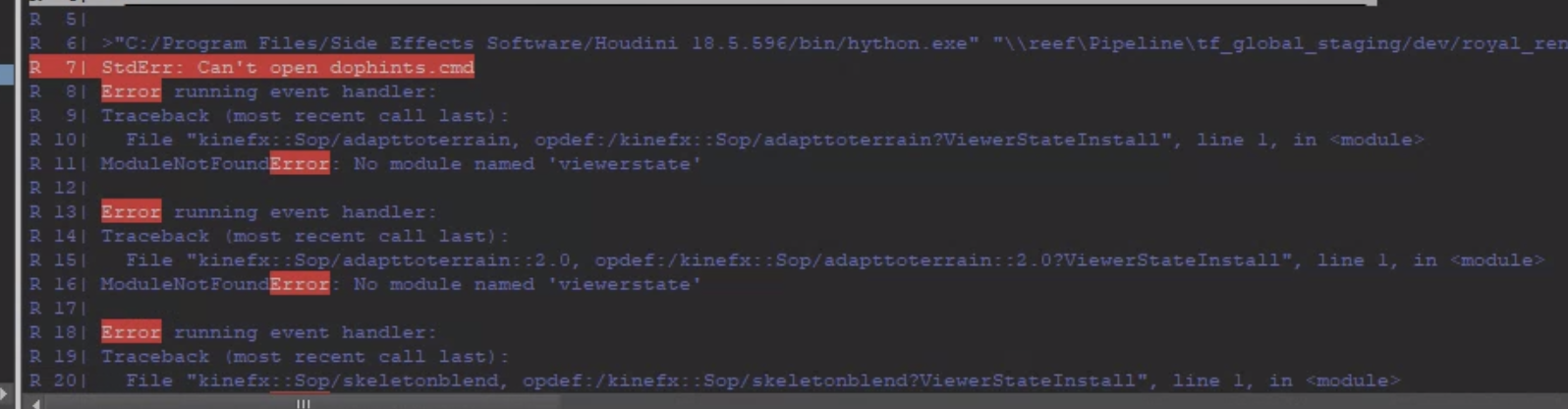
RR, Schoenberger
Hi
We have a render config file to execute python scripts with Houdini.
Please see „Python Script Execution“ on this help page:
http://www.royalrender.de/help/Houdini.html
The configs file name is 3D06__Houdini_Python.cfg.
PS:
The rrEnv files that RR takes for the commandline <SetEnvSoft> in your render config are choosen by the SoftwareName set in your render config.
Francois Kruger
RR, Schoenberger
Hi
>Why would it be using 17.5 as the default for one of the SetEnvSoft steps
The setenv files use the exe version that is actually used.
And the exe started by the client should match the job setting.
> And why can't specify a version any more?
<Version>18.5</Version> should work fine.
It executed the same functions as every Houdini ROP job that you submit.
Does the rrClient use the right Houdini version of you submit a ROP?
If do not know which RR version you use, but the top oft he render log file states the client search path for the right app version:
Sep 21. 01:16.48| Auto-version change. Job: 17.54600 client exe: 17.52580 (C:\Program Files\Side Effects Software\Houdini 17.5.258\bin\hython.exe || C:\Program Files\Side Effects Software\Houdini *\bin\hython.exe)
So get more information about which Houdini version was found and which was choosen, please enable Debug Job Log messages at the client.
Either via the rrClientWatch menu or rrControl right-click/client (app)/..
If you have the new render log information, then it is extended with the new information.
No matter your RR version, it should always be stated in your clients app log file RR/sub/log.
Note: You can specify the .release version as well:
<Version>18.5.460</Version>
regards,
Holger Schönberger
