can't install RR 9 on Mac
Tino Nettling

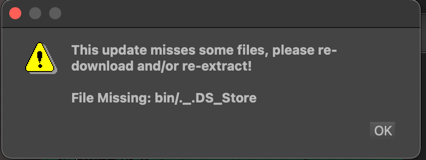
RR, Schoenberger
Hi
I have taken a closer look.
1) DS_Store
At first, the DS_Store files have been removed from the installer config.
Please re-download.
2) „unable to load“
I extracted the zip file on a NFS fileserver and I extracted the zip onto the desktop.
Both times macOS asked me if I want to allow file access for rrSetup.
rrSetup worked fine in both cases after allowing the file access.
Please take a look at your settings.
Please open macOS „Security &Privacy“, tab Privacy.
Open „Files and Folders“.
Delete all rrSetup_mac.
Open „Full Disk Access“.
Delete all rrSetup_mac.
Drag’n’drop rrSetup_mac from Finder into „Full Disk Access“.
regards,
Holger Schönberger
Please use the rrKnights Tavern
or our support system for new questions.
Tino Nettling
Tino Nettling
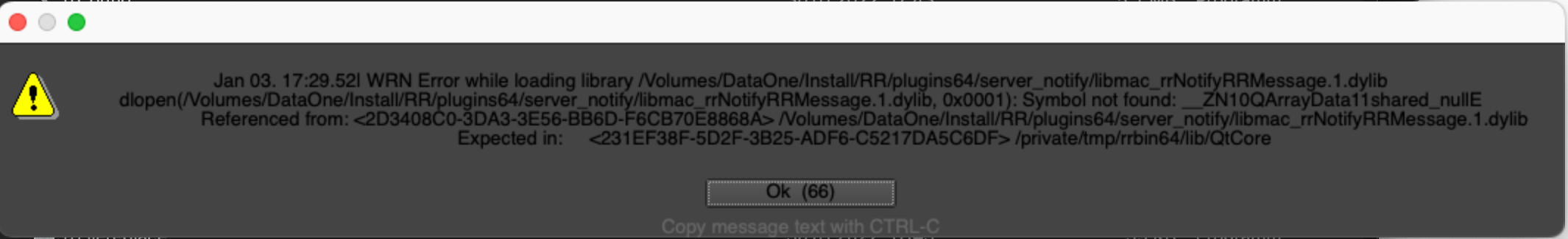
Tino Nettling
Jan 03. 17:39.16| Auto-version change.
Job: 3.41000
Client cfg: 3.32000 (/Applications/Blender 3.32.app/Contents/MacOS/Blender)
Searching for '/Applications/Blender *.app/Contents/MacOS/Blender'
++++++++++++++++++++++++ Log Start +++++++++++++++++++++++++
E 1| Mac-Pro rrClient 8.4.03 rrVer9.0.00 DEMO [app mode]
E 2| Jan 03. 17:39.16
E 3| Client is running on OSX 10.16 64bit 24(HT)x3.3, Intel, 51.5Ghz 51.5 Effective Ghz 96GB RAM
E 4| GPUs installed:
E 5| GPUs assigned for this render thread:
E 6| rrClient application is running with user tino
E 7| Job: {E+W } Sequence to render: 169-169, 1
E 8| Scene: .../ Soundreact/ Room_tiles_v005 39.09Mb Jan 02. 16:19.58
E 9| Render config used: Blender Cycles 3D19__Blender_Cycles.cfg
E 10| Auto-version change. Job: 3.41000 Client cfg: 3.32000 (/Applications/Blender 3.32.app/Contents/MacOS/Blender) Searching for /Applications/Blender *.app/Contents/MacOS/Blender
E 11| Executable used: /Applications/Blender 3.41.app/Contents/MacOS/Blender
E 12| rrExeVersion 3.41
E 13| rrExeVersionFull 3.41
E 14| rrExeVersionMinReq 3.41
E 15| rrExeVersionMajor 3
E 16| rrExeVersionMinor 41
E 17| rrExeVersionMinorFull 41
E 18| rrExeOS mac
E 19| rrBaseAppPath /Applications/Blender 3.41.app/Contents/MacOS
E 20| ++++++++++++ Environment Variables Job: ++++++++++++++++++++
E 21| rrJobRenderapp Blender
E 22| rrJobRenderer Cycles
E 23| rrJobVersion 3.4.1
E 24| rrJobVersionMajor 3
E 25| rrJobVersionMinor 41
E 26| rrJobVersionMinorFull 4.1
E 27| rrJobRendererVersion
E 28| rrJobRendererVersionMajor
E 29| rrJobProject Blender
E 30| rrJobType 3D
E 31| rrJobBit x64
E 32| rrJobTiled false
E 33| rrJobCustomScene Room
E 34| rrJobCustomShot tiles
E 35| rrJobCustomVersion 005
E 36| rrJobSceneOS mac
E 37| ++++++++++++ Environment Variables Client: +++++++++++++++++
E 38| rrClientName Mac-Pro
E 39| rrClientCores 24
E 40| rrClientCoresPhysical 12
E 41| rrClientCoresUsed 24
E 42| rrClientMemoryUsed 98304
E 43| GPUactive false
E 44| GPUsInstalledList
E 45| rrClientBit x64
E 46| rrClientRenderInstance 0
E 47| rrClientThreadID 0
E 48| rrClientThreadIDstr A
E 49| rrClientGroups
E 50| cfgLicPool Default
E 51| cfgPreset Renderfarm
E 52| rrOS osx
E 53| RR_ROOT /Volumes/DataOne/Install/RR
E 54| rrBin /Volumes/DataOne/Install/RR/bin/mac64/
E 55| rrBin32 /Volumes/DataOne/Install/RR/bin/mac/
E 56| rrPlugins /Volumes/DataOne/Install/RR/render_apps/renderer_plugins/blender/mac_x64/
E 57| rrPluginsNoOS /Volumes/DataOne/Install/RR/render_apps/renderer_plugins/blender/
E 58| rrPrefs /Volumes/DataOne/Install/RR/render_apps/renderer_prefs/blender/mac_x64/
E 59| rrSharedExeDir /Volumes/DataOne/Install/RR/render_apps/renderer_exe/blender/mac_x64/
E 60| rrLocalTemp /Users/Shared/RR_localdata/temp/A/
E 61| TEMP /Users/Shared/RR_localdata/temp/A
E 62| TMP /Users/Shared/RR_localdata/temp/A
E 63| rrLocalRoot /Users/Shared/RR_localdata/
E 64| rrLocalExeDir /Users/Shared/RR_localdata/renderer_exe/blender/mac_x64/
E 65| rrLocalPrefs /Users/Shared/RR_localdata/renderer_prefs/blender/mac_x64/
E 66| rrLocalPlugins /Users/Shared/RR_localdata/renderer_plugins/blender/mac_x64/
E 0| ++++++++++++ Environment Variables Done +++++++++++++++++++
S 1| * ------ _global__inhouse.rrEnv ------
S 2| * ------ global.rrEnv version v9.0.00 ------
S 3| [If] rrExeOS mac [==] lx
S 4| * ------ blender__inhouse.rrEnv version v8.3.04 ------
S 5| RR_REDSHIFT_NETWORK = '0'
S 6| * ------ blender.rrEnv version v8.3.04 ------
S 7| USERPROFILE = '/Users/Shared/RR_localdata/SysUserPrefs/A'
S 8| CP| __________________________________ rrCopy __________________________________
S 9| CP| 9.0.0 Copyright(c) Holger Schoenberger. All rights reserved. Binary Alchemy - digital materialization
S 10| CP| Copy directory from '/Volumes/DataOne/Install/RR/render_apps/renderer_prefs/blender/mac_x64/3.4.1' to '/Users/Shared/RR_localdata/SysUserPrefs/A/AppData/Roaming/Blender Foundation/Blender/3.4.1'
S 11| CP| Warning: Source Dir does not exist!
S 12| [If] rrJobRenderer Cycles [contains] redshift
S 13| [Else]
S 14| RR_REDSHIFT_NETWORK = '0'
S 15| [If] RR_REDSHIFT_NETWORK 0 [==] 1
S 16| [If] RR_REDSHIFT_NETWORK 0 [==] 1
S 17| [Else]
S 18| [If] rrJobRenderer Cycles [contains] redshift
S 19| REDSHIFT_LOCALDATAPATH = '/Users/Shared/RR_localdata/temp/A/Redshift'
S 20| [If] REDSHIFT_CACHEPATH [==]
S 21| REDSHIFT_CACHEPATH = '/Users/Shared/RR_localdata/renderer_exe/Redshift/TextureCache'
S 22| [If] rrExeOS mac [==] win
S 23| [Exists] /Users/Shared/RR_localdata/temp/A/Redshift/cache
S 24| [If] REDSHIFT_TEXTURECACHEBUDGET [==]
S 25| REDSHIFT_TEXTURECACHEBUDGET = '20'
S 26| <OSSetEnv CUDA_VISIBLE_DEVICES ; >
S 27| StdErr: Missing name for redirect.
S 28|
S 29|
S 30|
S 31|
S 32| Current time:Jan 03. 17:39.19
S 33| Total processing time: 00:00.03 h:m.s
S 34| .
S 35| ************************* LOCAL RENDER INFORMATION *************************
S 36| Total render files found: 0
S 37| Files successful copied: 0
S 38| Files broken/not copied: 0
S 39| Total render files found (main pass only): 0
S 40| FrNr mCXRFV: FSize CopySpeed Filename ('mCXRFV' legend: m=main C=copied R=successfully read X=Exr cropped F=image verify fail V=rrViewer cache created)
S 41| ************************* CLIENT REPORTS DURING THIS RENDER *************************
S 42|
S 43|
S 44| **** Warning: No new frame found! ****
S 45| Warning: Job was aborted
S 46|
S 47|
RR, Schoenberger
Hi
The rrClient is still running the old version:
E 1| Mac-Pro rrClient 8.4.03
Please select the clients in rrControl, right click and and send a restart client exe command.
If it does not help, then it looks like the macOS network caching. (sometimes it requires some time to notice file changes)
A machine restart should fix that.
Tino Nettling
Referenced from: <CD6F39DB-CC09-3E2C-AF77-1D5A6B6D9D27> /Volumes/DataOne/Install/RR/bin/mac64/rrClientconsole.app/Contents/MacOS/rrClientconsole
Reason: tried: '../../../_release/bin/mac64/lib/libOpenEXR-3_1.29.dylib' (no such file), '/Volumes/DataOne/Install/RR/bin/mac64/rrClientconsole.app/Contents/Frameworks/libOpenEXR-3_1.29.dylib' (no such file), '/Volumes/Develop/Qt/5.15.6__x64/lib/libOpenEXR-3_1.29.dylib' (no such file), '/System/Volumes/Preboot/Cryptexes/OS/Volumes/Develop/Qt/5.15.6__x64/lib/libOpenEXR-3_1.29.dylib' (no such file), '../../../_release/bin/mac64/lib/libOpenEXR-3_1.29.dylib' (no such file), '/Volumes/DataOne/Install/RR/bin/mac64/rrClientconsole.app/Contents/Frameworks/libOpenEXR-3_1.29.dylib' (no such file), '/Volumes/Develop/Qt/5.15.6__x64/lib/libOpenEXR-3_1.29.dylib' (no such file), '/System/Volumes/Preboot/Cryptexes/OS/Volumes/Develop/Qt/5.15.6__x64/lib/libOpenEXR-3_1.29.dylib' (no such file), '/System/Volumes/Preboot/Cryptexes/OS@rpath/libOpenEXR-3_1.29.dylib' (no such file), '../../../_release/bin/mac64/lib/libOpenEXR-3_1.29.dylib' (no such file), '/Volumes/DataOne/Install/RR/bin/mac64/rrClientconsole.app/Contents/Frameworks/libOpenEXR-3_1.29.dylib' (no such file), '/Volumes/Develop/Qt/5.15.6__x64/lib/libOpenEXR-3_1.29.dylib' (no such file), '/System/Volumes/Preboot/Cryptexes/OS/Volumes/Develop/Qt/5.15.6__x64/lib/libOpenEXR-3_1.29.dylib' (no such file), '../../../_release/bin/mac64/lib/libOpenEXR-3_1.29.dylib' (no such file), '/Volumes/DataOne/Install/RR/bin/mac64/rrClientconsole.app/Contents/Frameworks/libOpenEXR-3_1.29.dylib' (no such file), '/Volumes/Develop/Qt/5.15.6__x64/lib/libOpenEXR-3_1.29.dylib' (no such file), '/System/Volumes/Preboot/Cryptexes/OS/Volumes/Develop/Qt/5.15.6__x64/lib/libOpenEXR-3_1.29.dylib' (no such file), '/usr/local/lib/libOpenEXR-3_1.29.dylib' (no such file), '/usr/lib/libOpenEXR-3_1.29.dylib' (no such file, not in dyld cache)
Abort trap: 6
Tino Nettling
________________________________________________________________
| |
| Caching executable files onto local drive |
|______________________________________________________________|
start local... (v 9.0.0)
localExeCache_copy
exeWithPath /Volumes/DataOne/Install/RR/bin/mac64/rrClientconsole.app/Contents/MacOS/../../../rrClientconsole.app/Contents/MacOS/rrClientconsole
localFolder /tmp/rrbin64/
sourcePath /Volumes/DataOne/Install/RR/bin/mac64/rrClientconsole.app/Contents/MacOS/../../../rrClientconsole.app/Contents/MacOS/
localExeCache_copy
exeWithPath /Volumes/DataOne/Install/RR/bin/mac64/rrClientconsole.app/Contents/MacOS/../../../rrClientconsole.app/Contents/MacOS/rrClientconsole
localFolder /tmp/rrbin64/
sourcePath /Volumes/DataOne/Install/RR/bin/mac64/rrClientconsole.app/Contents/MacOS/../../../
libSourcePath /Volumes/DataOne/Install/RR/bin/mac64/rrClientconsole.app/Contents/MacOS/../../../lib/
libDestFolderAdd lib/
sourcePath /Volumes/DataOne/Install/RR/bin/mac64/rrClientconsole.app/Contents/MacOS/../../../ localFolder /tmp/rrbin64/
libSourcePath /Volumes/DataOne/Install/RR/bin/mac64/rrClientconsole.app/Contents/MacOS/../../../lib/Resources/qt_menu.nib/
libDestFolderAdd lib/Resources/qt_menu.nib/
libSourcePath /Volumes/DataOne/Install/RR/bin/mac64/rrClientconsole.app/Contents/MacOS/../../../platforms/
libDestFolderAdd platforms/
ERROR: Source file does not exists! /Volumes/DataOne/Install/RR/bin/mac64/rrClientconsole.app/Contents/MacOS/../../../rrClientconsole.app/Contents/Resources/qt.conf;
________________________________________________________________
0 files copied.
________________________________________________________________
Starting /Volumes/DataOne/Install/RR/bin/mac64/rrClientconsole.app/Contents/MacOS/../../../rrClientconsole.app/Contents/MacOS/rrClientconsole
attr: -rrRoot
attr: /Volumes/DataOne/Install/RR
dyld[1809]: Library not loaded: @rpath/libOpenEXR-3_1.29.dylib
Referenced from: <CD6F39DB-CC09-3E2C-AF77-1D5A6B6D9D27> /Volumes/DataOne/Install/RR/bin/mac64/rrClientconsole.app/Contents/MacOS/rrClientconsole
Reason: tried: '../../../_release/bin/mac64/lib/libOpenEXR-3_1.29.dylib' (no such file), '/Volumes/DataOne/Install/RR/bin/mac64/rrClientconsole.app/Contents/Frameworks/libOpenEXR-3_1.29.dylib' (no such file), '/Volumes/Develop/Qt/5.15.6__x64/lib/libOpenEXR-3_1.29.dylib' (no such file), '/System/Volumes/Preboot/Cryptexes/OS/Volumes/Develop/Qt/5.15.6__x64/lib/libOpenEXR-3_1.29.dylib' (no such file), '../../../_release/bin/mac64/lib/libOpenEXR-3_1.29.dylib' (no such file), '/Volumes/DataOne/Install/RR/bin/mac64/rrClientconsole.app/Contents/Frameworks/libOpenEXR-3_1.29.dylib' (no such file), '/Volumes/Develop/Qt/5.15.6__x64/lib/libOpenEXR-3_1.29.dylib' (no such file), '/System/Volumes/Preboot/Cryptexes/OS/Volumes/Develop/Qt/5.15.6__x64/lib/libOpenEXR-3_1.29.dylib' (no such file), '/System/Volumes/Preboot/Cryptexes/OS@rpath/libOpenEXR-3_1.29.dylib' (no such file), '../../../_release/bin/mac64/lib/libOpenEXR-3_1.29.dylib' (no such file), '/Volumes/DataOne/Install/RR/bin/mac64/rrClientconsole.app/Contents/Frameworks/libOpenEXR-3_1.29.dylib' (no such file), '/Volumes/Develop/Qt/5.15.6__x64/lib/libOpenEXR-3_1.29.dylib' (no such file), '/System/Volumes/Preboot/Cryptexes/OS/Volumes/Develop/Qt/5.15.6__x64/lib/libOpenEXR-3_1.29.dylib' (no such file), '../../../_release/bin/mac64/lib/libOpenEXR-3_1.29.dylib' (no such file), '/Volumes/DataOne/Install/RR/bin/mac64/rrClientconsole.app/Contents/Frameworks/libOpenEXR-3_1.29.dylib' (no such file), '/Volumes/Develop/Qt/5.15.6__x64/lib/libOpenEXR-3_1.29.dylib' (no such file), '/System/Volumes/Preboot/Cryptexes/OS/Volumes/Develop/Qt/5.15.6__x64/lib/libOpenEXR-3_1.29.dylib' (no such file), '/usr/local/lib/libOpenEXR-3_1.29.dylib' (no such file), '/usr/lib/libOpenEXR-3_1.29.dylib' (no such file, not in dyld cache)
/Volumes/DataOne/Install/RR/bin/mac64/rrClientconsole.app/Contents/MacOS/startlocal.sh: line 5: 1809 Abort trap: 6 $baseDir/../../../rrStartLocal $bundleName $@
RR, Schoenberger
Looks like a naming issue.
Fixing…
> after the update ran is got a after a few seconds this
I was not able to reproduce the error message.
Do you still get the message after the restart?
Tino Nettling
> after the update ran is got a after a few seconds this
>I was not able to reproduce the error message.
>Do you still get the message after the restart?
no this didn't appear again
RR, Schoenberger
Hi
Please apply this update:
www.RoyalRender.de/download/RoyalRender__9.0.00__updateFrom_9.0.00+.zip
PS:
We got another report that some apps do not run on Apple M1.
Will be investigated today as well.
Tino Nettling
Tino Nettling
RR, Schoenberger
Hi
That is a new verification.
The job has the option „GPU required“ enabled.
Please open rrConfig, left menu Clients, tab Per Client.
Select the client.
Open the group „Hardware CPU/GPU“.
Is a GPU set?
If not, please set it to 1.
If it is set, please open tab „Job Threads“ and check the GPU 0 for the render threads.
RR, Schoenberger
Hi
In case you have a M1 or any CPU older than 2012,
please replace the file in RR/bin/mac64/lib with the one in this zip:
www.RoyalRender.de/download/230103_librrShared.zip
