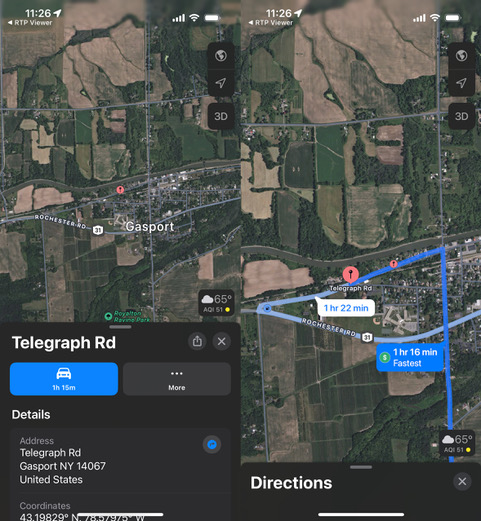Re: {RTP} RTP Viewer on IOS Send to Apple Maps
57 views
Skip to first unread message
Modesitt Software
Sep 18, 2023, 1:39:05 PM9/18/23
to road-tri...@googlegroups.com
Once the data is sent to any map app, it’s the map app that is responsible in guiding you to the location. It sounds as if Apple Maps is too literal while Google Maps has some intelligence factored into where you really want to go, not the absolute coordinates you used.
I assume you’ve tried adjusting the map pin so it’s exactly where you want to go? I have found sometimes Apple Maps uses the wrong location even for an address, so sending the coordinates tends to be more exact.
I assume you’ve tried adjusting the map pin so it’s exactly where you want to go? I have found sometimes Apple Maps uses the wrong location even for an address, so sending the coordinates tends to be more exact.
Regardless, I’ll look into it a bit more. Maybe iOS 17 will help Apple Maps.
Thanks,
Bill
Sent from my iPad
On Sep 18, 2023, at 2:29 AM, 'Charles Woolever' via Road Trip Planner <road-tri...@googlegroups.com> wrote:
I've been traveling my state since the Covid outbreak and using RTP to create my routes on a Mac. I send the file to RTP Viewer on my iPhone.Most of my route pins were entered via lat, long. They are sites along the road. I find them via Google Sat. and then drive there. I also have some places entered by name or address, like a hotel or restaurant.The issue I have is how RTP Viewer is sending the address/coordinates to Apple Maps.If I bring up a pin in Viewer and Send to Google Maps, get directions, and start, it will take me there, no matter how originally entered.If I bring up a pin in Viewer and Send to Apple Maps, get directions, and start, if the original pin was entered via coordinates, the directions in Apple Maps takes me to the midpoint of the road. Meaning, if my original pin is a barn on the side of Smith Rd and Smith Rd is 6 miles long, Apple would take me to three miles into Smith Rd. Google Maps would stop me in the road next to the barn.I can't tell you how many times I've had to turn around (or keep going) depending on where the point is on the road.If the info was entered in RTP via address or name (like a hotel or restaurant), Apple Maps gets the right info to guide me there.I would prefer to use Apple Maps but can't because of this. It's not worth the back and forth at the end of each route segment to find the location.Is this a bug or limitation of how Apple accepts data from RTP Viewer.Thanks,Charles--
Road Trip Planner web page: <http://roadtripplanner.modesittsoftware.com>
---
You received this message because you are subscribed to the Google Groups "Road Trip Planner" group.
To unsubscribe from this group and stop receiving emails from it, send an email to road-trip-plan...@googlegroups.com.
To view this discussion on the web visit https://groups.google.com/d/msgid/road-trip-planner/401c28be-1fcf-40f0-90fe-d972a1293f9bn%40googlegroups.com.
Charles Woolever
Sep 18, 2023, 3:20:13 PM9/18/23
to Road Trip Planner
I sounds like Apple Maps is getting the road name and town, while Google Maps is getting the coordinated. And because Apple Maps is getting the road name and not a house number, it's taking me to the midpoint of the road.
Do we know RtP Viewer is sending the coordinates to both Apple and Google Maps?
Modesitt Software
Sep 19, 2023, 2:24:41 AM9/19/23
to road-tri...@googlegroups.com
I’ll take a look and get back to you.
Sent from my iPhone
On Sep 18, 2023, at 9:20 AM, 'Charles Woolever' via Road Trip Planner <road-tri...@googlegroups.com> wrote:
I sounds like Apple Maps is getting the road name and town, while Google Maps is getting the coordinated. And because Apple Maps is getting the road name and not a house number, it's taking me to the midpoint of the road.
Modesitt Software
Sep 20, 2023, 7:17:02 PM9/20/23
to road-tri...@googlegroups.com
I looked at the code, and RTP uses an Apple method to send the location to Apple Maps.
First RTP creates a MapItem <https://developer.apple.com/documentation/mapkit/mkmapitem> from the location coordinates.
Then it calls openInMapsWithLaunchOptions <https://developer.apple.com/documentation/mapkit/mkmapitem/1452239-openinmapswithlaunchoptions> which sends the location data to Apple Maps. Apple Maps then opens and displays the location.
When sending a location to Google Maps, a URL is constructed using the lat/lon of the location. For example:
Different implementations, but essentially the same result; sending location coordinates to a map app.
Hope that helps.
-Bill
View our apps.
To view this discussion on the web visit https://groups.google.com/d/msgid/road-trip-planner/93c4b78c-0e12-4ad8-941e-aab11cbbeefen%40googlegroups.com.
Charles Woolever
Sep 21, 2023, 3:11:33 PM9/21/23
to Road Trip Planner
Thank you for looking. That's really weird then that Apple maps somehow ends up ignoring the coordinates and settles on the road as the final end point. And must be because it doesn't know where on the road, it picks the midway point.
Modesitt Software
Sep 21, 2023, 5:42:32 PM9/21/23
to road-tri...@googlegroups.com
Charles Woolever
Sep 26, 2023, 6:43:11 PM9/26/23
to Road Trip Planner
Got a new phone and newest IOS. Tried it out, no luck.
I created a before and after with the attached jpg.
I sent a coordinate from RTP Viewer to Apple Maps on the phone. This is the left screenshot. You'll note it got the coordinates (bottom of shot) and the address, WITHOUT a house number. The red pin drop is correct for the location.
The second shot is after hitting driving directions (blue car icon). Notice the red pin is still there for the as-sent pin drop but the directions are now for the midpoint of the road and has a new pin drop.
Modesitt Software
Sep 26, 2023, 8:41:53 PM9/26/23
to road-tri...@googlegroups.com
I see. I wish there was something more the app could do, but once it sends the data to Apple Maps, it’s up to Apple Maps what to do with the data.
-Bill
View our apps.
--
Road Trip Planner web page: <http://roadtripplanner.modesittsoftware.com>
---
You received this message because you are subscribed to the Google Groups "Road Trip Planner" group.
To unsubscribe from this group and stop receiving emails from it, send an email to road-trip-plan...@googlegroups.com.
To view this discussion on the web visit https://groups.google.com/d/msgid/road-trip-planner/07b11a97-0eb5-475e-b655-cc24b466552dn%40googlegroups.com.
9345...@opayq.com
Sep 27, 2023, 6:37:33 AM9/27/23
to Road Trip Planner
I entered the coordinates from the above screenshot in RTP. RTP returned an address of 8131 Telegraph Rd. Saved file to iCloud. Opened iCloud file using RTP Viewer. No change to data. Address = 8131 Telegraph Rd. Sent pin from Viewer to Apple Maps. Although the coordinates changed slightly from those originally entered, the address in Apple Maps matches the address in RTP and RTP Viewer.
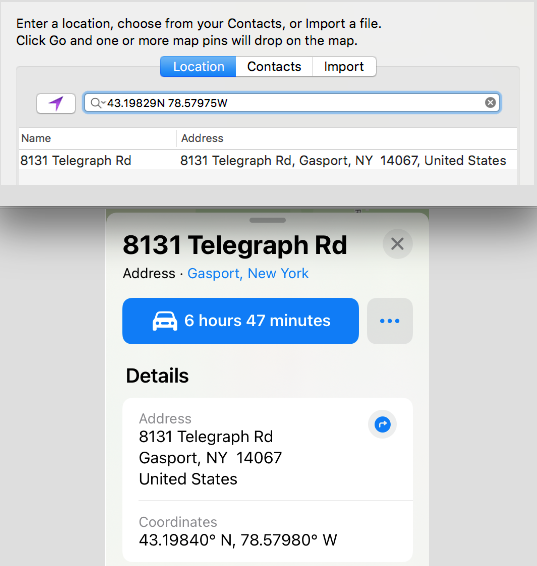
alexvid...@gmail.com
Sep 27, 2023, 6:59:27 AM9/27/23
to road-tri...@googlegroups.com
I already try not receive this e-mails when some one have problema, but not work… it’s possible remove my e-mail from this list please? Thanks
Enviado do meu iPhone
No dia 27/09/2023, às 12:37, 9345...@opayq.com <9345...@opayq.com> escreveu:
I entered the coordinates from the above screenshot in RTP. RTP returned an address of 8131 Telegraph Rd. Saved file to iCloud. Opened iCloud file using RTP Viewer. No change to data. Address = 8131 Telegraph Rd. Sent pin from Viewer to Apple Maps. Although the coordinates changed slightly from those originally entered, the address in Apple Maps matches the address in RTP and RTP Viewer.
To view this discussion on the web visit https://groups.google.com/d/msgid/road-trip-planner/1e3b09ee-cb44-4e57-b8cc-9dfdc196fb45n%40googlegroups.com.
<test.png>
Charles Woolever
Sep 27, 2023, 7:09:12 AM9/27/23
to Road Trip Planner
I just created a new file and all works fine as you did above. Everything you show, which is no different than what has always happened. I even entered an additional, different pin using decimal coordinates (-43....., 78.....). I normally enter decimal coordinates. Both pins show address correctly in RTP. Saved file, loaded into Viewer. Both pins show full address and show correct location in Viewer on map.
Sent both pins separately to Apple maps and the house number is striped off in Apple Maps.
If I go to the file cabinet icon, Map Pins, click on a pin, Share icon, Copy address to clipboard, and then paste into Apple Maps, the full address is preserved. But that clumsier than just clicking an icon on the map and the Share icon and then Send pin to Apple Maps.
If I share the same pin to Google Maps, that seems to be getting the coordinate only and doesn't reference the street address at all. Which is fine.
So is there a setting someplace in RTP Viewer that might affect the difference between your experience and mine? Do you have some developer options turned on someplace else that I might not? I'm going to have a friend load Viewer on his phone tonight and try it.
BTW, that address is an old trolley station.
9345...@opayq.com
Sep 27, 2023, 7:22:33 AM9/27/23
to Road Trip Planner
You need to update "My membership settings". There is an option for "no email".
9345...@opayq.com
Sep 27, 2023, 7:49:44 AM9/27/23
to Road Trip Planner
I downloaded RTP Viewer to my iPod Touch only minutes before my post simply to see if I got the same results in RTP Viewer and Apple Maps that you're seeing. I've made no changes to the setting for RTP Viewer or Apple Maps. I have no developer tools or options. My iPod Touch is running iOS 15.7.9. A software update is available for the iPod's iOS. I'm running the update now to see if it breaks anything.
9345...@opayq.com
Sep 27, 2023, 8:37:45 AM9/27/23
to Road Trip Planner
The iPod's iOS update must have been updates for apps like Pages, etc., as the iOS is still version 15.7.9 after that lengthy install. Just for GP, I downloaded RTP Viewer to my iPhone [iOS 16.7] and went through the same steps as I did with the iPod Touch. No issues with coordinates, pin location, or address. Everything works just as it did on the Touch.
Modesitt Software
Sep 27, 2023, 4:56:32 PM9/27/23
to road-tri...@googlegroups.com
It could be something as simple as assuring Precise Location is enabled in Apple Maps:
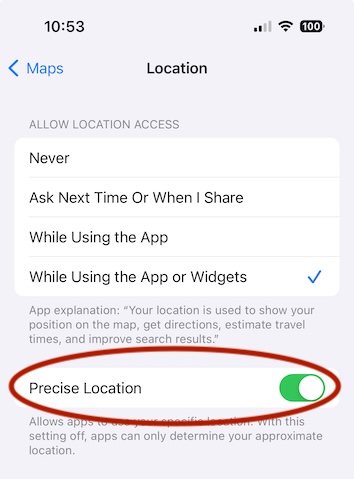
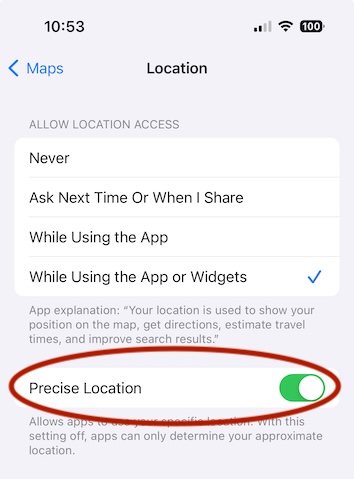
View our apps.
To view this discussion on the web visit https://groups.google.com/d/msgid/road-trip-planner/a751c72a-564f-4c6c-b1fc-b0e5aa1f9fden%40googlegroups.com.
Charles Woolever
Sep 28, 2023, 2:18:49 PM9/28/23
to Road Trip Planner
I had my friend download RTP Viewer last night and also the test file. He also has an iPhone 15 and the latest IOS. Find a pin on the map, tap, then hit the share icon and send to Apple Maps. You can see the house number stripped from the road name as soon as Apple Maps opens. So, his fails too and takes him to the midpoint.
I checked the precise location setting and it is turned on.
I've attached the test file used in the Viewer. Can you try it?
My RTP sys Version 4.6.08 (183).
Modesitt Software
Sep 28, 2023, 3:21:00 PM9/28/23
to road-tri...@googlegroups.com
I do see how the address is stripped, but I wonder if it matters. For example, I copied the pin coordinates to the clipboard and pasted to Apple Maps. The same location appeared, but this time it had the address (don’t ask me why!). Both locations used the same coordinates, but one had the address included. I suspect Apple Maps will route you to the same location in either case?
-Bill
View our apps.
To view this discussion on the web visit https://groups.google.com/d/msgid/road-trip-planner/f0d2e175-5e6f-4d59-b8b2-a9dd2d6b7883n%40googlegroups.com.
<Missing.roadtrip>
Charles Woolever
Sep 28, 2023, 4:37:13 PM9/28/23
to Road Trip Planner
If you copy the coordinates, it works fine. But that takes more steps. I like the send to Apple Maps. I can have upwards of 40 stops (on country roads) which can take from 8AM to 4PM when I'm out photographing. I like clicking the next pin and send to. That's why I;'m using Google but those driving directions for rural or HORRIBLE.
So why does my RTP generate a file that when used by Viewer strip the house number from the address when sent to Apple Maps?
If you create a new file yourself with a coordinate and save it and send it to Viewer does it work as expected or like my file?
Modesitt Software
Sep 28, 2023, 5:57:34 PM9/28/23
to road-tri...@googlegroups.com
RTP not only sends the coordinates, but it sends the address and other info as well. After it leaves RTP I have no control over the data. Apple interprets it in some way only Apple understands.
In other words, RTP first obtains all the address info on the location of interest. Then it sends it to Apple using a method Apple recommends.
But I still think my comment below applies:
Both locations used the same coordinates, but one had the address included. I suspect Apple Maps will route you to the same location in either case?
View our apps.
To view this discussion on the web visit https://groups.google.com/d/msgid/road-trip-planner/76e83d21-6593-4266-9615-c4218c39923bn%40googlegroups.com.
alexvid...@gmail.com
Sep 28, 2023, 6:53:51 PM9/28/23
to road-tri...@googlegroups.com
Enviado do meu iPhone
No dia 28/09/2023, às 22:57, Modesitt Software <modesitt...@gmail.com> escreveu:
RTP not only sends the coordinates, but it sends the address and other info as well. After it leaves RTP I have no control over the data. Apple interprets it in some way only Apple understands.
To view this discussion on the web visit https://groups.google.com/d/msgid/road-trip-planner/F0D2C77A-8E6B-408A-946B-32FA3FA11F63%40gmail.com.
Reply all
Reply to author
Forward
0 new messages