New Editor for ROMWBW development
393 views
Skip to first unread message
Steve Garcia
Aug 26, 2022, 1:36:58 PM8/26/22
to retro-comp
A few weeks ago I posted a question on this group asking what editor people use when making changes to Wayne Warthen's RomWBW. Before that conversation's subject evolved into CP/M 3, most responded that they use Notepad++ with a few vi and Subline Text thrown in.
I wasn't really satisfied with using Notepad++ and found its Find in Files function to manage all of the files in the RomWBW project wanting, so I wrote my own editor.
It is called Paleo Editor and it can be found on GitHub. It offers basic editing functionality, but what makes it RomWBW-centric is that you can open a listing file after assembling the project (i.e., hbios_rom.lst) and Paleo Editor will list all of the files referenced by that listing file. That way, you have quick access to just the files necessary to build the hbios project and nothing else. Of course, a folder can be opened and the Paleo Editor will provide access to all of the selected files.
The editor runs only on Windows (32- and 64-bit versions are available), but perhaps a Linux version could be developed in the future.
There are still some outstanding issues (probably more than I know) and doesn't have user documentation yet, but if some of you who are adventurous and have a little free time may try it out, I would appreciate any feedback.
This is the first time I've created open-source software. If anyone notices that I didn't do something right with this release, please let me know so I may correct it.
Thank you,
Steve Garcia
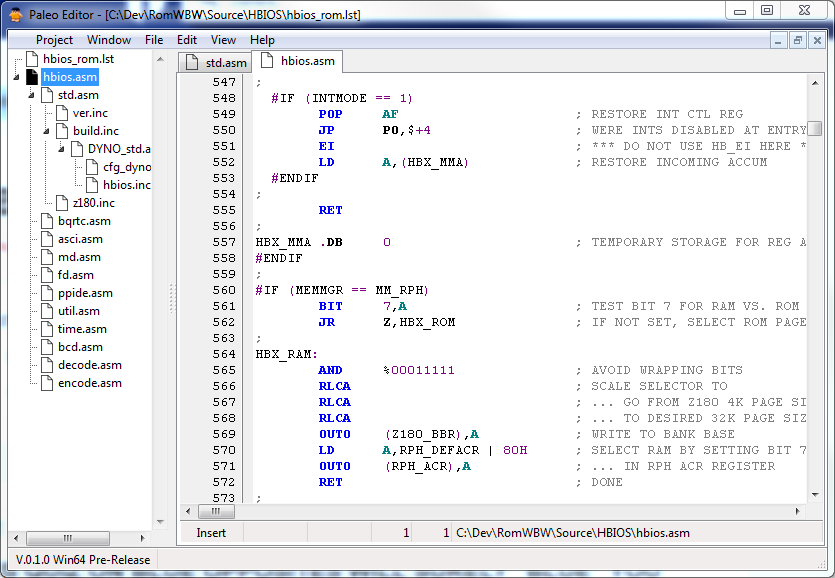
I wasn't really satisfied with using Notepad++ and found its Find in Files function to manage all of the files in the RomWBW project wanting, so I wrote my own editor.
It is called Paleo Editor and it can be found on GitHub. It offers basic editing functionality, but what makes it RomWBW-centric is that you can open a listing file after assembling the project (i.e., hbios_rom.lst) and Paleo Editor will list all of the files referenced by that listing file. That way, you have quick access to just the files necessary to build the hbios project and nothing else. Of course, a folder can be opened and the Paleo Editor will provide access to all of the selected files.
The editor runs only on Windows (32- and 64-bit versions are available), but perhaps a Linux version could be developed in the future.
There are still some outstanding issues (probably more than I know) and doesn't have user documentation yet, but if some of you who are adventurous and have a little free time may try it out, I would appreciate any feedback.
This is the first time I've created open-source software. If anyone notices that I didn't do something right with this release, please let me know so I may correct it.
Thank you,
Steve Garcia
Wayne Warthen
Aug 26, 2022, 1:59:08 PM8/26/22
to retro-comp
Wow, this sounds very impressive.
When I downloaded the 64-bit 7z archive (Paleo_0.1.0_Win64.7z), Windows Defender was pretty insistent that it contains a severe-level virus and wouldn't even let me download it (I chose not to force it). I then downloaded the 32-bit archive, extracted PaleoEditor.exe and ran it through VirusTotal. VirusTotal didn't like that file. Can you try to verify the distribution files using VirusTotal and ensure they are clean?
Thanks!
Wayne
Steve Garcia
Aug 26, 2022, 2:54:20 PM8/26/22
to retro-comp
Hello Wayne,
Thanks for trying out the editor. I ran all of the files through VirusTotal before I posted them last night as well:
- Paleo_0.1.0_Win32.7z: 1 security vendor and no sandboxes flagged this file as malicious
- Paleo_0.1.0_Win64.7z: No security vendors and no sandboxes flagged this file as malicious
- Paleo_0.1.0_Win32_Setup.exe: No security vendors and no sandboxes flagged this file as malicious
- Paleo_0.1.0_Win64_Setup.exe: 1 security vendor and no sandboxes flagged this file as malicious
- PaleoEditor.exe (32-Bit): 3 security vendors and no sandboxes flagged this file as malicious
- PaleoEditor.exe (64-Bit): No security vendors and no sandboxes flagged this file as malicious
Because there were only a few incidences and they were inconsistent, I "assume" they were false positives. But if Windows Defender won't even let you download Paleo_0.1.0_Win64.7z, then I don't know what to say. I will mention that I compressed the executables with upx and some say this can cause false positives because some malicious software are also compressed with upx. Perhaps I need to release uncompressed versions (although I also received negative results with the uncompressed builds before). In the meantime, may I ask you to look at the executable from the Paleo_0.1.0_Win64.7z file since it came up clean.
I assume this is one of the hazards of developing open-source software. Any and all suggestions are welcome.
Thanks,
Steve Garcia
Steve Garcia
Aug 26, 2022, 3:04:05 PM8/26/22
to retro-comp
Quick correction for my last message.
The executable in the Setup installers are compressed with upx, but the executables in the compressed files are not.
Thanks,
Steve Garcia
Wayne Warthen
Aug 26, 2022, 4:54:03 PM8/26/22
to retro-comp
Thanks for looking into this Steve. Indeed, I have had similar issues. The malware detectors are falling all over themselves to try and detect something to prove they are valuable. In many cases, they are way too aggressive. They now rely a lot on "reputation" so this causes new or smaller software distributions to be flagged much more frequently than others (for no good reason).
-Wayne
Jay Cotton
Aug 26, 2022, 5:10:47 PM8/26/22
to retro-comp
When I down loaded it (64bit *setup.exe), windows defender went nutz. Norton deleted the file.
I got Norton to give it back and its error report was that:
Less than 5 people have downloaded this file....
Its less that a week old.
The publisher is unknown.
These are sort of expected since its brand new, the publisher is a newbe and no one is using the code yet.
Now to test the code and see what it does.
jc
Wayne Warthen
Aug 26, 2022, 6:17:13 PM8/26/22
to retro-comp
Now that I am past any virus concerns, I have been playing with this. I really love the ability to open a listing file and immediately get the file include tree (just as depicted). The syntax highlighting seems to be working quite well also. Very cool.
The only thing I am struggling with is that the font becomes quite small when displayed on my high resolution (4K) display. Is there a way to adjust the text font?
Thanks!
Wayne
On Friday, August 26, 2022 at 10:36:58 AM UTC-7 allo...@gmail.com wrote:
Steve Garcia
Aug 27, 2022, 12:58:36 AM8/27/22
to retro-comp
Hello everyone,
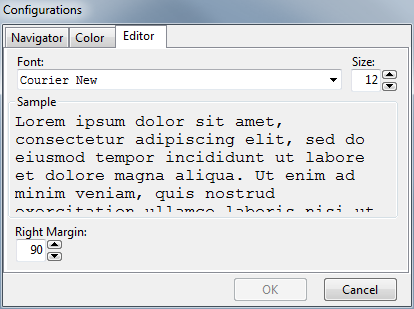
I have released a new version (v0.1.1-pre-release) of the Paleo Editor. This release is in response to Wayne Warthen's question about changing the text size. Previously, this was not possible. The new release now has additional configuration functionality to allow setting the editor's font name and font size. The configuration is accessed by selecting the:
Project | Configuration...
menu option and then selecting the Editor tab on the Configurations dialog. Only TrueType monospace fonts are available for selection while the available size range is 6 points to 36 points. It defaults to Courier New at 12 points.
The Right Margin may also be set here. It defaults to 90.
Please feel free to let me know if you have any other questions or suggestions.
Thank you,
Steve Garcia
Wayne Warthen
Aug 27, 2022, 4:05:10 PM8/27/22
to retro-comp
Works great! Thank you!
-Wayne
Steve Garcia
Oct 1, 2022, 4:02:18 PM10/1/22
to retro-comp
Hello everyone,
Launch Execute...
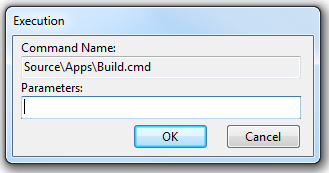
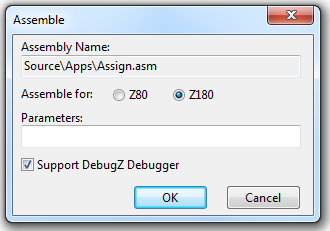
I have released a new version (v0.1.2-pre-release) of the Paleo Editor. This release introduces the ability to assemble individual assembly files from the editor. Previously, the RomWBW could be built from the editor by selecting the Build.cmd file on the navigator and selecting either the:
Launch Execute...
right-click context menu option, or by selecting the:
File | Launch Execute...
menu option and completing the Execution dialog:
Now an individual assembly file can be assembled by selecting the assembly file on the navigator and selecting either the:
Assemble...
right-click context menu or by selecting the
File | Assemble...
menu option and completing the Assemble dialog:
You can assemble it for either the Z80 or Z180 microprocessor. Also, checking the Support DebugZ Debugger checkbox will prepare a symbol file compatible with this debugger.
Please feel free to let me know if you have any other questions or suggestions.
Thank you,
Steve Garcia
Wayne Warthen
Oct 5, 2022, 10:09:44 PM10/5/22
to retro-comp
Very nice Steve. The only thing I was unable to get working was the "Assemble..." command. I highlight a .ASM file in the navigator window, right click, but I do not see an "Assemble..." option. Am I doing something wrong?
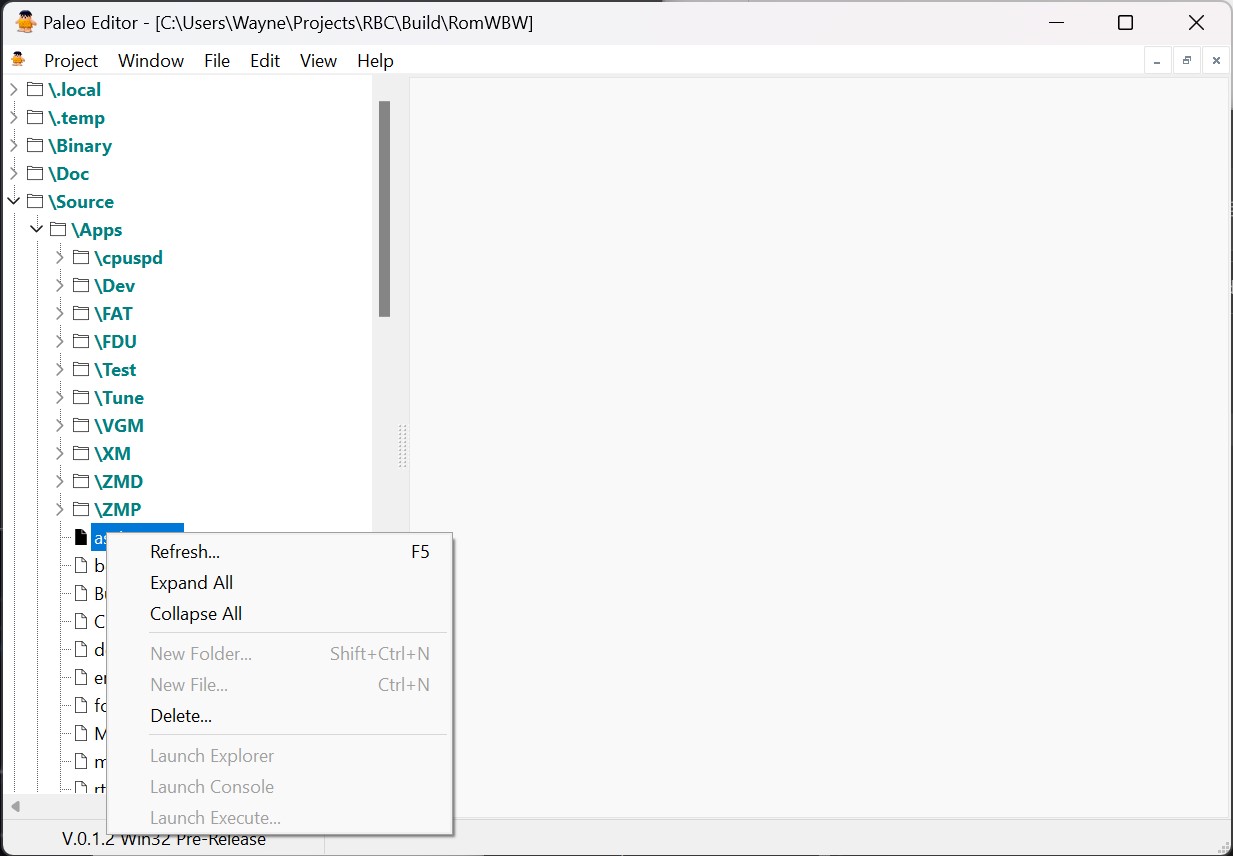
Thanks,
Wayne
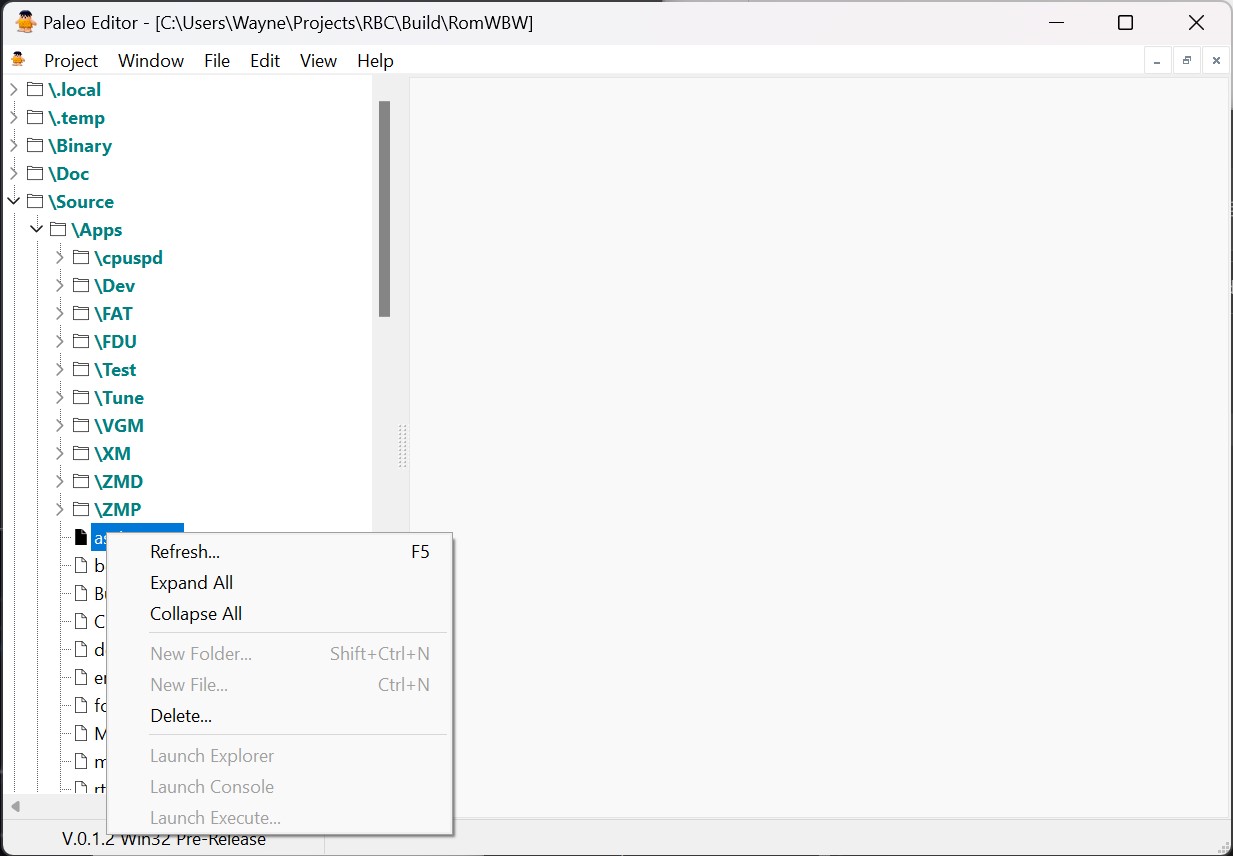
Steve Garcia
Oct 10, 2022, 10:39:44 PM10/10/22
to retro-comp
Hello everyone (and particularly Wayne Warthen),
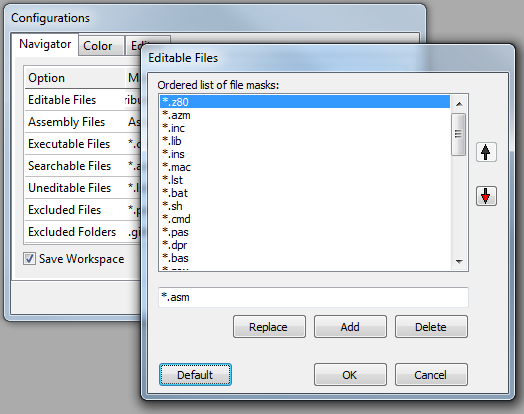
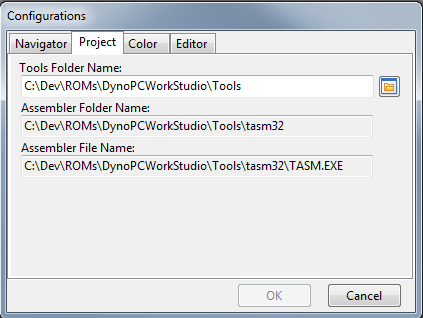
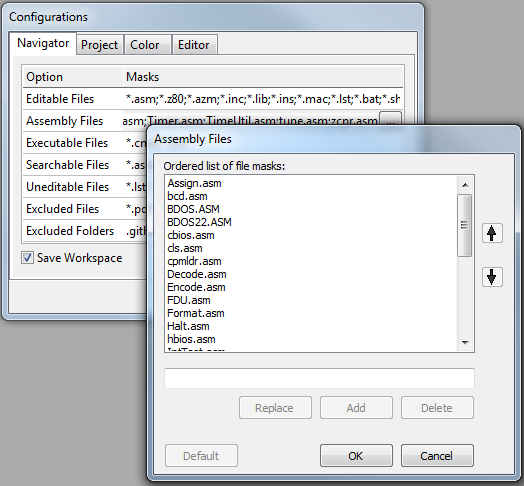
Thank you,
Steve Garcia
I apologize, but I'm not sure what happened to the v0.1.2-pre-release release. For some reason, the binaries attached to the release were wrong. I have replaced them with the correct binaries, so the issue Wayne discovered (missing Assemble... menu option) should be corrected.
Also, in the meantime, I have released a new version (v0.1.3-pre-release) of the Paleo Editor. This release improves the hint messages and introduces a "revert to default value" (Default button) functionality when managing the Navigator configuration values:
I'm terrible at documenting. I failed to mention the requirements of using the Assemble... functionality. Assembling a file has two requirements:
- The Paleo Editor needs the location of the Tools folder, and
- The assembly file needs to be listed as a valid assembly file in the configurations.
You can verify and correct, if necessary, the location of the Tools folder by selecting the:
Project | Configuration…
menu option when your project is open and selecting the Project tab. The Project tab is only available on the Configurations dialog when a project is opened and most forward:
Each project has its own Project configuration.
The list of valid assembly files can be managed by selecting the:
Project | Configuration...
menu option and selecting the Navigator tab.
and editing the Assembly Files list. Be sure to include any stand-alone assembly file (meaning they can be assembled individually and are not included by another assembly file) you need to assemble into this list.
I'd also like to mention that it would be helpful to have the Paleo Editor's configuration file whenever you are reporting an issue. The configuration file can be found at:
%USERPROFILE%\AppData\Roaming\Paleo\Editor.ini
Again, sorry for the confusion. Please feel free to let me know if you have any other questions or suggestions.
Thank you,
Steve Garcia
Wayne Warthen
Oct 12, 2022, 3:01:17 PM10/12/22
to retro-comp
Hi Steve,
Finally got a chance to check out v0.1.3. Working great. The "Assemble..." option is very cool and works nicely.
Thanks!
Wayne
Steve Garcia
Jun 18, 2023, 1:19:27 AM6/18/23
to retro-comp
Hello everyone,
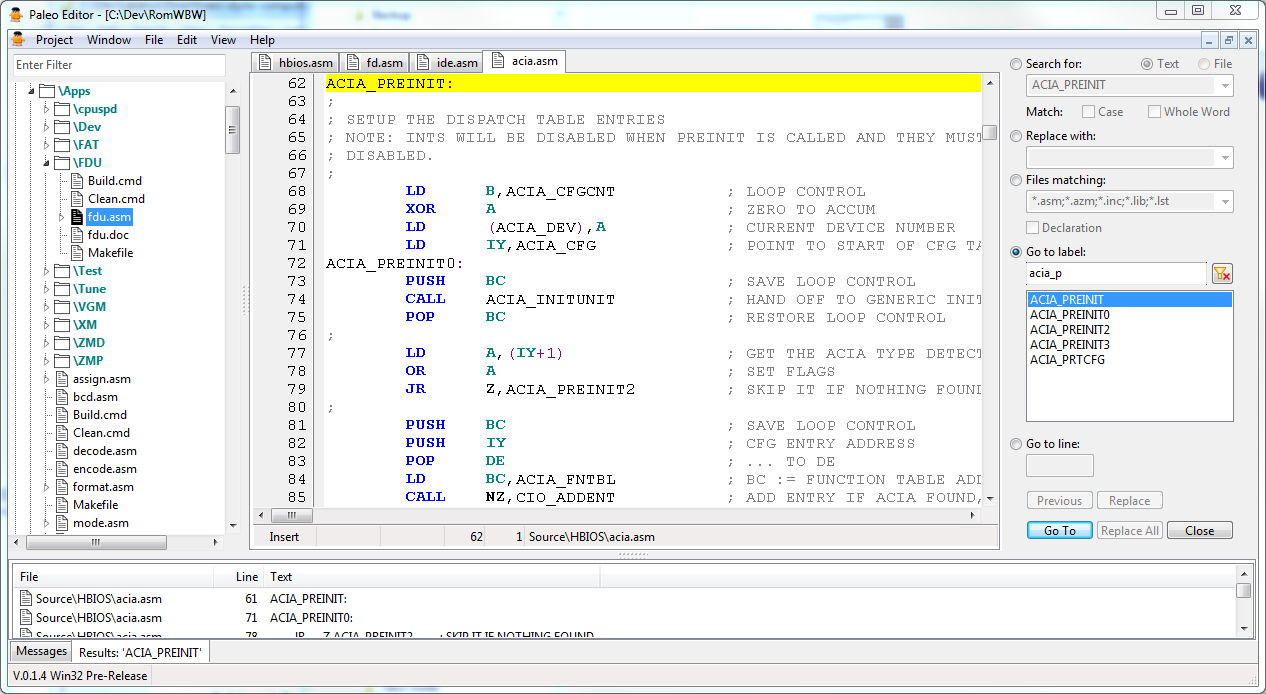
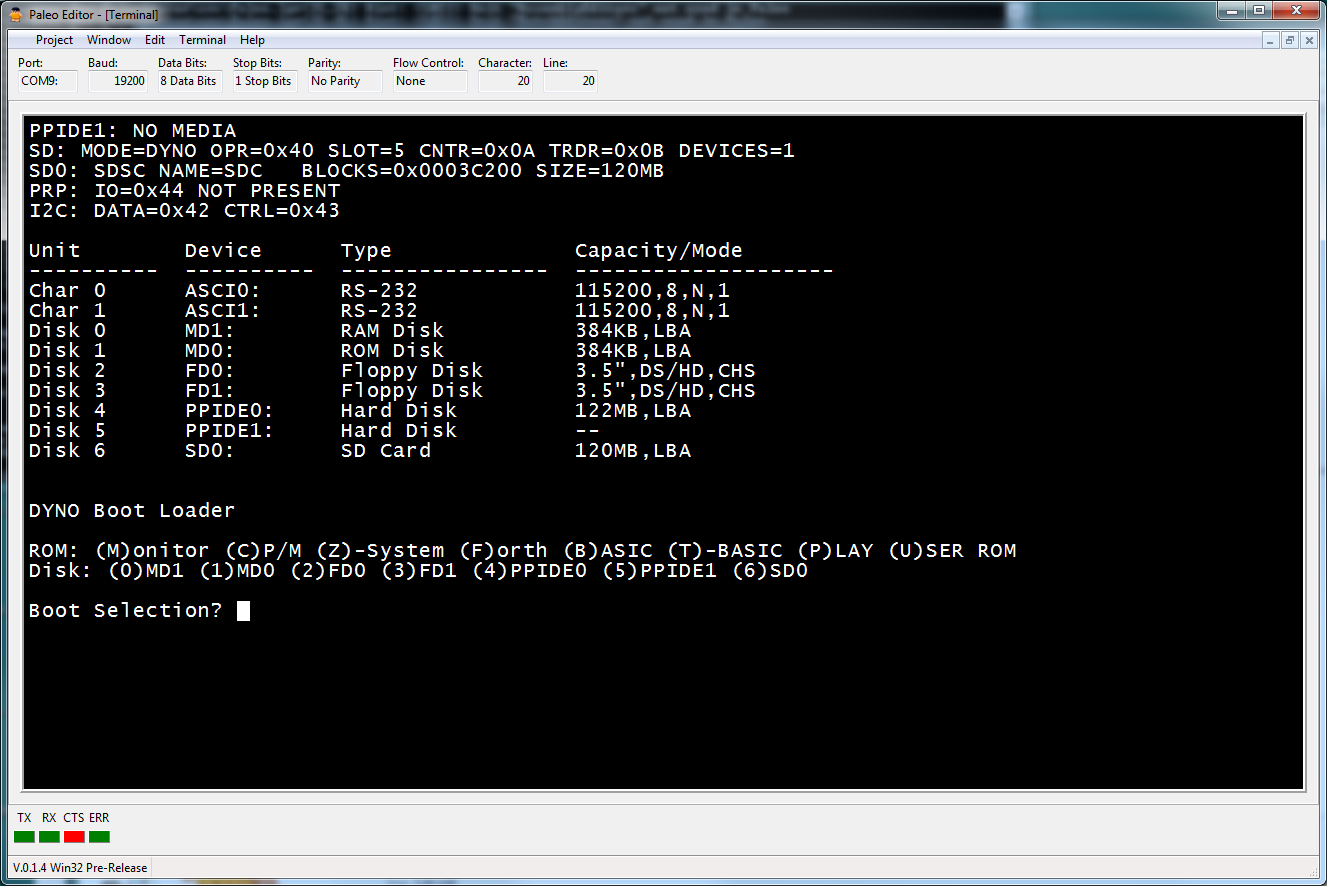
I have released a new version (v0.1.4-pre-release) of the Paleo Editor. This release includes a few defect fixes and quite a few new enhancements (see Release Notes).
Some of the enhancements include:
- New Navigator filter functionality. This allows the user to quickly filter down the shown files in the project.
- New file formats support: Config (.ini), HTML, Intel Hex, Image (Bitmap, Pixmap, PNG, JPEG, GIF, TIFF, Icon), JSON, Markdown, PDF, RichText, XML, and ZIP files.
- Auxiliary files (those files that are products of assembling a file) are organized under the assembly file in the Navigator.
One of the more adventurous features I added to this release is a serial terminal emulator:
with mixed results. It is based on a partially-ported Async Professional library. My intention was to provide the means to upload freshly assembled binaries directly from the Paleo editor to a RomWBW-based computer via XMODEM, but I have been unsuccessful. I'm still trying to determine if it's a software issue or an issue with my current hardware setup (or both). I'll continue to investigate this.
But in the meantime, I wanted to release what is currently available to see what you all think about it. Please let me know if you have any questions or concerns.
I'd also like to mention that it would be helpful to have the Paleo Editor's configuration file whenever you are reporting an issue. The configuration file can now be found at:
%USERPROFILE%\AppData\Roaming\Paleo\Editor.json
Thank you,
Steve Garcia
Steve Garcia
Wayne Warthen
Jun 18, 2023, 4:56:22 PM6/18/23
to retro-comp
Very nice Steve. The new release is working for me.
Although it still has some rough edges, the concept of a built-in terminal console is very cool. In my case, the terminal font is extremely large. Not sure what would cause that. I'm attaching the configuration file FWIW.
Thanks,
Wayne
On Saturday, June 17, 2023 at 10:19:27 PM UTC-7 allo...@gmail.com wrote:
Hello everyone,
Reply all
Reply to author
Forward
0 new messages
