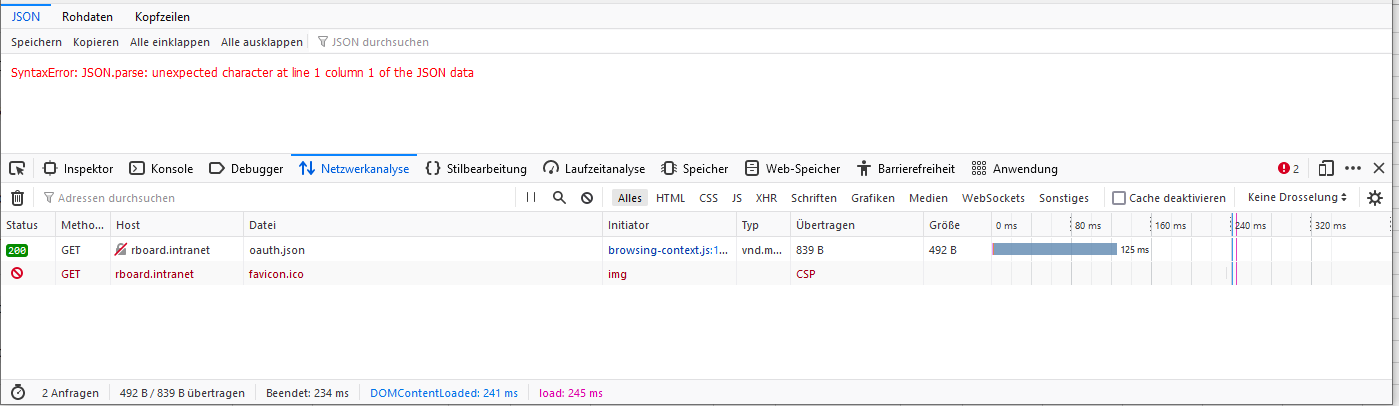Problems after installation, infinite loop, Windows/XAMPP
J. Oe
<!DOCTYPE html><html class="no-js" lang="en"><head><meta charset="utf-8"><title>Restyaboard powered kanban board</title><meta name="description" content="Restyaboard powered kanban board. Download open source from http://restya.com/board/"><meta name="keywords" content="Restyaboard, http://restya.com/board/"><!--[if lt IE 9]><script src="//cdnjs.cloudflare.com/ajax/libs/html5shiv/3.6.1/html5shiv.js"></script><![endif]--><meta http-equiv="X-UA-Compatible" content="IE=edge"><meta name="viewport" content="width=device-width,initial-scale=1,minimum-scale=1"><meta name="theme-color" content="#f47564"><link rel="manifest" href="manifest.json"><link href="//fonts.googleapis.com/css?family=Open+Sans" rel="stylesheet" type="text/css"><link rel="stylesheet" href="css/default.cache.11b1d149.css"><link id="favicon" rel="shortcut icon" href="favicon.ico"><link rel="apple-touch-icon" href="apple-touch-icon.png"><link rel="apple-touch-icon" sizes="72x72" href="apple-touch-icon-72x72.png"><link rel="apple-touch-icon" sizes="114x114" href="apple-touch-icon-114x114.png"><link rel="icon" sizes="192x192" href="img/logo-192x192.png"></head><body style="cursor: auto"><div id="main" class="content"><div class="wrapper"><header id="header" class="clearfix"><span id="title"></span></header><main id="content" class="container-fluid"><div id="life"></div></main><div class="text-center"><a target="_blank" class="company hide" href="http://restya.com/board/?utm_source=Restyaboard&utm_medium=web&utm_campaign=login_footer" title="Open source. Trello like kanban board." rel="generator">Powered by Restyaboard</a></div></div><footer id="footer" class="navbar-fixed-bottom container-fluid footer"></footer></div><script>var api_url = './api/v1/';
var template_url = './client/';</script><script>window.addEventListener('load', function(e) {
if(window.applicationCache){
window.applicationCache.addEventListener('updateready', function(e) {
if (window.applicationCache.status == window.applicationCache.UPDATEREADY) {
if (confirm('A new version of this site is available. Load it?')) {
window.location.reload();
}
}
}, false);
}
}, false);</script><script src="js/default.cache.946a79a9.js"></script></body></html>
Restya
Please set R_DEBUG as true on the config.inc.php file in line 15 on /usr/share/nginx/html/restyaboard/server/php path like https://github.com/RestyaPlatform/board/blob/dev/server/php/config.inc.php#L15 and copy the response of http://<Restyaboard_URL>/api/v1/oauth.json on the Network tab of Browser developer tools and paste it here.
J. Oe
J. Oe
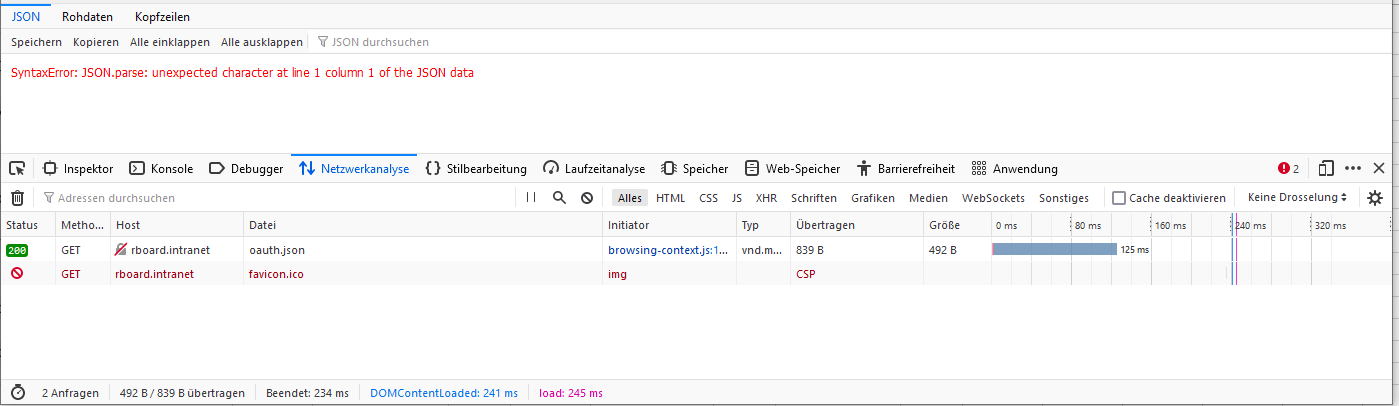
Restya
I set debug to true. I used the URL <.../oauth.json>. Browser response was " SyntaxError: JSON.parse: unexpected character at line 1 column 1 of the JSON data "
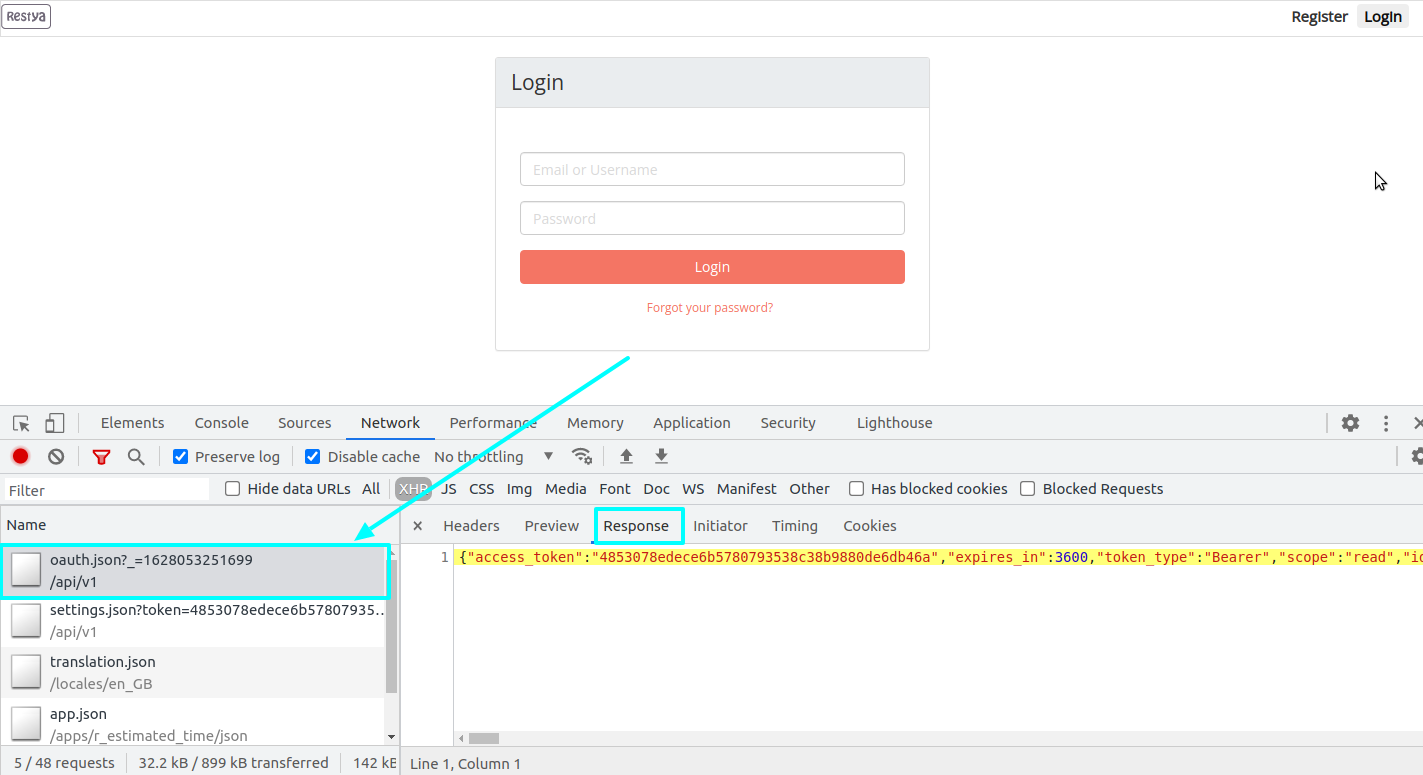
J. Oe
Restya
Got it.The login box doesn't appear, the loading progess bar (actually a line in Firefox) indicates infinit looping.
Restyaboard supports multi language support and while trying to load the language files, the error seems be occuring,
Please apply write permission to following directories: media, tmp/cache, server/php/shell/*.sh & client/img; and please reload the Restyaboard URL to see the changes
J. Oe
Restya
J. Oe
J. Oe
So it's critical to get the installation to work.
J. Oe
Restya
J. Oe
Restya
J. Oe
Restya
Please load the Restyaboard URL in the browser, copy the response of http://restyaboard_url/api/v1/oauth.json on the Network tab of Browser developer tools like the attched image and paste it here or copy the contents from your server error log and paste it here.
J. Oe
Restya
For updating the Restyaboard to the latest version, please follow the below instructions
- Download script from https://github.com/RestyaPlatform/board/releases, and choose the latest version. e.g., https://github.com/RestyaPlatform/board/releases/download/v1.7/board-v1.7.zip
- Extract the zip into your apache server root folder. e.g., C:\xampp\htdocs\
- Execute the Restyaboard update SQL C:\xampp\htdocs\sql\upgrade-0.6.9-1.7.sql in your Restyaboard database
Hans Persson
Restya
psql -h localhost -d {{YOUR POSTGRES DATABASE Name}} -U {{YOUR POSTGRES DATABASE USER}} -W < 'C:\xampp\htdocs\rboard\sql\upgrade-0.6.9-1.7.sql’
Restya
Hans Persson
Restya
Can you please tell us if you are using the Restyaboard latest version build files from the link https://github.com/RestyaPlatform/board/releases/download/v1.7/board-v1.7.zip, if not, please download the Restyaboard latest version v1.7 (scorpians) build files from the link https://github.com/RestyaPlatform/board/releases/download/v1.7/board-v1.7.zip and unzip the file in your Restyaboard folder path and please tell us if the issue occurred ?
J. Oe
Restya
J. Oe
J. Oe
J. Oe
Restya
please update the Restyaboard database user credentials in the line 58 of the file /srv/html/server/php/config.inc.php like https://github.com/RestyaPlatform/board/blob/master/server/php/config.inc.php#L58
J. Oe
J. Oe
Restya
No other users have raised an issue for the Restyaboard installation in the windows XAMPP server