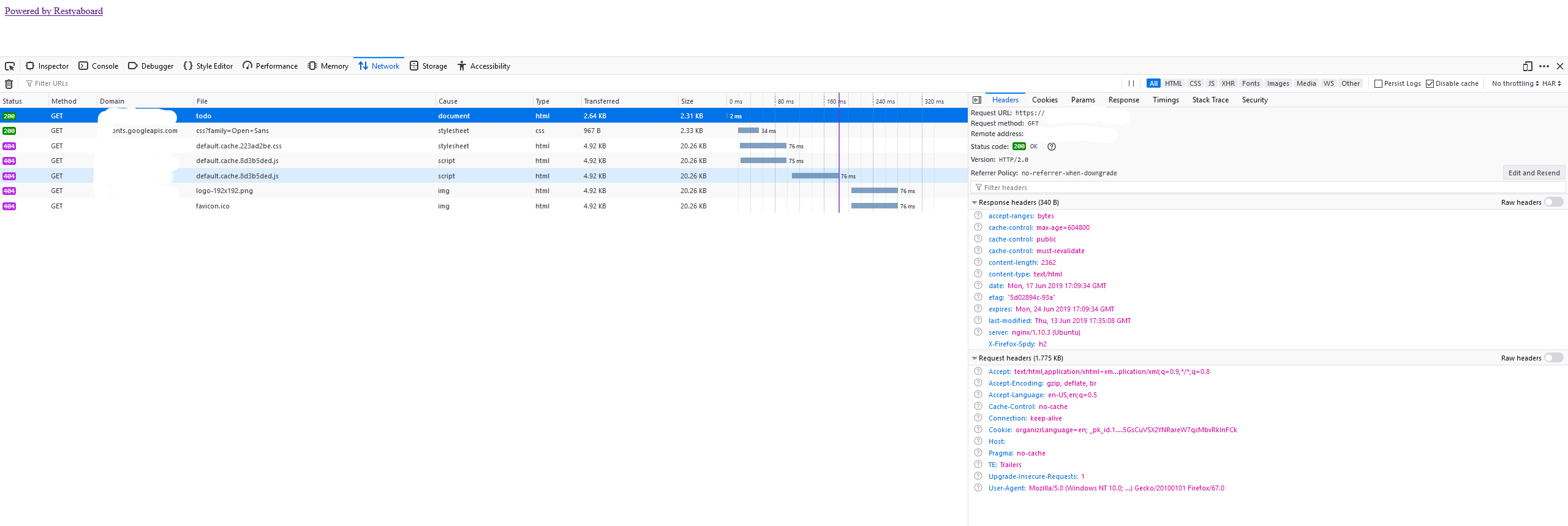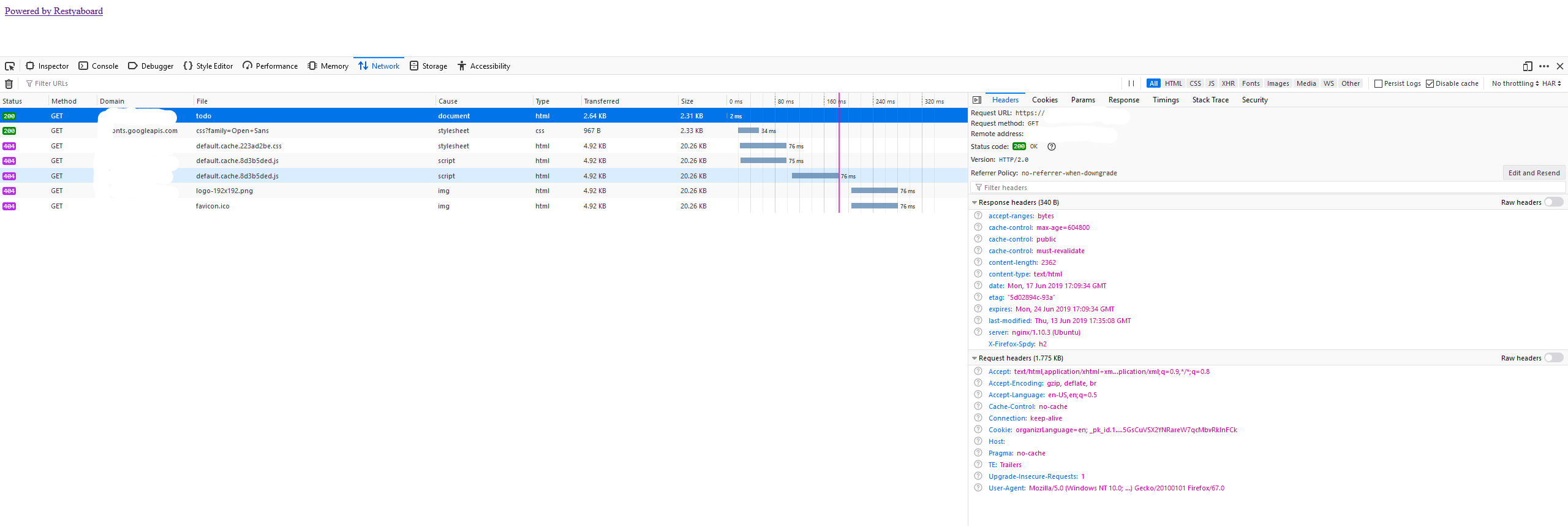Restyaboard behind an NGINX reverse proxy.
121 views
Skip to first unread message
Mark Rodriguez
Jun 13, 2019, 10:59:29 PM6/13/19
to Restya
Hello, I've been having some issues with putting my board behind an NGINX reverse proxy. I see "Powered by Restyaboard" in the upper left but just get a white page. Can someone provide a working reverse proxy nginx config.
Here is mine.
location /todo {
proxy_set_header X-Forwarded-Host $server_name;
proxy_set_header X-Real-IP $remote_addr;
proxy_set_header X-Forwarded-Proto $scheme;
proxy_pass http://ip.to.the.board/;
}
proxy_set_header X-Forwarded-Host $server_name;
proxy_set_header X-Real-IP $remote_addr;
proxy_set_header X-Forwarded-Proto $scheme;
proxy_pass http://ip.to.the.board/;
}
Restya
Jun 14, 2019, 1:45:27 AM6/14/19
to Restya
Can you please copy the API calls and responses of the API calls on the Network tab of Browser developer tools while loading the Restyaboard and paste it here.
Restya
Jun 18, 2019, 1:28:32 AM6/18/19
to Restya
Can you please set R_DEBUG as true on the config.inc.php file in line 15 on '/usr/share/nginx/html/restyaboard/server/php' path like https://github.com/RestyaPlatform/board/blob/dev/server/php/config.inc.php#L15 and copy the response of http://restyaboard_url/api/v1/oauth.json on the Network tab of Browser developer tools and paste it here or copy the contents from your server error log and paste it here.
Ruben Arroyo Ceruelo
Jun 18, 2019, 11:27:10 PM6/18/19
to Restya
I'm not sure if it will be helpful, but if you try to navigate with private browser the same issue (or similar) occurs.
Restya
Jun 19, 2019, 1:04:36 AM6/19/19
to Restya
On Wednesday, June 19, 2019 at 8:57:10 AM UTC+5:30, Ruben Arroyo Ceruelo wrote:
I'm not sure if it will be helpful, but if you try to navigate with private browser the same issue (or similar) occurs.
Can you please tell us if you are facing the same issue as adding the Nginx reverse proxy configuration or facing the different issue in the Restyaboard installatio, if you are facing the different issue, please send us your restyaboard_install.log file.
Ruben Arroyo Ceruelo
Jun 19, 2019, 11:05:04 PM6/19/19
to Restya
I have a normal PHP with Apache installation, only fails with private browser, so isn't really a problem.
I haven't try with nginx proxy, but maybe some element is blocked (like a cookie or external no-https file)
Ruben Arroyo Ceruelo
Jun 20, 2019, 11:45:13 AM6/20/19
to Restya
I do some tests, for some reason it works correctly now (in private mode).
Did you tried enter to your restya installation with real IP?
Restya
Jun 22, 2019, 1:26:31 AM6/22/19
to Restya
On Thursday, June 20, 2019 at 9:15:13 PM UTC+5:30, Ruben Arroyo Ceruelo wrote:
I do some tests, for some reason it works correctly now (in private mode).Did you tried enter to your restya installation with real IP?
Yes, we tried to login in restya with real IP and it works fro us.
Samuel Arcos
Mar 2, 2020, 11:18:07 PM3/2/20
to Restya
I was having a similar issue,
it was the cookies on my browser.
while in the blank restya home page:
I right click on the pad lock in google chome and select cookies
then hit remove all, to remove all the cookies.
hope it helps.
Reply all
Reply to author
Forward
0 new messages