Uploading error, invalid file type!!!
59 views
Skip to first unread message
eleo...@gmail.com
May 19, 2023, 10:45:06 AM5/19/23
to ResourceSpace
log:
Invalid file type: adobe.ai (application/vnd.adobe.illustrator) [105]
I've been having this problem for a while.
normally there is no problem with JPG , but any other type of image gives me an error.
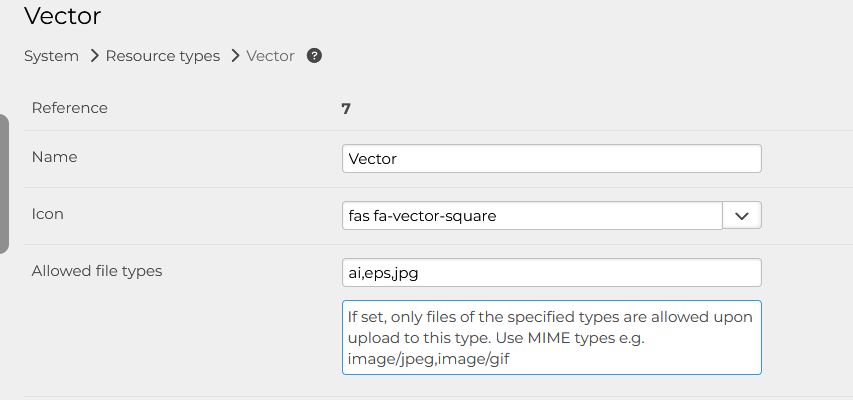
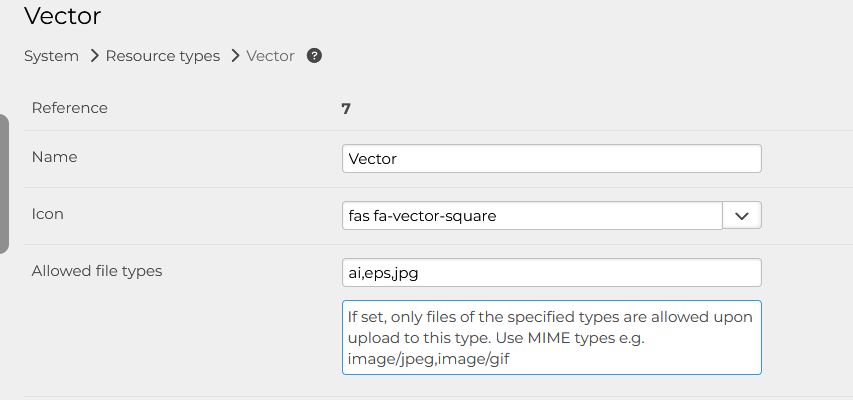
eleo...@gmail.com
May 22, 2023, 2:47:21 PM5/22/23
to ResourceSpace
EZEQUIEL Lio
May 22, 2023, 8:20:30 PM5/22/23
to ResourceSpace
I had this same problem a few versions ago, can someone give me some information on how to solve it?
reidb...@gmail.com
May 24, 2023, 1:43:08 PM5/24/23
to ResourceSpace
For .ai files, you can try using the full MIME type "application/vnd.adobe.illustrator"
This allowed file types is checking the actual MIME of the file, not the extension.
reidb...@gmail.com
May 24, 2023, 1:43:59 PM5/24/23
to ResourceSpace

eleo...@gmail.com
May 24, 2023, 2:20:14 PM5/24/23
to ResourceSpace
Very grateful for your answer.
This solution did not work for me.
Here I show you the changes and the result.
This was working fine until a few versions ago.

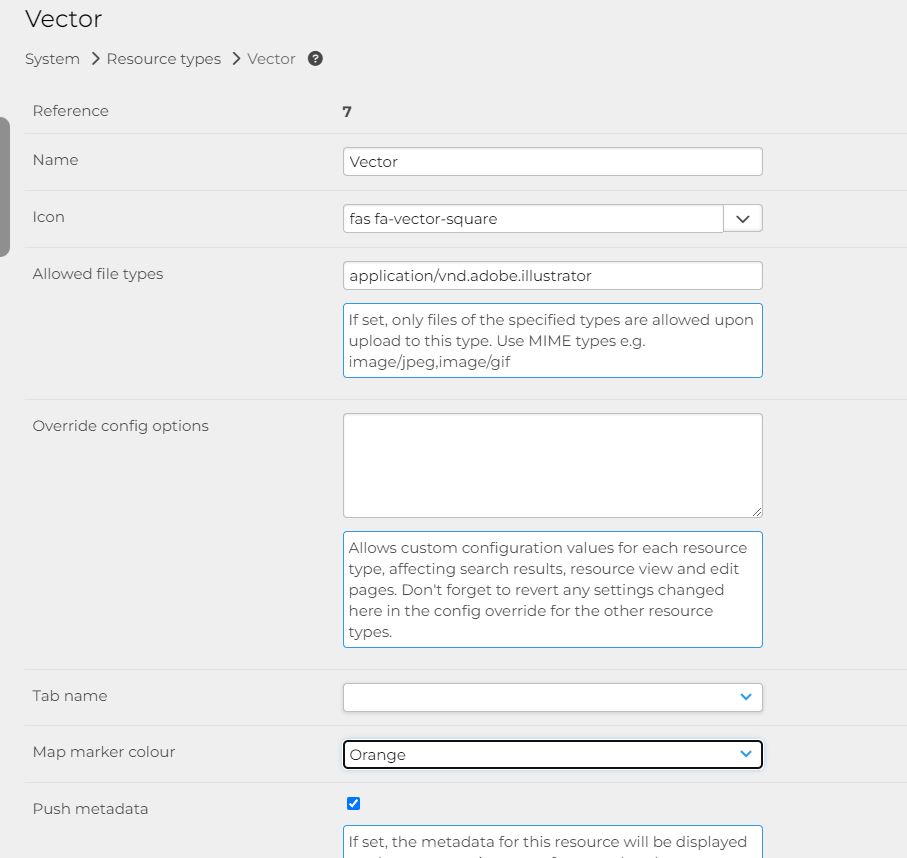
This solution did not work for me.
Here I show you the changes and the result.
This was working fine until a few versions ago.
reidb...@gmail.com
May 24, 2023, 3:11:38 PM5/24/23
to ResourceSpace
The good news, is that the log output the MIME type you need to use for that particular file. Add "application/postscript" to the allowed file types.
Give that a go
EZEQUIEL Lio
May 25, 2023, 9:05:01 AM5/25/23
to ResourceSpace
Thank you so much!!!
Now it works.
Reply all
Reply to author
Forward
0 new messages
