LOVE registry finder but any chance we can get a dark theme implemented?
74 views
Skip to first unread message
klep...@gmail.com
Feb 2, 2020, 2:44:02 PM2/2/20
to RegistryFinder
its one of my few oft-used softwares that ive yet been able to convert.
after suffering some pretty scary image retention on my monitors i decided to try to limit the contrasting colors as much as possible. the first step was dark mode and after getting used to the jarring change, ive found it dramatically easier on the eyes if nothing else.
out of curiosity i searched for some polls on the whole "do you use dark mode or light mode" thing and to my surprise, the majority are using dark mode. Well, ive joined the club.
Everytime i open registry finder its a flash of bright whiteness, hoping there has been some thought about adding a dark mode/theme to it? I believe its an x86 application and as such cant tie into windows changing of the colors by default, but an in-app option to swap would be awesome.
Still, beggars cant be choosers and I love it either way.
after suffering some pretty scary image retention on my monitors i decided to try to limit the contrasting colors as much as possible. the first step was dark mode and after getting used to the jarring change, ive found it dramatically easier on the eyes if nothing else.
out of curiosity i searched for some polls on the whole "do you use dark mode or light mode" thing and to my surprise, the majority are using dark mode. Well, ive joined the club.
Everytime i open registry finder its a flash of bright whiteness, hoping there has been some thought about adding a dark mode/theme to it? I believe its an x86 application and as such cant tie into windows changing of the colors by default, but an in-app option to swap would be awesome.
Still, beggars cant be choosers and I love it either way.
Sergey Filippov (Registry Finder)
Feb 3, 2020, 3:53:40 PM2/3/20
to RegistryFinder
Making own UI theme for an app completely independent of the OS one is a very complex task. Unfortunately, I do not have time to implement that. Sorry.
klep...@gmail.com
Feb 3, 2020, 4:07:50 PM2/3/20
to RegistryFinder
ENTIRELY understandable. Was hoping it was something as simple as adding a toggle, and having the white swap to dark grey. Of course im entirely ignorant on the matter.
I appreciate the time and work youve already put in to making it as awesome and helpful as it is! <3
I appreciate the time and work youve already put in to making it as awesome and helpful as it is! <3
g5p...@gmail.com
Apr 10, 2020, 1:49:50 PM4/10/20
to RegistryFinder
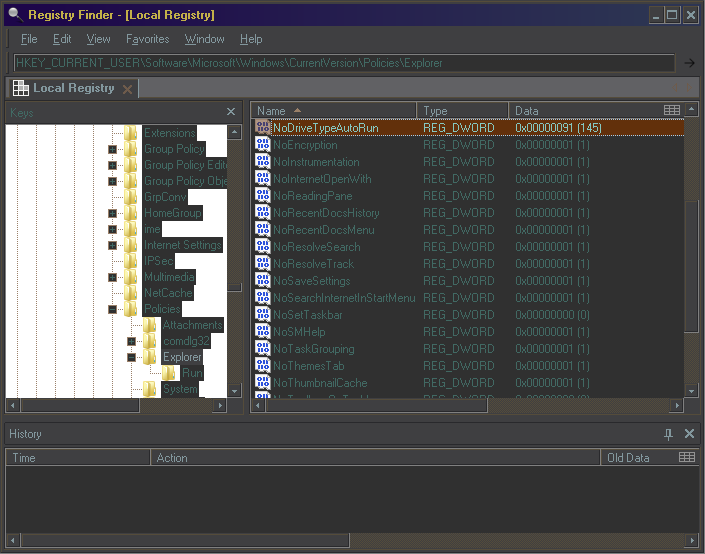
Sergey Filippov (Registry Finder)
Apr 14, 2020, 5:11:42 PM4/14/20
to RegistryFinder
I will fix always-white background in 2.45.
Sergey Filippov (Registry Finder)
Apr 14, 2020, 5:16:13 PM4/14/20
to RegistryFinder
This is how 2.45 will look on Windows 10 Hight Contrast #1 theme.
Павел Новиков
May 25, 2020, 12:23:00 PM5/25/20
to RegistryFinder
May be there's a way to at least make Dark Theme on Windows 10? Your application is .NET-based. May be there's some integrated features to change theme to Dark one in 10?
Sergey Filippov (Registry Finder)
May 25, 2020, 12:33:58 PM5/25/20
to RegistryFinder
I'm working on supporting Windows 10 dark mode.
Registry Finder is a native, C++, not .NET-based application. Currently (2.44), there is no way to use dark mode.
(Microsoft does not provide an API to support the dark
mode in native applications (only modern UWP apps are support dark mode
at no cost). Each native application have to implement its own method.)
g5p...@gmail.com
May 28, 2020, 1:08:38 PM5/28/20
to RegistryFinder
Not only High contrast! Classic Windows color scheme can be used, but with some restrictions (need to disable lightgreen "progress-bar" on the taskbar and other annoying color conflicts like a scrollbar boardings with... OMG... !!!TEXT!!!);
Sergey Filippov (Registry Finder)
Jun 4, 2020, 3:39:09 PM6/4/20
to RegistryFinder
I added support for Windows 10 dark mode in 2.45. Please check it out.
klep...@gmail.com
Jun 4, 2020, 4:00:30 PM6/4/20
to RegistryFinder
just grabbed it, cant find out where/how to enable dark mode though? Its still white as white can be even though I have dark set in windows. Seems if i close everything/all tabs the background turns grey/dark but the minute i open something up it goes back to white.
klep...@gmail.com
Jun 4, 2020, 4:03:21 PM6/4/20
to RegistryFinder
same behavior on another pc. portable version if thats helpful?
Sergey Filippov (Registry Finder)
Jun 4, 2020, 4:15:36 PM6/4/20
to RegistryFinder
From the site: "Registry Finder automatically uses dark theme when you turn on dark mode in Windows. (Head to Settings > Personalization > Colors. Select the "Dark" option under the "Choose your app mode" section.) Dark mode is available only in Windows 10 so, in turn, the dark theme in Registry Finder is available only in Windows 10."
Hmm... Perhaps, this requires particular update of Windows. What version of Windows do you have? (Please start command prompt, type "ver" and copy&paste the output.).
klep...@gmail.com
Jun 4, 2020, 4:18:10 PM6/4/20
to RegistryFinder
Here you go
Microsoft Windows [Version 10.0.19041.264]
and thank you for your work on this :)
Sergey Filippov (Registry Finder)
Jun 4, 2020, 4:28:55 PM6/4/20
to RegistryFinder
I tested only with 1909 update. You have a newer one: 2004. I will update my virtual machine and test it on this weekend.
klep...@gmail.com
Jun 4, 2020, 4:44:57 PM6/4/20
to RegistryFinder
sounds good. 2004 is live now, but they stagger the rollout so if you havent gotten it yet, you will soon. Unless your staying on 1909 intentionally.
either way, a VM works too :P
will keep an eye out. thanks again!
either way, a VM works too :P
will keep an eye out. thanks again!
Sergey Filippov (Registry Finder)
Jun 5, 2020, 3:58:21 PM6/5/20
to registr...@googlegroups.com
Please check out 2.45.1, should work now.
klep...@gmail.com
Jun 6, 2020, 6:58:01 AM6/6/20
to RegistryFinder
that seems to have done the trick :)
a big sincere thank you again for your work on this. dont know what i'd do without it. will always be on my "must haves" list
a big sincere thank you again for your work on this. dont know what i'd do without it. will always be on my "must haves" list
Sergey Filippov (Registry Finder)
Jun 6, 2020, 7:03:18 AM6/6/20
to RegistryFinder
Thank you for your appreciation. Such things are great motivators for me.
Message has been deleted
0 new messages
