How to setup Win10 HVM ?
A
It says:
“Create a new Qube:
Name: Win10, Color: red
Standalone Qube not based on a template
Networking: sys-firewall (default)
Launch settings after creation: check
Click “OK”.”
As I’m going to install Win 10 from a DVD, shall I then just follow the guide and choose “Launch settings after creation” or shall I choose “Install from device” ?
awokd
--
- don't top post
Mailing list etiquette:
- trim quoted reply to only relevant portions
- when possible, copy and paste text instead of screenshots
M E
qubes-start.desktop into /usr/share/qubes-appmenus in Dom0 if none is present“M E
M E
unman
> tor. 13. feb. 2020 kl. 13.54 skrev M E <annee...@gmail.com>:
>
>
> I have tried using the unsafe browser (as this domain also offer a file
> manager as a shortcut) and safe the file in the domains download folder.
> And then I tried to execute the following script in dom0:
>
> qvm-run -p --filter-escape-chars --no-color-output
> <qube_script_is_located_on> "cat '/home/user/Downloads/install.sh'" >
> install.sh
>
> But as expected, this part of the script has to be replaced by something
> else:
>
> <qube_script_is_located_on>
>
> than this path; ???'/home/user/Downloads/install.sh'??? I need to be told what
>
> So what shall I replace it with ?
>
M E
--
You received this message because you are subscribed to a topic in the Google Groups "qubes-users" group.
To unsubscribe from this topic, visit https://groups.google.com/d/topic/qubes-users/78DgmWxZf80/unsubscribe.
To unsubscribe from this group and all its topics, send an email to qubes-users...@googlegroups.com.
To view this discussion on the web visit https://groups.google.com/d/msgid/qubes-users/20200213161211.GA29023%40thirdeyesecurity.org.
A E
dhorf-hfre...@hashmail.org
> When I try to use “*” around the domaine name, it says there doesn’t exist
> any domain with that name. And I have checked it was spelled correctly. And
> I get the same result if I use the root account.
i am pretty sure the shell doesnt understand weird graphical
unicode stuff like that.
A E
A E
unman
> '/home/user/Downloads/install.sh'" > install.sh
>
> It doesn???t seem to do anything...
> Shall I run it with root access instead, or what shall I do ?
>
succesfully, it will often not emit any output. Have you checked to see if
the "install.sh" file has been created in dom0? (Use 'ls' to list the
files)
You might also like to run:
qvm-run -p --filter-escape-chars --no-color-output untrusted 'ls /home/user/Downloads/'
which *should* show you a listing of the files on untrusted including
the install.sh file.
unman
> > '/home/user/Downloads/install.sh'" > install.sh
> >
> > Shall I run it with root access instead, or what shall I do ?
> >
>
> I get the same result if I use the root account.
>
> So I still need help to get further.
>
Nor do you need root (unless you are doing this somewhere without file
access in which case you will see an "access denied " error
A E
To view this discussion on the web visit https://groups.google.com/d/msgid/qubes-users/20200213235216.GB30643%40thirdeyesecurity.org.
A E
unman
> Okay, I read your message again.
>
> It shall just turn up in the file list of dom0.
>
>
> fre. 14. feb. 2020 kl. 08.14 skrev A E <annee...@gmail.com>:
>
> > Okay, thanks.
> >
> > How can I see if the "install.sh" file has been created in dom0 ?
> >
> >
Please scroll to the bottom of the message before you start typing. Or
reply inline.
It only takes you seconds, makes it much easier to follow threads, and
cumulatively saves your fellow users hours.
Thanks.
unman
A E
--
You received this message because you are subscribed to a topic in the Google Groups "qubes-users" group.
To unsubscribe from this topic, visit https://groups.google.com/d/topic/qubes-users/78DgmWxZf80/unsubscribe.
To unsubscribe from this group and all its topics, send an email to qubes-users...@googlegroups.com.
To view this discussion on the web visit https://groups.google.com/d/msgid/qubes-users/20200214115648.GA688%40thirdeyesecurity.org.
A E
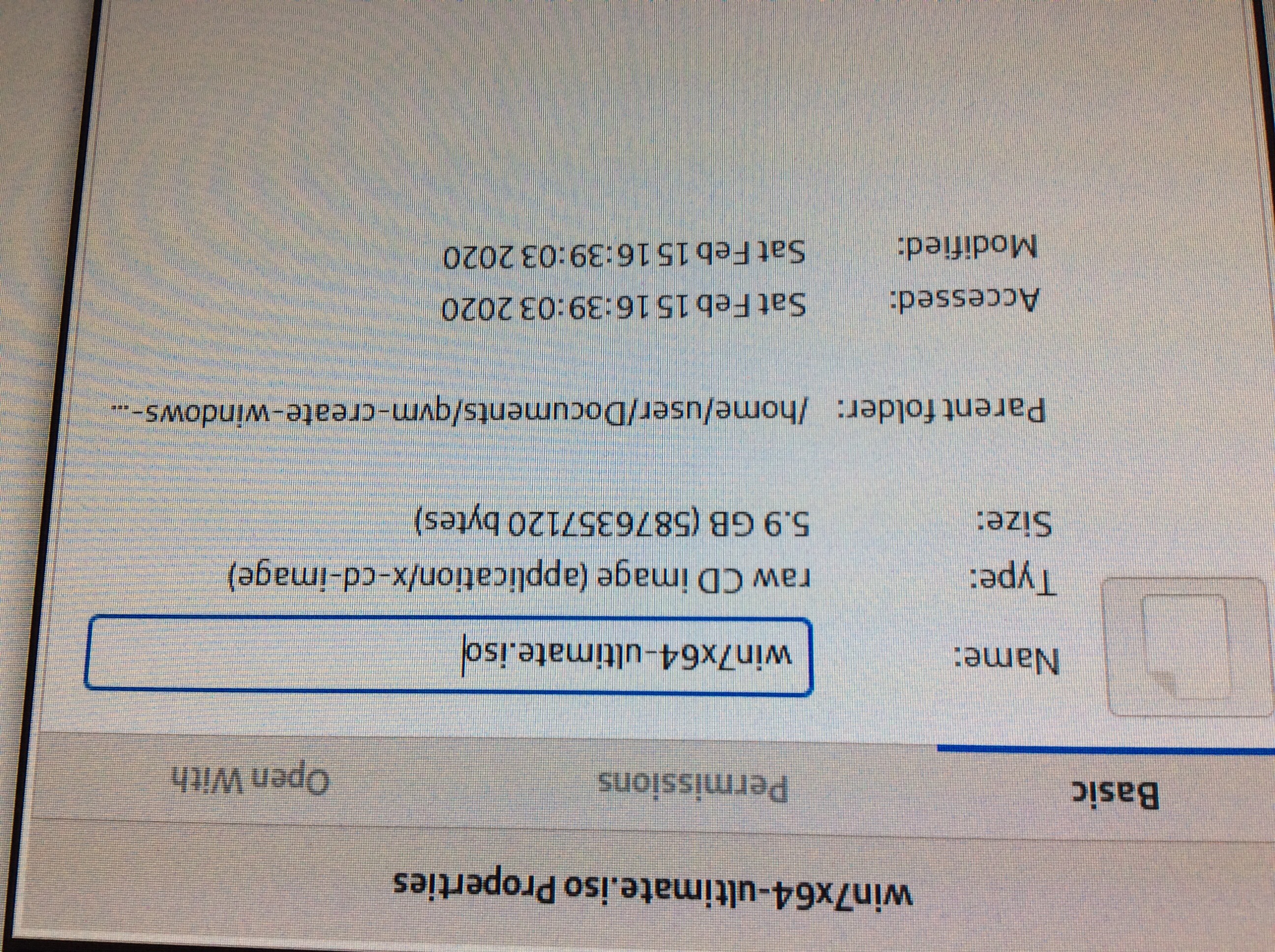

Thierry Laurion - Insurgo Technologies Libres / Open Technologies
>
>Besides that, I appreciate and thanks Elliot Killick for the easy to
>use
>installation script.
A E
A E
A E
Ulrich Windl
Nachricht
<7614_1581629892_5E45C1C4_7614_2602_1_20200213213810.GV8973@priv-mua>:
>
>> any domain with that name. And I have checked it was spelled correctly.
And
>> I get the same result if I use the root account.
>
> i am pretty sure the shell doesnt understand weird graphical
> unicode stuff like that.
pasted a "mathematical minus" (−) from some PDF without realizing. As it
turned out that mathematical minus has a three-byte UTF-8 encoding while Java
just handles 16 bits it seemed to me. Took me quite a _lot_ of time until I
found the reason for the odd program results... ;-)
>
>
>
> --
> You received this message because you are subscribed to the Google Groups
> "qubes-users" group.
> To unsubscribe from this group and stop receiving emails from it, send an
https://groups.google.com/d/msgid/qubes-users/20200213213810.GV8973%40priv-mu
> a.
A E


A E
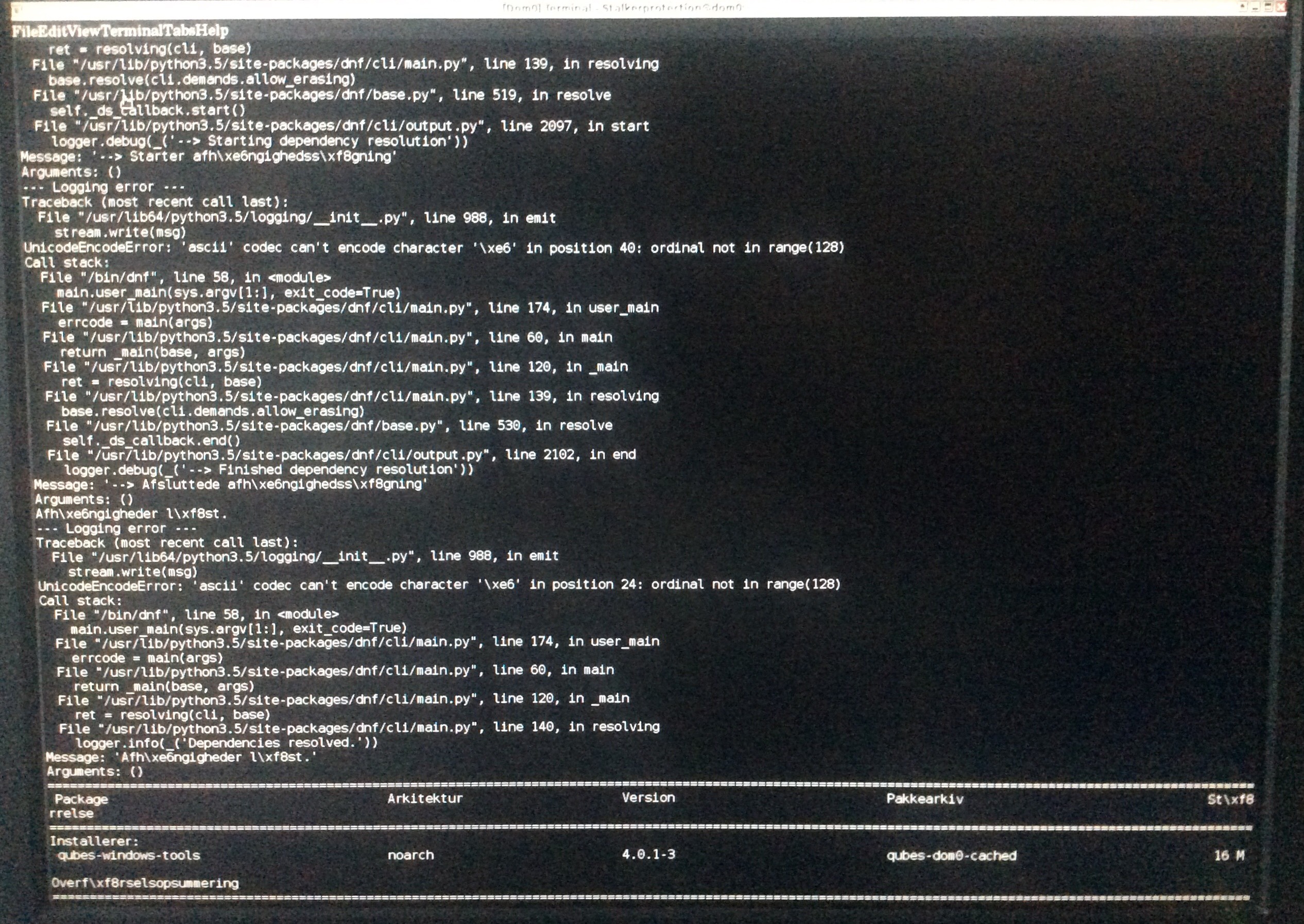
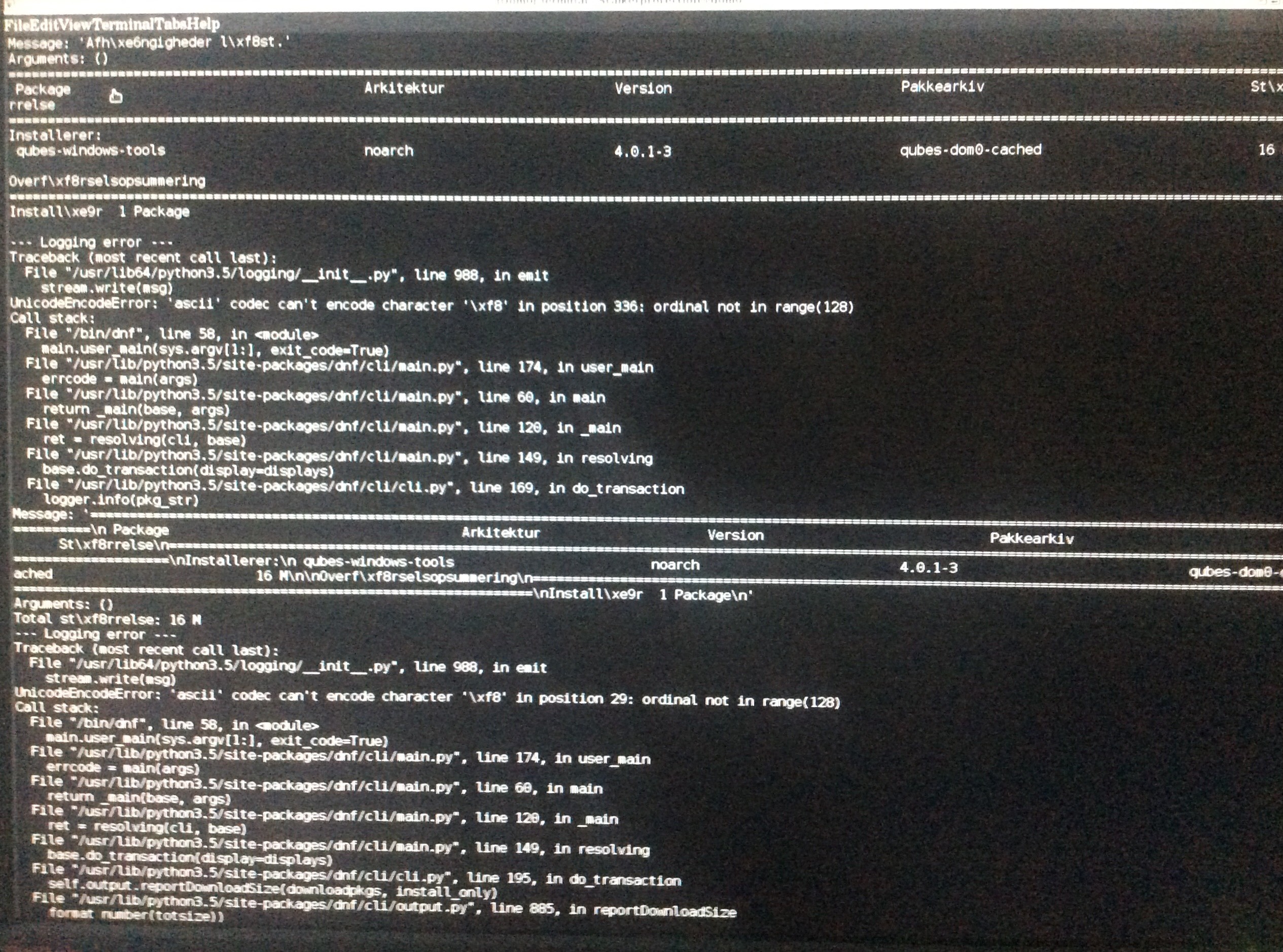
A E

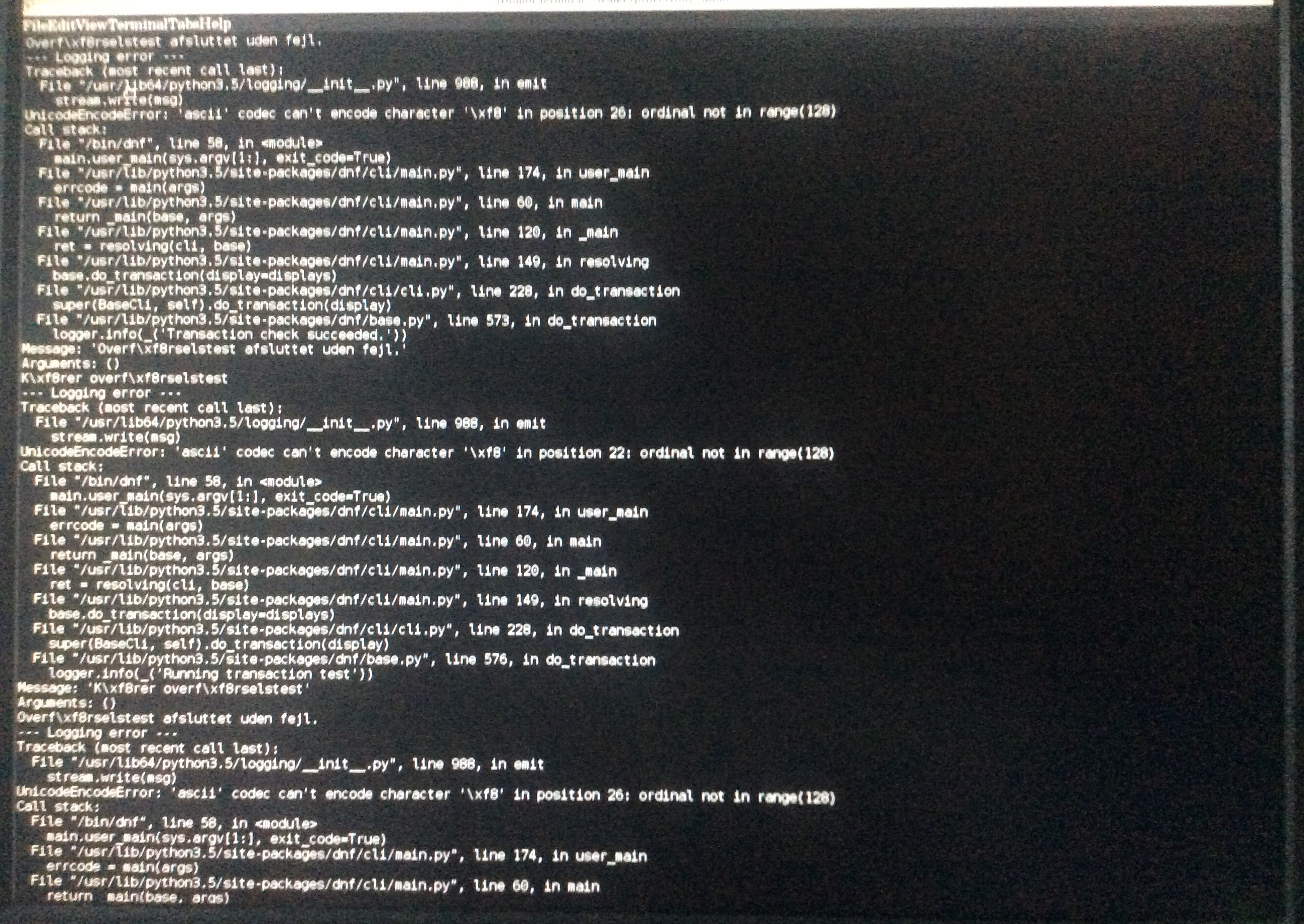
A E
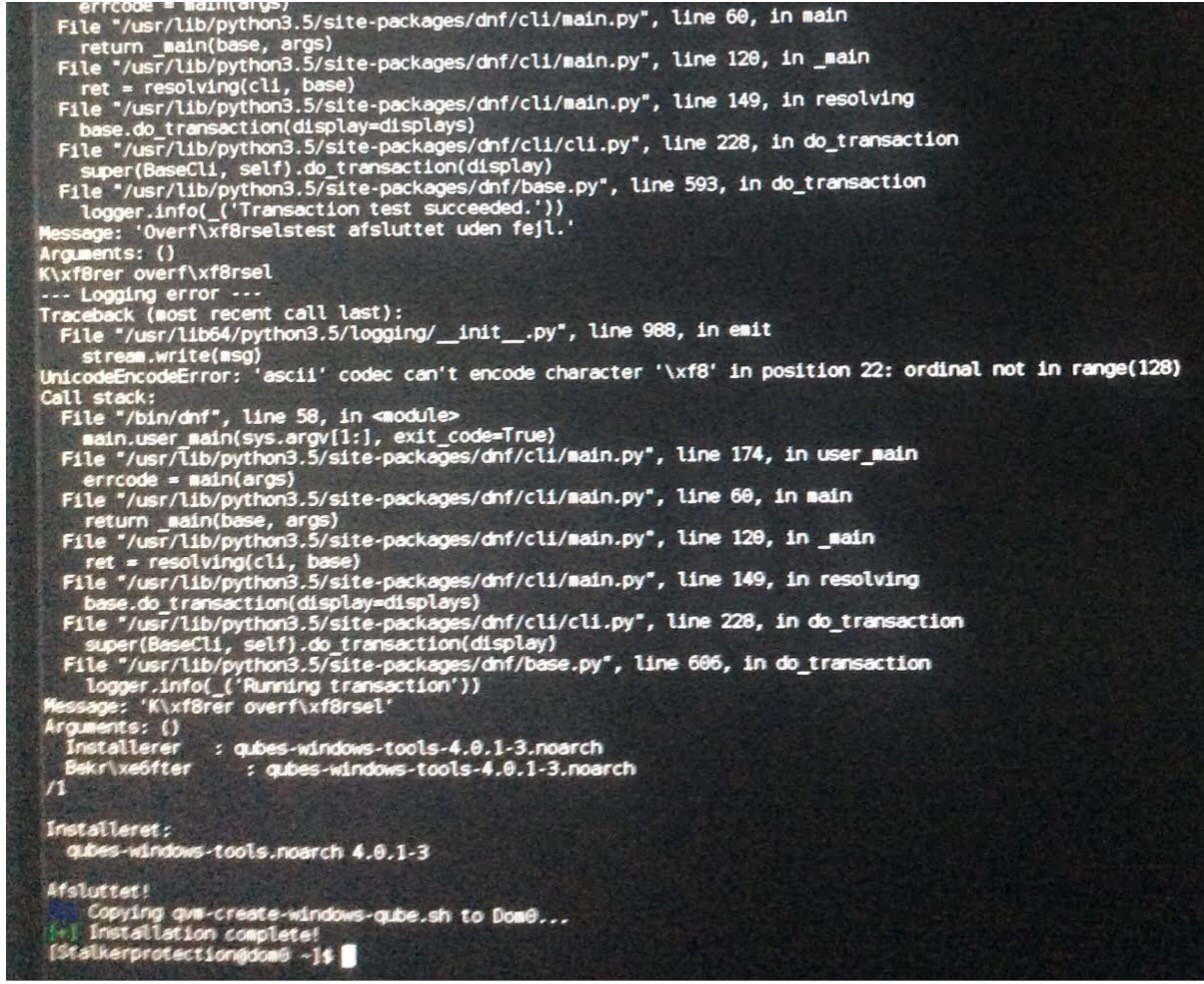
A E
Windows 7:
./qvm-create-windows-qube.sh -n sys-firewall -soyp firefox,notepadplusplus,office365business work-win7
Windows 10 (After downloading with download-windows.sh):
./qvm-create-windows-qube.sh -n sys-whonix -oyw -i win10x64-enterprise-eval.iso -a win10x64-enterprise-eval.xml anon-win10
A
I haven’t managed to download Windows 10 Pro by using the file “download-windows.sh”. So instead I downloaded Windows 10 Pro manually and ran the script afterwards.
You can follow these steps to do it the same way as I did it:
1) Open the “Qube Settings” for the domain “windows-mgmt”. Under “Network”, choose “default” one and click on “Apply”.
2) Open the domains Firefox browser and search the web for “how to download windows 10”.
One of the first results is a link to a Microsoft webpage from which it is possible to download the file in the local language.
The file gets downloaded to the download folder in the domain.
3) Open the “Qube Settings” for the domain “windows-mgmt”. Under “Network”, choose “(none)” and click on “Apply”.
4) Move or copy the file to this destination: /Documents/qvm-create-windows-qube/windows-media/isos
5) Open the terminal in dom0 and execute the following script (remember to write the name of the iso file you downloaded in step 2 instead of “filename”):
./qvm-create-windows-qube.sh -n sys-whonix -oyw -i filename.iso -a win10x64-pro.xml anon-win10
Info: anon-win10 will be the name of the domain. I don’t know if it is possible to change the domain name without spoiling anything.
Do not close the terminal before it says the installation was complete (successfully) !
Let the terminal do the job, it restarts the qube and so on when it is necessary.
When I got into Windows there appeared three message boxes. One saying that the pc has to be restarted. A second one saying that drive D has to be formatted. And the third one saying something about a private drive as far as I recall.
I started to click OK, I think on the third messaged, and then Windows immediately closed and restarted and seemed to run fine afterwards.
And in the terminal it said the installation was completed successfully.
A E
--
You received this message because you are subscribed to a topic in the Google Groups "qubes-users" group.
To unsubscribe from this topic, visit https://groups.google.com/d/topic/qubes-users/78DgmWxZf80/unsubscribe.
To unsubscribe from this group and all its topics, send an email to qubes-users...@googlegroups.com.
To view this discussion on the web visit https://groups.google.com/d/msgid/qubes-users/f940ca5c-0099-4dff-8930-f6801440511d%40googlegroups.com.
A E
qvm-features <windows_qube> gui 1 .A E
A E
A
A
The name for the domaine can be entered both before and after the installation without any problems.
M
See below for my detailed description on how to use this method:
chmod +x install.sh && ./install.sh6a) Open the “Qube Settings” for the domain “windows-mgmt”. Under “Network”, choose the “default” one and click on “Apply”.
The file gets downloaded to the download folder in the domain.
6d) Move or copy the downloaded Win10 ISO-file to this destination: /Documents/qvm-create-windows-qube/windows-media/isos
6e) Open the terminal in dom0 and execute the following script (remember to write the name of the ISO-file you downloaded in step 6b instead of “filename”):
./qvm-create-windows-qube.sh -n sys-whonix -oyw -i filename.iso -a win10x64-pro.xml Win10 Info: "Win10" will be the name of the domain.
When Windows start up again you probably do not have a functioning internet connection.
Franz
Franz
M
After the installation is complete and the Windows 10 HVM is shut down, you have to execute the following command in the dom0 terminal to view the Windows GUI-window again:
qvm-features <windows_qube> gui 1M
See below for my detailed description on how to use this method:
chmod +x install.sh && ./install.sh6a) Open the “Qube Settings” for the domain “windows-mgmt”. Under “Network”, choose the “default” one and click on “Apply”.
The file gets downloaded to the download folder in the domain.
6d) Move or copy the downloaded Win10 ISO-file to this destination: /Documents/qvm-create-windows-qube/windows-media/isos
6e) Open the terminal in dom0 and execute the following script (remember to write the name of the ISO-file you downloaded in step 6b instead of “filename”):
./qvm-create-windows-qube.sh -n sys-whonix -oyw -i filename.iso -a win10x64-pro.xml Win10 Info: "Win10" will be the name of the domain.
When Windows start up again you probably do not have a functioning internet connection.
9) To view the Windows GUI-window again the next time you start the Win10 HVM, execute the following command in the dom0 terminal:
qvm-features <windows_qube> gui 1 .M
M
echo -e "${BLUE}[i]${NC} Please check for a \"Good signature\" from GPG (Verify it out-of-band if necessary)..." >&2
qvm-run -q "$resources_qube" "gpg --keyserver keys.openpgp.org --recv-keys 018FB9DE6DFA13FB18FB5552F9B90D44F83DD5F2"
qvm-run -p "$resources_qube" "cd '$resources_dir' && git verify-commit \$(git rev-list --max-parents=0 HEAD)"
echo -e "${BLUE}[i]${NC} Downloading Windows 7 (Other versions of Windows can be downloaded later by using download-windows.sh)..." >&2
qvm-run -p "$resources_qube" "cd '$resources_dir/windows-media/isos' && ./download-windows.sh win7x64-ultimate"
echo -e "${BLUE}[i]${NC} Shutting down $resources_qube..." >&2
qvm-shutdown --wait "$resources_qube"
echo -e "${BLUE}[i]${NC} Air gapping $resources_qube..." >&2
qvm-prefs "$resources_qube" netvm ""
echo -e "${BLUE}[i]${NC} Installing Qubes Windows Tools..." >&2
sudo qubes-dom0-update -y qubes-windows-tools
echo -e "${BLUE}[i]${NC} Copying qvm-create-windows-qube.sh to Dom0..." >&2
qvm-run -p --filter-escape-chars --no-colour-output "$resources_qube" "cat '$resources_dir/qvm-create-windows-qube.sh'" > qvm-create-windows-qube.sh
# Allow execution of script
chmod +x qvm-create-windows-qube.sh
echo -e "${GREEN}[+]${NC} Installation complete!"
M
See below for my detailed description on how to use this method:
6a) Open the “Qube Settings” for the domain “windows-mgmt”. Under “Network”, choose the “default” one and click on “Apply”.
The file gets downloaded to the download folder in the domain.
6d) Move or copy the downloaded Win10 ISO-file to this destination: /Documents/qvm-create-windows-qube/windows-media/isos
6e) Open the terminal in dom0 and execute the following script (remember to write the name of the ISO-file you downloaded in step 6b instead of “filename”): ./qvm-create-windows-qube.sh -n sys-whonix -oyw -i filename.iso -a win10x64-pro.xml Win10
Info: "Win10" will be the name of the domain.
When Windows start up again you probably do not have a functioning internet connection.
9) To view the Windows GUI-window again the next time you start the Win10 HVM, execute the following command in the dom0 terminal: qvm-features <windows_qube> gui 1
Knut von Walter
Hi
Well I am happy with my Windows 10 configuration. However I still
have problems with installing Qubes Tools for Windows 4.0.1.3,
link:
https://qubes-os.discourse.group/t/usability-of-qubes-tools-for-windows-10/1075/6
1 . As far as step Nr. 8 everything is fine. But my GUI of Windows
10 is not starting afterwards.
Can you please send me an instruction on how to install the Qubes
Tools for Windows? The name of my Windows 10 HVM in Qubes Manager
is called windows-10-clone-1-xen : It would be great if you could
send me instructions with the necessary commands for installing
Qubes Tools for Windows in my HVM.
Thank you.
Stay healthy & safe
Best
--
You received this message because you are subscribed to the Google Groups "qubes-users" group.
To unsubscribe from this group and stop receiving emails from it, send an email to qubes-users...@googlegroups.com.
To view this discussion on the web visit https://groups.google.com/d/msgid/qubes-users/626c728e-2687-4783-a4f9-f6a10f98d188n%40googlegroups.com.
M
9) To view the Windows GUI-window again the next time you start the Win10 HVM, execute the following command in the dom0 terminal: qvm-features <windows_qube> gui 1
Info: "Win10" will be the name of the domain.
Knut von Walter
Hi
well I just ran the command in the dom0 terminal: sudo qubes-dom0-update qubes-windows-tools . This successfully installed qubes-windows-tools.noarch 4.0.1-3 in dom0 :
However in order to test my successful installation I tried to test my clipboard to copy text from AppVM vault to StandaloneVM windows-10. This was not working.
As far as I know this is the main feature of Qubes-Windows-Tools.
Please correct me if I am wrong.
Does anyone have an idea how to get my clipboard working?
Thank you.
Best
Knut
To view this discussion on the web visit https://groups.google.com/d/msgid/qubes-users/77fac881-1ced-4602-8d6d-5546bba1a0d5n%40googlegroups.com.
Knut von Walter
Stay healthy & safe.
Best
Now I have found a way to make it work without getting Windows 7 downloaded first. And I have updated the procedure above and inserted the updated/edited version below.
--
You received this message because you are subscribed to the Google Groups "qubes-users" group.
To unsubscribe from this group and stop receiving emails from it, send an email to qubes-users...@googlegroups.com.
To view this discussion on the web visit https://groups.google.com/d/msgid/qubes-users/626c728e-2687-4783-a4f9-f6a10f98d188n%40googlegroups.com.
M
Knut von Walter
Yes, I can do this with my configuration.
To view this discussion on the web visit https://groups.google.com/d/msgid/qubes-users/c3050628-d6da-411b-9349-610e9924ea8bn%40googlegroups.com.
