Touchpad PS4
198 views
Skip to first unread message
Steven Lynch
Jul 14, 2020, 10:15:07 PM7/14/20
to QuadStick
I'm playing Kingdom Hearts 3 on my PS4, my Quadstick is connected to my PC via USB B and my PS4 via USB A. I can't figure out how to get my touchpad to work: Here is my spreadsheet:
Thanks,
Steven
Fred Davison
Jul 14, 2020, 10:45:05 PM7/14/20
to Steven Lynch, QuadStick
Try something other than lip_soft for the input.
I am assuming you are using a CronusMax or some other device to authenticate the PS4
--
You received this message because you are subscribed to the Google Groups "QuadStick" group.
To unsubscribe from this group and stop receiving emails from it, send an email to quadstick+...@googlegroups.com.
To view this discussion on the web visit https://groups.google.com/d/msgid/quadstick/9b015584-868b-487c-82b1-860c1aceb4b9o%40googlegroups.com.
Steven Lynch
Jul 14, 2020, 11:29:49 PM7/14/20
to QuadStick
Oh sorry, I'm using the T2. I've also tried mp_right_puff.
Fred Davison
Jul 15, 2020, 12:08:20 AM7/15/20
to Steven Lynch, QuadStick
Try the Quadstick to the PS4 direct and test the function. The quadstick will operate in "partial crossover" mode and reset the USB connection every seven minutes, but you can at least test if we are outputting the touchpad properly.
If the touchpad works directly but not through the T2, we will need to look at the script running in the T2. It may not be including the touchpad.
On Tue, Jul 14, 2020 at 9:29 PM Steven Lynch <stroy...@gmail.com> wrote:
Oh sorry, I'm using the T2. I've also tried mp_right_puff.
--
You received this message because you are subscribed to the Google Groups "QuadStick" group.
To unsubscribe from this group and stop receiving emails from it, send an email to quadstick+...@googlegroups.com.
To view this discussion on the web visit https://groups.google.com/d/msgid/quadstick/668694db-def7-48af-a4a3-1a50bc670309o%40googlegroups.com.
stroy...@gmail.com
Jul 15, 2020, 3:24:44 AM7/15/20
to QuadStick
The touchpad worked fine when I connected it directly to the PS4. So there must be a problem with the T2? Before I started connecting the quadstick to the computer and PS4 via the T2 I was still using the T2 to operate the quadstick (with the QS connected to USB A of the T2 and the DS4 connected to USB B of the T2) and that worked fine. I tested that setup too and that still worked.
Fred Davison
Jul 15, 2020, 9:34:06 AM7/15/20
to stroy...@gmail.com, QuadStick
Hmmmmmmmmm. Try setting the protocol to mode 7 instead of 4 in the Preferences sheet.
Mode 4 is actually a "detect type of host and choose the best emulation mode", whereas 7 is "force DS4 mode". When in mode 4 and a PC host is detected, we switch to mode 0. When connected to a PS4, we switch to mode 7. The problem is the detection of the PC is still active because that is a one-time at power-up decision.
To view this discussion on the web visit https://groups.google.com/d/msgid/quadstick/6a7a35d4-2996-4ad0-8ee0-796852fc7380n%40googlegroups.com.
stroy...@gmail.com
Jul 16, 2020, 8:07:52 PM7/16/20
to QuadStick
When I tried mode 7 the profile would only allow me to move my character and none of the buttons worked. I'm stumped
Fred Davison
Jul 16, 2020, 9:35:09 PM7/16/20
to stroy...@gmail.com, QuadStick
I just posted a new build (2305) that should take care of the problem.
Make sure the Misc settings at this:
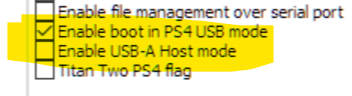
The change was to force the program to forget that it was talking to a PC whenever the USB channel is changed.
stroy...@gmail.com
Jul 16, 2020, 10:06:29 PM7/16/20
to QuadStick
I"m still having issue. Is this spreadsheet correct?
https://docs.google.com/spreadsheets/d/1Us5a_B7LIYGwf-oRmmtkFmMx0ZC07DazY7PNGm4Skao/edit#gid=229002792
https://docs.google.com/spreadsheets/d/1Us5a_B7LIYGwf-oRmmtkFmMx0ZC07DazY7PNGm4Skao/edit#gid=229002792
Fred Davison
Jul 16, 2020, 10:38:08 PM7/16/20
to stroy...@gmail.com, QuadStick
I'll have to set up a test with my PS4 and T2, but that will have to wait until tomorrow.
This would not affect the USB communication, but your spreadsheet is missing input columns D through J. Columns C through J are only to be used for input pattern matching and putting comments in any column to the right of K can cause trouble. The spreadsheet parser will be throwing an error with every row that has an illegal word in any cell prior to K. It will try to figure out the right thing to do, but it is not foolproof. Anything put in columns K and beyond is ignored by the parser.
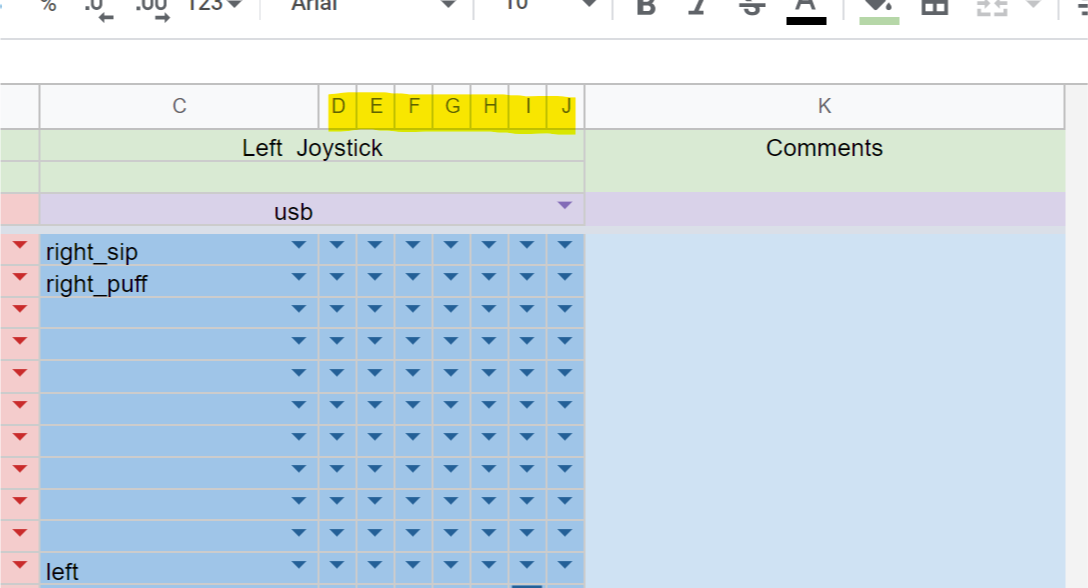
--
You received this message because you are subscribed to the Google Groups "QuadStick" group.
To unsubscribe from this group and stop receiving emails from it, send an email to quadstick+...@googlegroups.com.
To view this discussion on the web visit https://groups.google.com/d/msgid/quadstick/744a3c97-7ecd-40c4-9094-29b0f21f7d99n%40googlegroups.com.
stroy...@gmail.com
Jul 16, 2020, 10:56:28 PM7/16/20
to QuadStick
Sounds good, thanks for the help. How do I add the columns back in?
Steven F
Jul 17, 2020, 11:53:10 AM7/17/20
to QuadStick
Highlight column C then click Insert up on the menu and Column Right.
Fred Davison - QuadStick
Jul 17, 2020, 4:54:12 PM7/17/20
to QuadStick
I was able to get it working with this test spreadsheet: T2 USB-A PS4 Full Crossover Default
Its Preference sheet selects the USB-A channel and forces the DS4 USB protocol (7).
The setup is:
Quadstick running build 2305.
Quadstick USB-B is connected to my PC.
Quadstick USB-A is connected to the Titan 2 USB Input A via a USB-A-to-A cable.
The DS4 is connected to the Titan 2 USB Input B via its micro USB cable.
The T2 PCPROG port is connected to the PC for monitoring in GTuner IV Beta.
The T2 Output port is connected to the PS4.
I have an external power supply for the T2 but with power coming from both the PS4 and the PC (via the PCPROG), it wasn't needed.
Watching in the GTuner device monitor, I could see the Touch pad and motion controls passing through correctly from both controllers.
Using this GPC script: https://github.com/QuadStick/Titan-Two-Scripts/blob/master/PS4/QuadstickPS4T2.gpc I was able to block unwanted motion controls from the DS4 for games that are affected by motion controls.
Steven is correct about how to add the columns back in.
stroy...@gmail.com
Jul 17, 2020, 6:16:53 PM7/17/20
to QuadStick
So if I do this exact setup with those preferences my touchpad should work fine? Should I need to do anything to program the Titan 2?
stroy...@gmail.com
Jul 17, 2020, 6:35:24 PM7/17/20
to QuadStick
I'll need to purchase another cable to connect my T2 PCPROG port to my PC. Is that a micro USB to USB A cable that is needed?
Fred Davison
Jul 17, 2020, 6:41:25 PM7/17/20
to stroy...@gmail.com, QuadStick
It should. The only difference between your Preferences and mine was setting the emulation mode to 7. I think when you tried mode 7 before, it was prior to updating the Quadstick firmware to 2305.
I also have updated my T2 to the latest firmware (1.7.3.0) and tried with both no slot running (display = 0) and with the GPS script running in Slot 1.
The PCPROG connection was just so I could monitor the inputs and outputs using the Device Monitor in GTuner. It wasn't part of the control scheme. You can use the same type of micro USB cable that connects the T2 output to the PS4.
You may not need to install GTuner IV and update the T2 firmware, but that's what I did.
--
You received this message because you are subscribed to the Google Groups "QuadStick" group.
To unsubscribe from this group and stop receiving emails from it, send an email to quadstick+...@googlegroups.com.
To view this discussion on the web visit https://groups.google.com/d/msgid/quadstick/5d531328-f1ec-4487-a259-3fbdd47cb01cn%40googlegroups.com.
stroy...@gmail.com
Jul 17, 2020, 7:01:59 PM7/17/20
to QuadStick
Oh I understand, you're also correct I did not try mode 7 after updating my firmware so I'll try that. Thanks for testing that for me, I appreciate it.
Fred Davison
Jul 17, 2020, 7:08:12 PM7/17/20
to stroy...@gmail.com, QuadStick
The T2 is pretty cool. With the Bluetooth expansion kit, you can connect wirelessly between the T2 and PS4, and between the T2 and the DS4. Both PS4 & DS4 have to use the same method of communication (USB vs BT), but it could be a nice way to go for setups that currently require a long USB cable between the operator and the console.
To view this discussion on the web visit https://groups.google.com/d/msgid/quadstick/db5b2a5e-bee8-4883-a15c-770055ba2b8an%40googlegroups.com.
stroy...@gmail.com
Jul 17, 2020, 7:48:45 PM7/17/20
to QuadStick
How much is the Bluetooth expansion kit? That sounds awesome!
Fred Davison
Jul 17, 2020, 9:23:21 PM7/17/20
to stroy...@gmail.com, QuadStick
It also allows you to go up to SEVEN input devices, in theory. USB and Bluetooth both can handle four devices. One connection has to be to the host, but the other seven can be to an array of controllers.
To view this discussion on the web visit https://groups.google.com/d/msgid/quadstick/c96431c0-82f9-4916-918a-0d31413755e1n%40googlegroups.com.
stroy...@gmail.com
Jul 18, 2020, 8:30:46 PM7/18/20
to QuadStick
I updated my firmware to my Titan Two and added mode 7 to my preferences on my profile and I still can't get my profile to work. I'm getting frustrated with myself because I can't figure it out. Here is my profile:
stroy...@gmail.com
Jul 18, 2020, 8:42:38 PM7/18/20
to QuadStick
I also keep getting this error when I try to open the GTuner program..jpg?part=0.1&view=1)
.jpg?part=0.1&view=1)
Fred Davison
Jul 18, 2020, 9:19:13 PM7/18/20
to stroy...@gmail.com, QuadStick
I got the same error after I tried their update process and found a post about it in their forum. The solution was to delete, redownload and unzip the GTuner beta manually. Their update process is broken. GTuner IV doesn't really install, you just unzip it and run it.
I just loaded your config into my quadstick and it ran fine. Make sure you are downloading your changes to the quadsitck after you edit the spreadsheet by pressing the Download to Quadstick button in QMP. Also, you can print out a list of configs in your quadstick's flash with the "Print file list" button and it will give you the corresponding LED pattern for each file so you can be sure you are selecting the right file.
To view this discussion on the web visit https://groups.google.com/d/msgid/quadstick/001b4bc5-e247-49da-b811-1484dd280afen%40googlegroups.com.
stroy...@gmail.com
Jul 18, 2020, 9:34:09 PM7/18/20
to QuadStick
The profile works but my buttons are not working correctly as I set them.
stroy...@gmail.com
Jul 18, 2020, 9:42:12 PM7/18/20
to QuadStick
My circle button (mp_right_center_puff) is pressing my x button, when I do a
mp_right_center_puff
stroy...@gmail.com
Jul 18, 2020, 9:48:54 PM7/18/20
to QuadStick
Are these settings correct?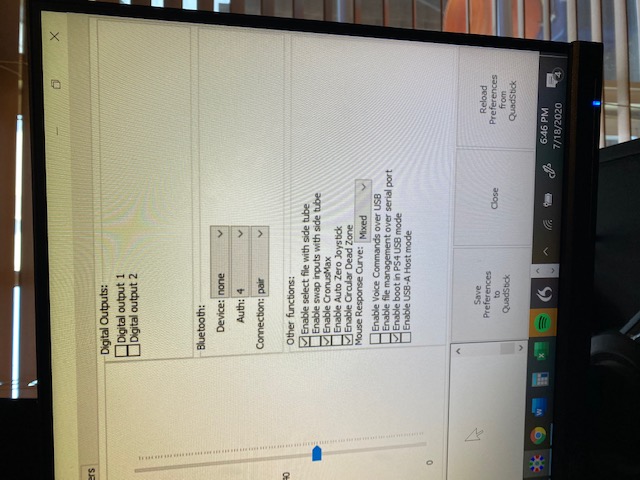
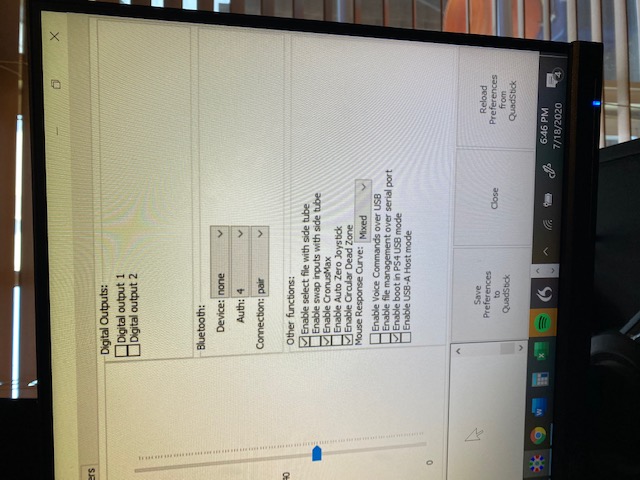
Fred Davison
Jul 18, 2020, 10:10:46 PM7/18/20
to stroy...@gmail.com, QuadStick
I'm getting the same thing. I'll have to look into it but I don't think I'll get to it tonight. I'm seeing circle and cross reversed, square & triangle, and the left vs right buttons reversed.
It is not your config, the test config is doing it too.
This is unrelated, but there is an update to QMP (3.09.1) that adds another setting for the T2:
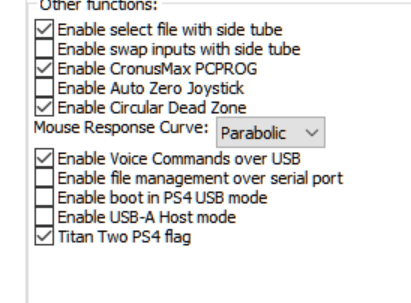
The T2 was passing authentication requests to Input A as well as B and the Quadstick assumed it needed to operate in "partial crossover" mode, forcing a reset every 7 minutes. That setting blocks that response. I think the T2 no longer passes that message, but if your quadstick is resetting the connection every seven minutes, that would fix it.
stroy...@gmail.com
Jul 18, 2020, 10:33:25 PM7/18/20
to QuadStick
No rush, I appreciate your help.
Fred Davison
Jul 19, 2020, 1:18:40 AM7/19/20
to stroy...@gmail.com, QuadStick
Ok, this is weird: Set the emulation to 4 in the Preferences, then load your config TWICE. On the second load, it will set the emulation correctly. I can see it in the debugging log.
I think I found where emulation mode 7 is going wrong. The USB reports are slightly different and I swapped the wrong set of inputs. I'll post a new build tomorrow.
--
You received this message because you are subscribed to the Google Groups "QuadStick" group.
To unsubscribe from this group and stop receiving emails from it, send an email to quadstick+...@googlegroups.com.
To view this discussion on the web visit https://groups.google.com/d/msgid/quadstick/2ec5a310-15cf-4193-8323-6db614e5c184n%40googlegroups.com.
stroy...@gmail.com
Jul 19, 2020, 7:18:03 PM7/19/20
to QuadStick
Should mode 7 work now with build 2309?
Fred Davison
Jul 19, 2020, 7:18:46 PM7/19/20
to stroy...@gmail.com, QuadStick
I posted a new firmware update for this: 2309.
The T2 is still passing authentication packets to us on Input A, so you will need enable the Titan Two PS4 flag since we can't tell the difference between a direct PS4 connection and the T2:
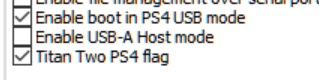
This setting is only available in QMP 3.09.1, so if you don't see that Titan Two PS4 flag, you'll need to update your QMP. The preference name is 'titan_two' if you need to set it explicitly in a Preferences sheet.
If the setting is not turned on, then every seven minutes the Quadstick will reset the connection to the T2, just like it would if directly connected to a PS4 and there was no DS4 plugged in the back.
"Enable boot in PS4 USB mode" should be all you need to configure the quadstick emulation mode. No need for a explicit Preferences sheet with either 4 or 7 for 'enable_DS3_emulation'.
stroy...@gmail.com
Jul 19, 2020, 7:34:27 PM7/19/20
to QuadStick
Okay, it works but still no touchpad. I can put titan_two into my preference sheet?
stroy...@gmail.com
Jul 19, 2020, 7:37:49 PM7/19/20
to QuadStick
Oops I need to update my firmware haha
stroy...@gmail.com
Jul 19, 2020, 7:42:52 PM7/19/20
to QuadStick
Okay, now everything works including the touchpad! Thanks so much for your help Fred!
Fred Davison
Jul 19, 2020, 7:55:03 PM7/19/20
to stroy...@gmail.com, QuadStick
Great! Thanks!
I really ended up going down the rabbit hole on that one. The problem was the Quadstick wasn't coming up from a hard boot when setting up the USB and deciding what it was connected to when switching channels. It remained powered through the change, so all kinds of USB related variables that would normally be in their default state still contained their previous values from the other USB mode, so I had to hunt them down and explicitly reset them.
stroy...@gmail.com
Aug 8, 2020, 11:26:59 PM8/8/20
to QuadStick
So I've only been playing the PS4 since we resolved my touchpad issue. Today I went to play Super Smash Bros Ultimate on my Nintendo Switch and every function works except my left_joy_up. My cursor won't move up. Here is my profile: https://docs.google.com/spreadsheets/d/10x_a_HpjtxRv1Gi_YS2eMzEkaNPUGhoR9JRCP0lqL1A/edit#gid=1594754408
Does everything look okay?
stroy...@gmail.com
Aug 8, 2020, 11:36:38 PM8/8/20
to QuadStick
Also, my USB A port on my Quadstick is connected directly to the Nintendo Switch and USB B of my Quadstick connected to my PC.
stroy...@gmail.com
Aug 9, 2020, 3:33:50 AM8/9/20
to QuadStick
So the actual problem I'm having is if I push the joystick on the Quadstick all the way forward, it makes me go down. This is happening on all of my switch profiles
Fred Davison
Aug 9, 2020, 4:01:30 AM8/9/20
to stroy...@gmail.com, QuadStick
Roll your firmware back to 2280. That is a known bug that crept in in build 2300 and will be fixed in the next release.
--
You received this message because you are subscribed to the Google Groups "QuadStick" group.
To unsubscribe from this group and stop receiving emails from it, send an email to quadstick+...@googlegroups.com.
To view this discussion on the web visit https://groups.google.com/d/msgid/quadstick/4df382db-c244-4cf9-bea0-f8ba0c852783n%40googlegroups.com.
Reply all
Reply to author
Forward
0 new messages
