High Sierra
Weston Bustraan
Weston Bustraan
Hi,Well it appears to load and run just fine on Big Sur 11.3 Beta. It even showed me the map of the UK (and set my units to metric) which I assume was based upon the Apple position indication. There was no complaint from the OS about uncertificated applications, or anything else. Well done!However, without a licence it does not seem to let me set up APRS-IS as a source. I can add a connection but I cannot give it my callsign or APRS reference (passcode) to allow it to start receiving. It’s green (not dimmed Red) but there’s nothing. As an aside, I didn’t find where I might manually enter my location and height either. I checked the on-line help but it doesn’t seem to mention the concept.I will sort out a TNC-2 tomorrow.RegardsAndy, G8TQH
On 15 Feb 2021, at 17:54, Weston Bustraan <wbus...@gmail.com> wrote:
Just a heads up, I've had two people let me know that the app crashes on startup on High Sierra. I have a special test build out to those two to see it fixes the issue. If it does, I'll get a new build ready this evening.- Wes, W8WJB
--
You received this message because you are subscribed to the Google Groups "qthapp-users" group.
To unsubscribe from this group and stop receiving emails from it, send an email to qthapp-users...@googlegroups.com.
To view this discussion on the web visit https://groups.google.com/d/msgid/qthapp-users/CAEeLBeXY-Ujx2h8%3Dm_Yxa4TdnYtDR03L2Ku5wOLiQ_GZxjvnow%40mail.gmail.com.
For more options, visit https://groups.google.com/d/optout.
Kevin Reeve
I have downloaded and installed on my Mac Book Pro. No issues.
Weston Bustraan
Thanks for that. Interesting about the system preferences. I can’t work out though why it would choose metric (Km and cm) when we measure in miles in the UK. I’ll look a little more.cmd - just zooms out the map.Preferences allows me to enter a height, but not a location (see screen shot below). I’ll try playing with the filters.RegardsAndy
To view this discussion on the web visit https://groups.google.com/d/msgid/qthapp-users/CAEeLBeWfsuF1sYbwMO0A7OUutNGHcnbRB7XP9mCbwerbJwh3FQ%40mail.gmail.com.
Jörg Schultze-Lutter
Lynn W Deffenbaugh (Mr)
In fact, I think I know what's happening. The default filter for a brand new APRS-IS connection is set to "[include] [packets in radius] XXX <distance> [from current location]". This corresponds to a "m/dist" filter which is described as "This is the same as the range filter except that the center is defined as the last known position of the logged in client." Since you aren't able to transmit, the server does not have a last known position for you and so it isn't sending you packets.
It's been a while since I test this, but I think you will find that a non-verified APRS-IS connection prevents forwarding received packets from that connection to the rest of the network. But if you send a location beacon packet for the logged on station, then it will locally use that position for the m/ filter. But that only works if the logon callsign-SSID actually transmits a matching position beacon.
Since you seem to be using NOCALL as the logon (which isn't going to work due to duplicate logon detection on the servers), you'd have to transmit a NOCALL position packet for the m/ filter to work.
So, I'm suggesting you might want to reconsider NOCALL and actually have the user specify a unique CALLSIGN-SSID for use in both the logon and a position packet, but continue to issue a -1 password which will prevent propagation to the network, but will allow the m/ filter to "just work".
Lynn (D) - KJ4ERJ - Author of APRSISCE for Windows Mobile and Win32
PS. You can see the issue with multiple NOCALL logons if you
simply use telnet to connect to port 14580 on a single server (not
a rotate DNS name) from multiple sessions. As each new one
connects and logs on, then earlier sessions will be disconnected
as "orphans".
Lynn W Deffenbaugh (Mr)
>
> I have downloaded and installed on my Mac Book Pro. No issues.
> As to filter. I like the idea of the visible map view boundaries.
> When I launched the app, it had my location pin pointed and that I
> believe is a good starting point to see APRS traffic.
> Looking forward to testing .
you zoom out to a whole continent, or worse, the whole planet, most
clients simply go belly-up or non-responsive due to the flood of
received traffic.
If you go this route, I'd suggest a lat/lon range limit on the center of
the map just out of pure self-defense.
I don't know if the QTH app supports a user-specified APRS-IS filter,
but if you want to see this effect, just add a filter of p/W or
some-such and hold your breath.
Weston Bustraan
Steve Dimse
Andy McMullin
On 15 Feb 2021, at 20:35, Weston Bustraan <wbus...@gmail.com> wrote:
Ah, yes, the Locale settings in macOS aren't very fine grained. Basically, QTH.app consults NSLocale.current.usesMetricSystem and sets the defaults accordingly. For countries that use a mixture, they will probably have to override the defaults in Preferences.Generally, your location will come from 3 different potential sources:1. macOS Location Services - This is the default, but from your screenshot, I can see that it is disabled. If you want to enable it, it is in System Preferences -> Security & Privacy -> Location Services. I will likely have to include some sort of link or something that will direct people there, because I can see this being a FAQ. This is generally in the "good enough" category; Macs don't have GPS chips like iOS devices, so they use WiFi triangulation to figure out your location.2. Manual Entry - Go to QTH Preferences -> Beacon and change Source from Location Services to Manual and then enter the lat/lon that you want.3. External GPS - Add a GPS Connection in connectionsHowever, even if QTH does know your location, without the ability to transmit, an APRS-IS server won't be able to display stations in a radius around you.If you want to show packets in a radius around a specific point, you can also add a filter to an APRS-IS connection of: "[Include] [packets in radius] XXX <distance> [from location] [enter lat/lon]" This would be the equivalent to a r/lat/lon/dist filter, except that you will be able to enter the distance in whatever your chosen units are and it will convert them to the km that server expects.- Wes, W8WJB
On Mon, Feb 15, 2021 at 3:06 PM Andy McMullin <andy.m...@icloud.com> wrote:
Thanks for that. Interesting about the system preferences. I can’t work out though why it would choose metric (Km and cm) when we measure in miles in the UK. I’ll look a little more.cmd - just zooms out the map.Preferences allows me to enter a height, but not a location (see screen shot below). I’ll try playing with the filters.RegardsAndy
<Screenshot 2021-02-15 at 20.04.32.png>
To view this discussion on the web visit https://groups.google.com/d/msgid/qthapp-users/CAEeLBeUe_UknazheV4DQR2p6H8E%2BMMNbWXZUgVPXXjZOuZVgYQ%40mail.gmail.com.
Weston Bustraan
Weston Bustraan
Jörg Schultze-Lutter
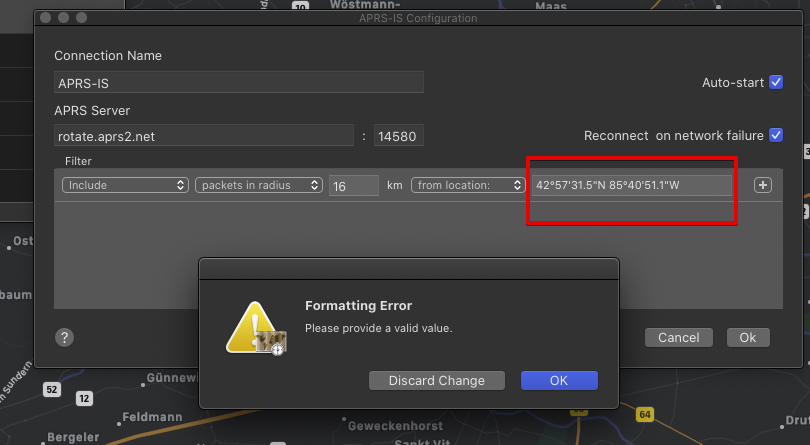
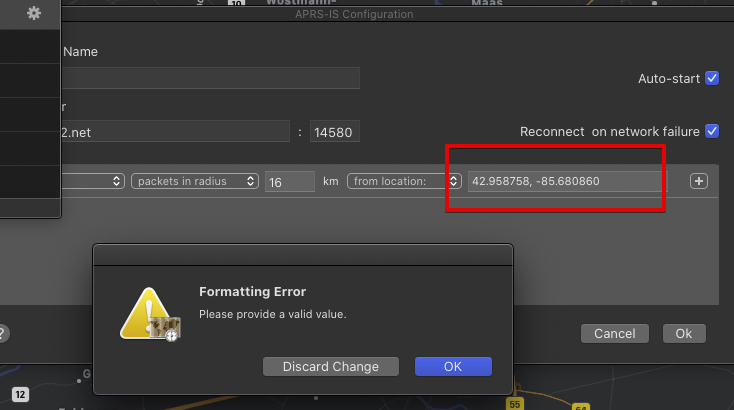
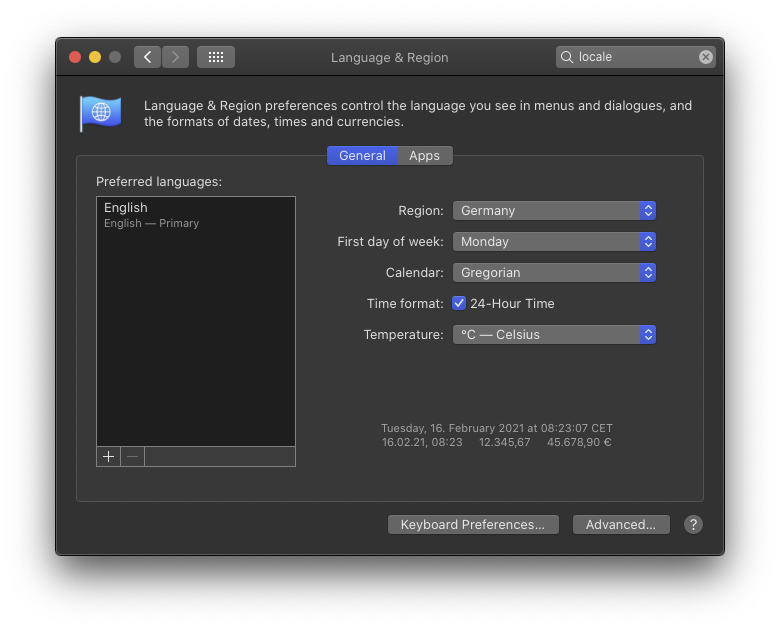
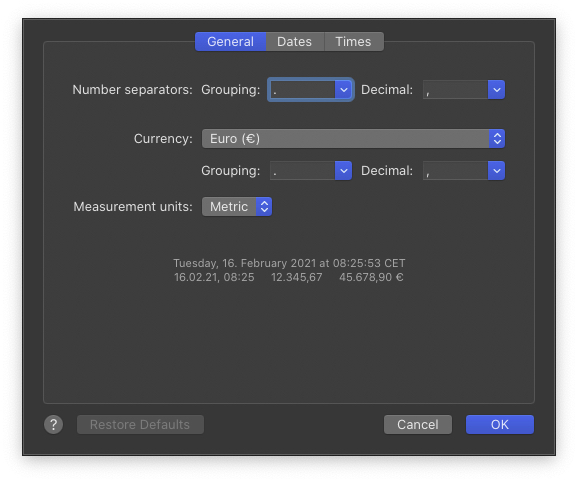
Jörg Schultze-Lutter
Weston Bustraan
To view this discussion on the web visit https://groups.google.com/d/msgid/qthapp-users/14f2e3fe-7454-4e9b-a75a-db57f2436b69n%40googlegroups.com.

