Text Justification Controls
63 views
Skip to first unread message
MattM
Jan 31, 2023, 2:49:43 PM1/31/23
to QLab
I'm trying to understand how to use text justification in QLab 5. I have an on-screen label that needs to be pinned to its left margin, and grow "to the right" as the amount of text increases. In typesetting, you'd use "left alignment" mode to make that work. As you start typing, the leftmost character stays put and the text expands to the right.
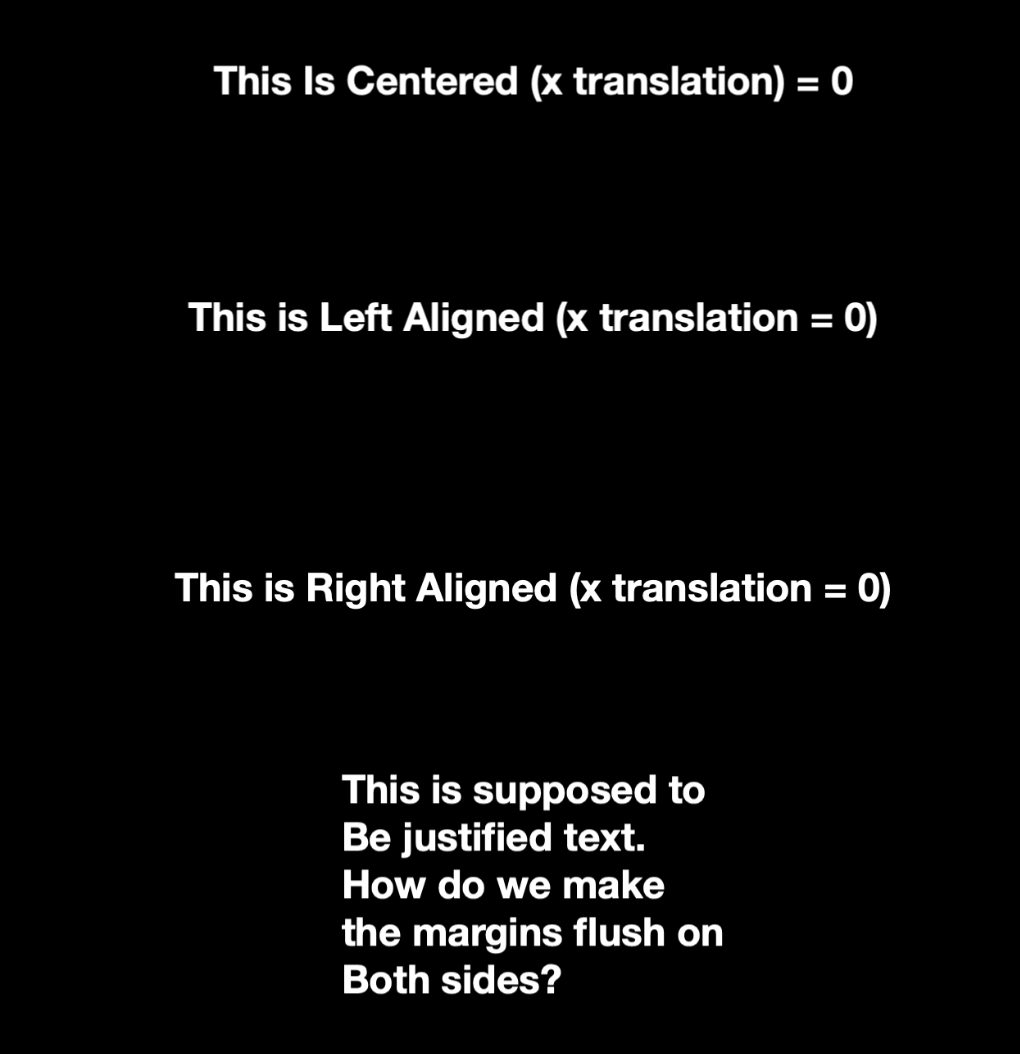
"Right alignment," similarly, causes the rightmost character to be pinned in place, and as you type, the line expands to the left.
I did an experiment where I made four different text cues, all with x translation = 0. One is set to "centered", one to "left aligned", one to "right aligned", and one to "justified."
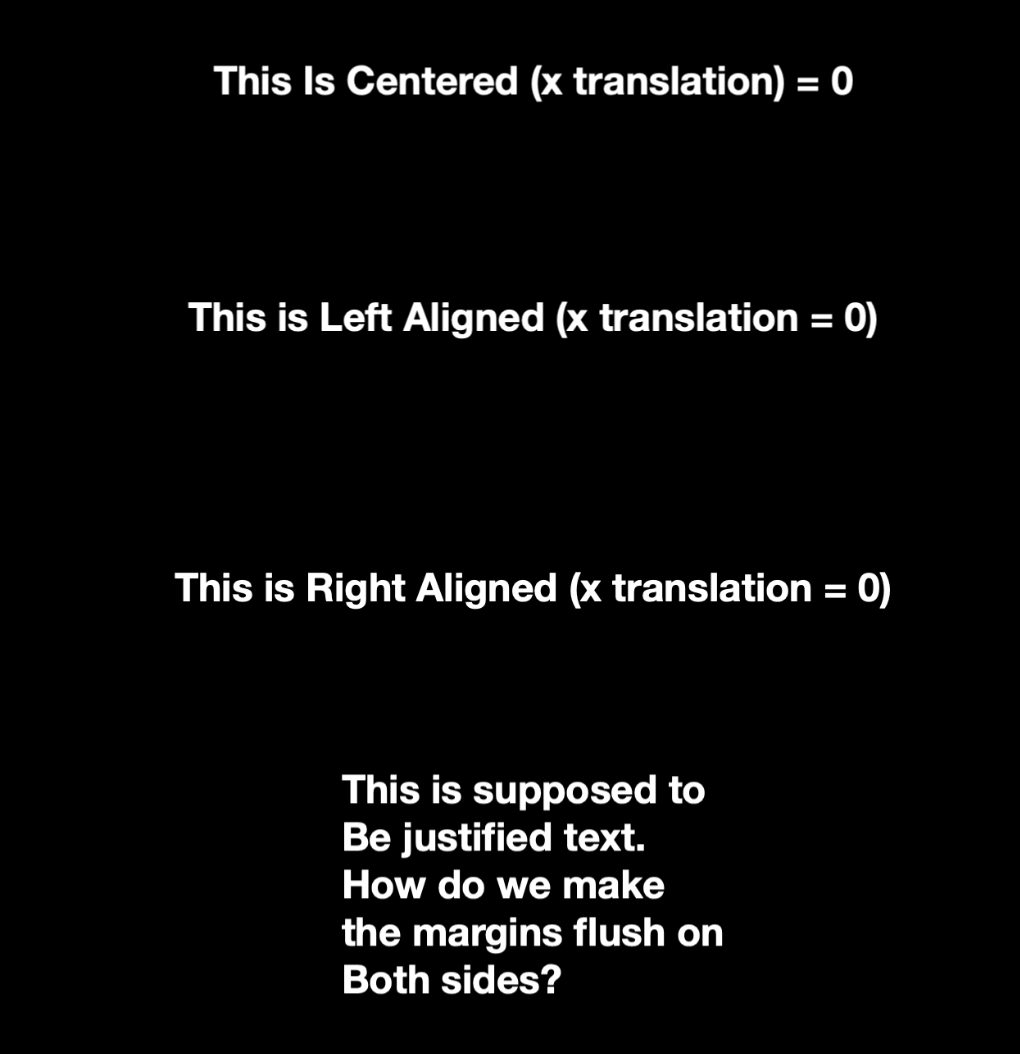
The first three -- centered, left aligned and right aligned, are spaced exactly the same; they don't appear to have any sort of a margin that they're following. In each of those three modes, if I add more text to any of them, the text expands from the center of the line, rather than from the right or from the left.
The fourth example -- justified -- I can't figure out how to use. Unless there's a control I'm missing, a line in text in QLab will continue indefinitely, until you hit return to make a new line. When you type a couple of lines & hit return at each end, the type spacing doesn't expand to make both margins flush.
Am I doing something wrong?
The workspace used to generate this example is attached.
harry.jame...@gmail.com
Jan 31, 2023, 3:07:17 PM1/31/23
to QLab
I think the "width" control will do what you want: 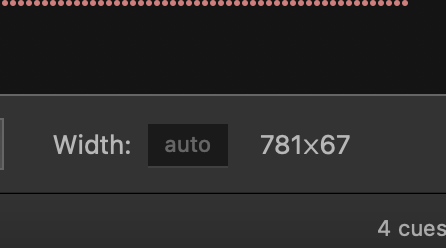
Set this to a fixed value to allow the margins to exist. Auto will auto-fit the texture to the width of your text, which will make it seem like left and right align do the same thing (not sure on the justify behaviour but I guess it makes sense; can't really justify something that doesn't have a fixed container to justify into).
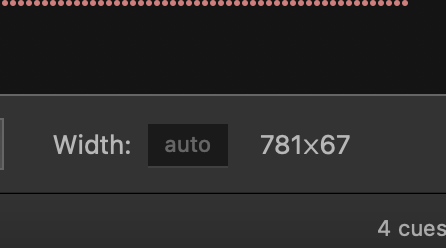
Set this to a fixed value to allow the margins to exist. Auto will auto-fit the texture to the width of your text, which will make it seem like left and right align do the same thing (not sure on the justify behaviour but I guess it makes sense; can't really justify something that doesn't have a fixed container to justify into).
More info here: https://qlab.app/docs/v5/video/text-cues/#width-and-spacing
micpool
Feb 2, 2023, 5:12:03 PM2/2/23
to QLab
As Harry says, setting a fixed width will sort this (and custom geometry).

The Background Color isn't entirely consistent with this setting though.

Mic
MattM
Feb 3, 2023, 12:58:04 PM2/3/23
to QLab
got it -- works now. Thank you!
Reply all
Reply to author
Forward
0 new messages
