Video Playback Issues
147 views
Skip to first unread message
Benjamin Farrar
Jun 16, 2022, 1:22:27 AM6/16/22
to QLab
Hello,
I am having issues with videos playing back on Qlab. Videos are freezing, not playing, skipping, ect. I have run the mac prep qlab script by Mic Pool.
Stats:
Hardware: Mac Studio M1 Max 32gb ram and Mac OS Monterey
Display out 1920x1200.
Qlab
Latested verson
Surfaces: 6.
Videos:
PreRes 422 Proxy - 24fps and 30fps (some play together) - Can the different fps cause issues.
Also using some ProRes 4444 with Alpha on top of the PreRes 422 Proxy.
Any thoughts on why I would be experiencing the above issues.
Thank You,
Benjamin Farrar
micpool
Jun 16, 2022, 1:48:29 AM6/16/22
to QLab
When you say 6 surfaces, is that 6 projectors, or are they all outputting to your 1920x1200 display?
Are all your videos 1920x1200 or are you using much higher resolutions?
The best way of resolving this is directly with Figure53 support through QLab’s help menu.
PS. I’ve never written a mac prep script!
Mic
micpool
Jun 16, 2022, 5:17:22 AM6/16/22
to QLab
As I happen to have exactly the same Mac as you I did a quick check....
I can play 20 1080p/25 ProRes4444 files simultaneously without freezes or visible dropped frames on a single display. (Played from an Internal 2TB SSD)
24 files will cause freezes which resolve when the files loop.
Are you trying to do more than this in terms of pixels or simultaneous files?
Mic
Benjamin Farrar
Jun 16, 2022, 9:18:21 AM6/16/22
to QLab
Hello Mic,
First, I apologize for assuming that you created the Mac Prep Qlab show file forum on Qlab.app.
As for my show, I am using only 1(one) projector with a max resolution of 1920 x 1200 that has 6 Qlab surfaces (multiple file playing) mapped and masked to it. I have tried playing from the internal drive and an external solid state drive and the issue occurs on both.
Benjamin Farrar
micpool
Jun 16, 2022, 9:30:23 AM6/16/22
to QLab
Using the official Figure 53 support channel is going to be the easiest way of resolving your problem, but in the meantime you could:
Open one of your files in QuickTime Player, get info, and flip open the audio and video sections in the window that opens.
Post a screenshot of that window (cmd-shift-5)?
Are you running Monterey 12.4?
Are you using any video FX?
Mic
Benjamin Farrar
Jun 16, 2022, 10:48:41 AM6/16/22
to QLab
Hello Mic,


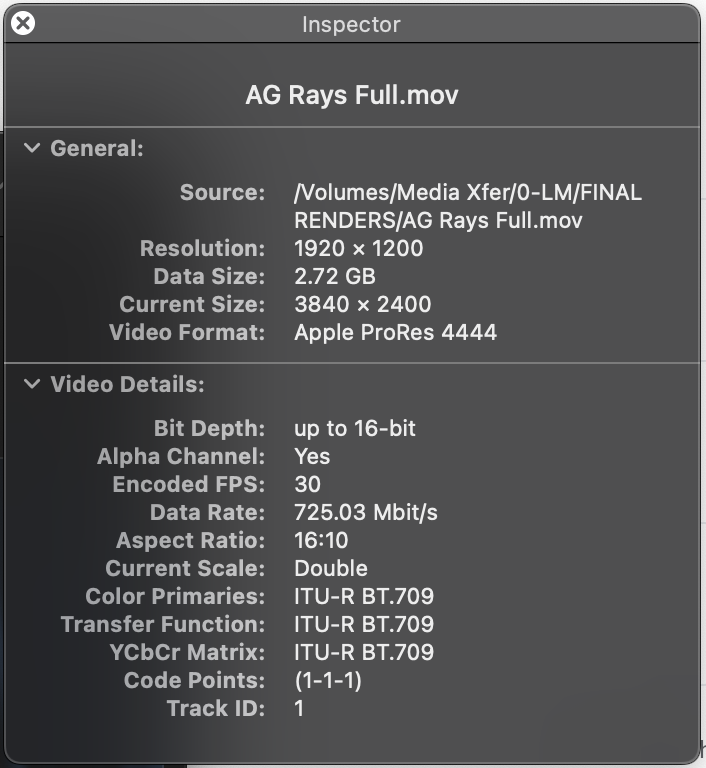
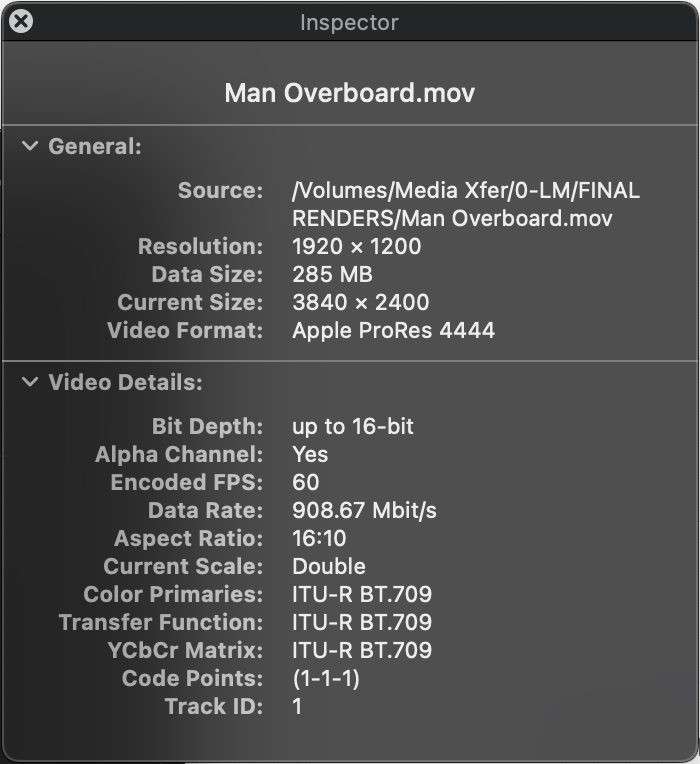
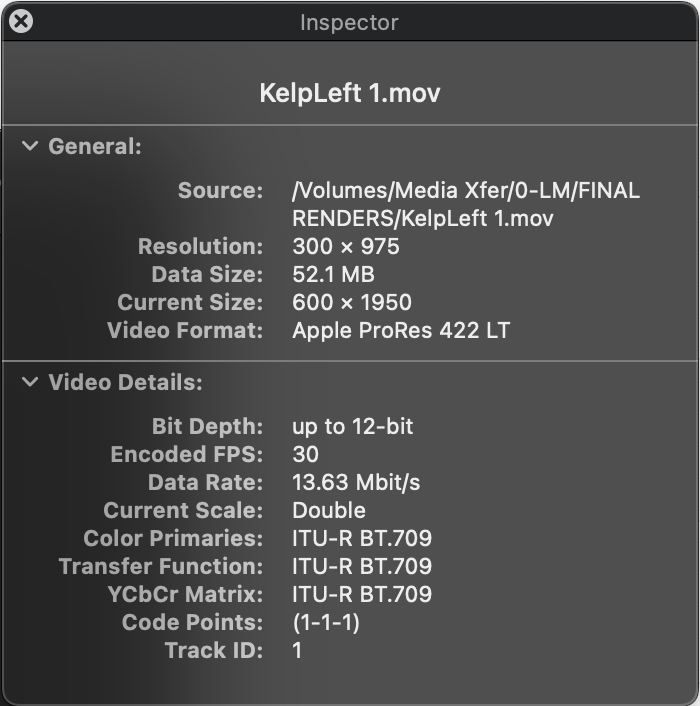
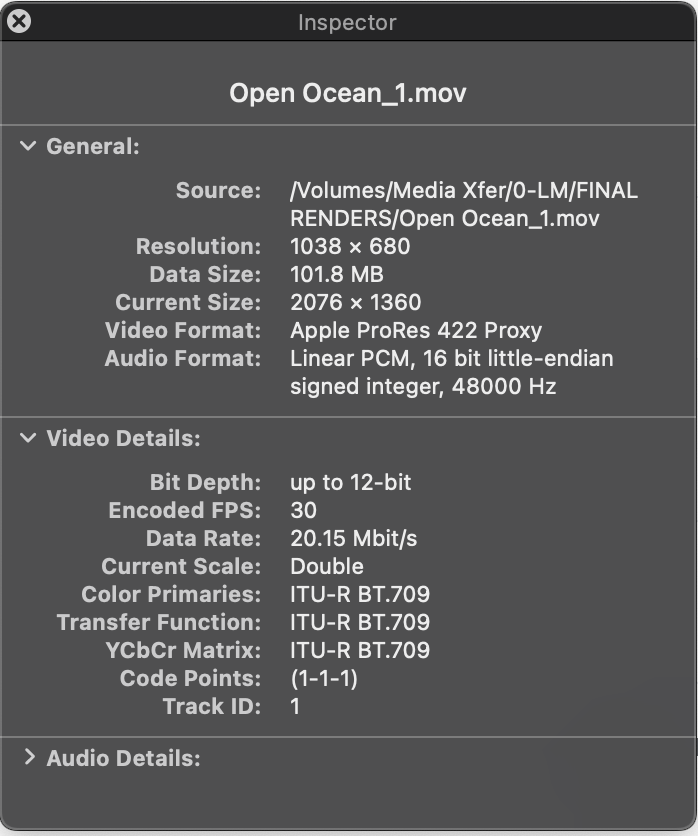
I have emailed support.
Are you running Monterey 12.4? yes
Are you using any video FX? yes (exposure or gamma)


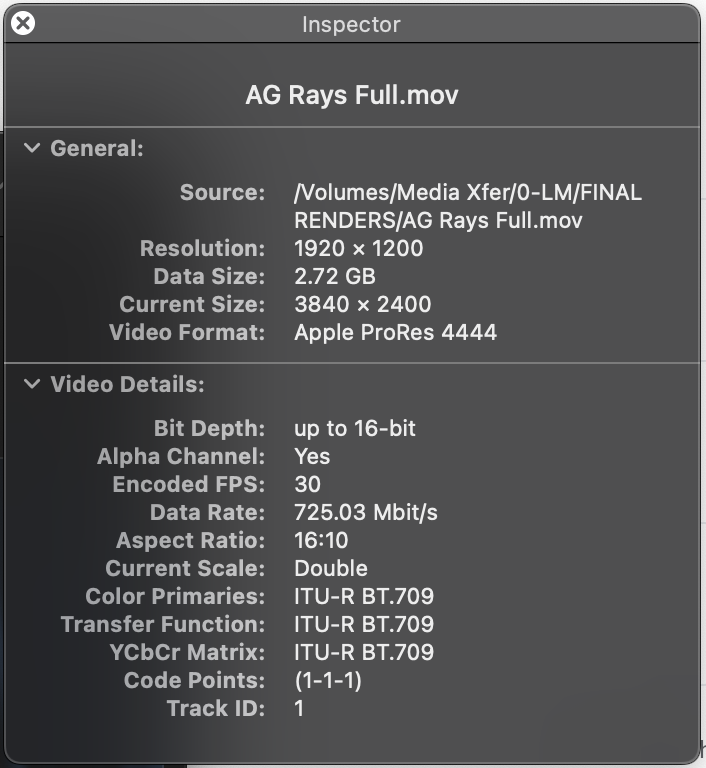
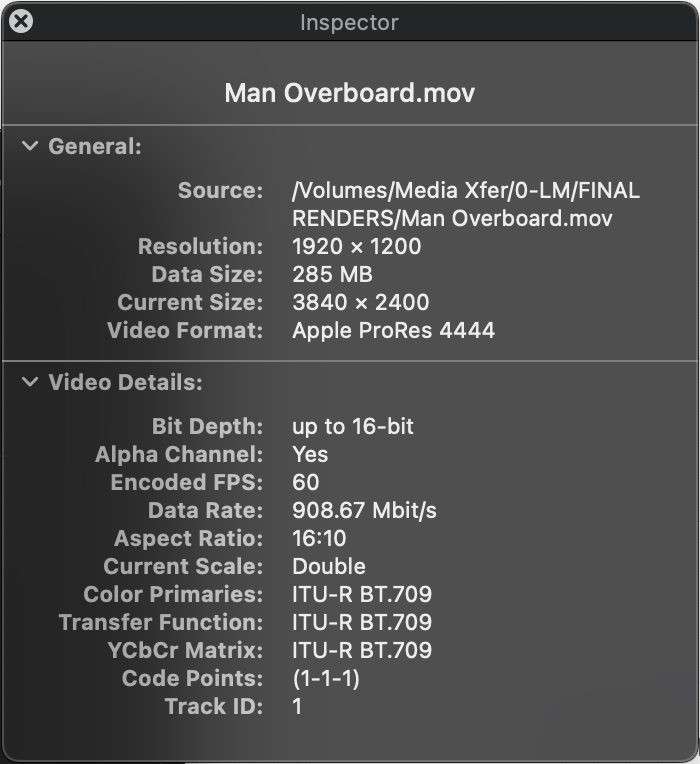
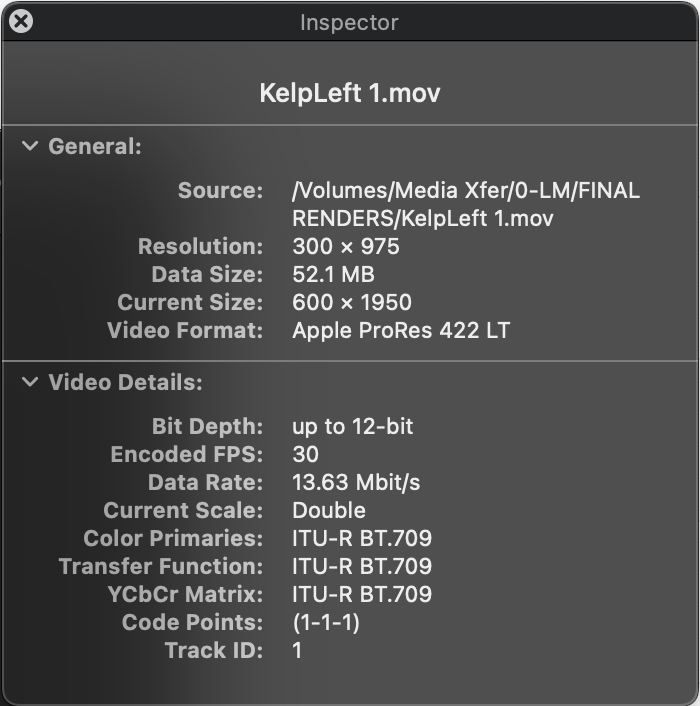
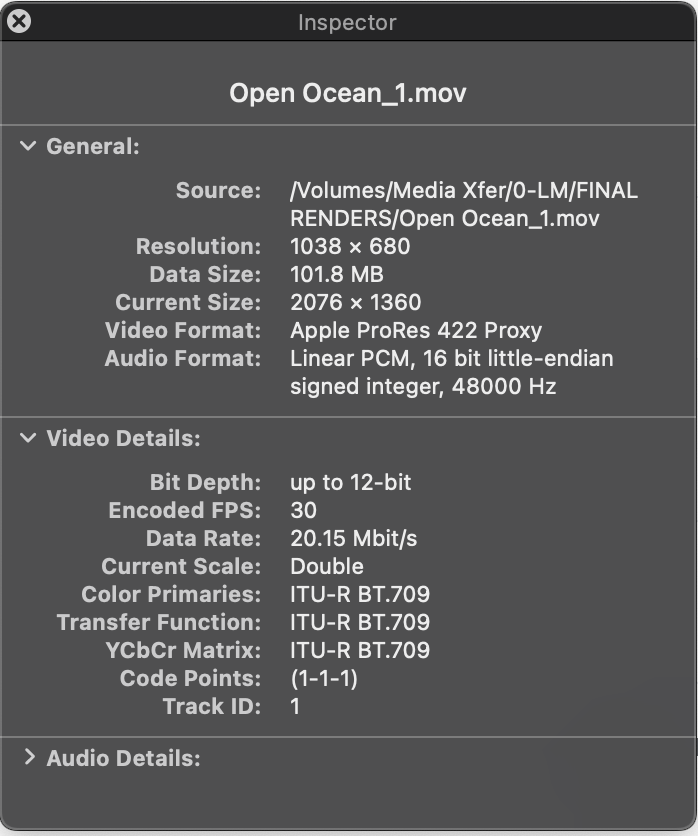
micpool
Jun 16, 2022, 11:46:09 AM6/16/22
to QLab
Those files look sort of reasonable but depending what combinations you are programming them it's probably possible to get situations where you risk freezes. Data rates approaching a Gigabit on your 1080p/60 ProRes 4444 with alpha files might not be entirely viable under all circumstances! The M1 Max studios are pretty powerful with ProRes files, but the real time video performance is not limitless. I usually try to keep all file bit rates to under 200Mbits/s. I would expect to be able to push the rate further with M1 Macs, but I would remain cautious.
As I have an almost identical set up to yours, If you can reduce your workspace to an example which freezes using the smallest number of video files, and send me a link to it, I'm happy to see if it will run on my machine, which might sort out whether there is a problem with your particular set up or you are being overly optimistic about what it's reasonable to expect.
Mic
Benjamin Farrar
Jun 16, 2022, 12:37:41 PM6/16/22
to QLab
Hello Mic,
I am not currently at the theatre, I will try to send something late today. Thank you so much for your valuable time, you are a true asset to the Qlab Community.
Benjamin Farrar
Reply all
Reply to author
Forward
0 new messages
