Re: QLab - Yamaha 01v96i
1,089 views
Skip to first unread message
Craig k
Mar 8, 2013, 8:42:14 PM3/8/13
to ql...@googlegroups.com
as I understand it, you should be able to run 16 outputs from QLab to the 01V9i via USB. you should also be able to control either the yamaha from Qlab or QLab from the yamaha via midi on the USB as well this would be a programing preference.
Disk speed is important if you are running lots of sounds at the same time , and is vital if you are doing any vide cues.
Craig
On Friday, March 8, 2013 8:00:04 PM UTC-5, kostis Pavlopoulos wrote:
On Friday, March 8, 2013 8:00:04 PM UTC-5, kostis Pavlopoulos wrote:
Hello,I would like to ask which is the safest way to hook a macbookpro (Qlab) up to a Yamaha 01v96i.The system is specified for theatrical applications, numerous loudspeakers on stage for sound effects ,microphones, and scene changes on the console.Is Macbookpro 13.3 dual core i5 2.5ghz/4g/500g capable?I've read that I must check the disk's speed rpm.Should I trigger scenes changes, etc, on Yamaha from Qlab or vice versa?Will I be able to manage it buying only a 2 output sound card and making the output routing not from Qlab but from Yamaha?The budget is up to 5000eThanks in advance,Kp
ra byn taylor
Mar 8, 2013, 8:46:13 PM3/8/13
to ql...@googlegroups.com
I just installed a Yamaha 01V96i in a small theater where nothing else would fit. You should be able to get audio into the console & out of the console digitally via the USB connection & Qlab.
This will also save tying up the analog channels.
I believe you have a 16x16 patch between the Mac & the 01V96i.
After using color touch screens & such, the LCD on the 01V96i is a bit of a trip back in time. I haven't had the time to get the offline / online editor working yet but it should make the initial setup faster.
Again I haven't tried it but I would guess that the same USB connection between Qlab & 01V96i allows for midi in / out so check in on that.
Whether you use Qlab to trigger the scene chances on the 01V or vise versa, it depends on how you want to work. If it's possible to set up user define keys on the 01V, you could give yourself some transport controlls for Qlab which in turn should be able to trigger scene changes too.
Qlab sound cue 1
01V scene change 1 (midi cue)
Qlab sound cue 2
Qlab sound cue 3
01V scene change 2 (midi cue)
If you don't have the pro midi license & don't plan on it, then the option of triggering scene changes via midi on the 01v is a no go. Also the ability to trigger Qlab via UDKs won't work.
Save yourself the cost of the 2 channel audio interface, save for the Pro Midi & Audio licenses & you'll have a 16 channel connection, all your analog inputs free & the ability to program everything how ever you want to.
I can't recommend triggering Qlab externally enough.
Also if you haven't already purchased a 01V96i, take a look at the X32. A bit more money but 10 times the console. Basically with the X32, you are purchasing a 32in / 32 output with midi audio device & getting a digital console thrown in for free.
Any modern Mac should be up to playing any 2 track audio if you go that route.
My 2 cents.
ra byn
On Fri, Mar 8, 2013 at 7:00 PM, kostis Pavlopoulos <kpm...@gmail.com> wrote:
Hello,I would like to ask which is the safest way to hook a macbookpro (Qlab) up to a Yamaha 01v96i.The system is specified for theatrical applications, numerous loudspeakers on stage for sound effects ,microphones, and scene changes on the console.Is Macbookpro 13.3 dual core i5 2.5ghz/4g/500g capable?I've read that I must check the disk's speed rpm.Should I trigger scenes changes, etc, on Yamaha from Qlab or vice versa?Will I be able to manage it buying only a 2 output sound card and making the output routing not from Qlab but from Yamaha?The budget is up to 5000eThanks in advance,Kp
--
--
Change your preferences or unsubscribe here:
http://groups.google.com/group/qlab
Follow Figure 53 on Twitter: http://twitter.com/Figure53
---
You received this message because you are subscribed to the Google Groups "QLab" group.
To unsubscribe from this group and stop receiving emails from it, send an email to qlab+uns...@googlegroups.com.
For more options, visit https://groups.google.com/groups/opt_out.
Thomas Vecchione
Mar 8, 2013, 8:48:26 PM3/8/13
to ql...@googlegroups.com
The offline editor does make it much easier, and even better is that you can patch the layers on the O1V96i how you want, so for small shows it can provide at least an almost decent mix experience for a few mics, efx, and a few channels of computer playback, only throwing what you need to on the second layer.
Thomaskostis Pavlopoulos
Mar 9, 2013, 7:19:18 AM3/9/13
to ql...@googlegroups.com
Hello again,
No I haven't got any 16x16 patch between the Mac & the 01V96i.So for making the system to work properly all am I going to need is just a usb cable a 16x16 patch between the Mac and the 01V96i and Qlab Pro Midi?
I also checked USB connectivity and provides extensive two-way communication of MIDI data.
Is there any way to program offline using Qlab and 01V96i Editor using only one computer?
I 'm newbie & self-taught pardon me!
So far I was programming having the Motu ultralight mk3.I was just plugged in the outputs to the inputs of an analog desk, routing the sound fx from Qlab to the corresponding speakers and having all the microphones manually.It's was not convenient for some sort of shows.
Thanks in advance
kp
ra byn taylor
Mar 9, 2013, 10:25:35 AM3/9/13
to ql...@googlegroups.com
Try downloading these installs & see if things get a bit better for you:
Yamaha Studio Manager V2 host for Mac (allows you to configure the console without the console or to control it while you're connected. SM is just a shell that can hold anything Yamaha makes available so you need other stuff too)
Yamaha 01V96i editor (required to connect & edit this specific console)
Yamaha Steinberg USB driver (required)
With all that installed & with a bit of effort (maybe some google searching) you might be able to get everything to work. If not, come right back here & ask questions.
Besides getting USB audio / midi to work & being able to configure & control the console from your Mac, you also are in a good place to VNC with the Mac via your Ipad / Iphone / PC laptop / etc.. via WIFI & be able to walk your space, make adjustments, etc...
Keep us posted!
ra byn
E R Casey
Mar 9, 2013, 10:31:49 AM3/9/13
to ql...@googlegroups.com
It had been some time since I last owned or used an 01v96 but I'm pretty sure there are no options for audio i/o via usb and midi connection is only on a standard five pin midi jack.
Sent from my Radio Telefone
Sent from my Radio Telefone
--
raymond soly
Mar 9, 2013, 10:40:03 AM3/9/13
to ql...@googlegroups.com
Sorry E.Riley, but now it does
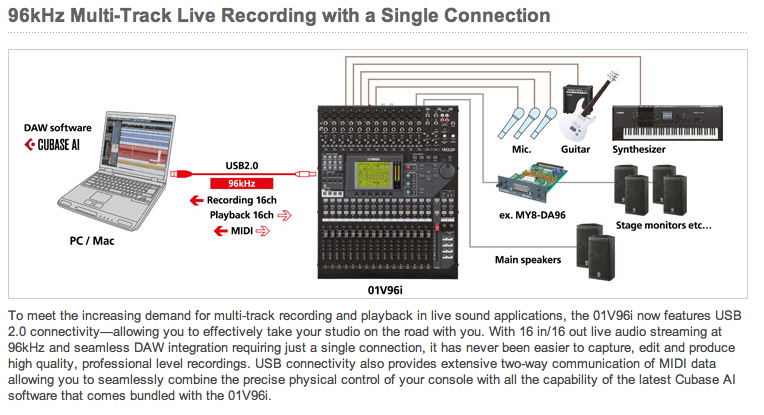
Ray
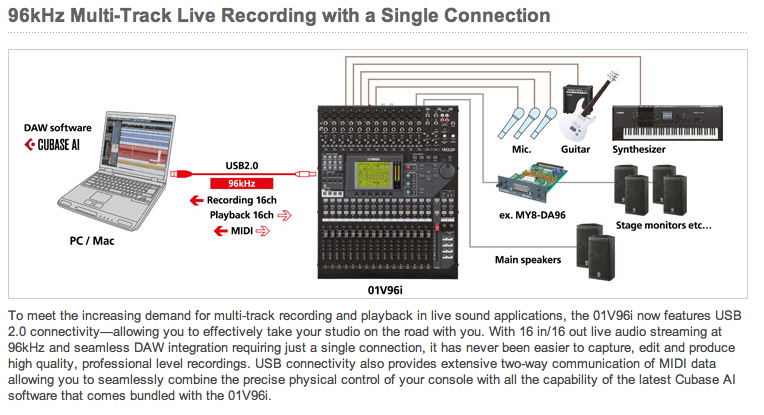
Thomas Vecchione
Mar 9, 2013, 3:24:52 PM3/9/13
to ql...@googlegroups.com
The original O1v96 that is correct. However the O1v96i mentioned in the first post that is incorrect on.
Thomasra byn taylor
Mar 9, 2013, 3:56:08 PM3/9/13
to ql...@googlegroups.com
I'm not sure what you're referring to but here are the 01V96i facts directly from the website:
Sometimes everything just comes together—and when it does, the new 01V96i is there to capture that perfect moment for you in stunning 96kHz sound. Since its initial release in 1998, the 01V has been the mixer of choice for a wide variety of applications, ranging from recording and production environments to live sound and installation setups. The 01V96i represents the next step in the evolution of an industry standard, building on the proven configuration of its predecessors to create a compact digital mixer that meets the needs of an expanding user base. Now, with 16 in/16 out USB 2.0 audio streaming at an impressive 96kHz, the latest version of Steinberg's Cubase AI, the full suite of Yamaha's acclaimed Virtual Circuitry Modeling DSP effects and newly improved studio-quality head amps, the next generation 01V96i will take every aspect of your mixing and recording to the next level.
Mark Valenzuela
Mar 9, 2013, 5:22:31 PM3/9/13
to ql...@googlegroups.com, ql...@googlegroups.com
Sorry if this is redundant, but I seem to be missing a couple of responses from this thread. Hopefully this is helpful and will clear up confusion if there is any.
I own an 01v96 (NOT the i version), and have used it for theater a lot. If I plug the show computer into it via USB, I can send midi data to the console to allow it to change scenes, done through the MIDI cue in QLab. Works very well - but you must have the MIDI license.
I also work with a school that recently bought an 01v96i, and on their last show I also used it as an audio interface for playback - it worked flawlessly. Once you install the proper drivers for your computer, and plug the 01v into your comp, the Mac will see the 01v as a multichannel output device, and fully assignable in Qlab. When set up this way you do not need any other audio interface for the computer. I don't remember specifically how I patched it internally - I think you can assign an input channel to the USB ins, and then patch that channel to an out, or patch the USB channel directly to a physical out. The 01v only has 16 faders, but 2 layers, so if you were using some mics you could assign 17-32 to your 16 USB from your comp, and then still have the first layer free to play with. I can speak to the reliability of my 01v96 as a super stable console - I can't quite speak to the reliability of the 01v96i as an interface, but it did not give me any problems with that one show.
Other than the not as yet proven reliability as an interface, 2.5k USD (plus a couple hundred for an output expansion card to go from 6 outs to 14 - also can be done through adat) for a fully digital console that has processing, effects, dynamics, delay and eq on all I/O, scene memory, etc. plus a BUILT IN 16 channel audio interface for playback could be an amazing tool for small theater sound.
Hope this helps.
Mark
--
kostis Pavlopoulos
Mar 9, 2013, 5:49:42 PM3/9/13
to ql...@googlegroups.com
Hello Mates!
Appreciate that.I was really helped!After downloading the drivers I will start playing around offline until I get the Yamaha 01V96i.
See you soon
Thanks a lot
Kp
Thomas Vecchione
Mar 9, 2013, 6:19:00 PM3/9/13
to ql...@googlegroups.com
On Sat, Mar 9, 2013 at 3:56 PM, ra byn taylor <rabyn...@gmail.com> wrote:
I'm not sure what you're referring to but here are the 01V96i facts directly from the website:
I was replying to the post from E R Casey which is quoted below my response in my post:) As I said, the O1v96 could not do USB audio, but the O1v96i can.
Thomas
Jeremy Lee
Mar 10, 2013, 10:39:29 AM3/10/13
to ql...@googlegroups.com
Yeah- the original (ca 1998?) 01v only had regular MIDI, but the 01v96 (and DM1000/ 2000/ etc) can do MIDI via USB.
On Mar 9, 2013, at 10:40 AM, raymond soly <ray...@sympatico.ca> wrote:
Sorry E.Riley, but now it doesRay
<Screen Shot 2013-03-09 at 10.38.55 AM.png>
kostis Pavlopoulos
Mar 10, 2013, 11:56:43 AM3/10/13
to ql...@googlegroups.com
On Saturday, March 9, 2013 3:00:04 AM UTC+2, kostis Pavlopoulos wrote:
Hello,I would like to ask which is the safest way to hook a macbookpro (Qlab) up to a Yamaha 01v96i.The system is specified for theatrical applications, numerous loudspeakers on stage for sound effects ,microphones, and scene changes on the console.Is Macbookpro 13.3 dual core i5 2.5ghz/4g/500g capable?I've read that I must check the disk's speed rpm.Should I trigger scenes changes, etc, on Yamaha from Qlab or vice versa?Will I be able to manage it buying only a 2 output sound card and making the output routing not from Qlab but from Yamaha?The budget is up to 5000eThanks in advance,Kp
Well,having the possibility to send both audio and midi data via usb and program a show without any third parts sounds amazing!I reckon is the best scenario for small theaters and low budget productions.
So using Qlab for triggering Yamaha 01V96i sending both audio and midi cues(Program change - Control Change messages) sounds pretty convenient.What do you reckon?
ra byn taylor
Mar 10, 2013, 12:28:27 PM3/10/13
to ql...@googlegroups.com
On Sun, Mar 10, 2013 at 9:56 AM, kostis Pavlopoulos <kpm...@gmail.com> wrote:
Well,having the possibility to send both audio and midi data via usb and program a show without any third parts sounds amazing!I reckon is the best scenario for small theaters and low budget productions.So using Qlab for triggering Yamaha 01V96i sending both audio and midi cues(Program change - Control Change messages) sounds pretty convenient.What do you reckon?
If you read thru this literature, you'll see a few things that are relevent.
The User Define Keys (which can act as midi triggers for Qlab)
The editor tool
Cubase AI comes with the console so you don't even have to purchase a DAW to record with (I'm using Reaper with the X32).
On the other hand, if you haven't yet purchased an 01V96i, consider the X32.
32x32 audio & midi via FW or USB (no driver needed for Mac)
record stereo wave files directly to a USB drive from various output links
Ipad app that allow control of almost everything (excluding routing)
Iphone / Ipod Touch control if individual aux mixes
VCAs
Colored scribble strips
I purchased an 01v96i for a theater middle of last year & was impressed until another local organization purchased an X32. There is no space for an X32 at the theater than purchased the 01V96i so they made the right choice but I wouldn't spec the 01v96i again if space wasn't a concern. For Qlab, there is something to be said for an audio / midi interface that doesn't require a driver. A lot actually.
ra byn
kostis Pavlopoulos
Mar 10, 2013, 7:11:48 PM3/10/13
to ql...@googlegroups.com
I'm still on the research,I haven't purchased anything yet.I will also consider the X32...
The worst part is that I haven't done it before and I feel the need to test the whole system somehow...If the Editor was capable of accepting midi data somehow would be awesome.
I was really helped by you.
In case of using some of the define keys as midi triggers for Qlab ,does this imply that should I use Yamaha as a Master and sending midi data to Qlab?
All the best
Kp
--
--
Change your preferences or unsubscribe here:
http://groups.google.com/group/qlab
Follow Figure 53 on Twitter: http://twitter.com/Figure53
---
You received this message because you are subscribed to a topic in the Google Groups "QLab" group.
To unsubscribe from this topic, visit https://groups.google.com/d/topic/qlab/d1vwZFZFFfo/unsubscribe?hl=en.
To unsubscribe from this group and all its topics, send an email to qlab+uns...@googlegroups.com.
Rabyn
Mar 10, 2013, 7:49:02 PM3/10/13
to ql...@googlegroups.com
The x32 has more UDK and yes, you would trigger Qlab Mac from either console. Just budget for Qlab Pro Midi license. I just tested X32 as audio interface and midi interface with Qlab. It works.
ra byn (robin)
ra byn (robin)
Jeremy Lee
Mar 10, 2013, 8:43:29 PM3/10/13
to ql...@googlegroups.com
If it's a long term investment you're looking at, I'd steer WAY clear of the Behringer until they have at least a few years out in the field and are proved reliable. "B" is always controversial, but what is pretty much fact is that in the past they have resorted to dubious business practices and inferiorly built products. The original Yamaha 01v from 1998 is still a workhorse- just used one a couple of weeks ago. It doesn't sound any better than it did 15 years ago, but it still works.
You received this message because you are subscribed to the Google Groups "QLab" group.
To unsubscribe from this group and stop receiving emails from it, send an email to qlab+uns...@googlegroups.com.
For more options, visit https://groups.google.com/groups/opt_out.
Wilf - KlankOntwerp
Mar 10, 2013, 9:20:23 PM3/10/13
to ql...@googlegroups.com
I bought a 01V96i because for me it's also one
tried and tested machine with the added bonus of 16in/out (how the
hell this actually works full duplex on USB is a mystery to me but
it does).
I can confirm it works flawlessly with Qlab. Once you install a few drivers (Yamaha Steinberg USB and YAMAHA-USB-MIDI) you're set up to go. SM2 (Studio Manager 2) then can be used as an on/offline editor and remote. SM2 does have some perculiarities (syncing only works when setting up two different system pref fields in the program) but then it's a piece of cake.
The USB audio tracks are, out of the box, routed to 17->32. I really really love it, not having to use an extra audio interface. Even the MIDI still works over the USB connection so I can send scene changes, FX changes, bypasses, on/off for tracks et cetera. I think it's a very nice console for the price. Yes, it looks a bit old compared to all those flashy touch screen consoles but that is an advantage too; almost everyone can work on a 01V and it's not a christmas tree in the middle of the venue. For me it's a winning combination (Qlab and the 01V96i) but then again, I tour with different shows (and take it with me) so the weight and real estate are important for me.
Cheers,
Wilfred
I can confirm it works flawlessly with Qlab. Once you install a few drivers (Yamaha Steinberg USB and YAMAHA-USB-MIDI) you're set up to go. SM2 (Studio Manager 2) then can be used as an on/offline editor and remote. SM2 does have some perculiarities (syncing only works when setting up two different system pref fields in the program) but then it's a piece of cake.
The USB audio tracks are, out of the box, routed to 17->32. I really really love it, not having to use an extra audio interface. Even the MIDI still works over the USB connection so I can send scene changes, FX changes, bypasses, on/off for tracks et cetera. I think it's a very nice console for the price. Yes, it looks a bit old compared to all those flashy touch screen consoles but that is an advantage too; almost everyone can work on a 01V and it's not a christmas tree in the middle of the venue. For me it's a winning combination (Qlab and the 01V96i) but then again, I tour with different shows (and take it with me) so the weight and real estate are important for me.
Cheers,
Wilfred
Op 11-03-13 01:43, Jeremy Lee schreef:
Robert Kaplowitz
Mar 10, 2013, 10:22:19 PM3/10/13
to ql...@googlegroups.com
I just put an O1V96i into a university venue.
It's a super solid option, assuming you have someone in the venue who is comfortable with layers, given the lack of alpha numeric display. Downside is the limited mic pre's (only 12). (fyi - Jeremy - The pre's DO sound much better than the older O1V).
With a series of different patches, and the extensive I/O available, you can actually load the O1Vi up to 40 active inputs, and 19 outputs; you can, indeed, have 48 physically patched inputs and 38 physical outputs (using the built-in ADATs, an 8 in/8 out mini YAGDI card, 16 channels via USB, 12 mic pre's, 4 TRS inputs, and the 6 built-in outputs) - you're just limited to your 40 channel count (32 mono, 8 stereo) per scene. I put 8 mic pre's on the ADAT bus, getting the system up to 20 pre's, which is plenty for a small venue.
It's not a great desk to mix on - no vca's, 16 channels at a time, but the faders actually feel better than the LS9, and, at $2000, it's a pretty tough item to beat. Also, academically speaking, it's not a bad thing to be getting students hands onto Yamaha's layout/console style, which, as discussed in another thread, is pretty scalable.
I wouldn't want to do heavy musicals on it (musicals w/o vcas? ugh) but, for QLab plus some mics, and additional playback options, it's an excellent entry level console.
This is not to naysay the X32 - there's been plenty of conversation of late about it (if I didn't know Robin better, I'd think he was a rep...), but I just can't speak about it, as I've not used one.
<^>-<^>-<^>-<^>-<^>-<^>-<^>-<^>-<^>
-Robert Kaplowitz
(insert pithy technological witticism)
It's a super solid option, assuming you have someone in the venue who is comfortable with layers, given the lack of alpha numeric display. Downside is the limited mic pre's (only 12). (fyi - Jeremy - The pre's DO sound much better than the older O1V).
With a series of different patches, and the extensive I/O available, you can actually load the O1Vi up to 40 active inputs, and 19 outputs; you can, indeed, have 48 physically patched inputs and 38 physical outputs (using the built-in ADATs, an 8 in/8 out mini YAGDI card, 16 channels via USB, 12 mic pre's, 4 TRS inputs, and the 6 built-in outputs) - you're just limited to your 40 channel count (32 mono, 8 stereo) per scene. I put 8 mic pre's on the ADAT bus, getting the system up to 20 pre's, which is plenty for a small venue.
It's not a great desk to mix on - no vca's, 16 channels at a time, but the faders actually feel better than the LS9, and, at $2000, it's a pretty tough item to beat. Also, academically speaking, it's not a bad thing to be getting students hands onto Yamaha's layout/console style, which, as discussed in another thread, is pretty scalable.
I wouldn't want to do heavy musicals on it (musicals w/o vcas? ugh) but, for QLab plus some mics, and additional playback options, it's an excellent entry level console.
This is not to naysay the X32 - there's been plenty of conversation of late about it (if I didn't know Robin better, I'd think he was a rep...), but I just can't speak about it, as I've not used one.
<^>-<^>-<^>-<^>-<^>-<^>-<^>-<^>-<^>
-Robert Kaplowitz
(insert pithy technological witticism)
Andy Leviss
Mar 10, 2013, 11:47:11 PM3/10/13
to ql...@googlegroups.com
On Sun, Mar 10, 2013 at 10:22 PM, Robert Kaplowitz
<robka...@gmail.com> wrote, about the 01v96(i):
> [The 01V96(i) is] not a great desk to mix on - no vca's
This is a common misconception about the v96/DM series, but it's
simply not true. They have the equivalent functionality of VCAs, with
the one minor catch that you can't assign an input to multiple VCAs,
but that's usually more of a rock thing, or on rare occasions a pit
thing, but never done on vocals in musical theatre in my experience.
Out of the box, Fader Groups work in the old-schoool Yamaha ganged
faders method, which is useless in our world. BUT, as of the v2 update
the better part of a decade ago, there's a checkbox in the upper right
corner of the Fader Group screen for "Group Master Fader" mode. Check
that box.
Now, the fader groups work exactly like VCAs, and you access them by
putting the Input (or Output) Master Faders on user assigned layers. I
usually set the right-most faders to be the masters on every
user-assigned bank, and then the other faders to flip to whatever
inputs I need. That way selecting banks via UD keys effectively leaves
the masters on the faders, and just flips layers on the remaining
faders.
So, now you know, and the next time somebody perpetuates the myth that
these consoles don't have VCA functionality, spread the wealth :-)
-Andy
<robka...@gmail.com> wrote, about the 01v96(i):
> [The 01V96(i) is] not a great desk to mix on - no vca's
This is a common misconception about the v96/DM series, but it's
simply not true. They have the equivalent functionality of VCAs, with
the one minor catch that you can't assign an input to multiple VCAs,
but that's usually more of a rock thing, or on rare occasions a pit
thing, but never done on vocals in musical theatre in my experience.
Out of the box, Fader Groups work in the old-schoool Yamaha ganged
faders method, which is useless in our world. BUT, as of the v2 update
the better part of a decade ago, there's a checkbox in the upper right
corner of the Fader Group screen for "Group Master Fader" mode. Check
that box.
Now, the fader groups work exactly like VCAs, and you access them by
putting the Input (or Output) Master Faders on user assigned layers. I
usually set the right-most faders to be the masters on every
user-assigned bank, and then the other faders to flip to whatever
inputs I need. That way selecting banks via UD keys effectively leaves
the masters on the faders, and just flips layers on the remaining
faders.
So, now you know, and the next time somebody perpetuates the myth that
these consoles don't have VCA functionality, spread the wealth :-)
-Andy
ra byn taylor
Mar 11, 2013, 12:55:39 AM3/11/13
to ql...@googlegroups.com
On Sun, Mar 10, 2013 at 8:20 PM, Wilf - KlankOntwerp <ql...@klankontwerp.nl> wrote:
Yes, it looks a bit old compared to all those flashy touch screen consoles but that is an advantage too; almost everyone can work on a 01V and it's not a christmas tree in the middle of the venue. For me it's a winning combination (Qlab and the 01V96i) but then again, I tour with different shows (and take it with me) so the weight and real estate are important for me.
Speaking about console lighting, one of the disappoints of the 01V96i for me was a lack of a lamp option. I purchased the original 0/1 & used it until the push buttons died & the faders starting sticking when changing parameters. I've got a 01V that a friend has loaned me that has basically stayed in it's case. I finally used it the other day & after getting used to the M7CL / PM6D / Vi6, I hated it.
For all intent & purpose I can say the same thing about the 0/1V96i. Without the offline editor & having it synced, it's a very unintuitive UI. Even for someone who has used them in the past & uses Yamaha consoles now. I'm glad I don't have to deal with it. Instead by assistant is the resident SD now.
On the other hand, the X32 was easier to learn than anything I've touched excluding the Vi6. If the Midas Pro series is the model for the X32, I'm going to like those boards a lot.
The X32 has dimming for the scribble strips, button lights & the screen. It also has a 12v Littlite connection which can also be dimmed.
ra byn
ra byn taylor
Mar 11, 2013, 2:15:46 AM3/11/13
to ql...@googlegroups.com
On Sun, Mar 10, 2013 at 7:43 PM, Jeremy Lee <jer...@jjlee.com> wrote:
If it's a long term investment you're looking at, I'd steer WAY clear of the Behringer until they have at least a few years out in the field and are proved reliable. "B" is always controversial, but what is pretty much fact is that in the past they have resorted to dubious business practices and inferiorly built products.
the X32 has a 3 year warranty. ($2500 / 36 months) = $69 a month. An LS9-32 rents locally for $300 a day.
And considering I can't find anyone with anything bad to say about the actual board (ignoring the maker), this is one more interesting note:
http://www.behringer.com/news/behringers-x32-awarded-readers-choice-by-pro-sound-web/
ra byn
Reply all
Reply to author
Forward
0 new messages
