Calculating Projector Overlap
76 views
Skip to first unread message
gcooke
Jan 30, 2023, 2:45:45 PM1/30/23
to QLab
Hi,
First time setting up a 2x1 projector setup in Qlab.
Probably a dumb question, but how to I calculate the Overlap % when setting up a multi-output stage?
Both projectors are 1920x1080. Stage is approx 40' wide. Throw distance is 25'.
Thanks!
-George
Sam Kusnetz
Jan 31, 2023, 9:22:28 AM1/31/23
to ql...@googlegroups.com
Hi George
Your projector overlap will depend on the lenses on your projectors. Using information about those lenses, you’ll be able to determine how wide each projector’s image will be at 25’. Once you do, you’ll be able to back-solve the overlap.
Best
Sam
--
Contact support anytime: sup...@figure53.com
Follow QLab on Twitter: https://twitter.com/QLabApp
User Group Code of Conduct: https://qlab.app/code-of-conduct/
---
You received this message because you are subscribed to the Google Groups "QLab" group.
To unsubscribe from this group and stop receiving emails from it, send an email to qlab+uns...@googlegroups.com.
To view this discussion on the web visit https://groups.google.com/d/msgid/qlab/bb3e5da5-688f-407d-ab68-e331fc5b15edn%40googlegroups.com.
gcooke
Jan 31, 2023, 9:59:44 AM1/31/23
to QLab
Got it! Thank you!
Greg Leeper
Feb 1, 2023, 1:25:35 AM2/1/23
to QLab
I use a handy app called Blendz, which lets you enter the dimensions of your total desired coverage area, and projector resolution, and it will calculate the overlap, total pixel count, etc. Then you can put that use that total pixel space in Qlab to crate a new Multi-Screen Surface ( https://qlab.app/docs/v4/video/video-surface-editor/ ) , add your 2 projectors to it, and the blend/feathering will happen for you at the right place on screen, for best results I manually align the projectors on the screen while using the grid generated by Blendz. The fast WYSIWYG way is to move the corners/control points accordingly in QLAB's surface editor.
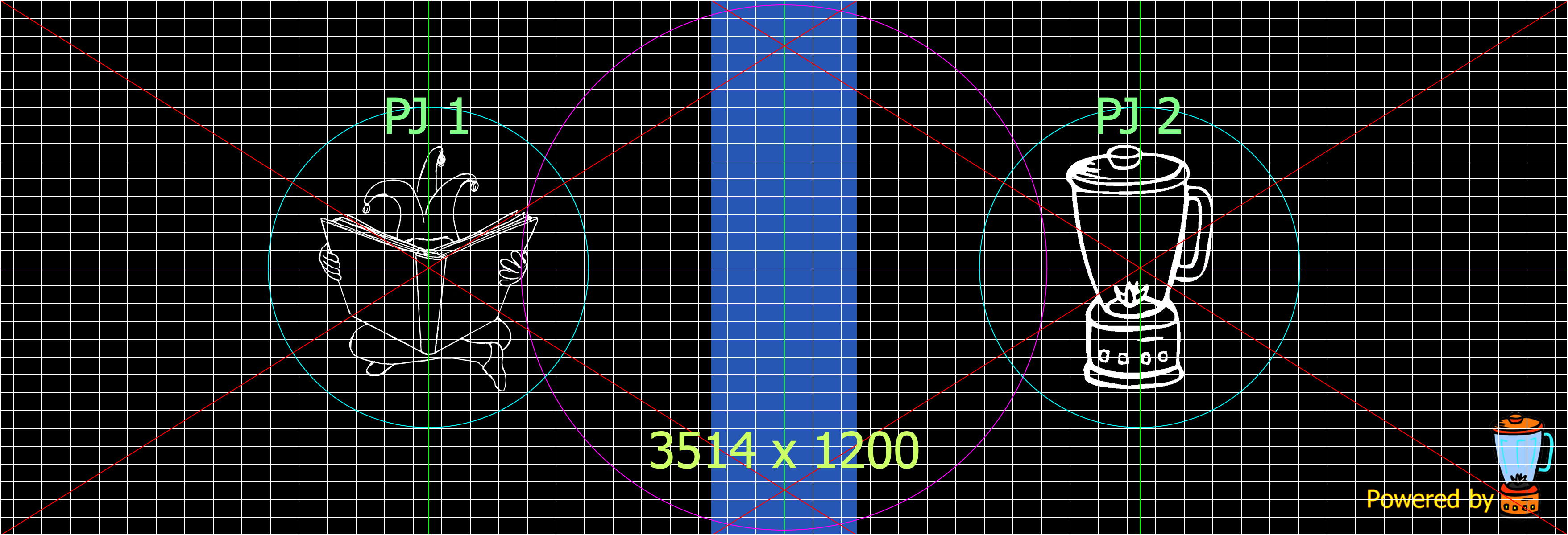
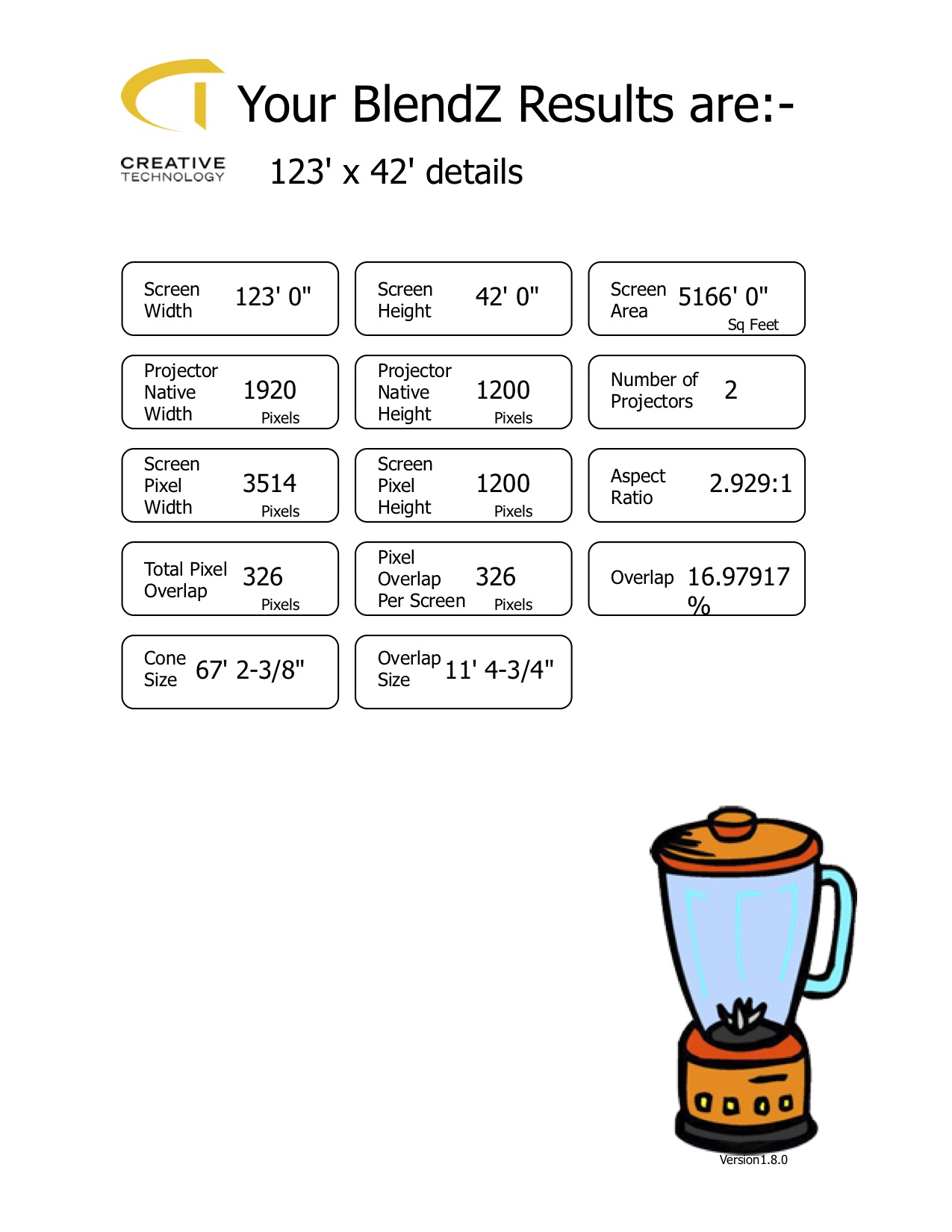
Here's a Blendz alignment grid for reference - the blue area is the overlap, and then projection details:
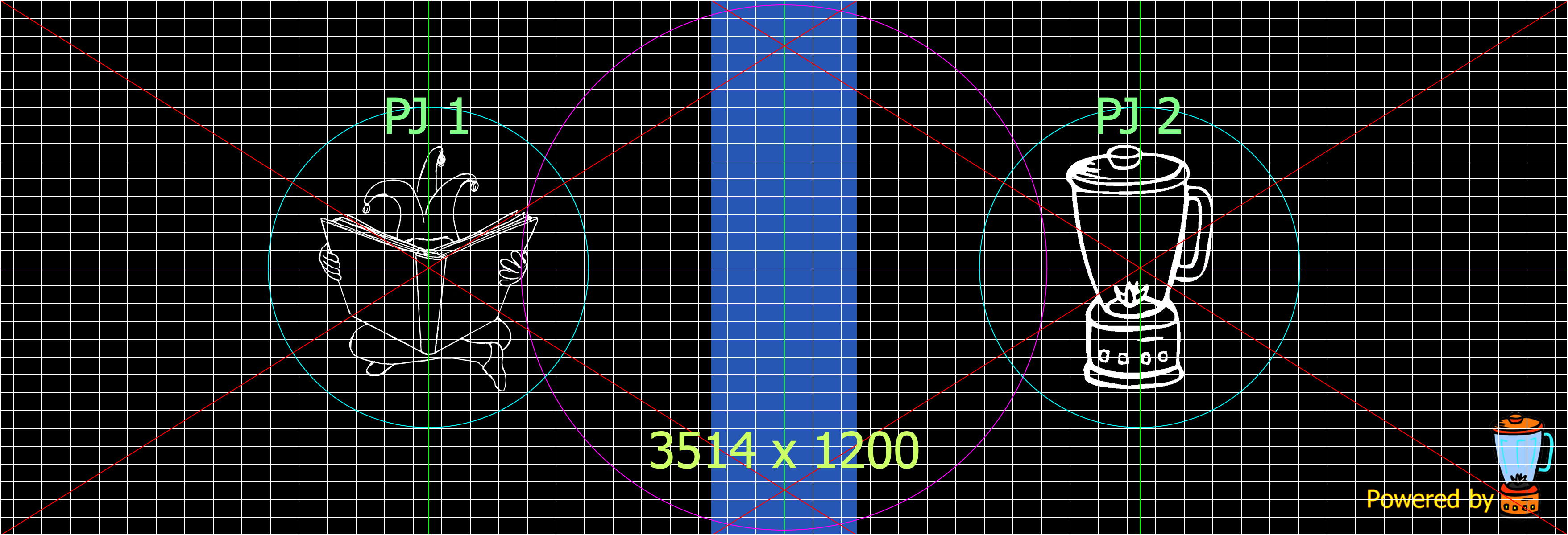
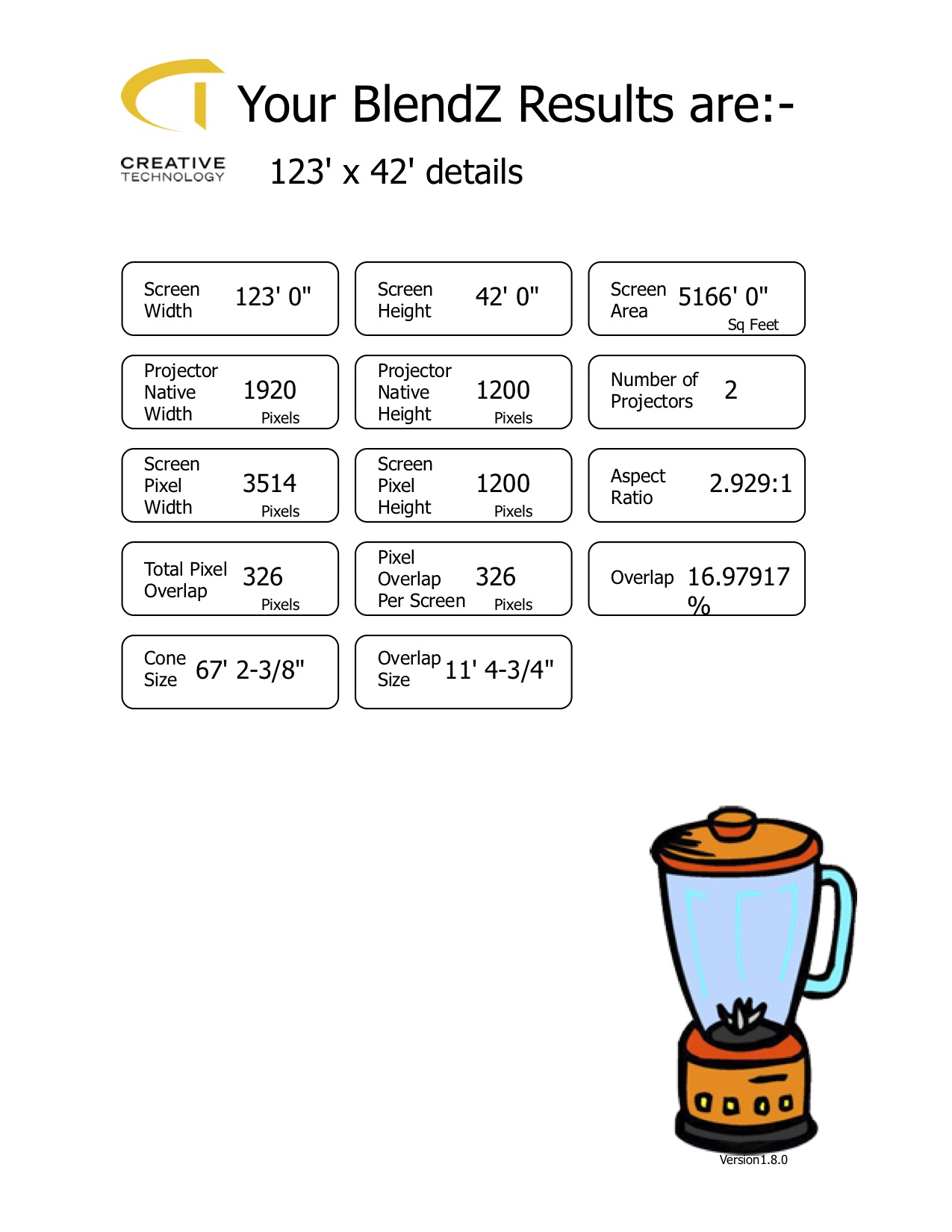
gcooke
Feb 1, 2023, 7:23:12 AM2/1/23
to QLab
Wow. Thank you so much!
Reply all
Reply to author
Forward
0 new messages
