Qlab on Monterey and the orange dot
Andy Dolph
micpool
John Forrister
--
Contact support anytime: sup...@figure53.com
Follow QLab on Twitter: https://twitter.com/QLabApp
User Group Code of Conduct: https://qlab.app/code-of-conduct/
---
You received this message because you are subscribed to the Google Groups "QLab" group.
To unsubscribe from this group and stop receiving emails from it, send an email to qlab+uns...@googlegroups.com.
To view this discussion on the web visit https://groups.google.com/d/msgid/qlab/cf168471-58b0-4bf8-aa10-4a833839033fn%40googlegroups.com.
micpool
jtb0...@gmail.com
On Dec 17, 2021, at 1:01 PM, micpool <m...@micpool.com> wrote:
--
Contact support anytime: sup...@figure53.com
Follow QLab on Twitter: https://twitter.com/QLabApp
User Group Code of Conduct: https://qlab.app/code-of-conduct/
---
You received this message because you are subscribed to the Google Groups "QLab" group.
To unsubscribe from this group and stop receiving emails from it, send an email to qlab+uns...@googlegroups.com.
To view this discussion on the web visit https://groups.google.com/d/msgid/qlab/30297944-b1c3-4871-8aee-401510df2502n%40googlegroups.com.
John Forrister
--
Contact support anytime: sup...@figure53.com
Follow QLab on Twitter: https://twitter.com/QLabApp
User Group Code of Conduct: https://qlab.app/code-of-conduct/
---
You received this message because you are subscribed to the Google Groups "QLab" group.
To unsubscribe from this group and stop receiving emails from it, send an email to qlab+uns...@googlegroups.com.
To view this discussion on the web visit https://groups.google.com/d/msgid/qlab/30297944-b1c3-4871-8aee-401510df2502n%40googlegroups.com.
jimsta...@zoho.com
Andy Dolph
On Dec 17, 2021, at 1:46 PM, 'jimsta...@zoho.com' via QLab <ql...@googlegroups.com> wrote:
Perhaps use an earlier OS?Jim
--
Contact support anytime: sup...@figure53.com
Follow QLab on Twitter: https://twitter.com/QLabApp
User Group Code of Conduct: https://qlab.app/code-of-conduct/
---
You received this message because you are subscribed to the Google Groups "QLab" group.
To unsubscribe from this group and stop receiving emails from it, send an email to qlab+uns...@googlegroups.com.
To view this discussion on the web visit https://groups.google.com/d/msgid/qlab/e107b316-44ba-4749-9e09-e4756482bbacn%40googlegroups.com.
Chris Ashworth
Rich Walsh
Seablade -
Sorry if that appears belligerent, but I do like to see data when people make sweeping statements – particularly these days!
micpool
Hi
The Microphone in use indicator on displays that don't have the menu bar visible is undermining the viability of many pieces of software used for video display in the live events, conference and theatre industries.
Whilst I have no objection to the orange dot appearing in a menu bar, professionals using Macintosh Computers for video playback must have complete control over what appears on output screens that are visible to audiences, which sometimes may include millions of people for a single event.
The orange dot is as offensive and unacceptable to these users as it would have been if you had chosen to overlay a watermark on all display screens with an Apple Logo.
Please provide the means of turning it off as a matter of urgency.
Thanks
Andy Dolph
--
Contact support anytime: sup...@figure53.com
Follow QLab on Twitter: https://twitter.com/QLabApp
User Group Code of Conduct: https://qlab.app/code-of-conduct/
---
You received this message because you are subscribed to the Google Groups "QLab" group.
To unsubscribe from this group and stop receiving emails from it, send an email to qlab+uns...@googlegroups.com.
To view this discussion on the web visit https://groups.google.com/d/msgid/qlab/bd3404cf-5e1b-4306-b930-823a26cefeb7n%40googlegroups.com.
Seablade -
I think the really important thing here is that anyone that is adversely affected by the 'Mic in use indicator' on displays with no menu bars should write to Apple feedback and explain why.
jimsta...@zoho.com
Andy Dolph
--
Contact support anytime: sup...@figure53.com
Follow QLab on Twitter: https://twitter.com/QLabApp
User Group Code of Conduct: https://qlab.app/code-of-conduct/
---
You received this message because you are subscribed to the Google Groups "QLab" group.
To unsubscribe from this group and stop receiving emails from it, send an email to qlab+uns...@googlegroups.com.
To view this discussion on the web visit https://groups.google.com/d/msgid/qlab/5fe1a538-d3dc-4634-9dbd-193355a99ea5n%40googlegroups.com.
Andy Carluccio
m...@stevensokulski.com
Andy Dolph
On Dec 19, 2021, at 7:02 PM, m...@stevensokulski.com <m...@stevensokulski.com> wrote:
When downgrading isn't possible, consider using a Syphon output rather than a screen share in Zoom. This changes up how the content gets displayed alongside speakers, and removes some flexibility in that regard. But in my experience, the video quality actually goes up.
To view this discussion on the web visit https://groups.google.com/d/msgid/qlab/9c8aa7cb-145d-4784-8ea1-92d632d40b0fn%40googlegroups.com.
Chris Ashworth
John Forrister
I've seen this kind of statement a few times in the last 30 years of using Macs, but I've never seen any facts to go along with it. Do you have a breakdown of how Macs are actually used in the wild?
Similarly, why make and market a £10k+ rackmount Mac Pro (again "Pro") if professional use of the Mac that involves presenting in any form is a "small overall percentage" of your users?
Presumably this even affects Keynote…? Apple have always pushed themselves as being for creatives, and almost all creative work involves presenting to a client in some form – and a lot of that is going to involve them looking at a monitor.
--
Contact support anytime: sup...@figure53.com
Follow QLab on Twitter: https://twitter.com/QLabApp
User Group Code of Conduct: https://qlab.app/code-of-conduct/
---
You received this message because you are subscribed to the Google Groups "QLab" group.
To unsubscribe from this group and stop receiving emails from it, send an email to qlab+uns...@googlegroups.com.
To view this discussion on the web visit https://groups.google.com/d/msgid/qlab/B77030D9-6814-42FF-B684-56A3FEE8156C%40mac.com.
Mark Valenzuela
On Dec 21, 2021, at 3:19 PM, John Forrister <jo...@segfault.com> wrote:
To view this discussion on the web visit https://groups.google.com/d/msgid/qlab/CA%2Bt7jx-zPSXXYbr4zYiPuJKicLShqbt2H-uAyhpy19_-8L7jKg%40mail.gmail.com.
Stephen Swift
I have not tried this and I do not endorse it, but this just crossed my radar as well:The real solution will be Apple changing something, though.
Andy Dolph
--
Contact support anytime: sup...@figure53.com
Follow QLab on Twitter: https://twitter.com/QLabApp
User Group Code of Conduct: https://qlab.app/code-of-conduct/
---
You received this message because you are subscribed to the Google Groups "QLab" group.
To unsubscribe from this group and stop receiving emails from it, send an email to qlab+uns...@googlegroups.com.
To view this discussion on the web visit https://groups.google.com/d/msgid/qlab/CACeZv_TOOX-1pZuNL_kyp%2B-0wggWobVxpMwOM1m-U7JCovwiNw%40mail.gmail.com.
jimsta...@zoho.com
micpool
tell application "System Events" to tell application process "Control Centre" to tell window 1 to set the position to {0, -20}
Merry Christmas Ho! Ho Ho!
Mic
Andy Dolph
To view this discussion on the web visit https://groups.google.com/d/msgid/qlab/785f9aaf-af94-4dbf-8717-d72d06f1568dn%40googlegroups.com.
micpool
tell application "System Events" to tell application process "Control Centre" --US and International English users should us "Control Center"
repeat with eachwindow in windows
set theCurrentPosition to the position of eachwindow
set the position of eachwindow to {(item 1 of theCurrentPosition), -20} --this sets the dot position above the bounds of each display
end repeat
end tell
It's unclear if the fact that position is a modifiable attribute of windows of "control centre" is by design or just an oversight, most of the other attributes are non modifiable, so it's essential to continue to send bug reports to apple explaining the impact the orange dot on displays that don't show the menu bar has on the events and theatre industries, as it's probably very easy for Apple to make this a non modifiable attribute in future security updates or OS versions, if they didn't intend users to be able to modify those attributes in the first place. (Or if the opinions of users that have been very vociferous in their approval of the dot being shown on every connected display in other forums, regardless of any impact this may have on the AV industries, as justified by remarks along the line of as " my privacy trumps your aesthetic sensibilities", prevail)
It's also worth pointing out this is non persistent i.e if you close QLab workspaces and reopen them you will need to run the script again, easily done as a start up cue in QLab/settings/general.
Micsstaub
Tyshawn Cormier
In macOS Monterey 12.2, the recording indicator has moved into a lower-level system component called WindowServer, so exiting solutions like undot, YellowDot, and AppleScript can no longer move or hide it. Hiding the microphone recording indicator light requires a new approach.
So I made Recording Indicator Utility which supports macOS 12.2 and lets you turn off the recording indicator light system-wide. You can also hide the recording indicator by choosing a list of apps or automatically hide it in full-screen. Get it here:
https://github.com/cormiertyshawn895/RecordingIndicatorUtility
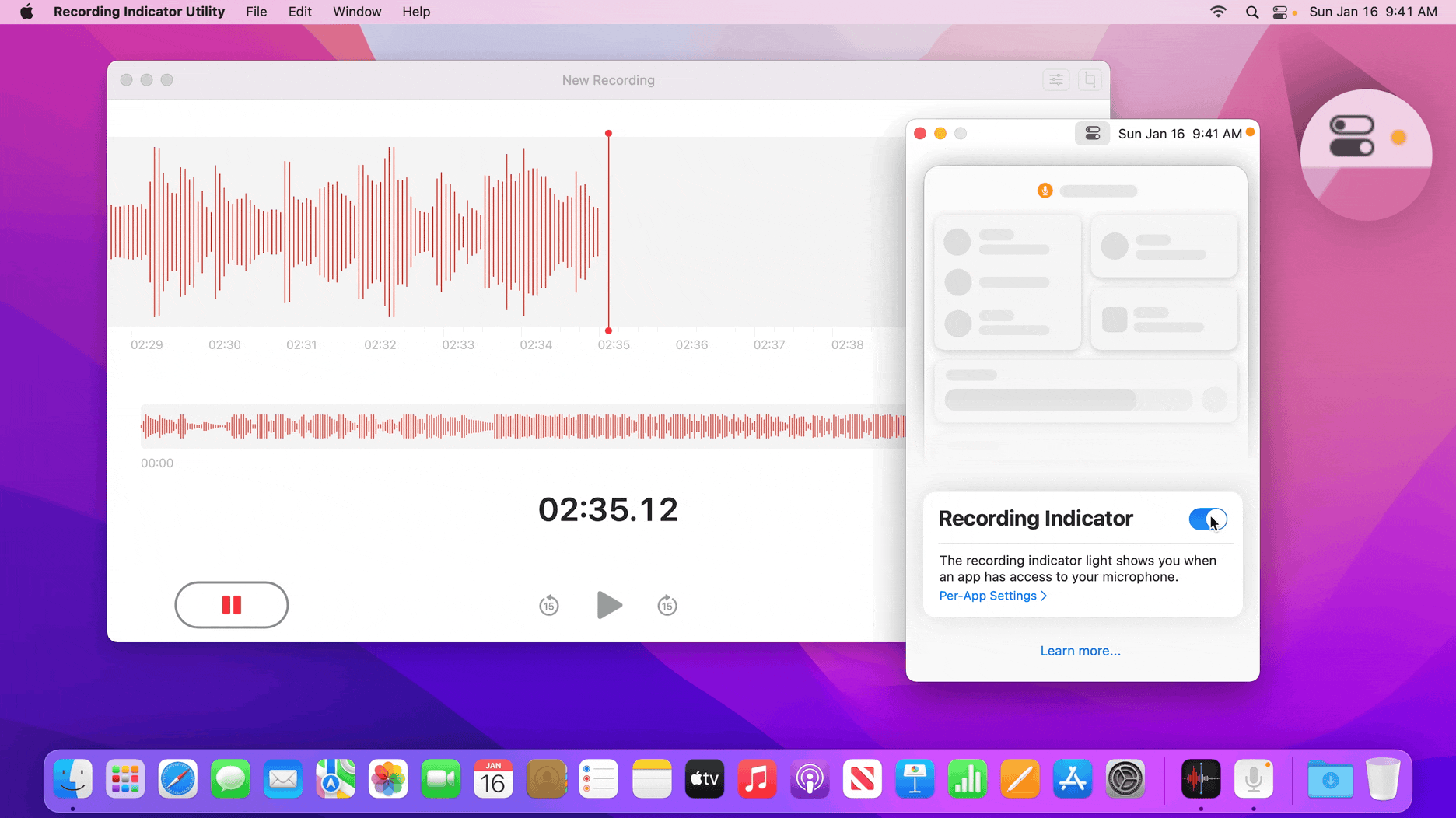
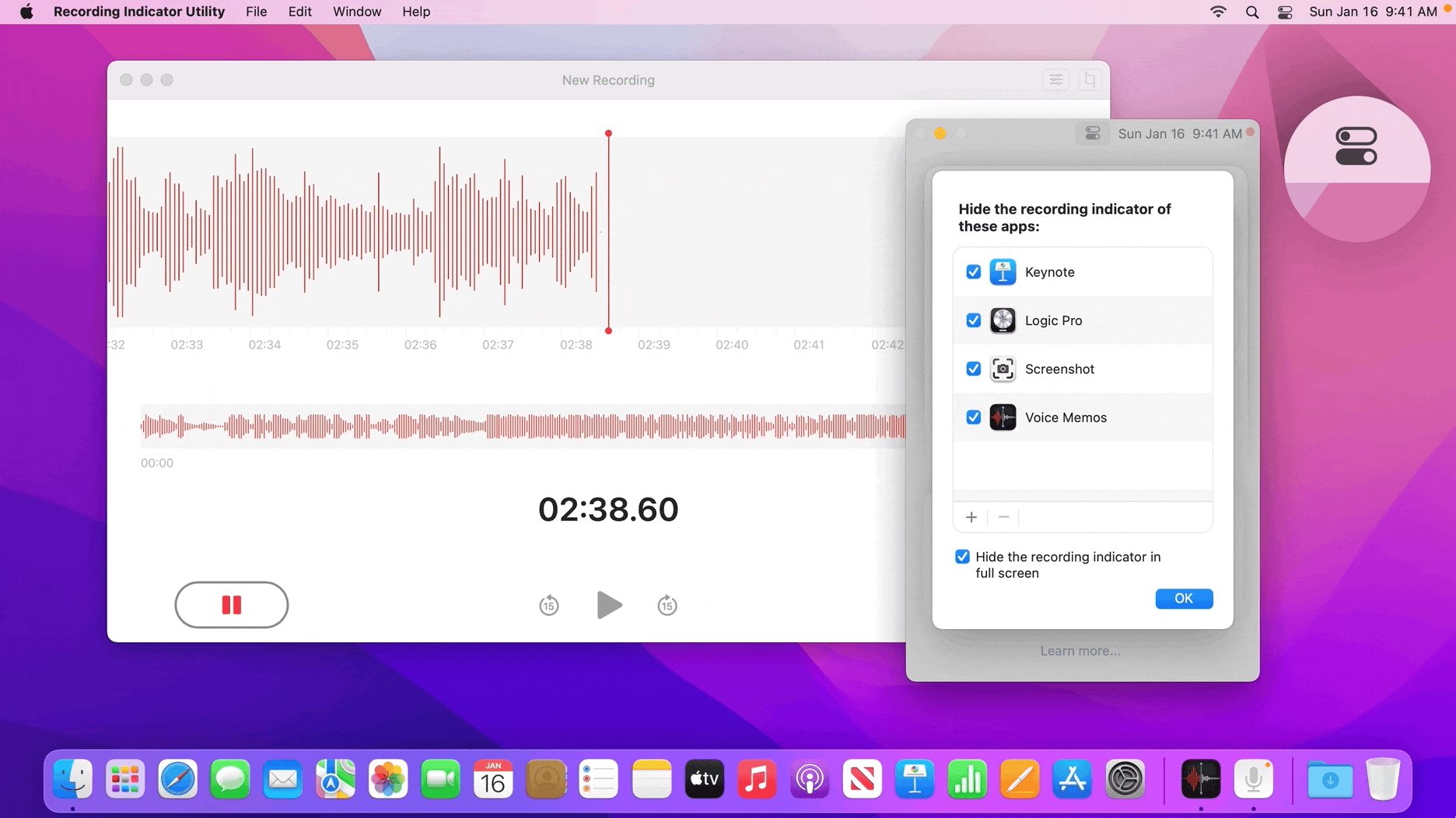
micpool
But it's really troubling that Apple instead of responding to all the pleas from the live events and broadcast users that the orange dot not appear on secondary monitors by having the option to remove it, have chosen to double down and make it even more difficult to deal with. One dreads to think what's next!
Graham Coates
To view this discussion on the web visit https://groups.google.com/d/msgid/qlab/46e9d1fc-364d-4714-9f38-947083a4f475n%40googlegroups.com.
Mic Pool
On 26 Jan 2022, at 21:37, Graham Coates wrote:
Agreed! Nicely done. Still... I can sort of understand why it’s there.
Imagine that Josephine Schmoe is sitting at her computer doing a research paper in her dorm room, and suddenly that orange light turns on.Is she being recorded? Is someone listening in to what noises are going on in her room?I agree. Apple should make it tough to remove that. But it should be possible.I work at a school as an IT-Admin. We have about 160 Mac laptops.With the advent of Monterey, there is NO WAY to prevent student computer screens from showing that their screen is being monitored without some serious knowledge of command line work. Previous to Monterey you could only see if your screen was being monitored from the Lock Screen.The orange dot sucks. But I get it. If anyone’s interested in how to hide the menubar icon for ARD, let me know!I thank you too, Tyshawn. Great work! Hehe 10 bucks says Apple finds a way to break your app! =)
On Jan 26, 2022, at 1:27 PM, micpool wrote:
Top work Tyshawn.
But it's really troubling that Apple instead of responding to all the pleas from the live events and broadcast users that the orange dot not appear on secondary monitors by having the option to remove it, have chosen to double down and make it even more difficult to deal with. One dreads to think what's next!Mic
On Wednesday, January 26, 2022 at 7:39:24 PM UTC cormiertwrote:
--
Contact support anytime: sup...@figure53.com
Follow QLab on Twitter: https://twitter.com/QLabApp
User Group Code of Conduct: https://qlab.app/code-of-conduct/
---
You received this message because you are subscribed to the Google Groups "QLab" group.
To unsubscribe from this group and stop receiving emails from it, send an email to qlab+uns...@googlegroups.com.
To view this discussion on the web visit https://groups.google.com/d/msgid/qlab/695589DC-6ECC-4890-BE53-32B1ABE997E9%40gmail.com.
Chris Ashworth
Graham Coates
--
Contact support anytime: sup...@figure53.com
Follow QLab on Twitter: https://twitter.com/QLabApp
User Group Code of Conduct: https://qlab.app/code-of-conduct/
---
You received this message because you are subscribed to the Google Groups "QLab" group.
To unsubscribe from this group and stop receiving emails from it, send an email to qlab+uns...@googlegroups.com.
To view this discussion on the web visit https://groups.google.com/d/msgid/qlab/CADv1a4_Vq_NsTK7NR%3DoMBWaak_%3DZMMtoyiQgq0JFN7jiKCBQEw%40mail.gmail.com.
Tyshawn Cormier
Steven Sokulski
You received this message because you are subscribed to a topic in the Google Groups "QLab" group.
To unsubscribe from this topic, visit https://groups.google.com/d/topic/qlab/QEm4OERFw_s/unsubscribe.
To unsubscribe from this group and all its topics, send an email to qlab+uns...@googlegroups.com.
To view this discussion on the web visit https://groups.google.com/d/msgid/qlab/1c313c4e-d85d-463e-b8f3-b16f1ba9e6a7n%40googlegroups.com.
