Integrated fades
49 visualizzazioni
Passa al primo messaggio da leggere
James Wilkens
24 gen 2023, 15:28:2324/01/23
a ql...@googlegroups.com
I’m having trouble editing integrated fades. I’m working on a very short .2 second section of music. When I try to click and drag the edit points the mouse just can’t find the point. There’s just a sliver showing and sometimes I’ll click and accidentally add another point and then can’t click on that.
I’ve always found it challenging to edit the integrated fade but in this particular case I’m finding it nearly impossible. I also can’t figure out how to erase the whole fade curve and start over.
2013 MacBook Pro with Big Sur.
Thanks,
Jim W.
micpool
24 gen 2023, 18:45:5924/01/23
a QLab
Can't see what the problem is. Here's .2 secs of audio with 20 integrated fade levels all easily accessible and editable. Just zoom in to the area you need to.
To erase all the points select 1 and bash away at the delete key until they are all gone
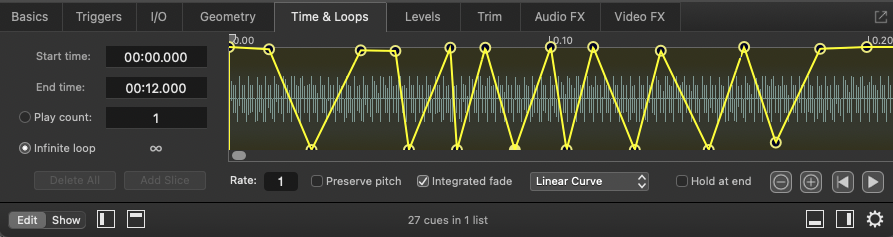
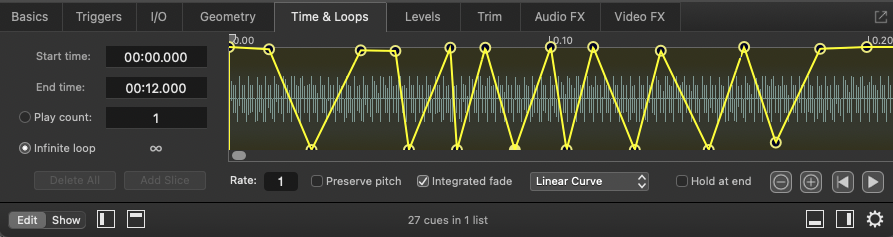
Mic
Rispondi a tutti
Rispondi all'autore
Inoltra
0 nuovi messaggi
