Set target to currently playing cue in specific list
47 views
Skip to first unread message
Roly Botha
Jun 8, 2022, 8:23:36 AM6/8/22
to QLab
Hey all
Hope everyone is doing well! Little scripting question… I’d love to end my preshow by rate fading whichever cue is playing once clearance is given. Of course, I could have 10+ rate fade cues targeted to each song individually and trigger them simultaneously - but I’m absolutely certain there’s a more elegant way to script that.
Preshow music lives in its own list, and the “end preshow” cue is a timeline group triggering a whole bunch of other fx, fades, etc. My guess is that a script cue in that timeline group, telling fade cue “x” to target whichever cue in “preshow list” is currently playing would do the trick. Issue is that I have no idea how to write that script!
Trying my hardest to learn and this group is such a goldmine so any ideas would be much appreciated!
Thank you all! x
All my best,
Roly (they/them)
As a freelancer, I will sometimes send emails at unusual times. I never expect anyone to respond outside their own normal working hours.
micpool
Jun 8, 2022, 8:35:06 AM6/8/22
to QLab
Fade the group or list containing the cues.
Mic
Roly Botha
Jun 8, 2022, 8:37:21 AM6/8/22
to QLab
Hey Mic
Potentially being dense but I can’t see an option to fade the rate of a list/group as I don’t think you have that option with a relative fade?
All my best,
Roly (they/them)
As a freelancer, I will sometimes send emails at unusual times. I never expect anyone to respond outside their own normal working hours.
--
Contact support anytime: sup...@figure53.com
Follow QLab on Twitter: https://twitter.com/QLabApp
User Group Code of Conduct: https://qlab.app/code-of-conduct/
---
You received this message because you are subscribed to the Google Groups "QLab" group.
To unsubscribe from this group and stop receiving emails from it, send an email to qlab+uns...@googlegroups.com.
To view this discussion on the web visit https://groups.google.com/d/msgid/qlab/d278ccb8-6056-4f5a-aa62-9c90f0370776n%40googlegroups.com.
micpool
Jun 8, 2022, 8:59:26 AM6/8/22
to QLab
Sorry I misread your question
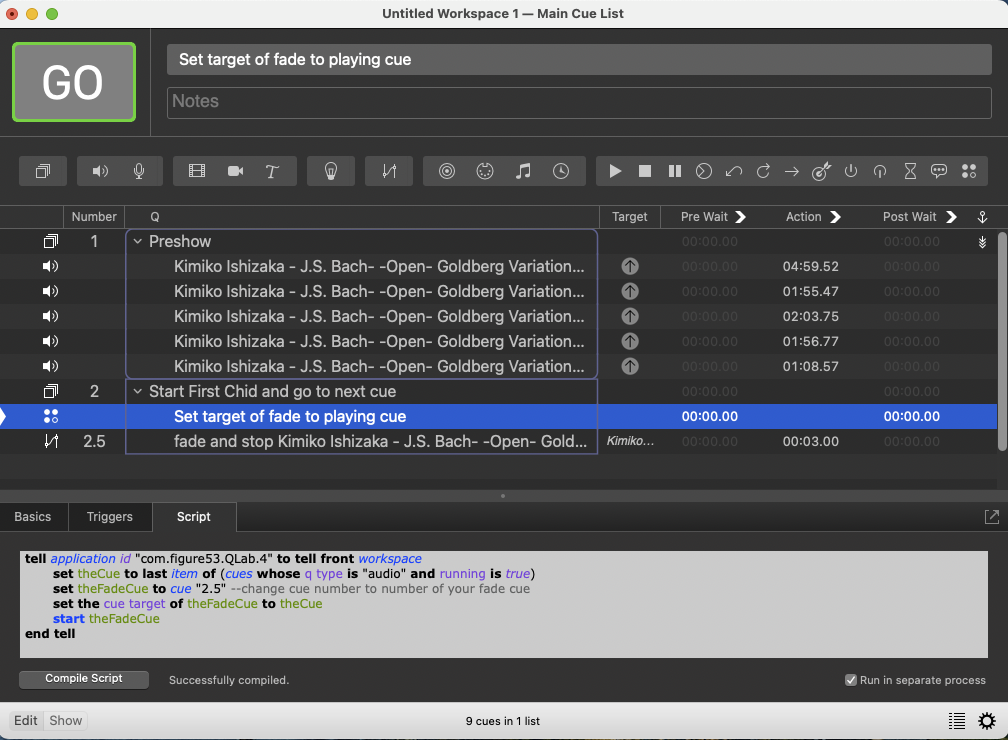
tell application id "com.figure53.QLab.4" to tell front workspace
set theCue to last item of (cues whose q type is "audio" and running is true)
set theFadeCue to cue "2.5" --change cue number to number of your fade cue
set the cue target of theFadeCue to theCue
start theFadeCue
end tell
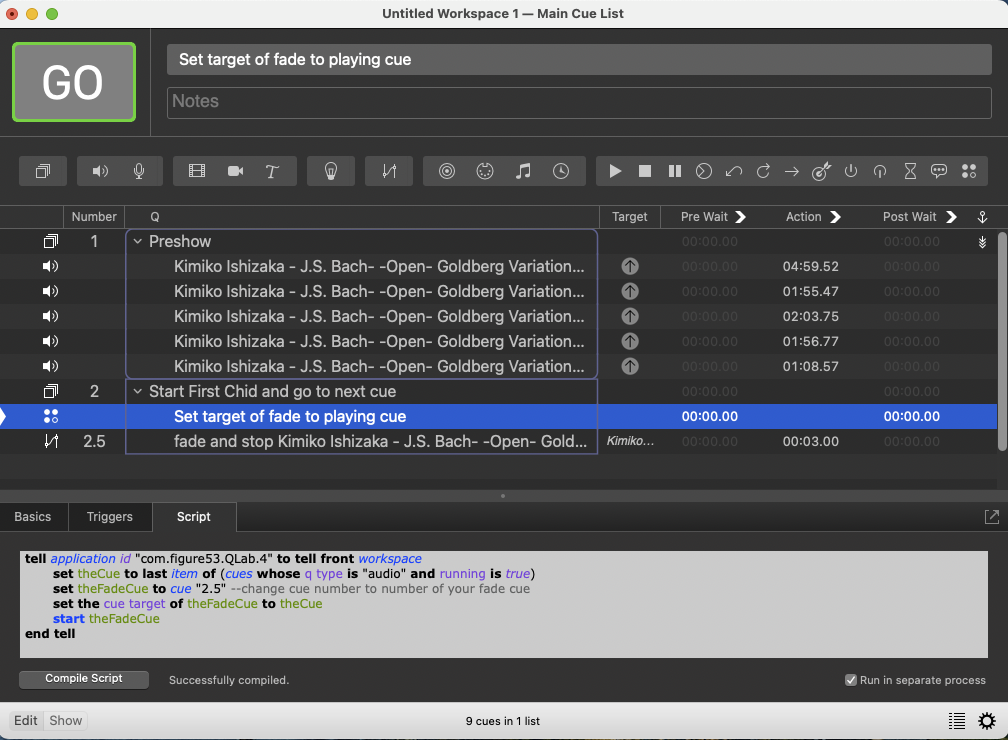
tell application id "com.figure53.QLab.4" to tell front workspace
set theCue to last item of (cues whose q type is "audio" and running is true)
set theFadeCue to cue "2.5" --change cue number to number of your fade cue
set the cue target of theFadeCue to theCue
start theFadeCue
end tell
Mic
micpool
Jun 8, 2022, 9:17:23 AM6/8/22
to QLab
You can also narrow the selection to a group of cues, or cue list , with:
set theCue to last item of (cues of cue "0.5" whose q type is "audio" and running is true)
or
set theCue to last item of (cues of (first cue list whose q list name is "Preshow") whose q type is "audio" and running is true)
set theCue to last item of (cues of (first cue list whose q list name is "Preshow") whose q type is "audio" and running is true)
Mic
Roly Botha
Jun 8, 2022, 9:22:31 AM6/8/22
to QLab
This is exactly the line I was missing!! Thanks so much Mic!
set theCue to last item of (cues of (first cue list whose q list name is "Preshow") whose q type is "audio" and running is true)
All my best,
Roly (they/them)
As a freelancer, I will sometimes send emails at unusual times. I never expect anyone to respond outside their own normal working hours.
To view this discussion on the web visit https://groups.google.com/d/msgid/qlab/4b1ad45d-8936-4acb-922f-7d42771a03aan%40googlegroups.com.
Reply all
Reply to author
Forward
0 new messages
