Qlab Script: Trim audio files to where audio begins
Kyle J Morgan
micpool
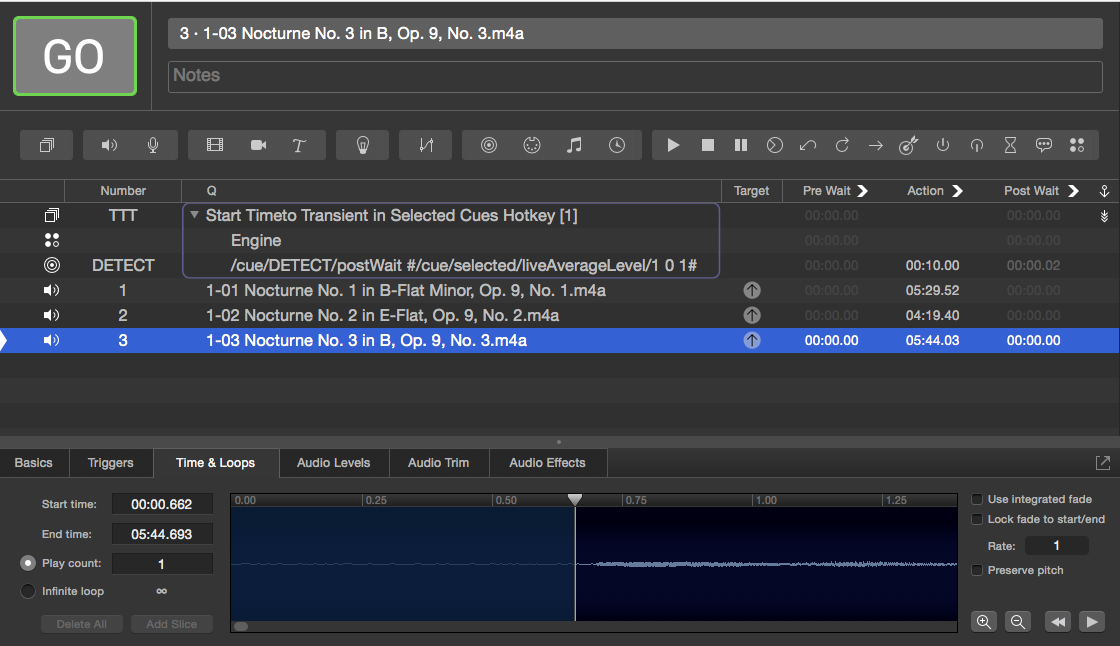
set threshold to 0.005 --detect threshold value between 0 and 1
display dialog "Set the Start Times of selected audio cues to start of audio" & return & "This plays each cue until the start of the audio" & return & " The first 1/10 second of each cue will be audible!"
try
tell application id "com.figure53.QLab.4" to tell front workspace
set theselected to (selected as list)
repeat with eachCue in theselected
set the selected to eachCue
set the start time of eachCue to 0
set the post wait of cue "DETECT" to 0
start cue "DETECT"
start eachCue
repeat until post wait of cue "DETECT" > threshold
delay 0.01
end repeat
pause eachCue
set the start time of eachCue to the (action elapsed of eachCue) - 0.1
stop eachCue
stop cue "DETECT"
end repeat
end tell
on error
display dialog "Something Went Wrong!" & return & "Are selected cues all audio?"
end try
Cue DETECT is a network cue with an OSC query which sets its post wait to the audio level of the selected (playing) cue (audio level linear scale 0 to 1)
/cue/DETECT/postWait #/cue/selected/liveAverageLevel/1 0 1#
As always check thoroughly before using in a show situation,
Mic
Sam Kusnetz
Kyle J Morgan
Alec Sparks
gui
Taichee
Taichee
Some songs look finish earlier than displayed time remaining due to the blank at the end. I don't want to bother to trim manually...
micpool
set threshold to 0.005 --detect threshold value between 0 and 1
try
tell application id "com.figure53.QLab.4" to tell front workspace
set theselected to (selected as list)
repeat with eachCue in theselected
set the selected to eachCue
set the post wait of cue "DETECT" to 0
start cue "DETECT"
start eachCue
delay 0.1
repeat until post wait of cue "DETECT" < threshold
delay 0.01
end repeat
pause eachCue
stop eachCue
stop cue "DETECT"
end repeat
end tell
on error
display dialog "Something Went Wrong!" & return & "Are selected cues all audio?"
end try
Taichee
What I found that here is a constraint that this end script only be able to execute when the start time setting was definitely zero timing.
If I run this END-TIME script after using the START-TIME script, the end time will be earlier by the start time offset.
In other words, After I run the START-TIME script for a song had 2 seconds gap at the beginning, then I ran this END-TIME script again, it will set the end time to 2 seconds earlier than the actual silence.
I would appreciate if you have any good ideas to solve.
micpool
If I run this END-TIME script after using the START-TIME script, the end time will be earlier by the start time offset.
In other words, After I run the START-TIME script for a song had 2 seconds gap at the beginning, then I ran this END-TIME script again, it will set the end time to 2 seconds earlier than the actual silence.
I would appreciate if you have any good ideas to solve.
Taichee
Sooo
micpool
When I run this program in QLAB5, it does not work. Please help.
micpool
--This script requires a network cue numbered "DETECT" sending the following OSC message at 30 fps for a duration of 10 s to port 53000 on localhost
-- /cue/RMS/postWait #/cue/selected/liveAverageLevel/1 0 1#
--This script requires a memo cue numbered "RMS" to store the current sound level
set threshold to 0.005 --detect threshold value between 0 and 1
display dialog "Set the Start Times of selected audio cues to start of audio" & return & "This plays each cue until the start of the audio" & return & " The first 1/10 second of each cue will be audible!"
try
tell application id "com.figure53.QLab.5" to tell front workspace
set theselected to (selected as list)
repeat with eachCue in theselected
set the selected to eachCue
set the start time of eachCue to 0
set the post wait of cue "RMS" to 0
delay 0.1
start eachCue
start cue "DETECT"
repeat until post wait of cue "RMS" > threshold
delay 0.01
end repeat
pause eachCue
set the start time of eachCue to the (action elapsed of eachCue) - 0.1
stop eachCue
stop cue "DETECT"
end repeat
end tell
on error
display dialog "Something Went Wrong!" & return & "Are selected cues all audio?"
end try
