Named Markers
512 views
Skip to first unread message
micpool
May 3, 2022, 9:17:14 AM5/3/22
to QLab
Here's a useful workspace which demonstrates a method of using named markers by storing those names in the notes field of a cue.
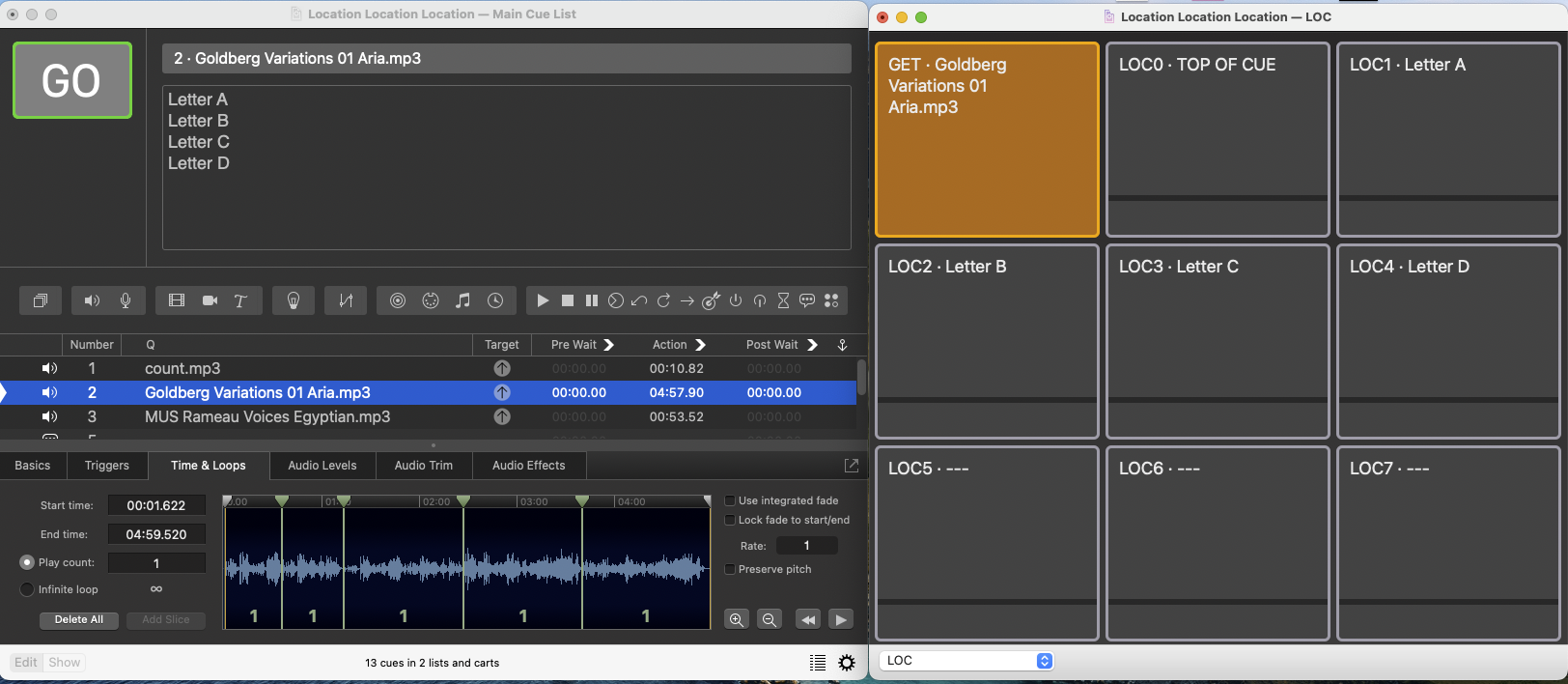
In the demo clicking the Get Cart Button gets all the slices of a selected cue and names the other cart buttons with the slice names.
Clicking a cart button starts the cue named in the GET button at the location indicated on the button.
Very useful for rehearsing dance and music with prerecorded backings.
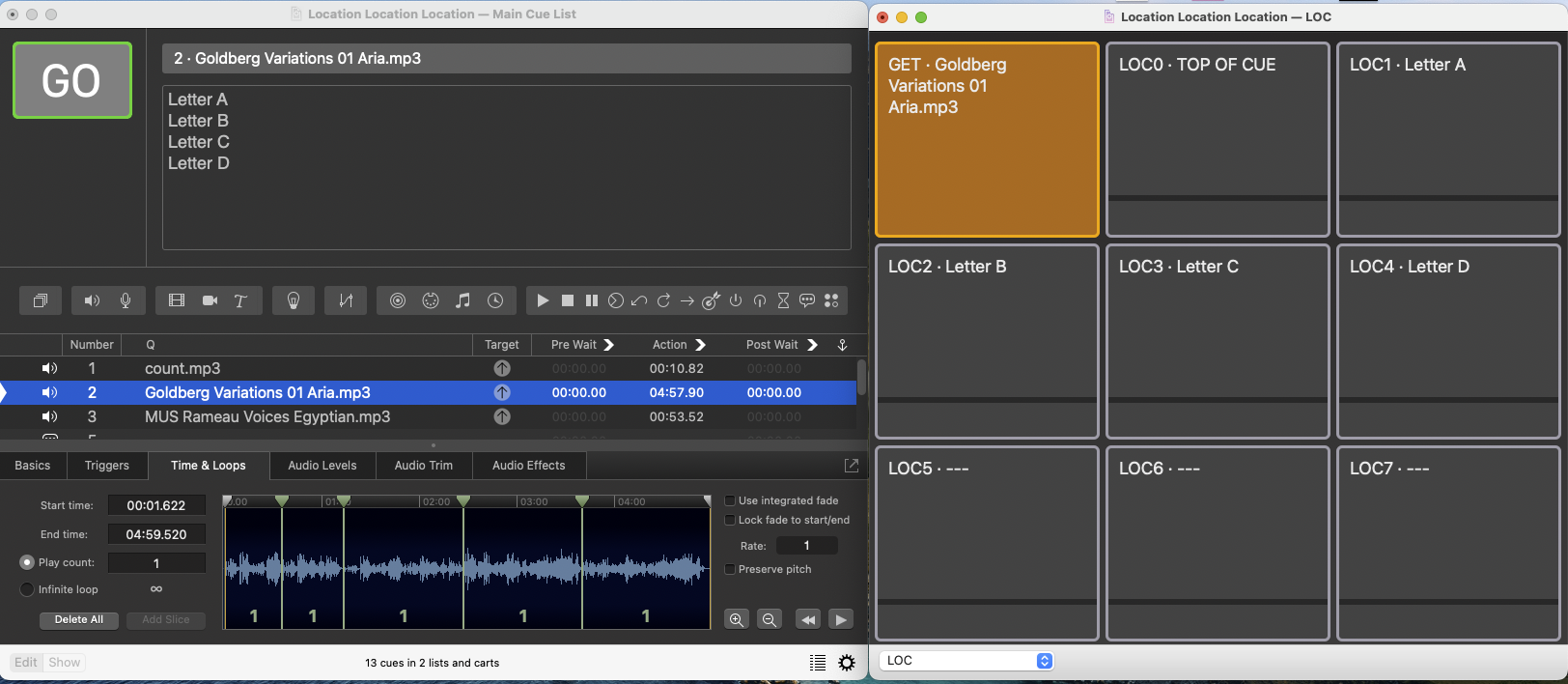
Screen recording attached.
Download workspace with audio here:
Mic
bobstud...@gmail.com
May 13, 2022, 1:24:08 PM5/13/22
to QLab
Thank you so much!!
gui
Jun 24, 2022, 3:27:26 AM6/24/22
to QLab
thank you !!!
gui
Jul 3, 2022, 11:52:31 AM7/3/22
to QLab
Hello Micpool
Your Named Marker script is awesome. But..... it will be fantastic if we could use it on a timeline group. For example, in a group I have my audio file and 3 differents fades with differents pre Wait timing. I want the marker in my all time line so if i go forward on the group my fades are taken into account. Like a Load To Time but with a marker.
Thank you
micpool
Jul 3, 2022, 7:11:27 PM7/3/22
to QLab
That's a good idea
The version of the workspace you can download here:
behaves the same if the selected cue is an audio or video cue.
If the selected cue is a timeline group then each cue in the group (of any type, but only the top level cue of nested groups) is loaded as a cart button.
If the selected cue is a timeline group then each cue in the group (of any type, but only the top level cue of nested groups) is loaded as a cart button.
Clicking the cart buttons will load the group cue to the pre wait time of the cue of any cart button pressed.
I have only tested it quickly, but it seems to work well.
Let me know if it does what you want, or if you find any bugs or problems.
Mic
gui
Jul 4, 2022, 9:04:54 AM7/4/22
to QLab
Yes it's great. Thank you so much. I will work with it for a few days and I tell you
Thanks a lot
gui
Jul 11, 2022, 2:33:50 AM7/11/22
to QLab
Hello micpool, I use your script for one week and i use both solutions. Some times the one with audio cue an sometimes with group. It's great, thanks a lot.
Maybe it would be good, in a future update, to add the possibility of creating slice directly in the timeline (like audio cue)
Thanks again
gui
Sep 10, 2022, 11:07:47 AM9/10/22
to QLab
Hi Micpool,
I have a new challenge for you :-)
When I used your script with the loc and named marker I have a problem. Small one. But if I put a start time to my audiocue at 2s (for example) then when i put a marker at one minute i will start at 1minute and 2 s. Always the start time is ad after the marker.
Maybe I'm not clear. I can send you an example if you want.
Thank youTom Colburn
Apr 9, 2023, 5:23:00 PM4/9/23
to QLab
Hi Micpool,
Would it be possible to make a variation of this that would instead create a named group for each marker, with the marker time as the Pre Wait for the group? My thinking is one could put a mark for each intended light or other cue needed for an audio or video clip (with a description) then run the script to create all the groups. Then start filling in the needed cues in the various groups. I'm new to scripting and programming for complex shows (I work with a couple of Community Theatres), but this seems like a good workflow. If there's an existing workflow you think is better, let me know.
Thanks,
Tom
Taylor Glad
Apr 10, 2023, 12:17:53 AM4/10/23
to QLab
I think it solves Gui's latest problem to change the following line in each of the LOC1, LOC2, LOC3 cart buttons:
load theCue time (time of item myLOC of theSlices)
to:
load theCue time ((time of item myLOC of theSlices) - (start time of theCue))
For Tom's comment, if you (or other readers) didn't already know that in timeline view you can snap cues to slices from other cues. (And even change durations of cues by visually resizing them.)
For me, it's about the same amount of work to drag and snap as it would be to create groups with the times of the slices, and fill the groups with the correct light/audio/video cue. And having groups inside of a timeline view doesn't let you see any of the durations for the cues inside them, so I've found it easiest myself to just drag things around in the timeline. =)
Cheers,
Tom Colburn
Apr 10, 2023, 1:00:40 AM4/10/23
to ql...@googlegroups.com
Good point, Taylor, about not being able to see the details inside of a group! As for the slices, other than a couple of loops, I haven’t used them much. Just got to thinking about the idea when reading through this thread about the cart creation for repeating sections during rehearsals (I think my various directors will love that.)
As a result of that lack of using slices, I wasn’t aware of the snap feature. Thanks for the tip! I agree, that would seem to be the better workflow.
Tom
--
Contact support anytime: sup...@figure53.com
Follow QLab on Twitter: https://twitter.com/QLabApp
User Group Code of Conduct: https://qlab.app/code-of-conduct/
---
You received this message because you are subscribed to a topic in the Google Groups "QLab" group.
To unsubscribe from this topic, visit https://groups.google.com/d/topic/qlab/58bLpgiqfkU/unsubscribe.
To unsubscribe from this group and all its topics, send an email to qlab+uns...@googlegroups.com.
To view this discussion on the web visit https://groups.google.com/d/msgid/qlab/28bce633-f904-4ce0-b8ec-c4395945de06n%40googlegroups.com.
micpool
Apr 10, 2023, 4:16:48 AM4/10/23
to QLab
Not sure if I would classify this as a variation on the original script, but the script to do what you are asking is quite straightforward.
--Make a group of groups from slices of a selected audio cue
tell application id "com.figure53.QLab.5" to tell front workspace
set theAudioCue to last item of (selected as list)
set theAudioCueNumber to q number of theAudioCue
set theAudioCueName to q list name of theAudioCue
set q number of theAudioCue to ""
make type "group"
set theGroupCue to last item of (selected as list)
set the q number of theGroupCue to theAudioCueNumber
set the q name of theGroupCue to theAudioCueName
set the mode of theGroupCue to timeline
set theCueID to uniqueID of theAudioCue
move cue id theCueID of parent of theAudioCue to end of theGroupCue
set the selected to theAudioCue
set theSlices to slice markers of theAudioCue
make type "group"
set theGroupCue to last item of (selected as list)
set the q number of theGroupCue to ""
set the mode of theGroupCue to timeline
set the q name of theGroupCue to "Beginning of " & theAudioCueName
set theCount to 1
repeat with eachslice in items of theSlices
make type "group"
set theGroupCue to last item of (selected as list)
set the q number of theGroupCue to ""
set the mode of theGroupCue to timeline
set the q name of theGroupCue to "Slice " & theCount & " of " & theAudioCueName
set the pre wait of theGroupCue to time of eachslice
set theCount to theCount + 1
end repeat
end tell
tell application id "com.figure53.QLab.5" to tell front workspace
set theAudioCue to last item of (selected as list)
set theAudioCueNumber to q number of theAudioCue
set theAudioCueName to q list name of theAudioCue
set q number of theAudioCue to ""
make type "group"
set theGroupCue to last item of (selected as list)
set the q number of theGroupCue to theAudioCueNumber
set the q name of theGroupCue to theAudioCueName
set the mode of theGroupCue to timeline
set theCueID to uniqueID of theAudioCue
move cue id theCueID of parent of theAudioCue to end of theGroupCue
set the selected to theAudioCue
set theSlices to slice markers of theAudioCue
make type "group"
set theGroupCue to last item of (selected as list)
set the q number of theGroupCue to ""
set the mode of theGroupCue to timeline
set the q name of theGroupCue to "Beginning of " & theAudioCueName
set theCount to 1
repeat with eachslice in items of theSlices
make type "group"
set theGroupCue to last item of (selected as list)
set the q number of theGroupCue to ""
set the mode of theGroupCue to timeline
set the q name of theGroupCue to "Slice " & theCount & " of " & theAudioCueName
set the pre wait of theGroupCue to time of eachslice
set theCount to theCount + 1
end repeat
end tell
Mic
Tom Colburn
Apr 10, 2023, 10:23:03 AM4/10/23
to QLab
Thanks, Mic!
I've got some homework now to learn how to understand the (and in the future write my own) script! Any tutorials you can point me to on learning to script?
Tom
gui
Apr 10, 2023, 12:44:15 PM4/10/23
to QLab
Thank you Taylor. It's perfect. :-))))
Reply all
Reply to author
Forward
0 new messages
