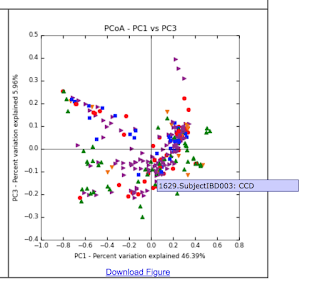Colin Brislawn
Apr 4, 2018, 2:31:44 PM4/4/18
to Qiime 1 Forum
Good morning Prasanth,
All the options for that script are listed here:
To answer your question, no, there is not a way to add labels to points or move around the legend in Qiime 1.
Colin
Prasanth S
Apr 5, 2018, 1:27:18 AM4/5/18
to Qiime 1 Forum
Thank you colin for your reply.
How we identify the samples and groups based on colors in 2d plots ?
How we identify the samples and groups based on colors in 2d plots ?
Colin Brislawn
Apr 5, 2018, 2:37:00 PM4/5/18
to Qiime 1 Forum
Have you made the plots yet? When you open up the .html file and hover your mouse pointer over a data point, it will show you the sample name and metadata category of that sample.
It will look like this:
I'm not sure how they added that legend. Maybe they added it after they made the graph using another program.
Colin
Reply all
Reply to author
Forward
0 new messages