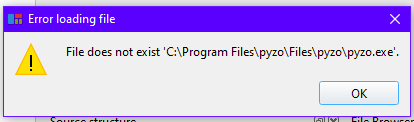CPU usage and unable to change themes
14 views
Skip to first unread message
Nikita Droben
Oct 5, 2022, 2:12:11 PM10/5/22
to Pyzo
How do I increse my CPU usage in Pyzo as my Workstation has multiple cores and threads but Pyzo is using only around 3% of it.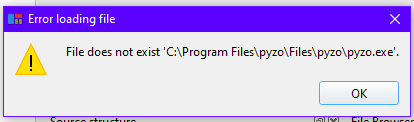
Second, whenever I try to change my default white font to just the dark theme preset, it shows me this:
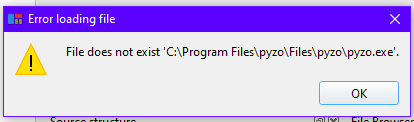
Is there a way to fix both of them?
Almar Klein
Oct 6, 2022, 2:27:00 AM10/6/22
to Pyzo
> How do I increse my CPU usage in Pyzo as my Workstation has multiple cores and threads but Pyzo is using only around 3% of it.
The code that you run in Pyzo, i.e. the thing you want to run fast, is executed in a subprocess. In the task manager the Pyzo process is only for the IDE. You should look for a process called "python" instead.
Further, Python has a global interpreter lock (GIL in short). This means that only one thread is allowed to run at a given time. For IO this works well, because if one thread is waiting for e.g. reading from disk, the other threads can work. But if multiple threads do work, only one of them is working at any given time. There are ways to work around this, but it very much depends on your use-case.
> henever I try to change my default white font to just the dark theme preset, it shows me this:
Yeah, I am aware of this bug, but I have not yet found the time to fix it.
Regards,
Almar
--You received this message because you are subscribed to the Google Groups "Pyzo" group.To unsubscribe from this group and stop receiving emails from it, send an email to pyzo+uns...@googlegroups.com.To view this discussion on the web, visit https://groups.google.com/d/msgid/pyzo/f6b53c0f-6aa8-40e0-981f-3cf8bb6b097an%40googlegroups.com.
Reply all
Reply to author
Forward
0 new messages