Insert keys in active or selected curve, Graph editor
128 views
Skip to first unread message
Darwin Giordano
Aug 12, 2022, 8:10:45 PM8/12/22
to Python Programming for Autodesk Maya
How is it possible to make this code work but that it works with each active curve, and does not apply in the other curves the keys since it incorporates them in places where I do not want them to be.
import maya.cmds as mc
def insertKeyPercentage(percentage = 100):
key1 = mc.currentTime(q = True)
key2 = mc.findKeyframe(t = (key1,key1), w = "next")
keyx = mc.findKeyframe(t = (key1,key1), w = "previous")
p = ((key2-keyx)/100)*percentage
newKey = mc.setKeyframe(i = True, t = (key2 -p/2))
insertKeyPercentage(percentage = 100)
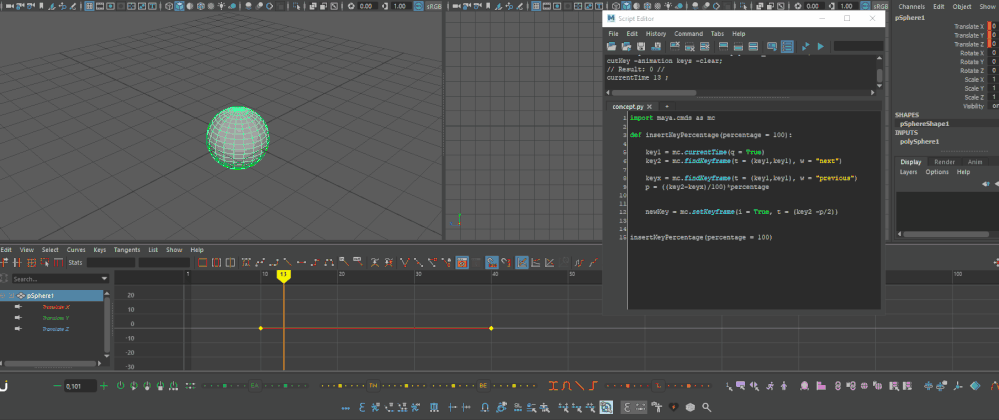
Roman Perrin
Aug 13, 2022, 7:01:33 AM8/13/22
to python_in...@googlegroups.com
Hi,
You get the names of the anim Curves that you want. You can loop in a list of those if there's more than 1. And you add it as the first argument of setkeyframe.
Cordialement
Perrin Roman
Perrin Roman
--
You received this message because you are subscribed to the Google Groups "Python Programming for Autodesk Maya" group.
To unsubscribe from this group and stop receiving emails from it, send an email to python_inside_m...@googlegroups.com.
To view this discussion on the web visit https://groups.google.com/d/msgid/python_inside_maya/8e31de18-8de2-499c-b63e-92c9990fdef5n%40googlegroups.com.
Darwin Giordano
Aug 13, 2022, 10:28:52 AM8/13/22
to Python Programming for Autodesk Maya
Any example of how to execute what you tell me, so I can do it from an example, it is very difficult for me to understand it without seeing an example.
Thank you very much.
Roman Perrin
Aug 17, 2022, 5:14:21 AM8/17/22
to python_in...@googlegroups.com
hey sorry for the wait,
curves =cmds.keyframe(sl=True, q=True, n=True) #this get the name of the animcurve of the selected key
curves = cmds.animCurveEditor('graphEditor1GraphEd', curvesShown=True, q=True) #this return the names of the animcurves that are shown in the graph editor
Regards
and then a for loop
for curve in curves
key1 = mc.currentTime(curve, q = True)
key2 = mc.findKeyframe(curve, t = (key1,key1), w = "next")
.......
cmds.setKeyframe(curve, i = True, t = (key2 -p/2))
PERRIN Roman
Darwin Giordano
Aug 17, 2022, 12:15:29 PM8/17/22
to Python Programming for Autodesk Maya
Thank you very much for answering,... I understand it better with the example you write, what happens now is that there is something in the syntax that gives error.
Maybe in this part it is missing something else or it is written in another way?
and then a for loop
for curve in curves
Maybe in this part it is missing something else or it is written in another way?
and then a for loop
for curve in curves
Reply all
Reply to author
Forward
0 new messages
