Behavior next version against locale languages
35 views
Skip to first unread message
Pedro Luis
Feb 6, 2023, 8:44:43 PM2/6/23
to PyScripter
Good morning Kiriakos and members of the PyScripter group
In the next version, dialog windows with warnings no longer appear. A clean start
I have only noticed 2 minor incidents
View -> Toolbars -> Custom Translation not showing
Call Stack
Call Stack does not allow resizing the separation between 'Function Name' and 'File Name'. But entered in Debug mode, then it allows to be moved
Suggestion:
The Gutter, in printing, is the narrowest crossing of the form or mold, which leaves the white space of the interior margins. Ok, this is a real Gutter or 'Medianil' en Español.
Page Setup... -> Gutter text, it lacks a colon ending
There is another Gutter inside Options Editor:
Options Editor -> Gutter
Refers to what notepad++ calls 'Line Number Margin'
With the utmost respect, I suggest since this fringe isn't exactly a Gutter. The name will be changed to 'Strip Line Number', or whatever the PyScripter developer deems most convenient.
In addition, this allows each element to be differentiated with its own names, as it is known in others languages.
-o-o-o-o-o-o-o-o-o-o-
I think it has also improved the customization possibilities of the PyScripter interface; For example, the present configuration before I was not able to get it set. So I can have a longer editing zone
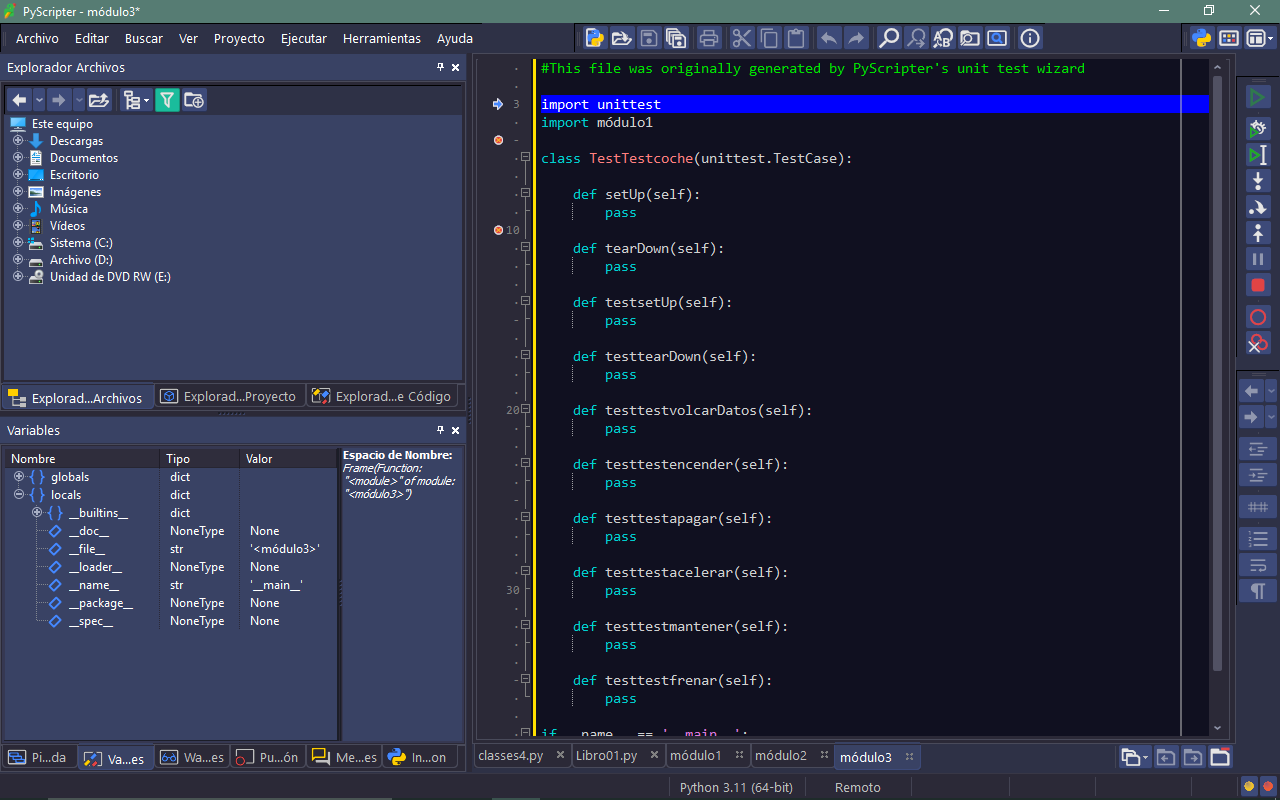
One last suggestion. This for PyScripter v4.5.7, Sorry :)
The possibility of changing the color of Interpreter window::
--- Color text for run messages
--- Color text error-&-Warning messages
- And be able to customize the Highlighted Text color

- And be able to customize the Highlighted Text color
I think the PyScripter development team is making the best IDE for Python
Very little weight, super fast, runs on machines with few resources. And it is Donation, not payment
PyCharm is a downloadable file of over 400Mb, (PyScripter only 14Mb). about 28 times less in size, 28 times more relaxed your machine,
Wing goes crazy giving messages, you lack this, you lack that,...
Atom, slow and ugly.
Komodo, RIP, killed in service.
VS, very simple, except that you want to checkout...
Eclipse, an intention to go very far but that ends up halfway.
Sublime Edit, Notepad++ are excellent editors, but that's editors, not a real IDE.
Do you want more reasons to switch to PyScripter? 😉
PyScripter
Feb 6, 2023, 9:03:10 PM2/6/23
to PyScripter
Thanks a lot for the comments and suggestions. I will try to incorporate them in the next version.
Regarding text highlight color customization.
- Search highlight color (when you select a word other occurrences get highligthed) . Tools, Options, IDE Options, Editor, "Highlight color of Selected word"
- Text Selection in the editor.
Tools, Options, IDE Options, Editor, "Selection Color". See also
PyScripter: New feature preview: Selection color options
- Item selection in treeviews etc. This is Style specific. You can customize individual colors in styles, but this requires a special application.
Pedro Luis
Feb 7, 2023, 4:00:59 AM2/7/23
to PyScripter
Yes, its really work well
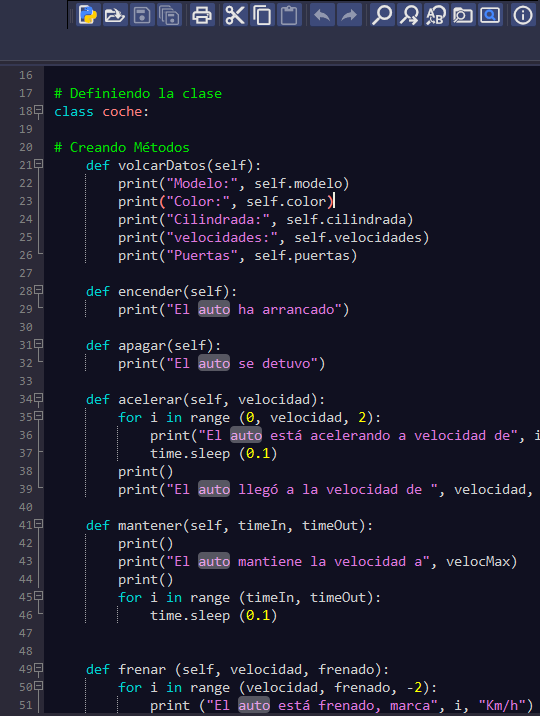
Reply all
Reply to author
Forward
0 new messages
