Word Wrap not working
79 views
Skip to first unread message
Pedro Luis
Feb 11, 2023, 8:13:35 AM2/11/23
to PyScripter
(Tested on Pyscripter 4.2.6)
Do this test, check 'Word Wrap' from Editor Options, press OK to confirm and exit. Now go back into Editor Options, you will notice that 'Word Wrap' remains unchecked.
In Editor Toolbar it does nothing, write a long word to overflow the editor, click on the 'Word Wrap' icon, you will notice that it does nothing anyway.
Also note in the screenshot that placing the focus on Word Wrap, its label shows:
"Allows the editor to accept OLE file drops"
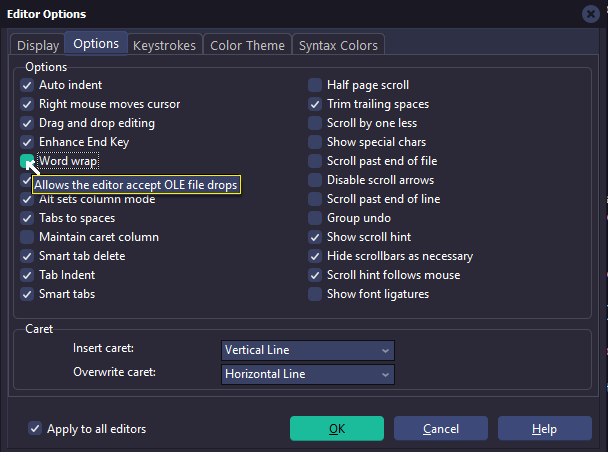
Looking the default.po file:
#.fmEditorOptionsDialog..Panel1..TabControl..Options..gbOptions..GridPanel1..StackPanel1..ckWordWrap..Hint
#: dlgSynEditOptions.dfm
msgid "Allows the editor accept OLE file drops"
msgstr "Corte o desbordamiento de palabra"
Do this test, check 'Word Wrap' from Editor Options, press OK to confirm and exit. Now go back into Editor Options, you will notice that 'Word Wrap' remains unchecked.
In Editor Toolbar it does nothing, write a long word to overflow the editor, click on the 'Word Wrap' icon, you will notice that it does nothing anyway.
Also note in the screenshot that placing the focus on Word Wrap, its label shows:
"Allows the editor to accept OLE file drops"
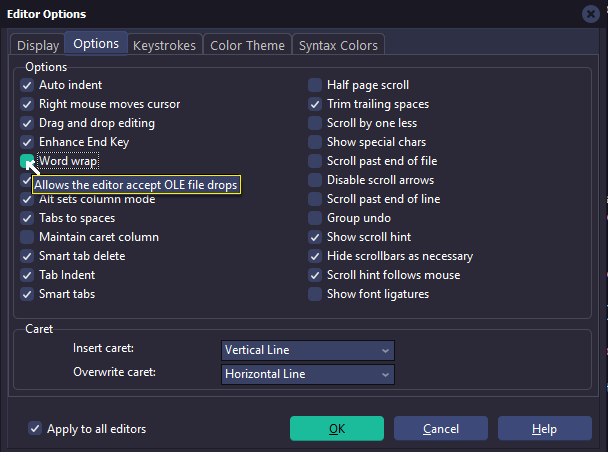
Looking the default.po file:
#.fmEditorOptionsDialog..Panel1..TabControl..Options..gbOptions..GridPanel1..StackPanel1..ckWordWrap..Hint
#: dlgSynEditOptions.dfm
msgid "Allows the editor accept OLE file drops"
msgstr "Corte o desbordamiento de palabra"
PyScripter
Feb 11, 2023, 5:59:51 PM2/11/23
to PyScripter
To enable word wrap in the editor you need to disable code-folding first. Unfortunately you cannot have both. This is documented in the help file, but maybe some message when you invoke the Word Wrap command would be helpful.
PyScripter
Feb 11, 2023, 6:00:18 PM2/11/23
to PyScripter
The wrong hint will be fixed.
Pedro Luis
Feb 17, 2023, 9:08:42 AM2/17/23
to PyScripter
Ok, Thanks
cogs
May 22, 2023, 8:41:46 PM5/22/23
to PyScripter
the way i made the word wrap work, was to right click on the line numbers, and click 'code folding' once to turn it off.
Reply all
Reply to author
Forward
0 new messages
