Installing pyne Anaconda
Borella Alessandro
Good morning,
I do not manage to install pyne by following the instructions provided in
https://pyne.io/install/conda.html#conda
It seems however that only versions for linux and mac are available:
https://anaconda.org/conda-forge/pyne
am I correct?
Thanks in advance for your feedback,
Best,
Alessandro
____________________________________________
Alessandro Borella
Senior Researcher – Nuclear Safeguards
-
![]()
Belgian Nuclear Research Centre
Boeretang 200 - 2400 Mol – Belgium
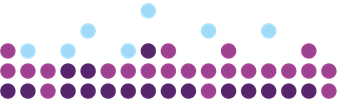
Paul Wilson
Hello Alessandro,
It's true that we only support linux and mac at the moment.
I'm not sure if anyone has tried to install PyNE under Windows
Subsystem for Linux?
Paul
--
---
You received this message because you are subscribed to the Google Groups "PyNE" group.
To unsubscribe from this group and stop receiving emails from it, send an email to pyne-dev+u...@googlegroups.com.
To view this discussion on the web visit https://groups.google.com/d/msgid/pyne-dev/4929d6526cb640a0ac2edd0ed9ee97f3%40sckcen.be.
-- ~ ~ ~ ~ ~ ~ ~ ~ ~ ~ ~ ~ ~ ~ ~ ~ ~ ~ ~ ~ ~ ~ ~ --
Paul P.H. Wilson (he/him/his)
Grainger Professor of Nuclear Engineering
Chair, Department of Engineering Physics
o: 608-263-0807, c: 608-469-9615
paul....@wisc.edu
153 Engineering Research Bldg
1500 Engineering Dr, Madison, WI 53706
Webex Meeting Room: https://uwmadison.webex.com/meet/pr920233086
Webex Phone Access: +1-415-655-0001, Access code: 920 233 086
Alex Malins
To view this discussion on the web visit https://groups.google.com/d/msgid/pyne-dev/d9a9e277-ee38-6292-fd65-26a1c5d357b9%40wisc.edu.
Alex Malins
Thanks for the info Alex,
unfortunately I can’t have WSL on my corporate PC.
Best regards,
Alessandro
Borella Alessandro
Thanks Paul for the feedback.
Unfortunately I can only run python under windows.
Hopefully this will be available in the future.
Best regards,
Alessandro
From: Paul Wilson <paul....@wisc.edu>
Sent: 06 November 2020 21:44
To: pyne...@googlegroups.com; Borella Alessandro <alessandr...@sckcen.be>
Subject: Re: [PyNE] Installing pyne Anaconda
Hello Alessandro,
Borella Alessandro
Thanks for the info Alex,
unfortunately I can’t have WSL on my corporate PC.
Best regards,
Alessandro
From: Alex Malins <alex....@gmail.com>
Sent: 09 November 2020 14:29
To: pyne...@googlegroups.com
Cc: Borella Alessandro <alessandr...@sckcen.be>
Subject: Re: [PyNE] Installing pyne Anaconda
Yes, you can install and run PyNE on Windows under the Windows Subsystem for Linux (WSL).
Alex Malins
Cibi Sundaram
Alex Malins
To view this discussion on the web visit https://groups.google.com/d/msgid/pyne-dev/2b11be7d-7898-4a31-901d-37346a3af301n%40googlegroups.com.
Baptiste MOUGINOT (BaM)
To view this discussion on the web visit https://groups.google.com/d/msgid/pyne-dev/CAFXQrHcUhRruYonocemHeW0p1-quQ5Yz9Xz2dERUSCfq0f2VGw%40mail.gmail.com.
Alex Malins
To view this discussion on the web visit https://groups.google.com/d/msgid/pyne-dev/3AD5F448-4217-48C6-8E86-99C54618C407%40gmail.com.
Cibi Sundaram
Alex Malins
Thank you Alex and Baptiste.I installed a X server (VcXsrv) for my WSL and it works good. Also, Windows is planning to introduce a X server of their own in their following builds which is more compatible with WSL. Until then, I will stick with VcXsrv.Regards,Cibi
You received this message because you are subscribed to a topic in the Google Groups "PyNE" group.
To unsubscribe from this topic, visit https://groups.google.com/d/topic/pyne-dev/dJVAc6K4L7w/unsubscribe.
To unsubscribe from this group and all its topics, send an email to pyne-dev+u...@googlegroups.com.
To view this discussion on the web visit https://groups.google.com/d/msgid/pyne-dev/cfebf4e1-d065-4801-9073-a45f741563fbn%40googlegroups.com.
