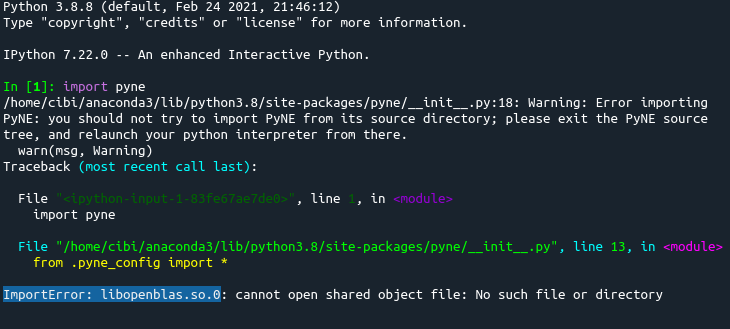ImportError: libopenblas.so.0
Cibi Sundaram
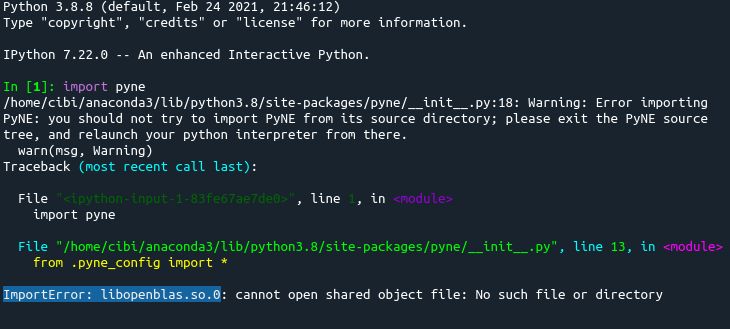
Alex Malins
--
---
You received this message because you are subscribed to the Google Groups "PyNE" group.
To unsubscribe from this group and stop receiving emails from it, send an email to pyne-dev+u...@googlegroups.com.
To view this discussion on the web visit https://groups.google.com/d/msgid/pyne-dev/9dd51263-70dd-4091-92c7-658e19bc4c01n%40googlegroups.com.
Paul Wilson
Hi there,
It is a little surprising because I thought we'd managed to avoid a BLAS dependency for PyNE, unless it's coming through numpy. There is definitely no explicit BLAS dependency.
We'll have to investigate if you continue to see problems,
Paul
To view this discussion on the web visit https://groups.google.com/d/msgid/pyne-dev/CAFXQrHee61NEHtZ31ZBF2%2B0PUXVcuZF6QkQnpvoC7qdpv%2Bbz3w%40mail.gmail.com.
-- ~ ~ ~ ~ ~ ~ ~ ~ ~ ~ ~ ~ ~ ~ ~ ~ ~ ~ ~ ~ ~ ~ ~ --
Paul P.H. Wilson (he/him/his)
Grainger Professor of Nuclear Engineering
Chair, Department of Engineering Physics
o: 608-263-0807, c: 608-469-9615
paul....@wisc.edu
153 Engineering Research Bldg
1500 Engineering Dr, Madison, WI 53706
Zoom Meeting Room: https://uwmadison.zoom.us/j/6082630807
Zoom Phone Access: +1-929-205-6099, Access code: 6082630807
Alex Malins
To view this discussion on the web visit https://groups.google.com/d/msgid/pyne-dev/8af3feb9-90ef-7831-7097-66040c6d6dd6%40wisc.edu.
Cibi Sundaram
Alex Malins
To view this discussion on the web visit https://groups.google.com/d/msgid/pyne-dev/b0255667-5d68-4870-b020-737ee6966121n%40googlegroups.com.
Cibi Sundaram
Ariful Islam Pranto
To view this discussion on the web visit https://groups.google.com/d/msgid/pyne-dev/ae8c6d9d-f838-46e4-9d69-ca5eaef2e40fn%40googlegroups.com.
Cibi Sundaram
- I understand the first 3 steps, first you clone it from git, second you mount the google drive and third you install the PyNE in '/content/pyne_build/' directory.
- But in fourth step, why do you copy the contents to another directory 'content/drive/MyDrive/Temp/pyne_build' ?
- then, again you copy the contents of that directory to '/content/' ?
- and please help understand the usage of the last step os.environ['PATH'] = '/content/pyne_build/bin'
- Finally, after running the script I tried from pyne import data, but I get an error saying no module named pyne.config is present
Ariful Islam Pranto
You received this message because you are subscribed to a topic in the Google Groups "PyNE" group.
To unsubscribe from this topic, visit https://groups.google.com/d/topic/pyne-dev/MzhxFaYA9N4/unsubscribe.
To unsubscribe from this group and all its topics, send an email to pyne-dev+u...@googlegroups.com.
To view this discussion on the web visit https://groups.google.com/d/msgid/pyne-dev/89ac180d-d290-48a9-9eb6-6b21278e14f0n%40googlegroups.com.
Paul Wilson
Paul
-- ~ ~ ~ ~ ~ ~ ~ ~ ~ ~ ~ ~ ~ ~ ~ ~ ~ ~ ~ ~ ~ ~ ~ --
Paul P.H. Wilson (he/him/his)
Grainger Professor of Nuclear Engineering
Chair, Department of Engineering Physics
To view this discussion on the web visit https://groups.google.com/d/msgid/pyne-dev/CADsNytm7JBeoJ-_j03kT%2BGj%3DwHPJ2_R3uqUs1api_TS_pmMc3A%40mail.gmail.com.
<pyne_update.ipynb>
Ariful Islam Pranto
To view this discussion on the web visit https://groups.google.com/d/msgid/pyne-dev/EC8AB727-39DD-4EAD-90D2-CFDBB22EC453%40wisc.edu.
Cibi Sundaram
Hello Pranto and Paul,
Thank you Pranto for your helpful instructions in the script.
As Paul mentioned, I have one problem with the script. The script ran well and installed the pyne_build directory(temporarily). But when I ran the command 'from pyne import data' , I am facing an error saying unknown location.
However, I donot face any problem with running just the 'import pyne' command.
I have attached the script I used with the mail.
Have a nice day guys!
Regards,
Cibi
To view this discussion on the web visit https://groups.google.com/d/msgid/pyne-dev/CADsNytnMrRJjryqmbZM%3DBGYz1pdZFcrdhNmzCOiZb3xJPWUSPA%40mail.gmail.com.
Ariful Islam Pranto
conda install pyne
ImportError: /usr/lib/x86_64-linux-gnu/libstdc++.so.6: version `GLIBCXX_3.4.26' not found (required by /usr/local/lib/python3.8/site-packages/pyne/../../../libpyne.so)
I am not sure why it's happening in Colab but till then try Kaggle notebook.
Hope this will help.
Best
pranto
To view this discussion on the web visit https://groups.google.com/d/msgid/pyne-dev/3BE00DFD-B185-46C5-B42C-3EFB5D392ECE%40hxcore.ol.
Cibi Sundaram
To view this discussion on the web visit https://groups.google.com/d/msgid/pyne-dev/CADsNytn3TGdjzjZtHBf_7xXSZ42JXJnQMN44a%3DKcU7xieCHFVg%40mail.gmail.com.
Alex Malins
To view this discussion on the web visit https://groups.google.com/d/msgid/pyne-dev/CAP5cLQ6kuRxURntUdLoYDTcF9GqY0b%2BCu2-j8aygn%2Boy6%3Dp07A%40mail.gmail.com.
Alex Malins
Cibi Sundaram
Hello Alex,
The script works perfectly and the run time is around 2 min for Step 2.
Thank you so much for the support.
Have a nice day!
Regards,
Cibi Sundaram
To view this discussion on the web visit https://groups.google.com/d/msgid/pyne-dev/CAFXQrHcm0ZLALeUxzT9v9%3DWvpv1VmtrZA%3DxdXdK_guyE1%3Dx9tQ%40mail.gmail.com.
Alex Malins
To view this discussion on the web visit https://groups.google.com/d/msgid/pyne-dev/4F1A4440-8151-4CC1-9DE7-CA0A59FA4ED4%40hxcore.ol.
Donkiss Zidane
We ship Overnight Discreetly inside the United States, Europe, Canada and Australia.
Buy Psychedelic Drugs Online For depression, anxiety, and post-traumatic stress disorder.
Magic Mushrooms, DMT, K2 Spice, LSD and more are available.
and much more.Visit Our Business Channel:https://t.me/trippyworld710
Buy Badder Online
https://t.me/trippyworld710/679?single
Buy Melts 2g Disposable Online
https://t.me/trippyworld710/676
Candy For Sale
https://t.me/trippyworld710/671
Buy Mad Labs 2g Disposables Online
https://t.me/trippyworld710/649?single
Buy Mushrooms Online
https://t.me/trippyworld710/648
Lsd Sheets For Sale Online
https://t.me/trippyworld710/647
Buy Authentic Cake Wax Online
https://t.me/trippyworld710/646
Buy DMT Powder Online
https://t.me/trippyworld710/642
Buy Top Quality Moonrocks Online
https://t.me/trippyworld710/642
Order Packwood x Runtz 1g Disposable
https://t.me/trippyworld710/621?single
Buy Penis Envy Mushroom Online
https://t.me/trippyworld710/617
Muha 2g Live Resin Disposables
https://t.me/trippyworld710/595
Muha Meds Pre-Rolls For Sale
https://t.me/trippyworld710/552?single
Buy Snow Ball Online
https://t.me/trippyworld710/547
Muha Meds Carts For Sale
https://t.me/trippyworld710/537
Buy DMT Cartridges Online
https://t.me/trippyworld710/522
Ak47 For Sale
https://t.me/trippyworld710/519?single
Cake 3g Disposable For Sale
https://t.me/trippyworld710/519?single
Big Chief Cartridges
https://t.me/trippyworld710/468?single
Packman 2g Disposable For Sale
https://t.me/trippyworld710/453
Moonrocks For Sale
https://t.me/trippyworld710/452
Buy Coke Online
https://t.me/trippyworld710/448?single
Buy Hash Online
https://t.me/trippyworld710/446
Buy Mushroom Chocolate bars Online
https://t.me/trippyworld710/244
Buy Xanax Online
https://t.me/trippyworld710/211
Mushroom Edibles For Sale
https://t.me/trippyworld710/167
Clone Card For Sale Online
https://t.me/trippyworld710/115
Acid Gel Tabs For Sale
https://t.me/trippyworld710/58
https://t.me/trippyworld710/365?single
https://t.me/trippyworld710/363?single
https://t.me/trippyworld710/307
https://t.me/trippyworld710/306
https://t.me/trippyworld710/298
https://t.me/trippyworld710/241
https://t.me/trippyworld710/235?single
https://t.me/trippyworld710/231?single
https://t.me/trippyworld710/219?single
https://t.me/trippyworld710/215?single
https://t.me/trippyworld710/164
https://t.me/trippyworld710/98
https://t.me/trippyworld710/83?single
https://t.me/trippyworld710/63?single
https://t.me/trippyworld710/33
https://t.me/trippyworld710/30
https://t.me/trippyworld710/28
https://t.me/trippyworld710/6
Contact: (424)-250-0221
Telegram Usernames: @Jamesbrown71