Horizon line not aligned.
116 views
Skip to first unread message
Geo Cloete
Dec 6, 2021, 5:17:39 AM12/6/21
to PTGui Support
Hi,
This is a regular accruing problem I am experiencing, that the horizon in my stitched panorama is stepped in these seascape milky way panoramas.
There are plenty of matching control points in all of the images making up the panorama.
The photos were taken with the camera mounted on a pano head and correctly setup for the lens's nodal point.
I have also attached the message received when I run the optimizer.
What can be the cause and more importantly how can it be fixed?
Thanks

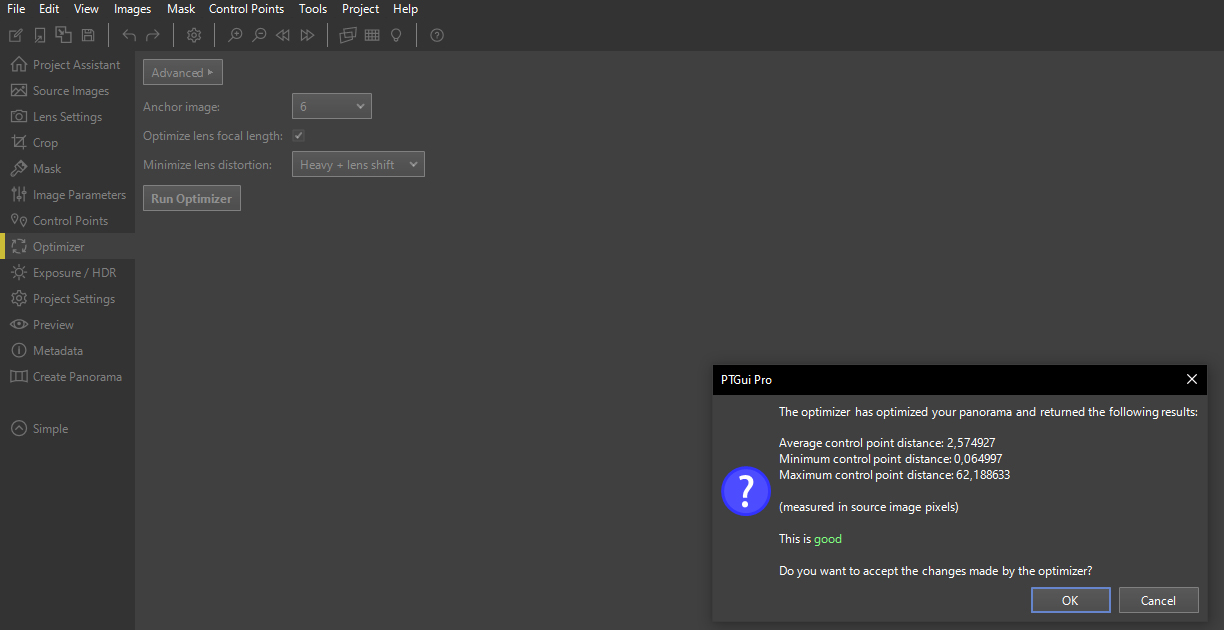
This is a regular accruing problem I am experiencing, that the horizon in my stitched panorama is stepped in these seascape milky way panoramas.
There are plenty of matching control points in all of the images making up the panorama.
The photos were taken with the camera mounted on a pano head and correctly setup for the lens's nodal point.
I have also attached the message received when I run the optimizer.
What can be the cause and more importantly how can it be fixed?
Thanks

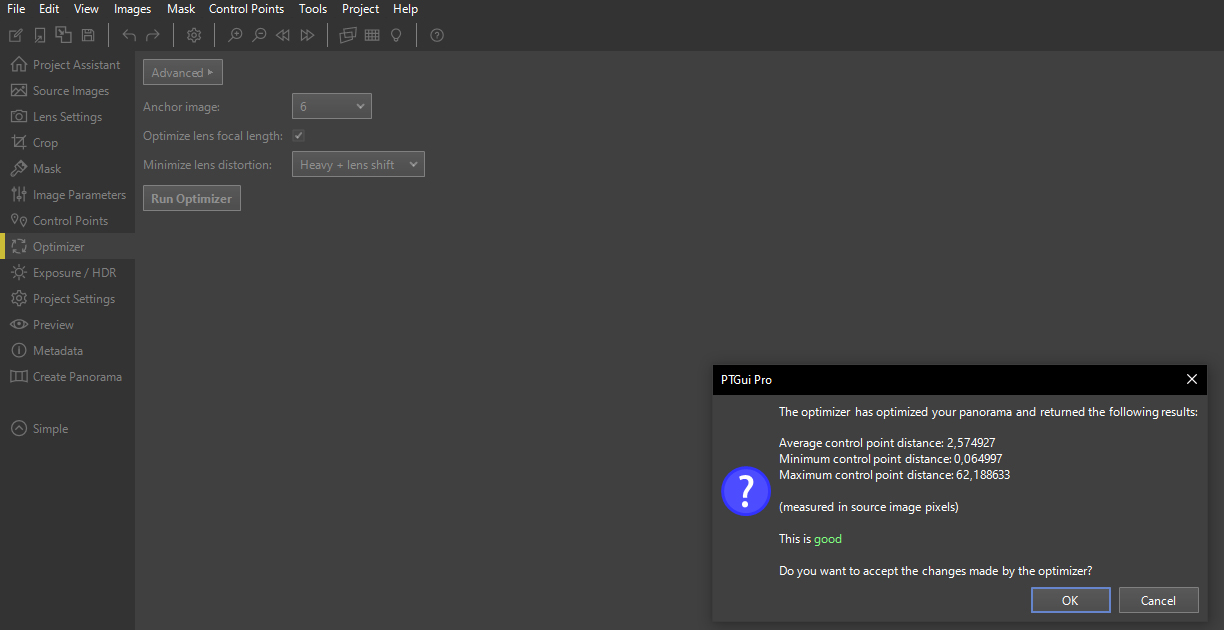
PTGui Support
Dec 6, 2021, 5:24:22 AM12/6/21
to pt...@googlegroups.com
Hi,
Could this be caused by the stars moving while you took the images? If
so, PTGui can align the stars, or it can align the horizon, but not both
at the same time.
Also, make sure no control points are placed on the clouds or on the
moving waves.
Kind regards,
Joost Nieuwenhuijse
www.ptgui.com
> Die_Plaat_Sky.jpg
>
> Optimizer.jpg
>
> --
> You received this message because you are subscribed to the Google
> Groups "PTGui Support" group.
> To unsubscribe from this group and stop receiving emails from it, send
> an email to ptgui+un...@googlegroups.com
> <mailto:ptgui+un...@googlegroups.com>.
> To view this discussion on the web visit
> https://groups.google.com/d/msgid/ptgui/e51cb3f2-732b-4a70-a747-d624d15f9b03n%40googlegroups.com
> <https://groups.google.com/d/msgid/ptgui/e51cb3f2-732b-4a70-a747-d624d15f9b03n%40googlegroups.com?utm_medium=email&utm_source=footer>.
Could this be caused by the stars moving while you took the images? If
so, PTGui can align the stars, or it can align the horizon, but not both
at the same time.
Also, make sure no control points are placed on the clouds or on the
moving waves.
Kind regards,
Joost Nieuwenhuijse
www.ptgui.com
>
> Optimizer.jpg
>
> --
> You received this message because you are subscribed to the Google
> Groups "PTGui Support" group.
> To unsubscribe from this group and stop receiving emails from it, send
> an email to ptgui+un...@googlegroups.com
> <mailto:ptgui+un...@googlegroups.com>.
> To view this discussion on the web visit
> https://groups.google.com/d/msgid/ptgui/e51cb3f2-732b-4a70-a747-d624d15f9b03n%40googlegroups.com
> <https://groups.google.com/d/msgid/ptgui/e51cb3f2-732b-4a70-a747-d624d15f9b03n%40googlegroups.com?utm_medium=email&utm_source=footer>.
Erik Krause
Dec 6, 2021, 5:35:22 AM12/6/21
to pt...@googlegroups.com
Am 06.12.21 um 11:24 schrieb PTGui Support:
points for the sky only in one set and for the land only in the other.
Mask the images accordingly.
--
Erik Krause
> Could this be caused by the stars moving while you took the images? If
> so, PTGui can align the stars, or it can align the horizon, but not both
> at the same time.
To solve this, load the images containing the horizon twice. Set control
> so, PTGui can align the stars, or it can align the horizon, but not both
> at the same time.
points for the sky only in one set and for the land only in the other.
Mask the images accordingly.
--
Erik Krause
Geo Cloete
Dec 6, 2021, 6:12:07 AM12/6/21
to PTGui Support
Thank you for the pointers.
At present, I have control points only on the stars.
Is there perhaps a video tutorial where I can watch the suggested two-set workflow?
Geo
At present, I have control points only on the stars.
Is there perhaps a video tutorial where I can watch the suggested two-set workflow?
Geo
Erik Krause
Dec 6, 2021, 7:02:11 AM12/6/21
to pt...@googlegroups.com
Am 06.12.21 um 12:12 schrieb Geo Cloete:
> Is there perhaps a video tutorial where I can watch the suggested two-set
> workflow?
None that I know of. And I doubt you can learn much from a video
tutorial, as each panorama brings new challenges. But there is a very
nice article about night sky photography by Aaron Priest, which covers
almost anything you should know:
https://galleries.aaronpriestphoto.com/Articles/Night-Sky-Photography
Just a side-note: To connect the sky with the ground it is advisable to
have one image, preferably in the center, that contains control points
for both the sky and the ground.
You can also stitch sky and ground as two separate panoramas (often they
are even shot at different exposures) and later combine them.
--
Erik Krause
> Is there perhaps a video tutorial where I can watch the suggested two-set
> workflow?
tutorial, as each panorama brings new challenges. But there is a very
nice article about night sky photography by Aaron Priest, which covers
almost anything you should know:
https://galleries.aaronpriestphoto.com/Articles/Night-Sky-Photography
Just a side-note: To connect the sky with the ground it is advisable to
have one image, preferably in the center, that contains control points
for both the sky and the ground.
You can also stitch sky and ground as two separate panoramas (often they
are even shot at different exposures) and later combine them.
--
Erik Krause
Keith
Dec 20, 2021, 11:15:28 AM12/20/21
to PTGui Support
I never put control points on anything that moves ... clouds mainly, as well as the sea at times. Once you have that done, ie the horizon is fine, stitched, etc, you can use an ordinary image editor to tidy up any stars that are doubled up etc in the finished equirectangular. An alternative might be to use the masking tool in PTGui. Clouds are ok to leave a bit blurry most of the time in my experience.
Reply all
Reply to author
Forward
0 new messages
