Please help me learn this function of PT Gui ?
72 views
Skip to first unread message
Minh Nhut Tran Nguyen
Nov 29, 2021, 10:23:23 PM11/29/21
to PTGui Support
Hi Supporter,
The first image attached which is not included this function in the standard version is PT Gui Standard Version
The second image attached is PT Gui Pro Version which causes some errors when stitching.
Thanks for your supporting
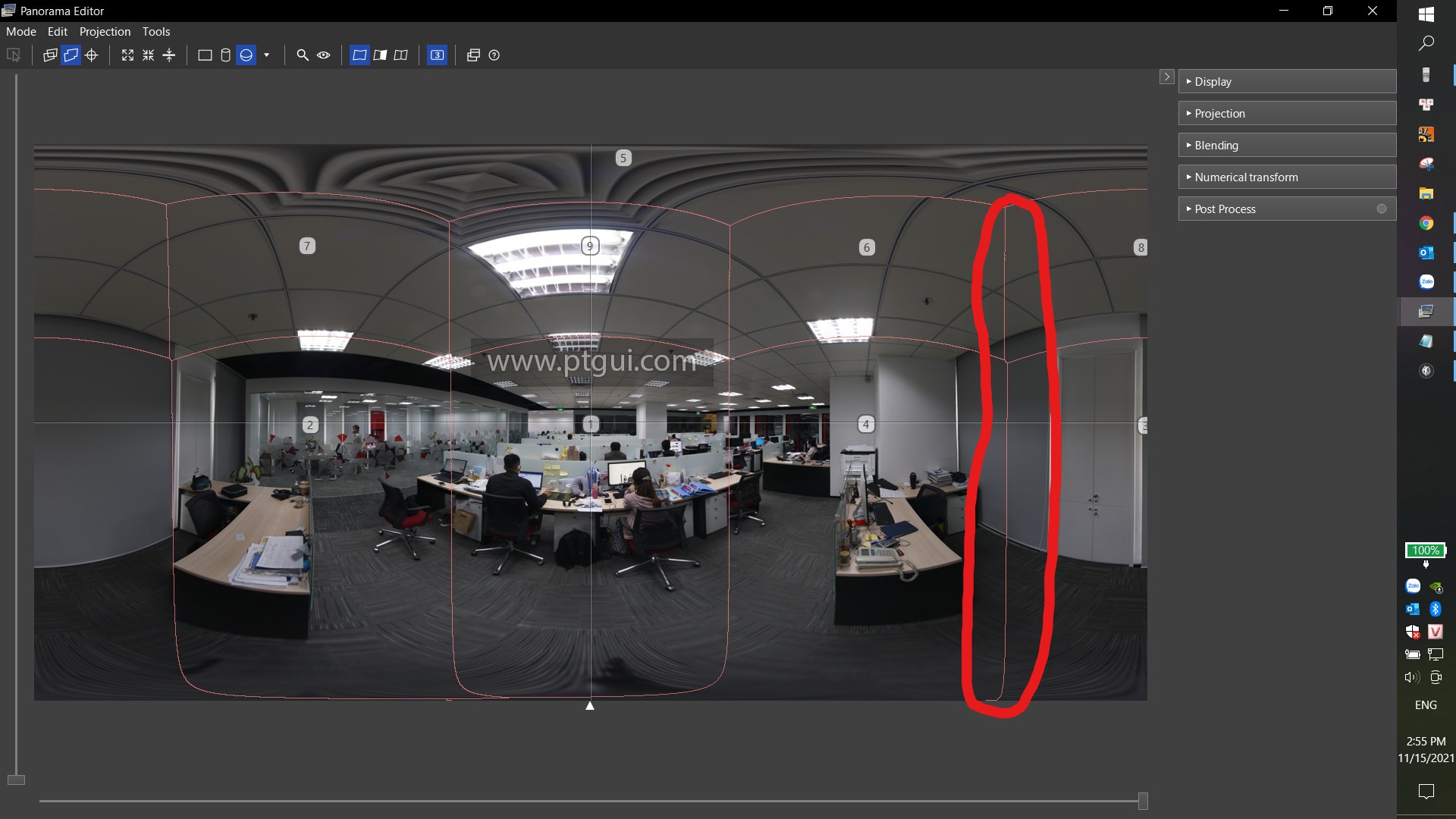
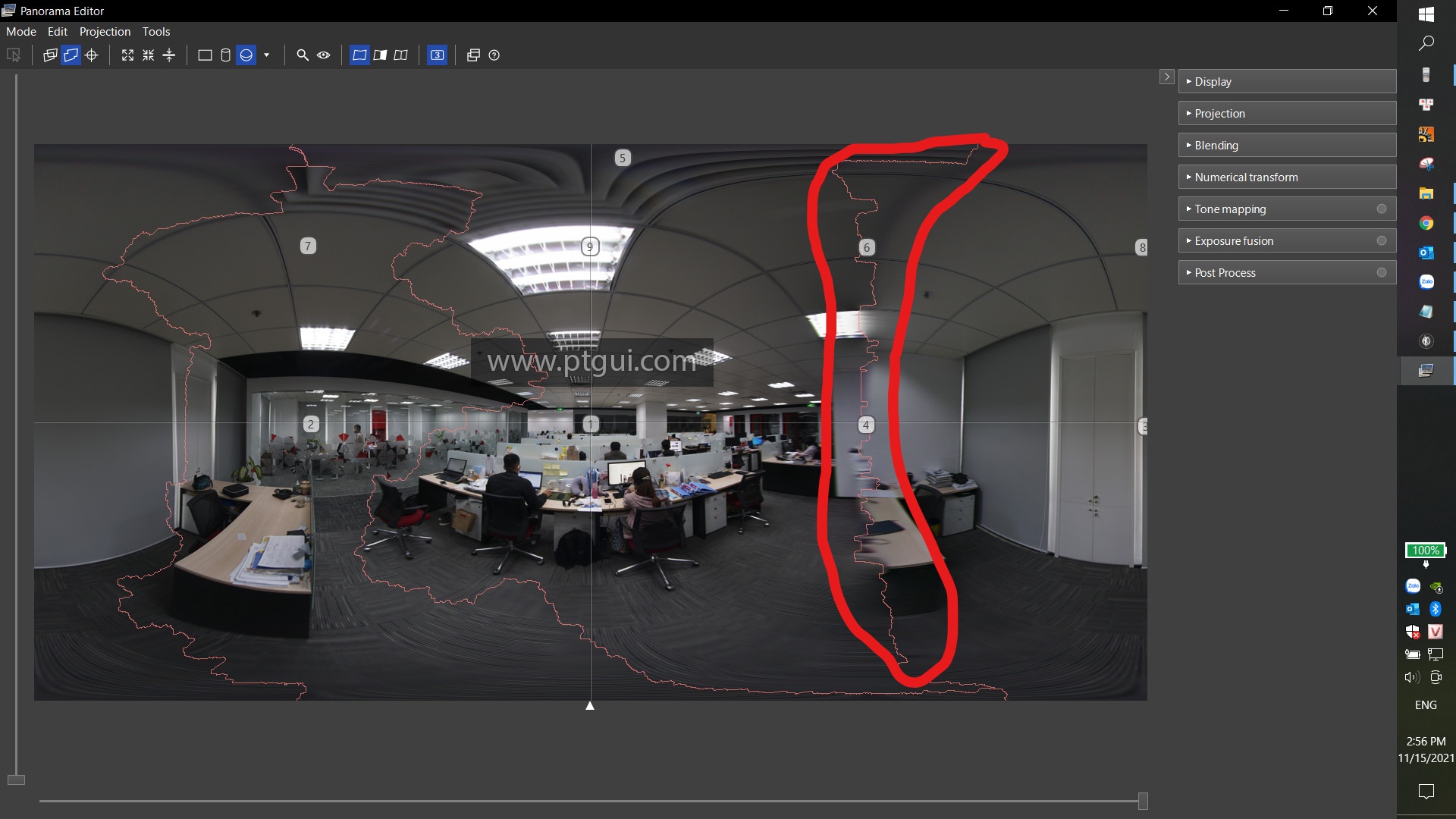
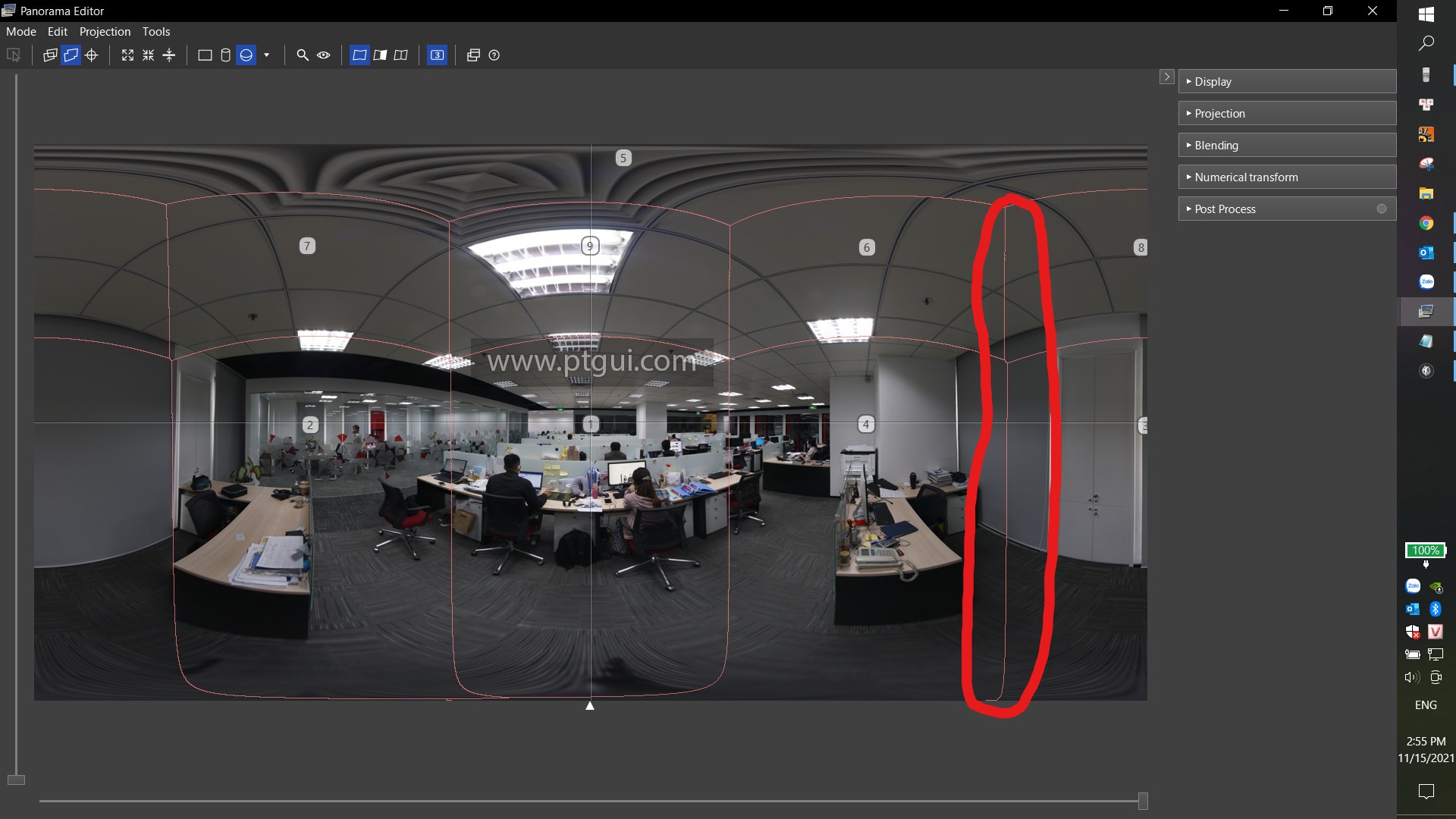
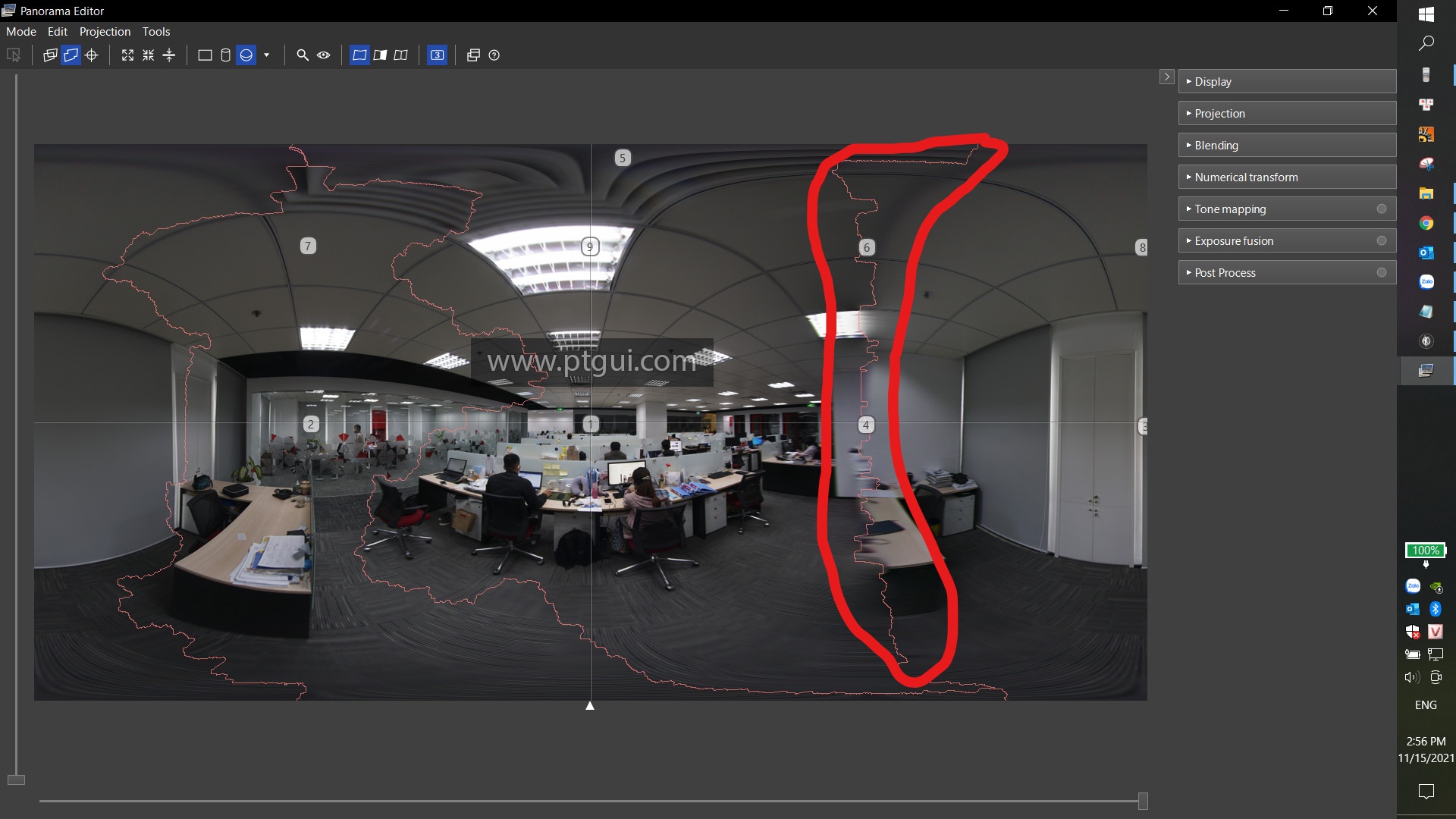
PTGui Support
Nov 30, 2021, 3:14:21 AM11/30/21
to pt...@googlegroups.com
Hi,
It's in the Panorama Editor, Blending sidebar: 'Find Optimum Seams'.
But it looks like there's something wrong with your images. In your
first screenshot the rightmost desk seems to be missing from one image
completely.
Did you use a panoramic tripod head? If you haven't done so, please
watch the video tutorial to learn about parallax:
https://www.ptgui.com/videotutorials.html
Feel free to make your images available for download if you would like
me to take a look.
Kind regards,
Joost Nieuwenhuijse
www.ptgui.com
On 30/11/2021 04:23, Minh Nhut Tran Nguyen wrote:
> Hi Supporter,
>
> Please help me turn off this function (red circle on image attached) on
> PT Gui Pro or explain to me about this function because when it is run
> automatically it causes some errors when merging images.
> The first image attached which is not included this function in the
> standard version is PT Gui Standard Version
> The second image attached is PT Gui Pro Version which causes some errors
> when stitching.
>
> Thanks for your supporting
> PT Gui Standards.jpgPT Gui Pros.jpg
>
> --
> You received this message because you are subscribed to the Google
> Groups "PTGui Support" group.
> To unsubscribe from this group and stop receiving emails from it, send
> an email to ptgui+un...@googlegroups.com
> <mailto:ptgui+un...@googlegroups.com>.
> To view this discussion on the web visit
> https://groups.google.com/d/msgid/ptgui/26b94b88-c994-4bd0-9603-5e6d4846bc33n%40googlegroups.com
> <https://groups.google.com/d/msgid/ptgui/26b94b88-c994-4bd0-9603-5e6d4846bc33n%40googlegroups.com?utm_medium=email&utm_source=footer>.
It's in the Panorama Editor, Blending sidebar: 'Find Optimum Seams'.
But it looks like there's something wrong with your images. In your
first screenshot the rightmost desk seems to be missing from one image
completely.
Did you use a panoramic tripod head? If you haven't done so, please
watch the video tutorial to learn about parallax:
https://www.ptgui.com/videotutorials.html
Feel free to make your images available for download if you would like
me to take a look.
Kind regards,
Joost Nieuwenhuijse
www.ptgui.com
On 30/11/2021 04:23, Minh Nhut Tran Nguyen wrote:
> Hi Supporter,
>
> Please help me turn off this function (red circle on image attached) on
> PT Gui Pro or explain to me about this function because when it is run
> automatically it causes some errors when merging images.
> The first image attached which is not included this function in the
> standard version is PT Gui Standard Version
> The second image attached is PT Gui Pro Version which causes some errors
> when stitching.
>
> Thanks for your supporting
>
> --
> You received this message because you are subscribed to the Google
> Groups "PTGui Support" group.
> To unsubscribe from this group and stop receiving emails from it, send
> an email to ptgui+un...@googlegroups.com
> <mailto:ptgui+un...@googlegroups.com>.
> To view this discussion on the web visit
> https://groups.google.com/d/msgid/ptgui/26b94b88-c994-4bd0-9603-5e6d4846bc33n%40googlegroups.com
> <https://groups.google.com/d/msgid/ptgui/26b94b88-c994-4bd0-9603-5e6d4846bc33n%40googlegroups.com?utm_medium=email&utm_source=footer>.
Minh Nhut Tran Nguyen
Nov 30, 2021, 3:34:29 AM11/30/21
to PTGui Support
Hi
Joost Nieuwenhuijse,
I already 've used Panohead, please refer my stock image following this link.
https://drive.google.com/file/d/1G1Jxd80HIhbMH0YqFiHWjFniWxLT-Z-W/view?usp=sharing
I already 've used Panohead, please refer my stock image following this link.
https://drive.google.com/file/d/1G1Jxd80HIhbMH0YqFiHWjFniWxLT-Z-W/view?usp=sharing
Can you help me a demo Stitching ?
Thanks
Nhut
Nhut
John Houghton
Nov 30, 2021, 3:39:05 AM11/30/21
to PTGui Support
On Tuesday, November 30, 2021 at 3:23:23 AM UTC minhn...@gmail.com wrote:
Please help me turn off this function (red circle on image attached) on PT Gui Pro or explain to me about this function because when it is run automatically it causes some errors when merging images.The first image attached which is not included this function in the standard version is PT Gui Standard VersionThe second image attached is PT Gui Pro Version which causes some errors when stitching.
See the PTGui FAQ at https://www.ptgui.com/support.html#3_30 for a detailed explanation of differences that you might experience between the standard and pro versions.
John
Minh Nhut Tran Nguyen
Nov 30, 2021, 3:52:10 AM11/30/21
to PTGui Support
Hi John,
Can you help a demo test with our Sony A6000 with Fisheye lens ?
I want to make sure my camera works well with PT Gui
Can you help a demo test with our Sony A6000 with Fisheye lens ?
I want to make sure my camera works well with PT Gui
Thanks
Nhut
John Houghton
Nov 30, 2021, 4:40:23 AM11/30/21
to PTGui Support
Nhut, As Joost pointed out, there are serious parallax issues with your images. See the animated gif that can be downloaded from https://we.tl/t-7KhQTK0cCZ , which reveals quite large shifts on the nearby objects. This causes obvious problems when it comes to aligning two overlapping images, as all the features cannot be aligned at the same time. Either you align using the distant features or the near features - not both. Try setting up your panorama head using the "tape on the window" test, as described in this tutorial:
John
PTGui Support
Nov 30, 2021, 4:42:57 AM11/30/21
to pt...@googlegroups.com
Hi Nhut,
PTGui has some trouble with the repeating structures, it generated a
faulty control point between the last two images when I tried. It can be
fixed by editing control points manually.
But your images also have parallax, see attached screenshot. You need to
adjust your panoramic head. Images with parallax cannot be stitched
perfectly. Parallax also causes difficulty for PTGui to find control
points, so the two problems may be related.
I've attached a project file with adjusted control points, but it's far
from perfect due to the parallax.
> <https://groups.google.com/d/msgid/ptgui/27b2cf90-3d0a-4aba-b315-cda73959b93dn%40googlegroups.com?utm_medium=email&utm_source=footer>.
PTGui has some trouble with the repeating structures, it generated a
faulty control point between the last two images when I tried. It can be
fixed by editing control points manually.
But your images also have parallax, see attached screenshot. You need to
adjust your panoramic head. Images with parallax cannot be stitched
perfectly. Parallax also causes difficulty for PTGui to find control
points, so the two problems may be related.
I've attached a project file with adjusted control points, but it's far
from perfect due to the parallax.
> --
> You received this message because you are subscribed to the Google
> Groups "PTGui Support" group.
> To unsubscribe from this group and stop receiving emails from it, send
> an email to ptgui+un...@googlegroups.com
> <mailto:ptgui+un...@googlegroups.com>.
> To view this discussion on the web visit
> https://groups.google.com/d/msgid/ptgui/27b2cf90-3d0a-4aba-b315-cda73959b93dn%40googlegroups.com
> You received this message because you are subscribed to the Google
> Groups "PTGui Support" group.
> To unsubscribe from this group and stop receiving emails from it, send
> an email to ptgui+un...@googlegroups.com
> <mailto:ptgui+un...@googlegroups.com>.
> To view this discussion on the web visit
> <https://groups.google.com/d/msgid/ptgui/27b2cf90-3d0a-4aba-b315-cda73959b93dn%40googlegroups.com?utm_medium=email&utm_source=footer>.
Minh Nhut Tran Nguyen
Nov 30, 2021, 5:56:56 AM11/30/21
to PTGui Support
Thanks for your supporting
I will take new photos and stitching again.
I will take new photos and stitching again.
Reply all
Reply to author
Forward
0 new messages
