Some trouble on the mask fonction
Sam Law
I only use a red mask to Paint the tripod and some things I don't want it in my pano pictures. But I found that the pics would appear with black lines and dashed lines or black dots for no reason. In the past, I could only fix the problem by re-stitching. Recently, I discovered that this problem is caused by red masks, which apply to areas outside the image that we can't see.
Examples of pictures are attached.
Black spots are created in the area of the washbasin in picture 5. I first applied an eraser to the washbasin in picture 5, but it didn't work. I then applied the eraser to the washbasin in picture 4. The washbasin was where I guessed. But the black spot disappeared. The
This problem is not accidental, I have encountered many times that I cannot use the template for mass production.
I've used this method many times to remove black lines and dots, but it's a hassle.
Hope this problem can be fixed soon.
Sam Law
.jpg?part=0.6&view=1)


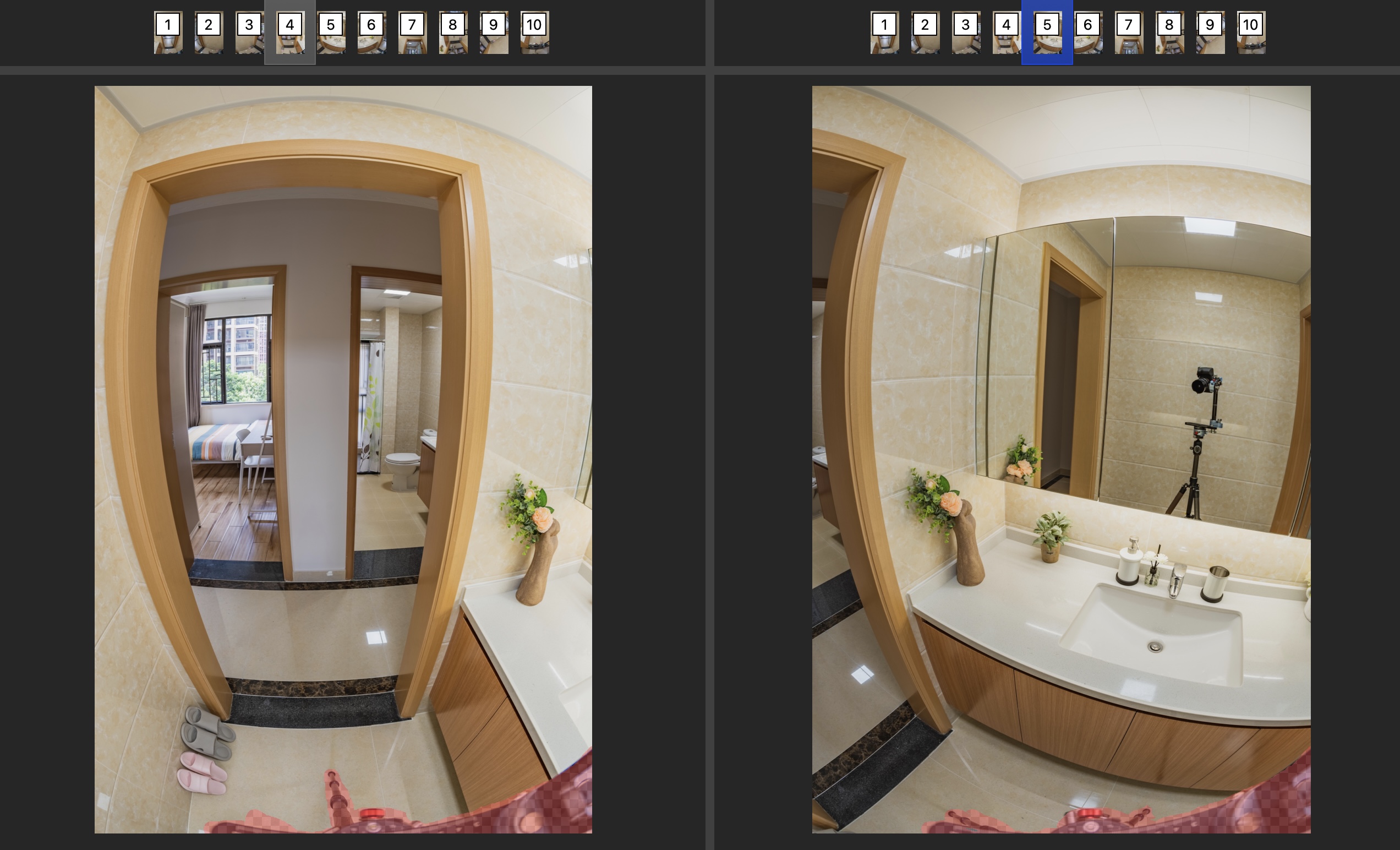


Erik Krause
> But I found that the pics would appear with black
> lines and dashed lines or black dots for no reason.
and dots in your example.
However, could it be your images have black borders? In this case you
would need to crop them slightly smaller.
--
Erik Krause
PTGui Support
another HDR program, and the resulting images stitched in PTGui.
If the HDR program aligns the bracketed images to compensate for camera
movement, the resulting image may have a 1 pixel (or a few pixels)
border where the images don't overlap. It's hard to see if you just look
at the image alone. Often the giveaway is when the source images have
slightly different sizes.
If that's not the issue, please make your project (project file with
masks and your source images) available for download and I'll take a look.
Joost
Sam Law
Sorry, I forgot to attach a detailed picture.


Sam Law
PTGui Support
On 26 Jul 2022, at 12:58, Sam Law <chungs...@gmail.com> wrote:
Hi Joost,
--
You received this message because you are subscribed to the Google Groups "PTGui Support" group.
To unsubscribe from this group and stop receiving emails from it, send an email to ptgui+un...@googlegroups.com.
To view this discussion on the web visit https://groups.google.com/d/msgid/ptgui/ad563687-bde5-4b63-908b-4c0c47b02a30n%40googlegroups.com.
Sam Law
John Houghton

Sam Law
mat...@matthewwardphotography.com
Erik Krause
> Now that QuickTime option no longer works, is there any way to output
> a similar rendition to a movie file?
panorama, first only cylindrical but soon also spherical. The last
version to display such panoramas was Quicktime 7, which also had severe
security problems.
There is at least one online servide to do that:
https://360photo-to-video.com
There also might be several mobile apps, which can do it.
Why would you want to do that?
--
Erik Krause
http://www.erik-krause.de
John Houghton
Sam Law
PTGui Support
See attached screenshot, there are 1 pixel red and green speckles at the
right hand edge of image 4's mask. Remove them and the blend will be fine.
If they got there through a bug in PTGui, please let me know how I can
reproduce this. I tried copying a mask from the narrower to the wider
images but don't see any problem.
Kind regards,
Joost Nieuwenhuijse
www.ptgui.com
> You received this message because you are subscribed to the Google
> Groups "PTGui Support" group.
> To unsubscribe from this group and stop receiving emails from it, send
> an email to ptgui+un...@googlegroups.com
> <https://groups.google.com/d/msgid/ptgui/eefbfe98-3831-4af6-864d-a09a2bca03ebn%40googlegroups.com?utm_medium=email&utm_source=footer>.
PTGui Support
a predefined movement?
Erik Krause
> Doesn't Pano2VR have an option to export a movie file of a panorama with
> a predefined movement?
https://ggnome.com/doc/panel-animation-editor/
--
Erik Krause
Sam Law
Maybe I had to make all the images the same size to avoid the error above.
PTGui Support
Yes it could be a bug in PTGui, and if so, I would like to fix it. But I
can't reproduce it.
If you find a way that will trigger the problem, please explain the
steps to reproduce the problem.
> Hi Joost,
>
> I think this is a BUG that happens when masks or templates are used on
> different sizes of images. Normally, I would only use a red mask to
> cover the tripod, no green masks were used. I will use a red mask to
> cover the tripod of one of the images, then copy it and paste it into
> the corresponding position of the other images. Sometimes my app will
> save templates with masks to other panoramas. In both cases, black dots
> or lines occasionally occur. In this case, I had to re-stitch the image
> manually.
>
> Maybe I had to make all the images the same size to avoid the error above.
> Or maybe you have a better way to avoid it.
>
> Sam Law
>
> PTGui Support 在 2022年7月27日 星期三晚上10:44:57 [UTC+8] 的信中寫道:
>
> Hi Sam,
>
> See attached screenshot, there are 1 pixel red and green speckles at
> the
> right hand edge of image 4's mask. Remove them and the blend will be
> fine.
>
> If they got there through a bug in PTGui, please let me know how I can
> reproduce this. I tried copying a mask from the narrower to the wider
> images but don't see any problem.
>
> Kind regards,
>
> Joost Nieuwenhuijse
> <https://groups.google.com/d/msgid/ptgui/eefbfe98-3831-4af6-864d-a09a2bca03ebn%40googlegroups.com?utm_medium=email&utm_source=footer>>.
> --
> You received this message because you are subscribed to the Google
> Groups "PTGui Support" group.
> To unsubscribe from this group and stop receiving emails from it, send
> an email to ptgui+un...@googlegroups.com
> <mailto:ptgui+un...@googlegroups.com>.
> To view this discussion on the web visit
> <https://groups.google.com/d/msgid/ptgui/0d387e53-43c6-4451-aeaa-b07da964859dn%40googlegroups.com?utm_medium=email&utm_source=footer>.
Matthew Ward
Best
Matthew Ward
> On 27 Jul 2022, at 16:12, Erik Krause <erik....@gmx.de> wrote:
>
> Am 27.07.22 um 16:53 schrieb PTGui Support:
> You received this message because you are subscribed to the Google Groups "PTGui Support" group.
> To view this discussion on the web visit https://groups.google.com/d/msgid/ptgui/30891aa2-f391-0a54-81e6-1addb7321d17%40gmx.de.
