Aligning single shots of the partial solar eclips to make a time lapse
713 views
Skip to first unread message
Peter Bezemer
Jun 21, 2021, 10:00:46 AM6/21/21
to PTGui Support
Hello,
I tried several programs from astrostacking to photoshop trying to align my 280 photos of the partial solar eclips of June 10 in the Netherlands. Every 30 sec. I made a photo on a EQ mount which was not fully pole aligned. So I had to reposition the sun in my viewfinder during the couple of hours long sequences. I took from the 280 photos 43 photos (every 7th) to create a time lapse.
Ther are a few solar spots on the solar disk but it seems PTGui can't to find them (if it could it was solved)
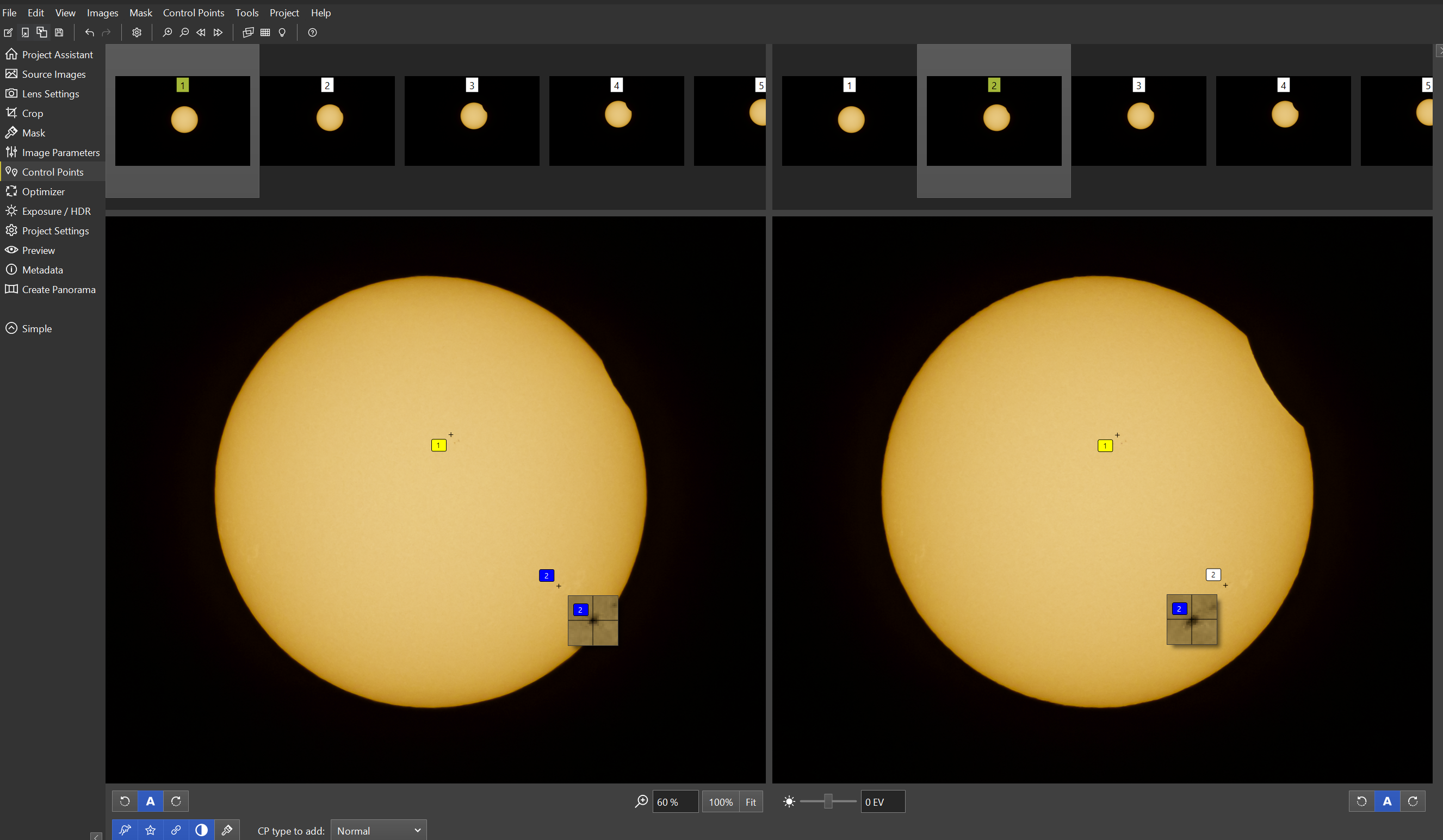
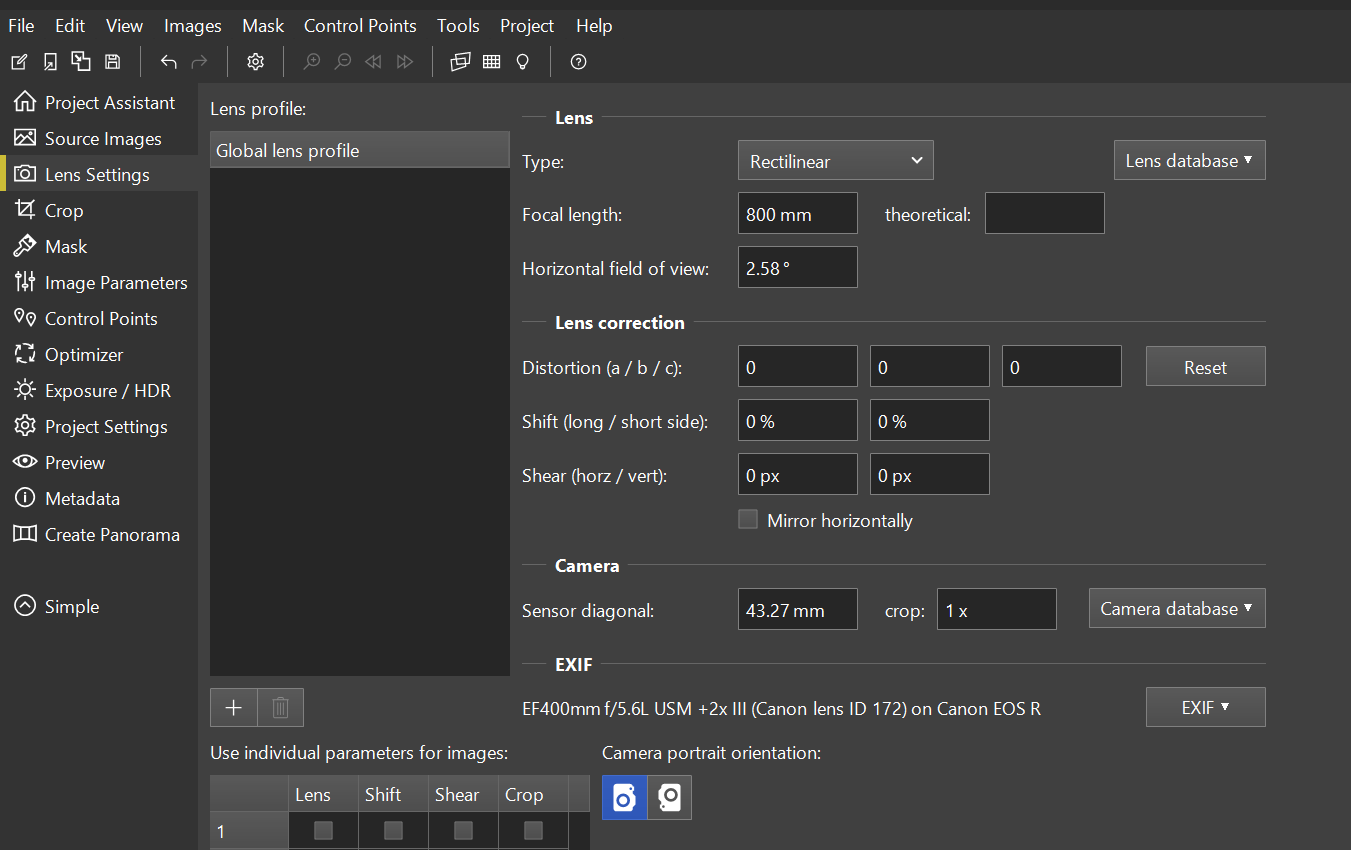
I have setup my PTGui 12.6 Pro according to below advise
So for Image 1 and 2 I have made two control pionts by hand. (more I can not make on one photo) Idealy I have to do it for all pairs of all 43 photos but the outcome is not ideal. It still bumping all around. I think I need also add these two control points on some random photos between all the 43 photos.
Questions
1. I can see those solar spots with my eyes. Can't PTGui not see them?
2. Are my settings and plan ok?
Attached the MP4 file of the time lapse at 480px. If the photos are good aligned I can create a 4k time lapse. You can see the bumbing. I dont have the PTS file anymore.
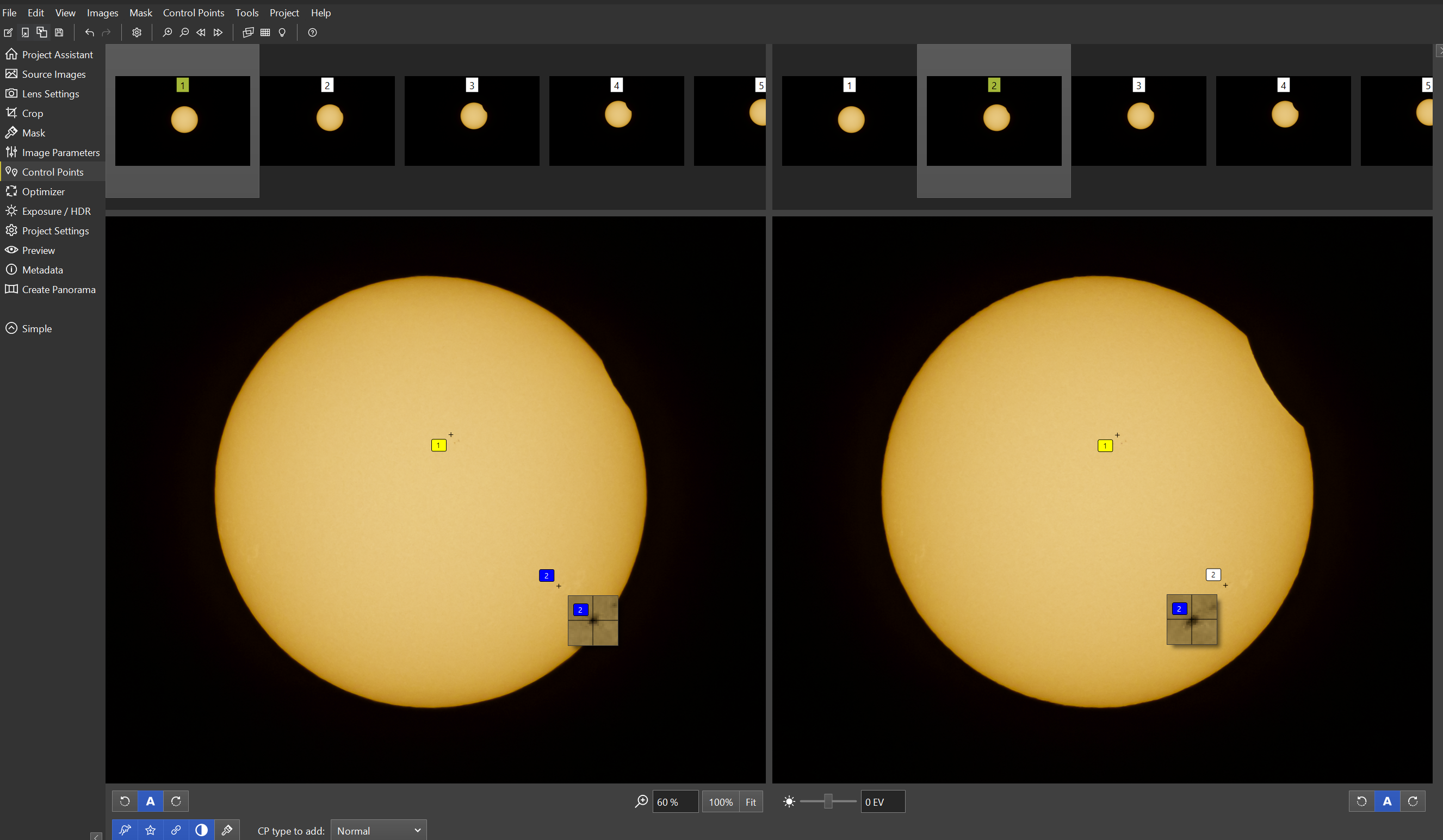
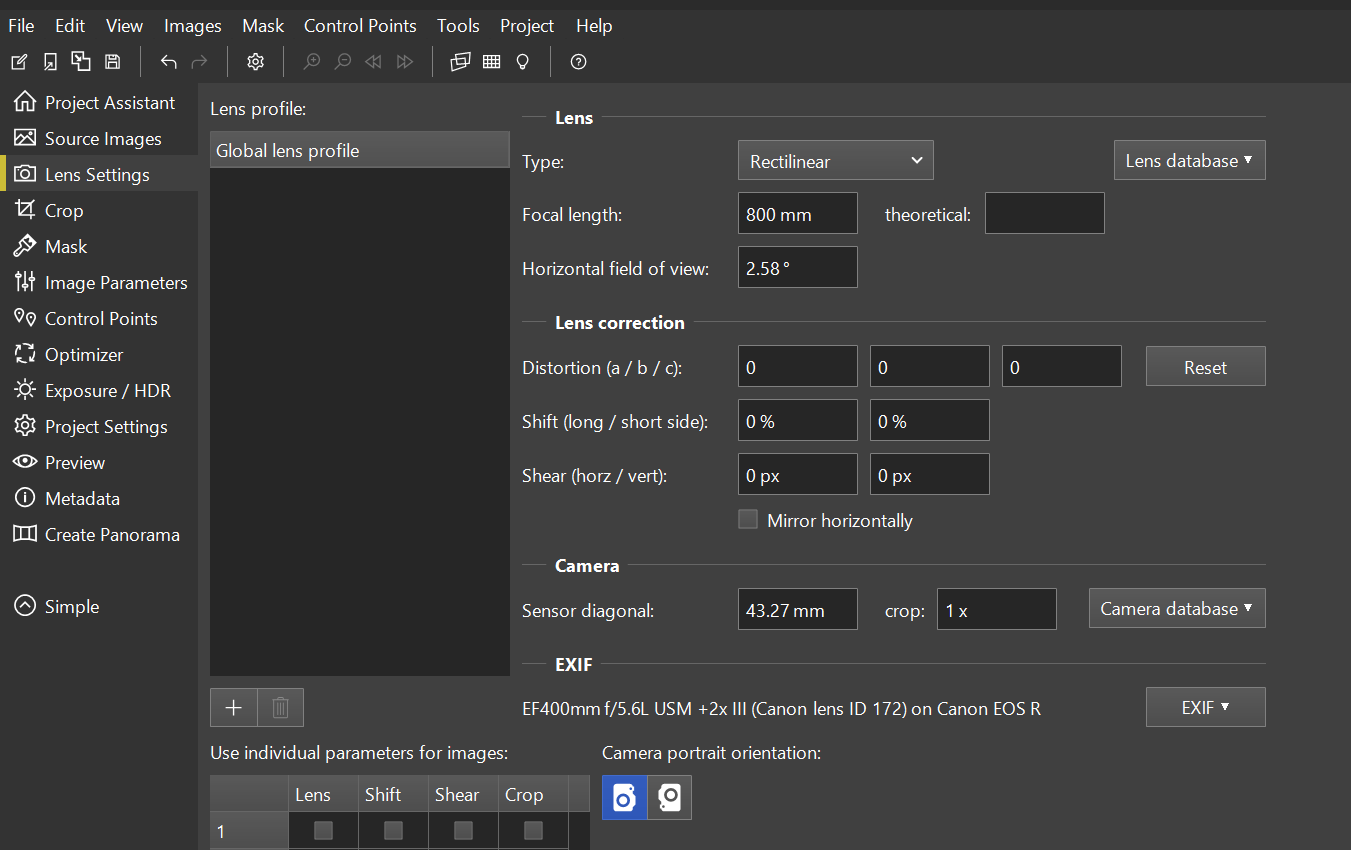
PTGui Support
Jun 21, 2021, 10:25:40 AM6/21/21
to pt...@googlegroups.com
Hi Peter,
I think you would have to add those control points once for each image.
I would do this between image 1 and each of the other images.
The control point generator is looking for patterns and shapes, a dot is
not sufficient. So I'm afraid you'll have to do this by hand.
The settings seem fine to me, you'll want to optimize yaw/pitch/roll only.
Kind regards,
Joost Nieuwenhuijse
www.ptgui.com
> Schermafbeelding 2021-06-21 152713.png
> Schermafbeelding 2021-06-21 153122.png
>
> --
> You received this message because you are subscribed to the Google
> Groups "PTGui Support" group.
> To unsubscribe from this group and stop receiving emails from it, send
> an email to ptgui+un...@googlegroups.com
> <mailto:ptgui+un...@googlegroups.com>.
> To view this discussion on the web visit
> https://groups.google.com/d/msgid/ptgui/72bdb9a4-2878-42ae-a7e6-90a4061493f5n%40googlegroups.com
> <https://groups.google.com/d/msgid/ptgui/72bdb9a4-2878-42ae-a7e6-90a4061493f5n%40googlegroups.com?utm_medium=email&utm_source=footer>.
I think you would have to add those control points once for each image.
I would do this between image 1 and each of the other images.
The control point generator is looking for patterns and shapes, a dot is
not sufficient. So I'm afraid you'll have to do this by hand.
The settings seem fine to me, you'll want to optimize yaw/pitch/roll only.
Kind regards,
Joost Nieuwenhuijse
www.ptgui.com
> Schermafbeelding 2021-06-21 153122.png
>
> --
> You received this message because you are subscribed to the Google
> Groups "PTGui Support" group.
> To unsubscribe from this group and stop receiving emails from it, send
> an email to ptgui+un...@googlegroups.com
> <mailto:ptgui+un...@googlegroups.com>.
> To view this discussion on the web visit
> https://groups.google.com/d/msgid/ptgui/72bdb9a4-2878-42ae-a7e6-90a4061493f5n%40googlegroups.com
> <https://groups.google.com/d/msgid/ptgui/72bdb9a4-2878-42ae-a7e6-90a4061493f5n%40googlegroups.com?utm_medium=email&utm_source=footer>.
Peter Bezemer
Jun 21, 2021, 12:54:12 PM6/21/21
to PTGui Support
Thanks Joost, I will give it a try.
Message has been deleted
sc...@highton.com
Jun 22, 2021, 1:14:59 PM6/22/21
to PTGui Support
Peter,
The answers, I think, depend on what you're describing as a time lapse – is it a video sequence that speeds up the passage of time to show the eclipse at an accelerated rate (this appears to be what you're doing), or is it a series of still images you're assembling into one or more 360° panoramas to illustrate the sequence of the eclipse?
I did both back in 2017 for the "Great American Solar Eclipse" that we experienced here in the U.S.
I found the easiest way to do the video sequence was to do it in Photoshop, by importing each image as a layer onto a video timeline, and then manually aligning them with each other. The aligning can be best done, I found, by setting the subsequent image(s) as slightly transparent (70%-80% transparency), and aligning via sunspots and edges of each one. Align each image in the sequence with the first one, rather than with the most recent one you aligned, in order to avoid compounding errors. Then, reset transparency of every frame to 100% and output as a video from the video timeline, with whatever time amount you want each frame displayed and an appropriate transition between each. Tedious, yes... but quite doable
It would be far less so if your equatorial mount had been aligned properly and every image was already aligned in camera. Most video producers know that "fixing it in post" traditionally takes 10 times as long and costs 10 times as much as doing it right while you're shooting. Unfortunately, we don't always have that ability (or luxury, it sometimes seems). :-)
The 360° panorama sequence was far more complicated, both in shooting and post production. Mine was planned as an all-day sequence from dawn to dusk, with sun images shot every five minutes to allow for good spacing between them on the final panoramas. I also shot full 360° panorama sequences at different times of the day in order to show the progression of the sun across the sky and to more accurately be able to show the environmental lighting as the day (and eclipse sequence) progressed.
Post production on this one also required compositing in Photoshop to ensure that the time lapse sun images lined up properly, followed by stitching of the composites in PTGui. Most of the source images were shot with a solar filter *only* covering the area of the sky where the sun was positioned in the frame. This allowed accurate alignment of the sun between frames using non-sun portions of the recorded images for alignment reference.
It all took a tremendous amount of planning, testing, and post-production time – but the results were worthwhile. :-)
Scott
Scott Highton
Author, Virtual Reality Photography
Author, Virtual Yosemite
imag...@gmail.com
Jun 22, 2021, 2:09:56 PM6/22/21
to PTGui Support
Scott,
Thanks a lot for you explanation. I followed your link and I can imagine you have had a lot of work making the panoramas of that event.
This time it is only to align single shots of the solar eclipse at the same direction (to the sun) and indeed I wanted to open those aligned images in Photoshop to make a time lapse. I tried a lot of aligning tools and remember that PTGui could align those shots as well. It will be a succes if there were more visible structures on the Sun.
I will try to align the 43 images by hand in Photoshop. I understand your little tutorial. Thank you.
You have wonderfull websites with panoramas. Very 4D :-)
Best regards,
Peter
Reply all
Reply to author
Forward
0 new messages
