DJI Mini3 Pro profile?
735 views
Skip to first unread message
Peter Graf
Jun 9, 2022, 12:19:39 AM6/9/22
to PTGui Support
Hi guys,
I have invested into the new Mini3 Pro since it was advertised to shoot DNG 'Sphere', plus can shoot portrait and up +60deg, so essentially capturing the whole sky.
Turns out, the Sphere is not complete, it misses the upper rows which you can shoot manually I suppose.
So far PTGui recognizes and aligns the images nicely, even when the aspect orientation is mixed (landscape & horizontal).
It also identifies the drone & lens as '6.7mm f1.7 FC3582', but I am having some issues with the automatic vignette removal.
I seem to need to manually change all image parameters to 'Global Camera Curve' and run the Exposure/HDR optimization twice to get acceptable results. By then, the image looks rather really flat, and I have to apply quite an aggressive toning curve to make this all look somewhat normal again.
Is my workflow wrong, is there better ways to do that, is there a lens profile I should use/know about?
Any help would be greatly appreaciated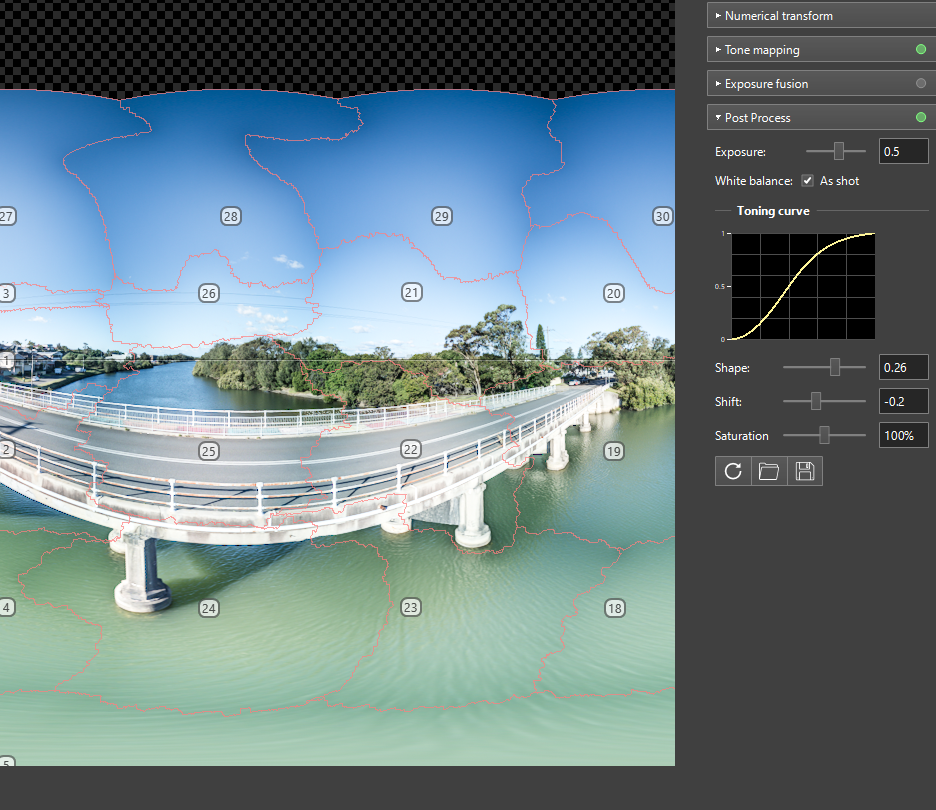
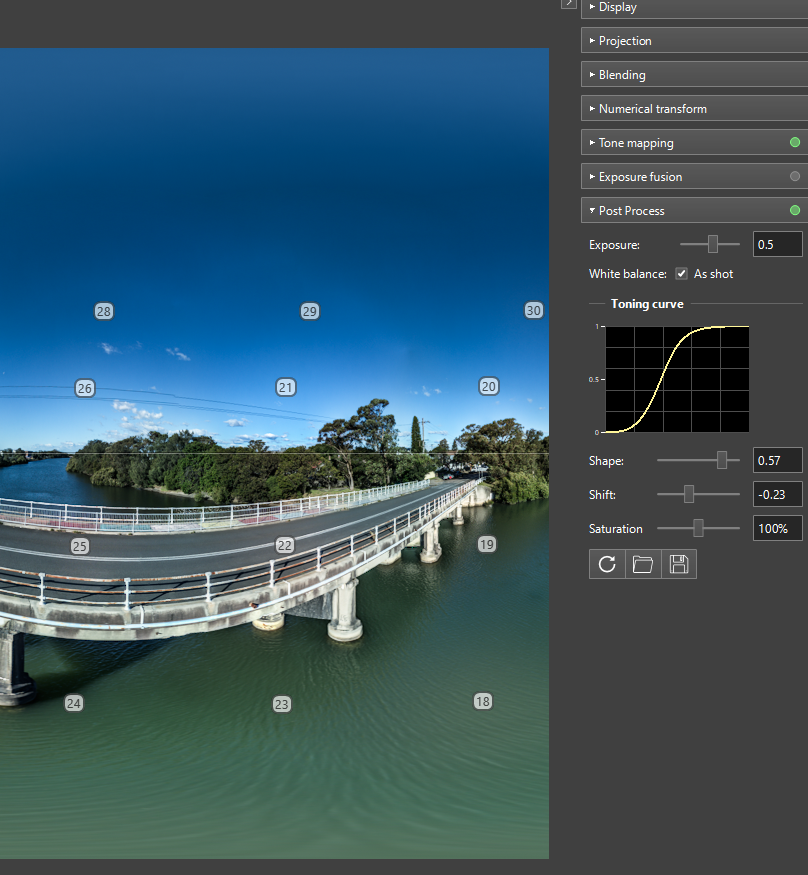
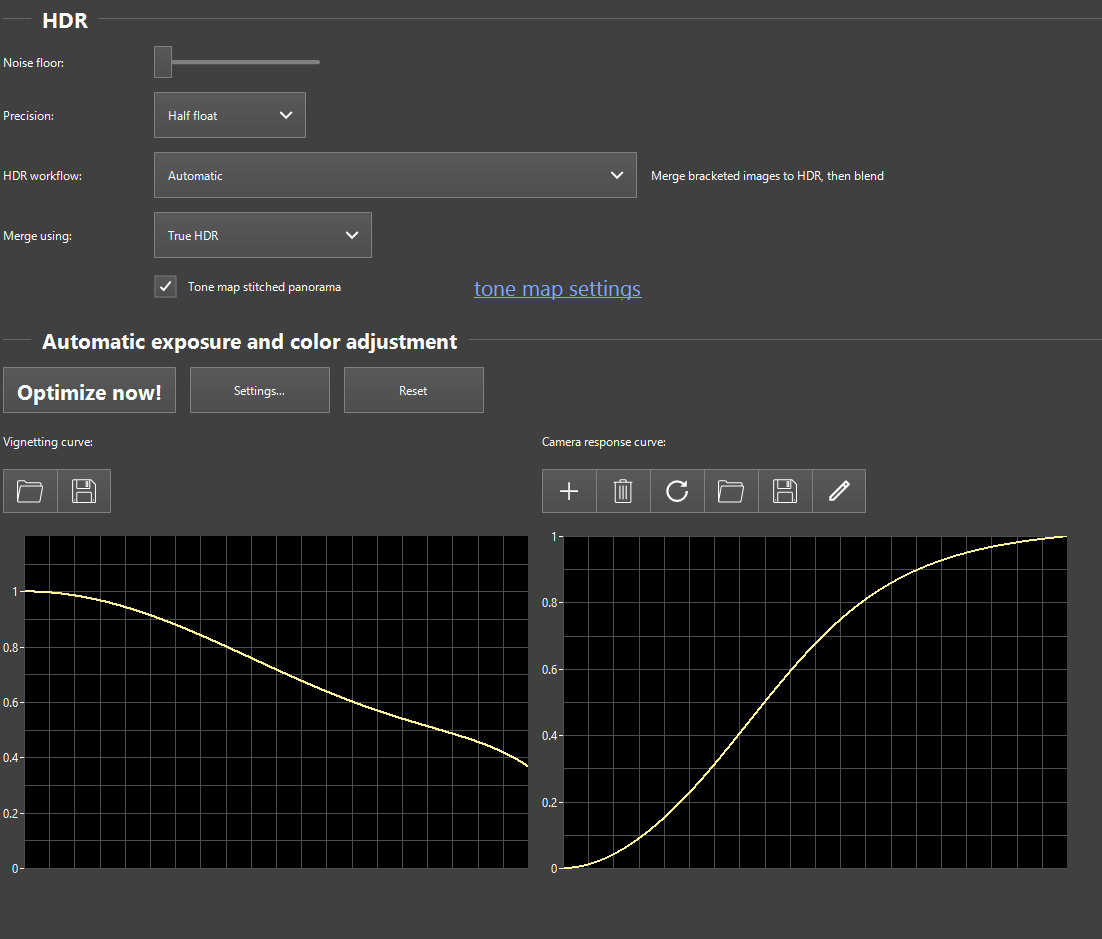
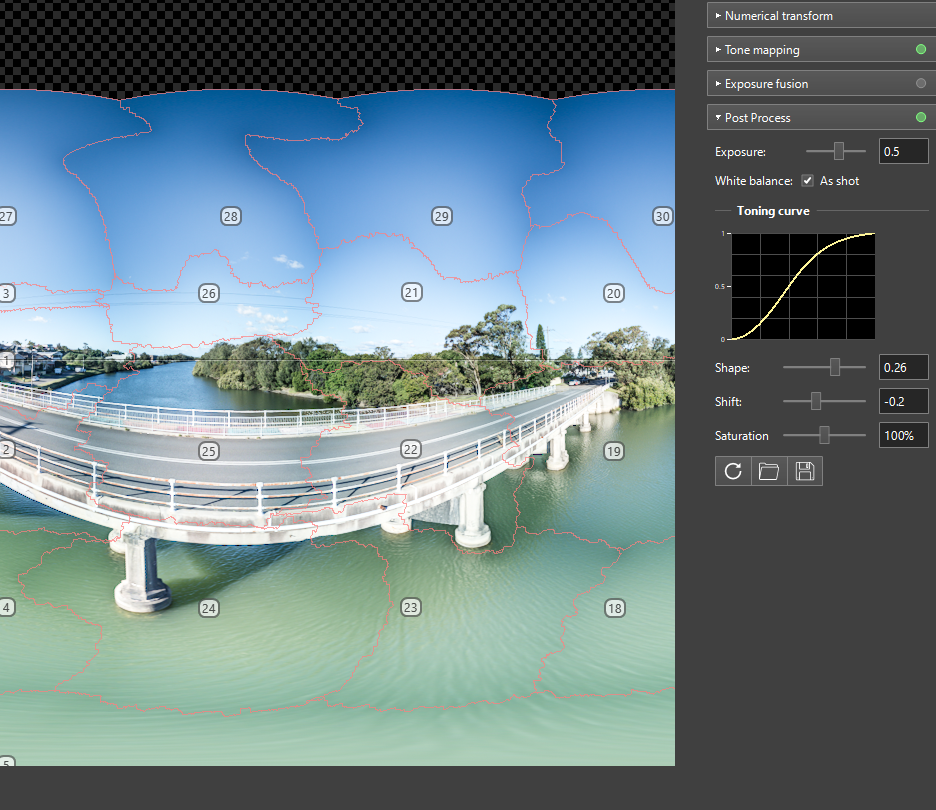
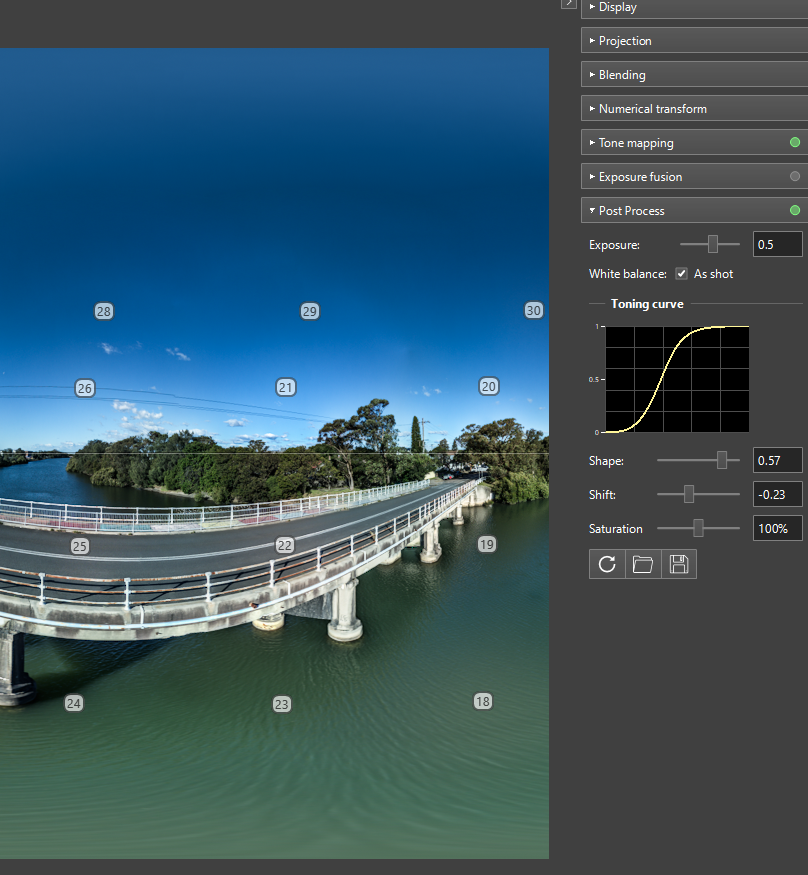
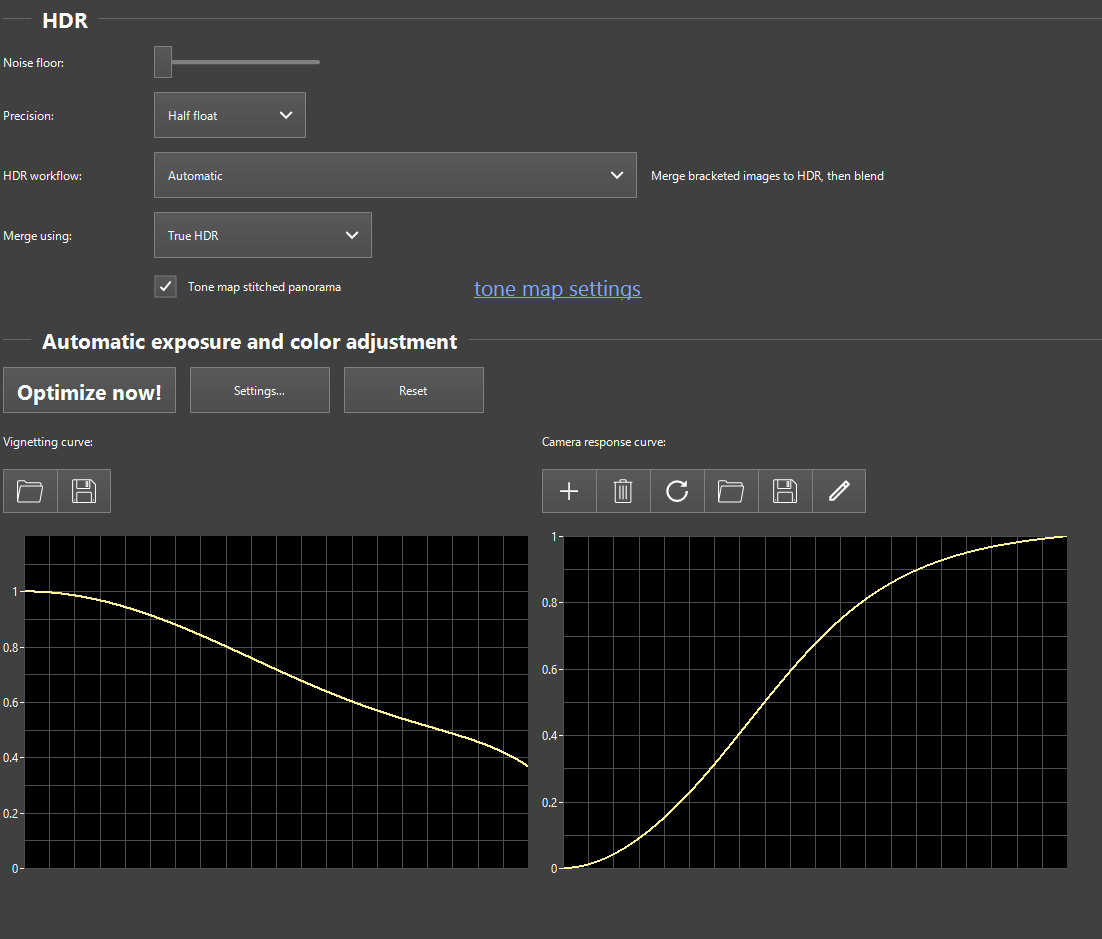
John Houghton
Jun 9, 2022, 2:53:45 AM6/9/22
to PTGui Support
On Thursday, June 9, 2022 at 5:19:39 AM UTC+1 graf...@gmail.com wrote:
. . . .I am having some issues with the automatic vignette removal.
This has been reported in previous posts. Briefly: this is the result of stitching the raw images rather than images converted to tiff or jpg (which is recommended). Raw images contain vignetting curve data that cannot be processed by PTGui, but a good raw converter like Adobe's ACR will correct the vignetting automatically very effectively.
John
Peter Graf
Jun 9, 2022, 2:59:32 AM6/9/22
to PTGui Support
Hi John, I noticed that the DJI jpgs were corrected, indeed no issue there. But is there a way to manually construct a DGN vignetting curve to suit the eye grade to use in PTGui, as an associated lens profile that gets automatically applied once PTGui sees the camera metadata?
John Houghton
Jun 9, 2022, 4:50:42 AM6/9/22
to PTGui Support
On Thursday, June 9, 2022 at 7:59:32 AM UTC+1 graf...@gmail.com wrote:
Hi John, I noticed that the DJI jpgs were corrected, indeed no issue there. But is there a way to manually construct a DGN vignetting curve to suit the eye grade to use in PTGui, as an associated lens profile that gets automatically applied once PTGui sees the camera metadata?
No. But there are usually advantages in converting to tiff anyway as there are other corrections that can be made, such as chromatic aberration, white balance and noise reduction.
John
Peter Graf
Jun 9, 2022, 6:33:22 AM6/9/22
to PTGui Support
Traditionally when working with ThetaZ1 files etc I would throw the DNGs at PTgui and work with the Tiff on the output. Remove tripod fill holes etc, denoise, sharpen, grade etc. Are you suggesting it would be better the other way? I'm not sure if either On1, CaptureOnePro or Affinity have any lens profiles yet either..
Philip Chong
Jun 9, 2022, 7:40:51 AM6/9/22
to PTGui Support
@Z1 I usually do all my edits/luminosity masking/etc in the fisheyes, I am used to it. Then I convert to TIFF and let PTGui stitch.
@Mini 3. I wish my Mavic 3 can do 60 deg up. I have to wait 3 more years. I do vignette correction on Adobe since they have the lens correction profile for that lens. It work wonders. Then I covert to TIFF and let PTGui do the stitch.
Philip Chong
Jun 9, 2022, 7:43:28 AM6/9/22
to PTGui Support
I dont do any of the Exposure, Toning curve stuff, Exposure fusion, etc on PTGui. I use my favorite photo editor for that. Luminosity masking is powerful. So I turn everything off and only use PTGui for stitching only. Everyone is different. hahaha
John Houghton
Jun 9, 2022, 8:31:18 AM6/9/22
to PTGui Support
On Thursday, June 9, 2022 at 11:33:22 AM UTC+1 graf...@gmail.com wrote:
Traditionally when working with ThetaZ1 files etc I would throw the DNGs at PTgui and work with the Tiff on the output. Remove tripod fill holes etc, denoise, sharpen, grade etc. Are you suggesting it would be better the other way?
Yes.
I'm not sure if either On1, CaptureOnePro or Affinity have any lens profiles yet either..
You could convert some raw images and see if the vignetting is corrected. I have only used Photoshop for the conversion myself.
John
Peter Graf
Jun 9, 2022, 11:27:41 PM6/9/22
to PTGui Support
Yes see here it is, I'm not a Photoshop user (and will never be as I am not a fan of the Adobe model) and I find it much easier to grade seeing the final image. PTGui does have vignette correction built in and I would like to use it if I can, unless there's something wrong with it and it's not working as intended. The stuff that I do needs to turn around fast so I cannot spend long time fixing things.
PTGui Support
Jun 10, 2022, 2:35:11 AM6/10/22
to pt...@googlegroups.com
The DJI Mini3 has very strong vignetting. PTGui can significantly remove
the vignetting but not perfectly. In blue sky even a tiny bit of
vignetting will remain noticeable.
I haven't tried but you might try and see if one of the open source raw
converters RawTherapee or DarkTable does a good job.
Kind regards,
Joost Nieuwenhuijse
www.ptgui.com
> --
> You received this message because you are subscribed to the Google
> Groups "PTGui Support" group.
> To unsubscribe from this group and stop receiving emails from it, send
> an email to ptgui+un...@googlegroups.com
> <mailto:ptgui+un...@googlegroups.com>.
> To view this discussion on the web visit
> https://groups.google.com/d/msgid/ptgui/d9995498-a7d6-4ce6-9c80-21200999dd3bn%40googlegroups.com
> <https://groups.google.com/d/msgid/ptgui/d9995498-a7d6-4ce6-9c80-21200999dd3bn%40googlegroups.com?utm_medium=email&utm_source=footer>.
the vignetting but not perfectly. In blue sky even a tiny bit of
vignetting will remain noticeable.
I haven't tried but you might try and see if one of the open source raw
converters RawTherapee or DarkTable does a good job.
Kind regards,
Joost Nieuwenhuijse
www.ptgui.com
> You received this message because you are subscribed to the Google
> Groups "PTGui Support" group.
> To unsubscribe from this group and stop receiving emails from it, send
> an email to ptgui+un...@googlegroups.com
> <mailto:ptgui+un...@googlegroups.com>.
> To view this discussion on the web visit
> https://groups.google.com/d/msgid/ptgui/d9995498-a7d6-4ce6-9c80-21200999dd3bn%40googlegroups.com
> <https://groups.google.com/d/msgid/ptgui/d9995498-a7d6-4ce6-9c80-21200999dd3bn%40googlegroups.com?utm_medium=email&utm_source=footer>.
Peter Graf
Jun 10, 2022, 4:18:12 AM6/10/22
to PTGui Support
Hi Joost, thanks for chiming in; Yes, significant vignetting, that'll be the f1.7 for you, my best guess. But, how do manually edit the 'anti-vignette- curve' in PTGui, is that possible? why does everything seem to go so flat, after a second circle, am I doing something wrong?
PTGui Support
Jun 10, 2022, 5:47:24 AM6/10/22
to pt...@googlegroups.com
Hi Peter,
You can't edit the vignetting curve, I'm sorry.
What do you mean with 'go so flat'? I have a set of images from the
mini3 where PTGui finds a quite decent vignetting curve but it's not
perfect. I'm guessing that in order to be perfect, vignetting here needs
to be corrected before debayering (or at least early in the raw
processing), while PTGui does it after debayering. Using a decent raw
converter is the best option here.
> <https://groups.google.com/d/msgid/ptgui/d9995498-a7d6-4ce6-9c80-21200999dd3bn%40googlegroups.com?utm_medium=email&utm_source=footer
> <https://groups.google.com/d/msgid/ptgui/d9995498-a7d6-4ce6-9c80-21200999dd3bn%40googlegroups.com?utm_medium=email&utm_source=footer>>.
> <https://groups.google.com/d/msgid/ptgui/ca4a1cd6-42e6-4c4e-8981-1073aa42c8a9n%40googlegroups.com?utm_medium=email&utm_source=footer>.
You can't edit the vignetting curve, I'm sorry.
What do you mean with 'go so flat'? I have a set of images from the
mini3 where PTGui finds a quite decent vignetting curve but it's not
perfect. I'm guessing that in order to be perfect, vignetting here needs
to be corrected before debayering (or at least early in the raw
processing), while PTGui does it after debayering. Using a decent raw
converter is the best option here.
On 10-06-2022 10:18, Peter Graf wrote:
> Hi Joost, thanks for chiming in; Yes, significant vignetting, that'll be
> the f1.7 for you, my best guess. But, how do manually edit the
> 'anti-vignette- curve' in PTGui, is that possible? why does everything
> seem to go so flat, after a second circle, am I doing something wrong?
>
> On Friday, June 10, 2022 at 4:35:11 PM UTC+10 PTGui Support wrote:
>
> The DJI Mini3 has very strong vignetting. PTGui can significantly
> remove
> the vignetting but not perfectly. In blue sky even a tiny bit of
> vignetting will remain noticeable.
>
> I haven't tried but you might try and see if one of the open source raw
> converters RawTherapee or DarkTable does a good job.
>
> Kind regards,
>
> Joost Nieuwenhuijse
> www.ptgui.com <http://www.ptgui.com>
> Hi Joost, thanks for chiming in; Yes, significant vignetting, that'll be
> the f1.7 for you, my best guess. But, how do manually edit the
> 'anti-vignette- curve' in PTGui, is that possible? why does everything
> seem to go so flat, after a second circle, am I doing something wrong?
>
> On Friday, June 10, 2022 at 4:35:11 PM UTC+10 PTGui Support wrote:
>
> The DJI Mini3 has very strong vignetting. PTGui can significantly
> remove
> the vignetting but not perfectly. In blue sky even a tiny bit of
> vignetting will remain noticeable.
>
> I haven't tried but you might try and see if one of the open source raw
> converters RawTherapee or DarkTable does a good job.
>
> Kind regards,
>
> Joost Nieuwenhuijse
> <https://groups.google.com/d/msgid/ptgui/d9995498-a7d6-4ce6-9c80-21200999dd3bn%40googlegroups.com?utm_medium=email&utm_source=footer>>.
>
>
> --
> You received this message because you are subscribed to the Google
> Groups "PTGui Support" group.
> To unsubscribe from this group and stop receiving emails from it, send
> an email to ptgui+un...@googlegroups.com
> <mailto:ptgui+un...@googlegroups.com>.
> To view this discussion on the web visit
> https://groups.google.com/d/msgid/ptgui/ca4a1cd6-42e6-4c4e-8981-1073aa42c8a9n%40googlegroups.com
>
> --
> You received this message because you are subscribed to the Google
> Groups "PTGui Support" group.
> To unsubscribe from this group and stop receiving emails from it, send
> an email to ptgui+un...@googlegroups.com
> <mailto:ptgui+un...@googlegroups.com>.
> To view this discussion on the web visit
> <https://groups.google.com/d/msgid/ptgui/ca4a1cd6-42e6-4c4e-8981-1073aa42c8a9n%40googlegroups.com?utm_medium=email&utm_source=footer>.
Peter Graf
Jun 10, 2022, 8:04:57 AM6/10/22
to PTGui Support
Let me work on that and get back to you with some files etc in the next few days, thanks!
Peter Graf
Jun 10, 2022, 10:36:24 PM6/10/22
to PTGui Support
Have uploaded a few test files on my google drive for you all to have a play.
Sorry imagery isn't too exciting, but this is just for test purposes.
(I also try to work out how many extra sky shots one needs, horizontal or vertical,..)
I have reset my defaults in PTGui, made a new 'double' 2x vignette correction, (see file) and a camera response curve (see file). Images need to be tagged for that to work.
I then created a Tonemap (see file) and post process (file).
Seems to be going in the right direction.
Issues seen along the way: When storing this all as a profile, the image order goes haywire at the next model. Maybe there's a fix for a template?
Still not great, noticing some artifacts in the oh so blue sky.
Anyway, early days, have fun
John Houghton
Jun 11, 2022, 6:09:39 AM6/11/22
to PTGui Support
Peter, I stitched one set using images converted with ACR, which blended easily, as expected. Significant parallax issues on the bridge due to movement of the drone dealt with in Photoshop. I didn't make any attempt to stitch the DNG images themselves.
John
Peter Graf
Jun 11, 2022, 6:05:44 PM6/11/22
to PTGui Support
Thanks John, good to know, looks like a nice natural representation;
I was still thinking of something that was mentioned earlier, re. image pre-processing:
The Mini3Pro has both a 12MP and a 48MP photo mode. Some Youtubers show (and I have noticed that myself) there's little to gain from shooting 48, supposedly you rather run into magenta cast issues and noise artifacting. This looks to me that those DNGs are taken off the sensor without a quad Debayer processing than the 12MPs do. I am wondering if a de-vignetting could also be done in-camera before presenting this as a DNG on the output, just as what's been done when working with jpegs in camera.
This is just so unnecessarily painful imo.
Philip Chong
Jun 11, 2022, 10:38:50 PM6/11/22
to PTGui Support
I have look at your 26 DNG. Unfortunately, Adobe do not have lens profile for this lens yet. Once it does, it will be magic. The vignetting will be gone.
John Houghton
Jun 12, 2022, 1:04:18 AM6/12/22
to PTGui Support
On Sunday, June 12, 2022 at 3:38:50 AM UTC+1 cho...@gmail.com wrote:
I have look at your 26 DNG. Unfortunately, Adobe do not have lens profile for this lens yet. Once it does, it will be magic. The vignetting will be gone.
It already seems quite magical. I converted to tiff using ACR and CS6. Vignetting was automatically corrected very well indeed. (See my stitch posted here yesterday).
John
Philip Chong
Jun 12, 2022, 8:45:23 PM6/12/22
to PTGui Support
I really want to edit this photo. If you only you can go a little higher on the bridge.
Is that 60% Pan up? I thought Mini 3 can do 90% up.
Reply all
Reply to author
Forward
0 new messages
