HDR and 16 bit?
33 views
Skip to first unread message
HK Photographer
Sep 16, 2021, 12:59:38 AM9/16/21
to PTGui Support
I am currently working with a HDR panorama and I realized photoshop and lightroom raw filters are still very limited when dealing with 32 bit files.
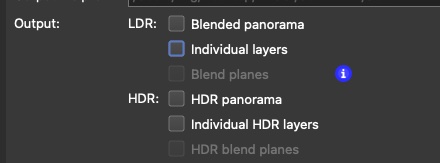
So I decided to output my HDR panorama to 16 bit instead. I don't believe there is an option to do so if I want to select an option under HDR:
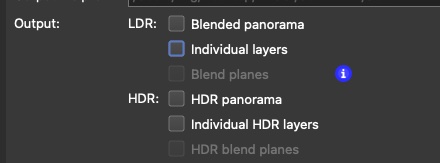
Is this because outputting at 16 bit defeats the purpose of using HDR?
If so, what is the best path moving forward if I want to output to Photoshop for additional processing?
PTGui Support
Sep 16, 2021, 2:23:34 AM9/16/21
to pt...@googlegroups.com
Hi,
If you switch to a 16 bit output format (eg 16 bit tiff), disable
exposure fusion and disable tone mapping, you will get the equivalent of
the HDR output in a 16 bit image.
Take care not to overexpose the image. A true HDR image can be
overexposed above 1.0, but a regular image will be clipped.
Btw the Blend Planes output is disabled here, probably because you have
used images in Automatic Exposure mode. The 'i' icon will tell you more.
And don't confuse HDR and tonemapping. A HDR image contains the full
dynamic range of a scene, but is not suitable for viewing or printing.
Tone mapping compresses the wide dynamic range to a good looking image.
Kind regards,
Joost Nieuwenhuijse
www.ptgui.com
On 16/09/2021 06:59, HK Photographer wrote:
> I am currently working with a HDR panorama and I realized photoshop and
> lightroom raw filters are still very limited when dealing with 32 bit files.
>
> So I decided to output my HDR panorama to 16 bit instead. I don't
> believe there is an option to do so if I want to select an option under HDR:
>
> You received this message because you are subscribed to the Google
> Groups "PTGui Support" group.
> To unsubscribe from this group and stop receiving emails from it, send
> an email to ptgui+un...@googlegroups.com
> <mailto:ptgui+un...@googlegroups.com>.
> To view this discussion on the web visit
> https://groups.google.com/d/msgid/ptgui/3f0b84e5-9019-4b0d-b4c5-9d26fe496a61n%40googlegroups.com
> <https://groups.google.com/d/msgid/ptgui/3f0b84e5-9019-4b0d-b4c5-9d26fe496a61n%40googlegroups.com?utm_medium=email&utm_source=footer>.
If you switch to a 16 bit output format (eg 16 bit tiff), disable
exposure fusion and disable tone mapping, you will get the equivalent of
the HDR output in a 16 bit image.
Take care not to overexpose the image. A true HDR image can be
overexposed above 1.0, but a regular image will be clipped.
Btw the Blend Planes output is disabled here, probably because you have
used images in Automatic Exposure mode. The 'i' icon will tell you more.
And don't confuse HDR and tonemapping. A HDR image contains the full
dynamic range of a scene, but is not suitable for viewing or printing.
Tone mapping compresses the wide dynamic range to a good looking image.
Kind regards,
Joost Nieuwenhuijse
www.ptgui.com
On 16/09/2021 06:59, HK Photographer wrote:
> I am currently working with a HDR panorama and I realized photoshop and
> lightroom raw filters are still very limited when dealing with 32 bit files.
>
> So I decided to output my HDR panorama to 16 bit instead. I don't
> believe there is an option to do so if I want to select an option under HDR:
>
> 1.jpg
>
> Is this because outputting at 16 bit defeats the purpose of using HDR?
> If so, what is the best path moving forward if I want to output to
> Photoshop for additional processing?
>
>
> --
>
> Is this because outputting at 16 bit defeats the purpose of using HDR?
> If so, what is the best path moving forward if I want to output to
> Photoshop for additional processing?
>
>
> You received this message because you are subscribed to the Google
> Groups "PTGui Support" group.
> To unsubscribe from this group and stop receiving emails from it, send
> an email to ptgui+un...@googlegroups.com
> <mailto:ptgui+un...@googlegroups.com>.
> To view this discussion on the web visit
> https://groups.google.com/d/msgid/ptgui/3f0b84e5-9019-4b0d-b4c5-9d26fe496a61n%40googlegroups.com
> <https://groups.google.com/d/msgid/ptgui/3f0b84e5-9019-4b0d-b4c5-9d26fe496a61n%40googlegroups.com?utm_medium=email&utm_source=footer>.
Philip Chong
Sep 16, 2021, 10:46:21 AM9/16/21
to PTGui Support
What I do is take a few brackets and use luminosity masking and choose select exposure (hlghlights or shadows) to mask onto my EV 0 photo.
A HDR/RAW have at least enough stop to do EV -1.5 or +1.5 either way, so you dont need brackets.
Does that explain not doing tone mapping or HDR ? What can you do with a HDR of EV -10 and +10 ? No use!
Make sense?
Erik Krause
Sep 16, 2021, 11:56:10 AM9/16/21
to pt...@googlegroups.com
Am 16.09.2021 um 16:46 schrieb Philip Chong:
> What can you do with a HDR of EV -10 and +10 ? No use!
image based lighting...
> What can you do with a HDR of EV -10 and +10 ? No use!
--
Erik Krause
http://www.erik-krause.de
Erik Krause
Sep 16, 2021, 11:56:41 AM9/16/21
to pt...@googlegroups.com
Am 16.09.21 um 06:59 schrieb HK Photographer:
> I am currently working with a HDR panorama and I realized photoshop and
> lightroom raw filters are still very limited when dealing with 32 bit files.
What exactly do you want to do?
For which purpose do you need HDR?
What do you mean by "raw filters"?
> I am currently working with a HDR panorama and I realized photoshop and
> lightroom raw filters are still very limited when dealing with 32 bit files.
For which purpose do you need HDR?
What do you mean by "raw filters"?
Reply all
Reply to author
Forward
0 new messages
