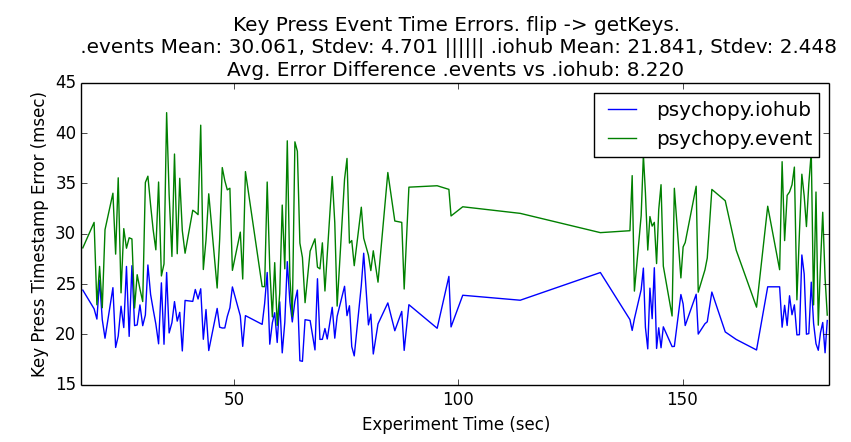Tests results on psychopy keyboard event timing
Jonas Lindeløv
I just did some timing of response time iohub vs. event.getKeys() here at University of Amsterdam where they have some equipment to measure it. Long story short, PsychoPy has longer latency than Presentation and some strange jitter in addition. I'll report the results and hopefully some of you guys have some ideas on how to improve the performance or whether it's possible at all :-)
- The performance of the event module is ~10 ms which is comparable to Presentation, indicating that the software-side of is very low-latency. However, event.getKeys() is "rounded to nearest frame" in the flip-loop, causing a big jitter of a 120th of a second (8.3 ms) in this case. For waitKeys the jitter is the same as Presentation ~ 3 ms, indicating that that's a lower level problem.
- Iohub shows a remarkable buffer-like behavior with a slow drift and sudden jumps. The jumps are suspiciously close to a frame in duration (8.3 ms) although visual stuff shouldn't have an impact. The event module was imported but not used for the iohub tests. I don't know if that has an impact in any way?
- Iohub had slightly longer latency at 13-18 ms.
- The external devices had much lower latency and jitter than the integrated devices. The jitter is comparable to Presentation (1-3 ms). Remember that the low jitter on event.getKeys is illusory as it is frame-locked rather than locked to the actual onset of the keystroke.
- The latency is ~ 30 ms and thus longer than on the PC. Iohub is for the most part superior to the event module here. Event.getKeys() is ~ 65 ms delayed on this laptop. Once again it is clear that laptops are inappropriate for psychophysics!
All data is attached as a LibreOffice Calc document. There's also results from the Dell keyboard. The graphs are in separate tabs.
Best,
Jonas
Jonas Lindeløv
Michael MacAskill
What a great effort. That setup will be very useful. You should charge for this as a travelling service to other labs to validate their systems! A good way to finance a working holiday around Europe :-)
This is great information for the people who can absorb it. Perhaps a key finding was simply that the differences in the underpinning software approaches could be dwarfed simply by the variation between keyboards.
Sadly though, I despair that many of our users will benefit from this knowledge. Some obsess about "millisecond-level timing", without realising:
(1) Trial-to-trial *physiological* variability is usually far larger then the systematic or stochastic hardware/software timing errors. Sometimes, rough enough is good enough when the actual behaviour is so variable, particularly if you gather sufficient data per subject. One needs to know when to stop "polishing the cannonball".
(2) We are usually interested in differences between conditions rather than absolute reaction times per se, which cancels out any systematic lags.
(3) Some don't even know what a "frame" is, so it is hard to explain how if they use a faster monitor, they could get a better resolution of key press/device responses.
(4) So it is therefore even harder to explain how to break out of the simple and convenient but drawing-locked response checking method, to do faster continuous polling, or to use ioHub (which ideally will eventually just happen automatically without special action required).
A comprehensive guide to all of these issues would be useful: I find it a bit tiresome sometimes having to start from first principles, explaining basic hardware concepts in order to give what should be a simple answer to some user questions.
Anyway, rant over. I guess everyone on this list at least will understand the precision/convenience trade-off of flip-synchronised checking, and when to use alternative techniques. So most useful were your observations on the ioHub behaviour. Will be interested to hear Sol's thoughts on that. It seems very good apart from those periodic spikes. It wouldn't worry me if it has a slightly longer constant lag: the difference in magnitude is tiny, and being constant, can easily be corrected for. More important is that ioHub allows us to more easily break response checking out of the drawing loop with its associated errors, while still displaying dynamic stimuli. Having a hardware-based check of its performance will be great for giving us the necessary confidence in its performance.
Any way, this is a great advance on the recent PLoS One attempt to compare systems on their visual display timing (and it subsequent revisions…) i.e. "closing the loop" by looking at the full hardware response cycle is great.
Regards,
Mike
Flip Phillips
Yaroslav Halchenko
On Thu, 17 Apr 2014, Michael MacAskill wrote:
> What a great effort.
I would like to wholeheartedly agree!!! ;)
> That setup will be very useful. You should charge for this as a travelling service to other labs to validate their systems! A good way to finance a working holiday around Europe :-)
wondered, could "blueprints" of such setup being detailed somewhere?
Detailed instructions could allow other labs to establish similar setups
and test their hardware (including keyboards in other laptops, since I
guess that is where you would also see large variability). I would be
really keen on trying it on our keyboards and response boxes ;)
--
Yaroslav O. Halchenko, Ph.D.
http://neuro.debian.net http://www.pymvpa.org http://www.fail2ban.org
Senior Research Associate, Psychological and Brain Sciences Dept.
Dartmouth College, 419 Moore Hall, Hinman Box 6207, Hanover, NH 03755
Phone: +1 (603) 646-9834 Fax: +1 (603) 646-1419
WWW: http://www.linkedin.com/in/yarik
Sol Simpson
Jonathan Peirce
Yes, the timing of these things is definitely the next step. I'm pretty certain that timing of stimulus presentation is good in most cases (although i recently played with an LCD panel that was adding a variable lag at the actual display!). I've largely ignored the keyboard so far, but it is time to get this stuff better. I've just taken delivery of a blackbox toolkit for this, but it sounds like you're already on it. :-)
Let's chat about it at the code sprint.
Jon
--
You received this message because you are subscribed to the Google Groups "psychopy-dev" group.
To unsubscribe from this group and stop receiving emails from it, send an email to psychopy-dev...@googlegroups.com.
For more options, visit https://groups.google.com/d/optout.
-- Jonathan Peirce Nottingham Visual Neuroscience http://www.peirce.org.uk/
Jonas Lindeløv
Sol Simpson
Jonathan Peirce
Did you see the thread on the users forum about USB polling and the BBTK button box by the way?
It seems related to this; the BBTK button box essentially fires rapid USB key events but doesn't do any internal time-stamping which makes it seem similar to your ioSync device if I remember correctly.
They were finding good timing with event.waitKeys() (suggesting that the box and OS were all working) but a lag when using iohub for the async polling (unless it was a coding error). I wasn't sure what to suggest to them
Jon
The images in the last post no longer seem to work, so here they are again.
flip_keypress_getKeys_error : Asus Keyboard
flip_keypress_getKeys_error : ioSync Keyboard
waitkeys_keypress_error : Asus Keyboard
waitkeys_keypress_error : ioSync Keyboard
--
You received this message because you are subscribed to the Google Groups "psychopy-dev" group.
To unsubscribe from this group and stop receiving emails from it, send an email to psychopy-dev...@googlegroups.com.
For more options, visit https://groups.google.com/d/optout.
-- Jonathan Peirce University of Nottingham http://www.peirce.org.uk
This message and any attachment are intended solely for the addressee and may contain confidential information. If you have received this message in error, please send it back to me, and immediately delete it. Please do not use, copy or disclose the information contained in this message or in any attachment. Any views or opinions expressed by the author of this email do not necessarily reflect the views of the University of Nottingham. This message has been checked for viruses but the contents of an attachment may still contain software viruses which could damage your computer system, you are advised to perform your own checks. Email communications with the University of Nottingham may be monitored as permitted by UK legislation.
jonathan.peirce
Thanks for those Sol.
Did you see the thread on the users forum about USB polling and the BBTK button box by the way?
It seems related to this; the BBTK button box essentially fires rapid USB key events but doesn't do any internal time-stamping which makes it seem similar to your ioSync device if I remember correctly.
They were finding good timing with event.waitKeys() (suggesting that the box and OS were all working) but a lag when using iohub for the async polling (unless it was a coding error). I wasn't sure what to suggest to them
Jon
On 15/02/16 20:55, Sol Simpson wrote:
The images in the last post no longer seem to work, so here they are again.--
flip_keypress_getKeys_error : Asus Keyboard
flip_keypress_getKeys_error : ioSync Keyboard
waitkeys_keypress_error : Asus Keyboard
waitkeys_keypress_error : ioSync Keyboard
You received this message because you are subscribed to the Google Groups "psychopy-dev" group.
To unsubscribe from this group and stop receiving emails from it, send an email to psychopy-dev...@googlegroups.com.
For more options, visit https://groups.google.com/d/optout.
-- Jonathan Peirce University of Nottingham http://www.peirce.org.uk
-- Jonathan Peirce Nottingham Visual Neuroscience School of Psychology University of Nottingham http://www.peirce.org.uk