Error in compiling when using Chrono release 7.0.0
Qihan Xuan
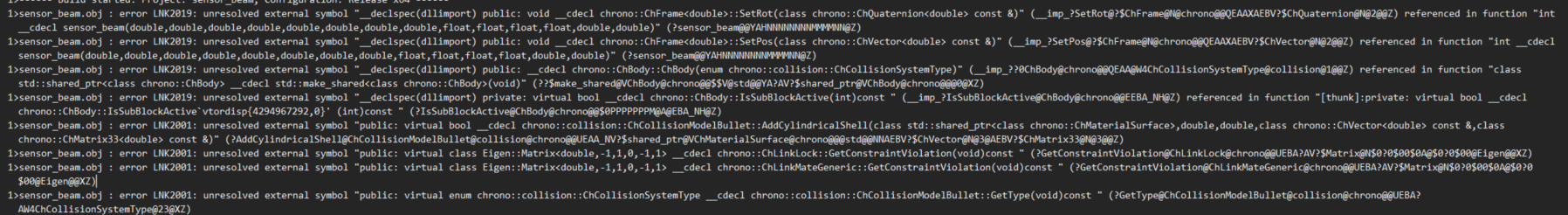
Radu Serban
Qihan,
It appears that your code does not link in the new Chrono libraries.
I assume you have set this up as an external project. Could you please try to completely nuke the build directory for it, then reconfigure and rebuild?
Please let me know if that resolves the issue.
--Radu
From: projec...@googlegroups.com <projec...@googlegroups.com>
On Behalf Of xuanq...@gmail.com
Sent: Friday, December 3, 2021 7:12 PM
To: ProjectChrono <projec...@googlegroups.com>
Subject: [chrono] Error in compiling when using Chrono release 7.0.0
Hi,
I just upgraded the Chrono to 7.0.0 (the one was released on Nov. 29th).
All demos work well.
But when I ran my code, it has some errors (see attached image).
The same code ran well in Chrono 6.0.0. So I don't know where is wrong.
Do you have any idea?
Thanks,
Qihan

--
You received this message because you are subscribed to the Google Groups "ProjectChrono" group.
To unsubscribe from this group and stop receiving emails from it, send an email to
projectchron...@googlegroups.com.
To view this discussion on the web visit
https://groups.google.com/d/msgid/projectchrono/b226e02d-4674-4fc5-bcfc-55fda08354a5n%40googlegroups.com.
Qihan Xuan
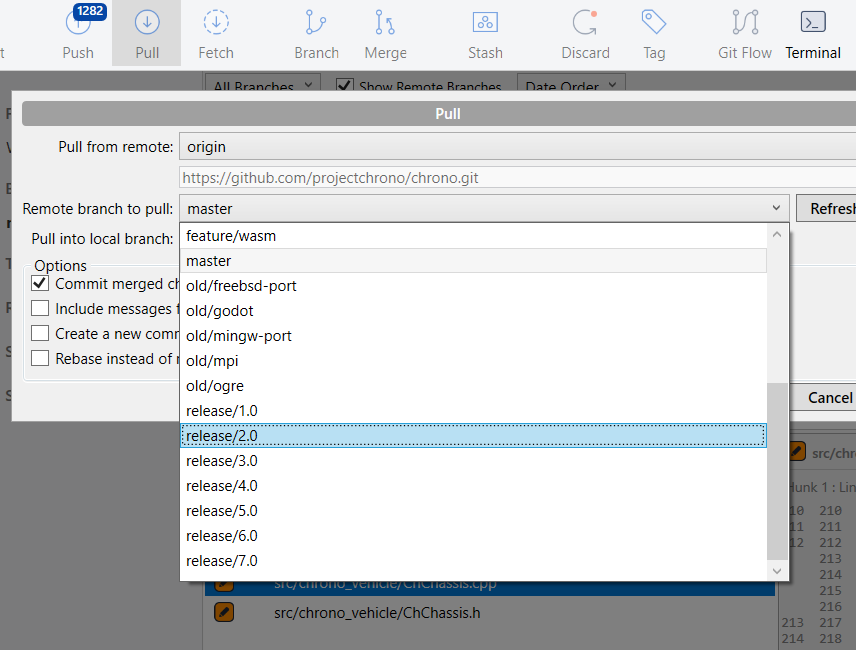
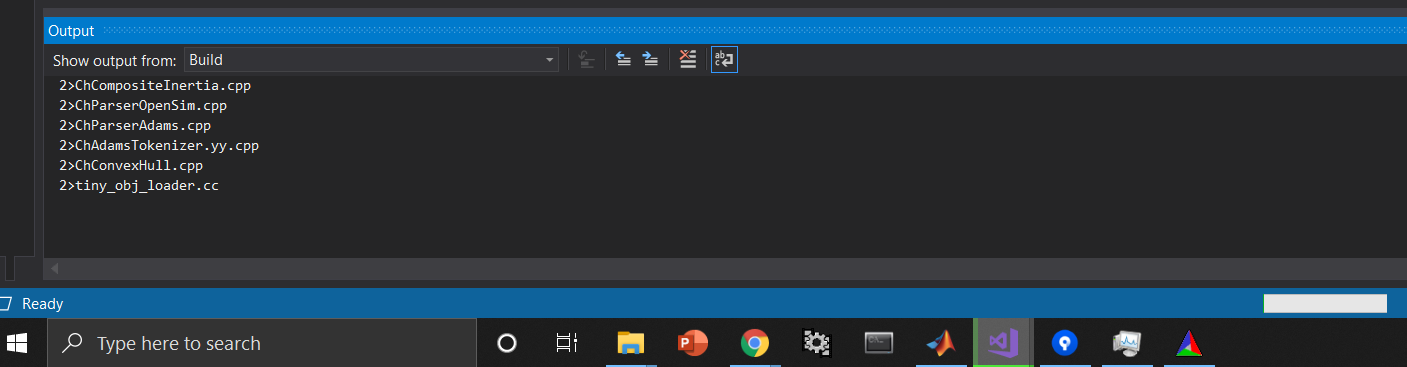
Radu Serban
Do you by any chance use Visual Studio 2017? If so, you will need to upgrade to 2019 (version 2022 is also out, but we’re still in the process of testing Chrono with that, so I suggest 2019 for now). Indeed, there are known issues with VS 2017 on code that uses Eigen and recent changes in Chrono have triggered these. See the notice I added about this in the documentation: https://api.projectchrono.org/tutorial_install_chrono.html (under #1).
If this is not the case, please provide more details on OS, compiler, and Eigen version you are using.
--Radu
From: projec...@googlegroups.com <projec...@googlegroups.com>
On Behalf Of xuanq...@gmail.com
Sent: Wednesday, December 8, 2021 4:39 AM
To: ProjectChrono <projec...@googlegroups.com>
Subject: Re: [chrono] Error in compiling when using Chrono release 7.0.0
Hi,
I have tried to clone and build it again. But it still didn't work. The error is a bit different.
I first built the master one, which cloned from git directly. It works well.
Then I pulled the release 7.0 using SourceTree.
I followed the same steps, but when I "Build Solution", it stopped at one step for over an hour (see attached image). I don't know why.
I think what I did was correct and it worked for the "Master" branch but why "Release/7.0" did not work.
Thanks,
Qihan
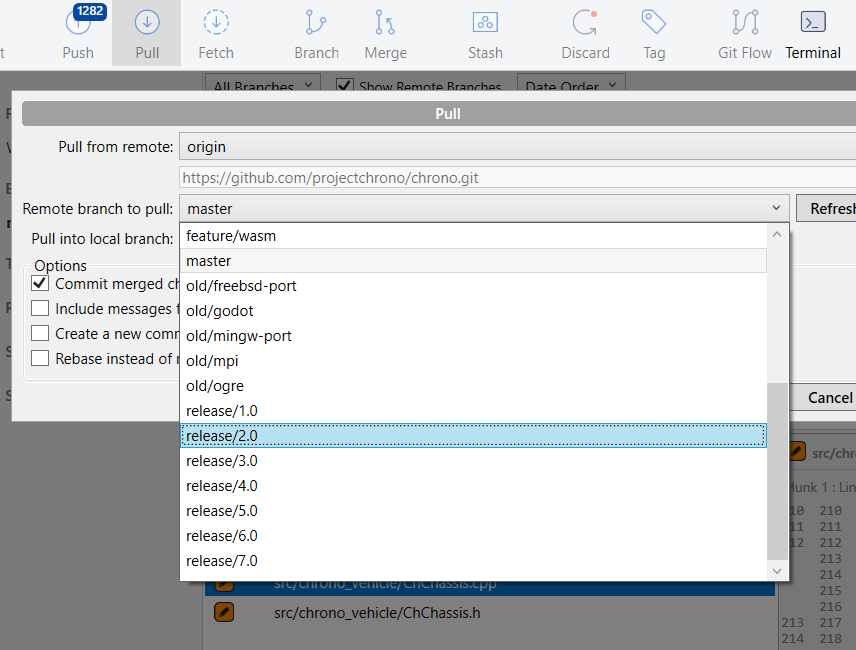
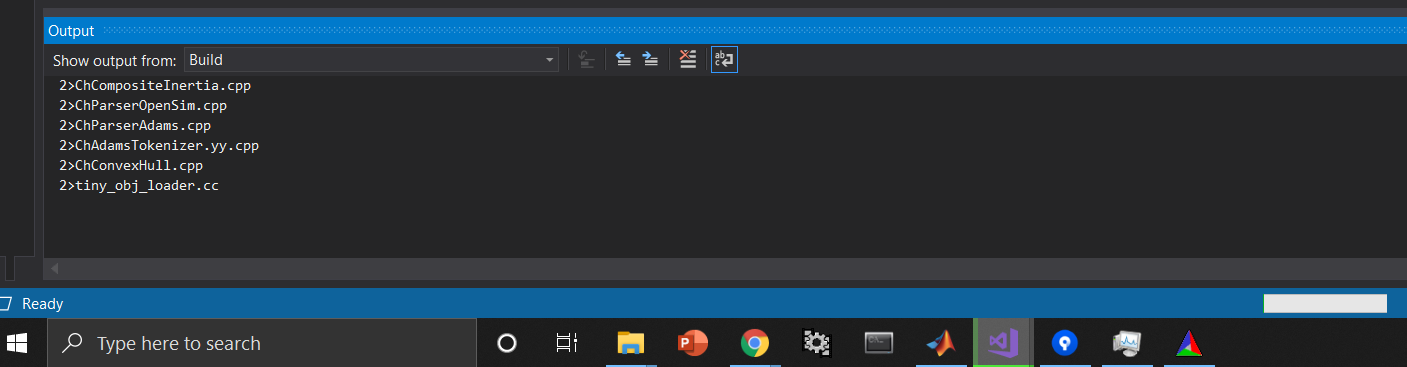
On Friday, December 3, 2021 at 6:02:31 PM UTC-5 Radu Serban wrote:
Qihan,
It appears that your code does not link in the new Chrono libraries.
I assume you have set this up as an external project. Could you please try to completely nuke the build directory for it, then reconfigure and rebuild?Please let me know if that resolves the issue.
--Radu
From: projec...@googlegroups.com <projec...@googlegroups.com> On Behalf Of xuanq...@gmail.com
Sent: Friday, December 3, 2021 7:12 PM
To: ProjectChrono <projec...@googlegroups.com>
Subject: [chrono] Error in compiling when using Chrono release 7.0.0
Hi,
I just upgraded the Chrono to 7.0.0 (the one was released on Nov. 29th).
All demos work well.
But when I ran my code, it has some errors (see attached image).
The same code ran well in Chrono 6.0.0. So I don't know where is wrong.
Do you have any idea?
Thanks,
Qihan
--
You received this message because you are subscribed to the Google Groups "ProjectChrono" group.
To unsubscribe from this group and stop receiving emails from it, send an email to projectchron...@googlegroups.com.
To view this discussion on the web visit https://groups.google.com/d/msgid/projectchrono/b226e02d-4674-4fc5-bcfc-55fda08354a5n%40googlegroups.com.
--
You received this message because you are subscribed to the Google Groups "ProjectChrono" group.
To unsubscribe from this group and stop receiving emails from it, send an email to
projectchron...@googlegroups.com.
To view this discussion on the web visit https://groups.google.com/d/msgid/projectchrono/617a1caf-d0e4-470c-a3b2-86a7fa87cab9n%40googlegroups.com.
Qihan Xuan
I'll install the Visual Studio 2019 and try to build Chrono again.

