Parsing error of template_prject on Mac
Younghwa Park
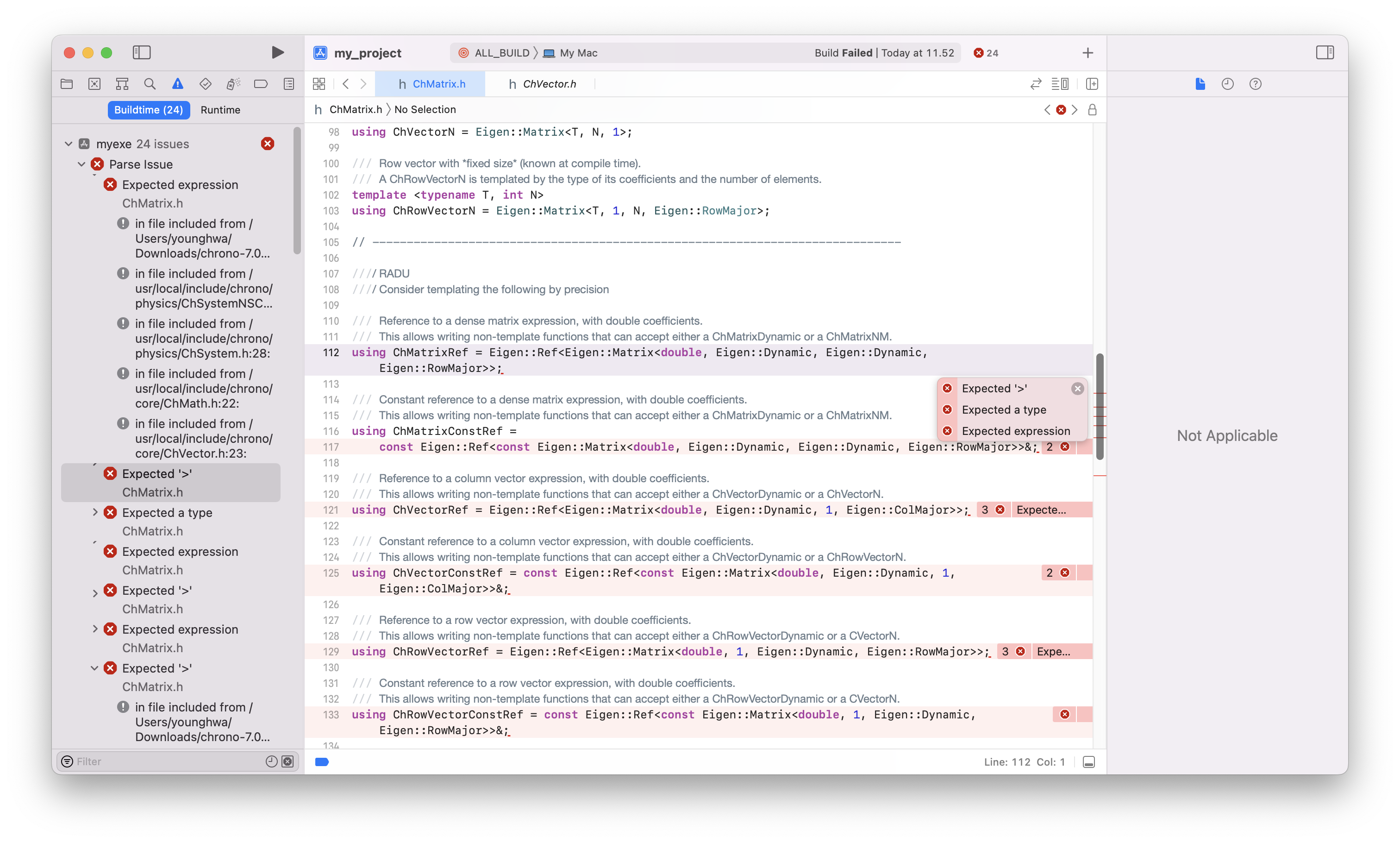
Radu Serban
I do not have access to a Mac to check this, but first question that pops to mind is: what version of Eigen do you use?
--Radu
From: projec...@googlegroups.com <projec...@googlegroups.com>
On Behalf Of Younghwa Park
Sent: Thursday, April 21, 2022 12:03 PM
To: ProjectChrono <projec...@googlegroups.com>
Subject: [chrono] Parsing error of template_prject on Mac
Hi,
I have trouble on executing template_project.
My environment is Apple M1, Chrono 7.0.3.
When I compile the example, ChMatrix.h has parse issue.
These file are locked not to modify.
Is there missing during cmake build setting, compile setting ?

--
You received this message because you are subscribed to the Google Groups "ProjectChrono" group.
To unsubscribe from this group and stop receiving emails from it, send an email to
projectchron...@googlegroups.com.
To view this discussion on the web visit
https://groups.google.com/d/msgid/projectchrono/8dbe157e-3a8c-4841-a8e9-0d0d381df7e3n%40googlegroups.com.
Younghwa Park
The version is Eigen 3.4.0_1 using brew.
dr.ratz...@gmail.com
cmake -S template_project -B build \
-DChrono_DIR:PATH="$HOME/Soft/Entwicklung/Chrono8/build-chrono/cmake" \
-DCMAKE_CXX_FLAGS:STRING="--std=c++11 -I/opt/homebrew/Cellar/eigen/3.4.0_1/include/eigen3 -I/opt/homebrew/include/irrlicht"
cmake --build build
-- Configuring done
-- Generating done
-- Build files have been written to: /Volumes/Ramdisk/build
[ 50%] Building CXX object CMakeFiles/myexe.dir/my_example.cpp.o
/Volumes/Ramdisk/template_project/my_example.cpp:20:10: fatal error: 'chrono/assets/ChColorAsset.h' file not found
#include "chrono/assets/ChColorAsset.h"
^~~~~~~~~~~~~~~~~~~~~~~~~~~~~~
1 error generated.
That means, the example code has to be change to the new asset system.dr.ratz...@gmail.com
[2/2] Linking CXX executable myexe.app/Contents/MacOS/myexe
FAILED: myexe.app/Contents/MacOS/myexe
: && /Applications/Xcode.app/Contents/Developer/Toolchains/XcodeDefault.xctoolchain/usr/bin/c++ --std=c++11 -I/opt/homebrew/Cellar/eigen/3.4.0_1/include/eigen3 -I/opt/homebrew/include/irrlicht -arch arm64 -isysroot /Applications/Xcode.app/Contents/Developer/Platforms/MacOSX.platform/Developer/SDKs/MacOSX12.3.sdk -Wl,-search_paths_first -Wl,-headerpad_max_install_names -framework Cocoa -framework OpenGL -framework IOKit -framework Cocoa OpenGL IOKit -L/Users/rainerge/Soft/Entwicklung/Chrono8/build-chrono/lib CMakeFiles/myexe.dir/my_example.cpp.o -o myexe.app/Contents/MacOS/myexe /opt/homebrew/lib/libomp.dylib /opt/homebrew/lib/libIrrlicht.dylib && :
clang: error: no such file or directory: 'OpenGL'
clang: error: no such file or directory: 'IOKit'
ninja: build stopped: subcommand failed. (yes I changed to cmake -G Ninja)
Radu Serban
Hi Rainer,
I just made some changes to the CMake project configuration script which may or may not fix this issue.
Since you are using the code from the ‘develop’ branch, could you please pull the latest, reconfigure Chrono (so a new ChronoConfig.cmake is generated) and test again building the template project?
Thanks,
--Radu
--
You received this message because you are subscribed to the Google Groups "ProjectChrono" group.
To unsubscribe from this group and stop receiving emails from it, send an email to projectchron...@googlegroups.com.
To view this discussion on the web visit https://groups.google.com/d/msgid/projectchrono/8dbe157e-3a8c-4841-a8e9-0d0d381df7e3n%40googlegroups.com.
--
You received this message because you are subscribed to the Google Groups "ProjectChrono" group.
To unsubscribe from this group and stop receiving emails from it, send an email to
projectchron...@googlegroups.com.
To view this discussion on the web visit https://groups.google.com/d/msgid/projectchrono/64dd67e5-39e9-4f72-b76d-f106e9a67d2bn%40googlegroups.com.

