Building Dev Branch on Linux
Darwin Mick
Radu Serban
Hi Darwin,
Are you saying that you have *successfully* configured and built Chrono with the Irrlicht and GPU modules enabled and yet this is not reflected in the project configuration script?
This is hard to believe since a module is set to ‘ON’ in ChronoConfig.cmake based solely on the value of the corresponding ‘ENABLE_MODULE_***’ variable in the Chrono CMake script.
Note that a module enabled by the user can be automatically disabled during Chrono configuration if one of its dependencies is missing. For example, even if user-enabled, the GPU module is automatically disabled if (i) CUDA is not found; or (ii) Eigen version is older than 3.3.6. In either case, a message is displayed in the cmake (or cmake-gui) output and ENABLE_MODULE_GPU is set to OFF (which would make the GPU component also unavailable in ChronoConfig.cmake).
Anyway, if none of the above explains what you are seeing, we will need some more information from you to understand what is going on. Could you please provide:
- Information on the OS and compiler you are using
- CMake version
- The CMake output from configuring Chrono
- The CMakeCache.txt, CMakeError.log, and CMakeOutput.log files
Thanks,
Radu
--
You received this message because you are subscribed to the Google Groups "ProjectChrono" group.
To unsubscribe from this group and stop receiving emails from it, send an email to
projectchron...@googlegroups.com.
To view this discussion on the web visit
https://groups.google.com/d/msgid/projectchrono/dca93580-7369-441f-9862-2adf88a281ecn%40googlegroups.com.
Darwin Mick
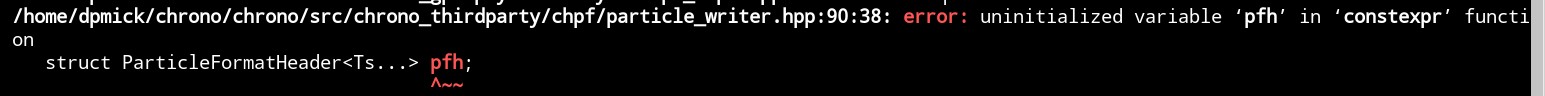
Radu Serban
Darwin,
We’ll provide a fix shortly.
Can you use a newer GCC version? It seems that this particular constraint on contexpr functions was relaxed (also explains why we didn’t catch this).
Also, since you end up building CHPF, I assume you are interested in (enabled) either the GPU or the FSI module. Those use CUDA and you may have problems anyway with an older GCC version. If that is the case, what version of CUDA are you using?
--Radu
From: projec...@googlegroups.com <projec...@googlegroups.com>
On Behalf Of Darwin Mick
Sent: Tuesday, November 16, 2021 6:13 AM
To: ProjectChrono <projec...@googlegroups.com>
Subject: Re: [chrono] Building Dev Branch on Linux
Hi,
Thankyou, we were working with our university's IT department and things got a little confusing. I have started working on it independently and am able to successfully configure chrono but am unable to build it. It's building to 89% then failing to the following error:
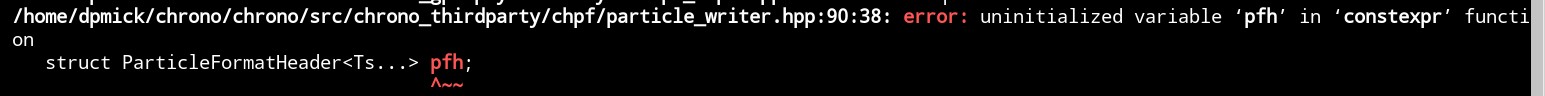
To view this discussion on the web visit https://groups.google.com/d/msgid/projectchrono/edeb4b74-37c5-4384-8f80-d1b70cf37cb0n%40googlegroups.com.
Colin Vanden Heuvel
Darwin Mick
Colin Vanden Heuvel
Radu Serban
Darwin,
Could you please confirm or infirm that the fix Colin pushed resolves your issue?
Thanks,
Radu
To view this discussion on the web visit https://groups.google.com/d/msgid/projectchrono/c5a9d775-68ef-442c-bbba-d23da5e0d791n%40googlegroups.com.

