No module named 'pychrono.irrlicht'
dummifiedme
I was trying to run a tutorial code and it failed with an error:
File "/home/prestige/Desktop/Compund Bow/pyChrono Trial/pyChronoTry1.py", line 26, in <module>
import pychrono.irrlicht as chronoirr
ModuleNotFoundError: No module named 'pychrono.irrlicht'
I had irrlicht installed in my env as well as on system.
I am a newbie, so can someone help me solve this problem?
I am on Manjaro Linux. And installed Chrono with `conda install -c projectchrono pychrono` as mentioned on the installation guide.
Thanks
Regards,
DM
Jaden
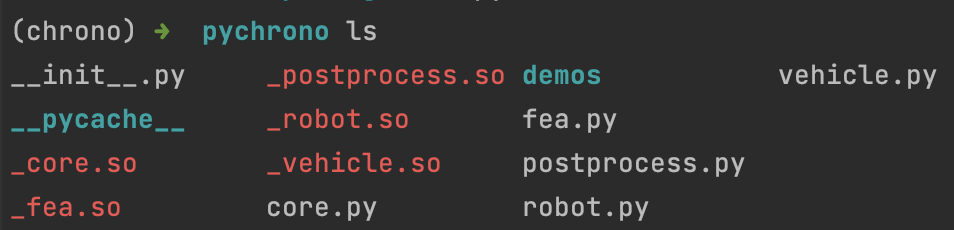
Sanskruti Jadhav
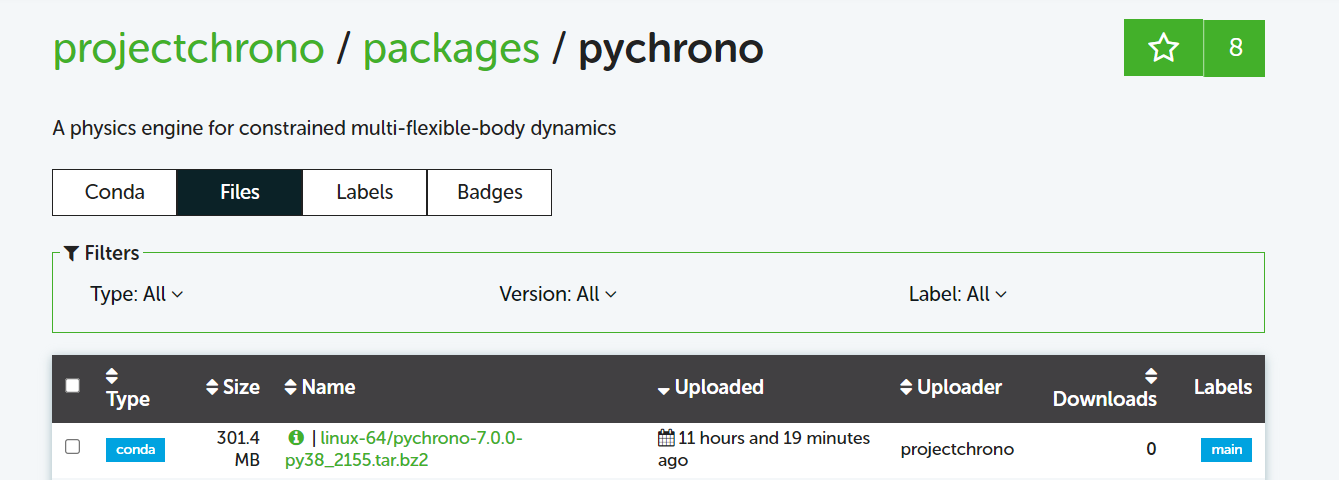
Sanskruti Jadhav
--
You received this message because you are subscribed to the Google Groups "ProjectChrono" group.
To unsubscribe from this group and stop receiving emails from it, send an email to projectchron...@googlegroups.com.
To view this discussion on the web visit https://groups.google.com/d/msgid/projectchrono/210d69c6-d186-4b20-acec-8f3221b90919n%40googlegroups.com.
Radu Serban
All:
Please note that the mechanism for generating the PyChrono conda packages is currently under development. As such, packages you find on anaconda right now may be incomplete or have missing modules. We are trying to complete this work as soon as possible. Until then, as the notice I added on https://anaconda.org/projectchrono/pychrono indicates, the conda packages may be unstable.
We’ll let everyone know when things are finalized.
--Radu
From: projec...@googlegroups.com <projec...@googlegroups.com>
On Behalf Of Sanskruti Jadhav
Sent: Saturday, October 1, 2022 3:48 PM
To: Jaden <jmfo...@gmail.com>
Cc: ProjectChrono <projec...@googlegroups.com>
Subject: Re: [chrono] Re: No module named 'pychrono.irrlicht'
Hey Jaden
I have faced this issue a couple of times , and have found a trick to solve this problem.
Firstly the conda files are getting updated everyday for Pychrono and you can see this in the files section of Pychrono Anaconda.

Just 11 hours ago they have pychrono package for linux with "Main" label which is the latest file for python 3.8 as you can see in the naming
Before this file there is osx-64/pychrono-7.0.0-py39_2154.tar.bz2 This is for a different operating system Mac and thus will not work for linux.
The windows and linux argument you described above is happening because you and your friend both installed a file for Windows and so the irrlicht library works differently for both. it generates / needs a .so file in linux and where in windows you need to provide a static link of the folder of the same library.
When you do ` conda install -c projectchrono pychrono`
It installs the latest file you see in the picture and if it is not linux it will not work, there are some .py files missing.
You can ensure you have the right tar.bz by checking the version and python version in the unique nomenclature anaconda has for linux files.
When the linux tar file is not the latest you can download this tar file from here and place in anaconda/pkgs and do conda install tar name of the file.
This will give you control on the correct file you need.
Another important thing to note when the Label is in develop mode instead of main, some of the files are bound to be missing as it is in the development phase.
Today It shows pychrono with python 3.8 as the latest main file , you can try reinstalling and you will get the necessary packages. along with the irrlicht.py file in the folder you .
shown above. Hope this helps
Good luck
Sanskruti Jadhav
Master's Student
Department of Automotive Engineering
Clemson University International Center for Automotive Research (CU-ICAR)
On Sat, Oct 1, 2022 at 1:25 AM Jaden <jmfo...@gmail.com> wrote:
Hello,
I apologize I have no solution, but I am having the same issue on MacOS Monterey.
Inside the site-packages folder we can see the pychrono installation. Path for me is
envs/<MY ENVIRONMENT>/lib/python3.7/site-packages/pychrono
In here we can see the installed pychrono submodules, but irrlicht is missing.
A colleague installed pychrono on windows, and had the compiled and .py irrlicht files present in his installation.
Hoping someone can provide insight on why irrlicht is missing in newest pychrono versions for Linux and OSX.
Or perhaps there is another step we need to do.
Best,
Jaden
--
You received this message because you are subscribed to the Google Groups "ProjectChrono" group.
To unsubscribe from this group and stop receiving emails from it, send an email to projectchron...@googlegroups.com.
To view this discussion on the web visit https://groups.google.com/d/msgid/projectchrono/210d69c6-d186-4b20-acec-8f3221b90919n%40googlegroups.com.
--
You received this message because you are subscribed to the Google Groups "ProjectChrono" group.
To unsubscribe from this group and stop receiving emails from it, send an email to
projectchron...@googlegroups.com.
To view this discussion on the web visit https://groups.google.com/d/msgid/projectchrono/CANfDgmJKQYWhR3ZHYx2KrrEn1NvjgtgUa2iCKArKFx4%2BT7QEqQ%40mail.gmail.com.

