manual assessment in Runestone
13 views
Skip to first unread message
Alex Jordan
Apr 25, 2023, 2:21:19 PM4/25/23
to pretext...@googlegroups.com
When managing a Runestone course, suppose an assignment contains some Reading Exercises (along with other exercises). What is a recommended workflow to go in and assign scores to these?
One workflow I have found:
1. Instructor page
2. Grading tab
3. Select "assignment"
4. Select the assignment in question
5. Under Questions, select one of the questions that need manual assessment
6. Under Students, check "Select All"
7. There is a drop down menu that can be changed to "Show questions with a score of 0 or None"
Now my problem is that there is some z-index clashing on the page, as you can see here in the bottom right:
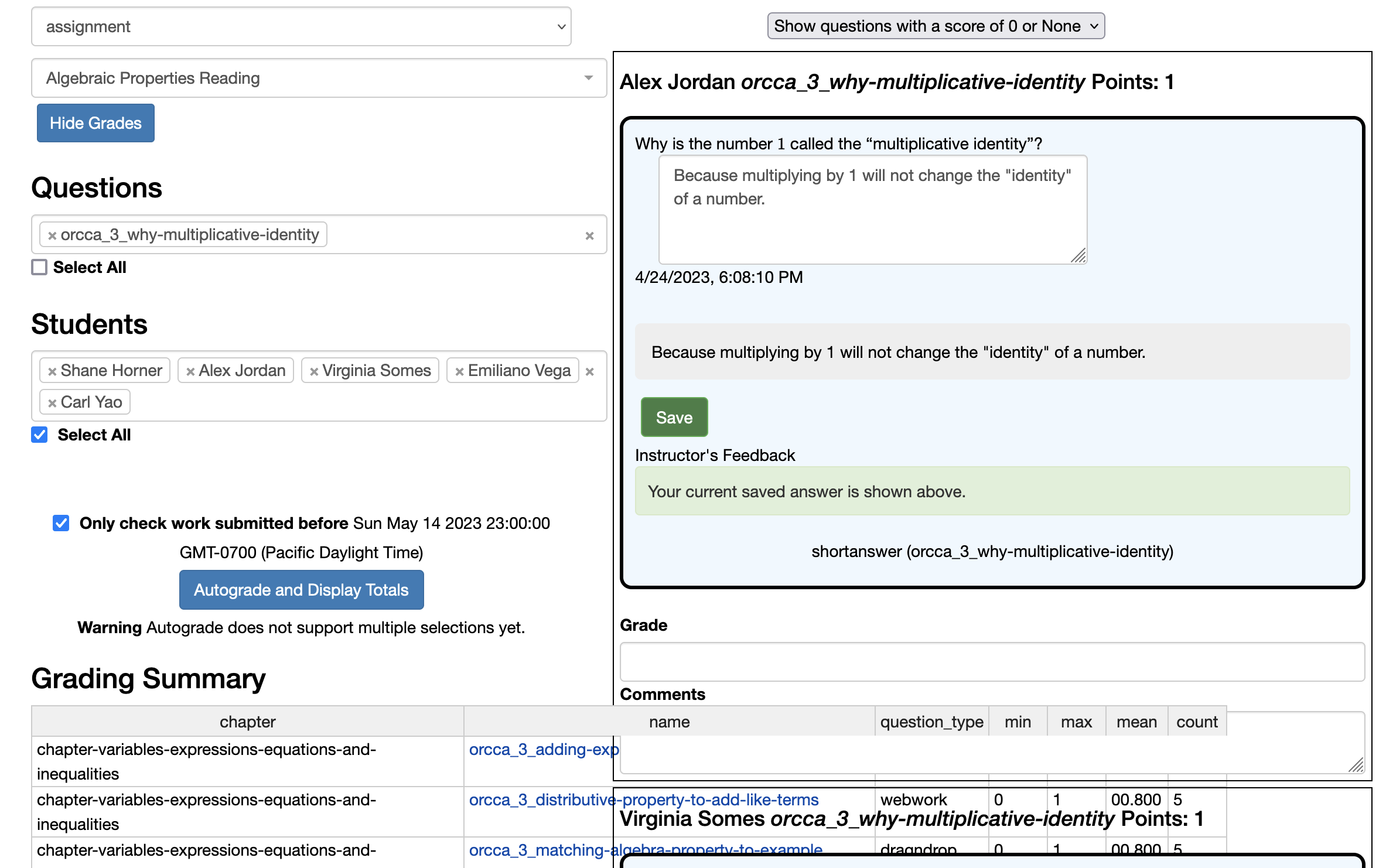
Now this is something to fix. But I figure there must be some other workflow for grading these exercises or else this clash would have been noticed and fixed. So for Runestone using instructors with exercises that need manual assessment, what do you do?
Oscar Levin
Apr 25, 2023, 4:07:16 PM4/25/23
to PreTeXt support
Your workflow is what I use. Since my assignments that include this are so short, and the chapter names are shorter, the z-index clash hasn't ever been as bad as yours, and I've always just ignored it.
There are other annoyances with the current setup, including slow load times and difficulty changing the dropdown options for only zero scores or only positive scores. I think this is an area that would make a good target for UI improvement and was wondering just this morning if that was something I would be able to contribute to. Maybe this is something we can all discuss at a future dropin.
Chrissy Safranski
Apr 26, 2023, 1:35:48 PM4/26/23
to PreTeXt support
I graded Reading Questions from FCLA all semester in Spring 2022 using your described workflow and never noticed this. I do see it now, though not nearly as much as in your screenshot because the names are all much shorter, both the Chapter names and the Question names. I wonder if something in the display changed when the grading log/table work was done early in this semester.
I also tended to always select all the Reading Questions in an assignment and all students, so I saw a lot more student responses at once and spent comparatively little time in the spot on the page where the conflict would have occurred.
Reply all
Reply to author
Forward
0 new messages
