Search Results Size
4 views
Skip to first unread message
GVSU Open Education Resources
Nov 21, 2022, 1:38:13 PM11/21/22
to PreTeXt development
Apologizes for raising this issue up again but I've had it occur again. Perhaps my initial description wasn't clear enough (oops!). It is also possible that this issue will be fixed in a future update and I misinterpreted the discussion in a previous thread.
When I search for a (very) common term in a book, the bottom few results are cut off and I have to zoom out in order to see them all. See screenshots below.
To reproduce this example and to see exactly what I mean, follow these steps:
- Visit this textbook (rebuilt freshly this morning)
- From there, search for the term "git commit" (without quotes) which should return many results
- Scroll all the way to the bottom of the search results and the page. On my Windows computer, the bottom result is Section C.4 and on my Macbook it is Git Procedure C.5 (must be dependent on screen size?). Both Chrome and in both I cannot scroll any further down.
- Zoom out (using the standard Ctrl/Cmd -).
- You'll notice that a Section C.6 appeared that wasn't visible (or accessible?) before.
- Sub note: on my iPad (portrait and landscape) I can see all results (bottom of box is cutoff) so no problem there.
I suppose it's possible that a lot of searches won't have this many results? Perhaps depending on the book? I can see authors wanting all results to be visible especially if a bolded, important results appears towards the end of the text.
Thank you! (Let me know if this belongs on support and I'll repost)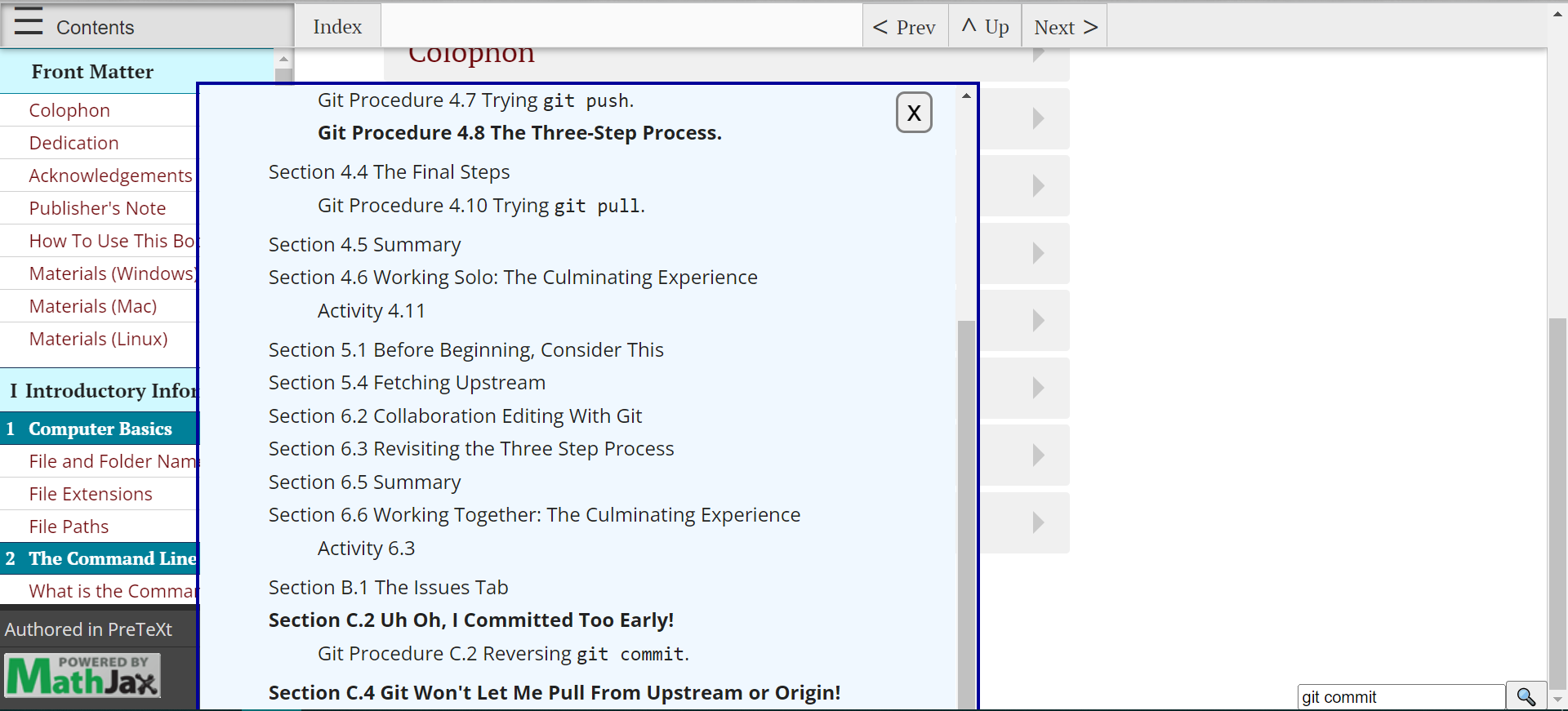
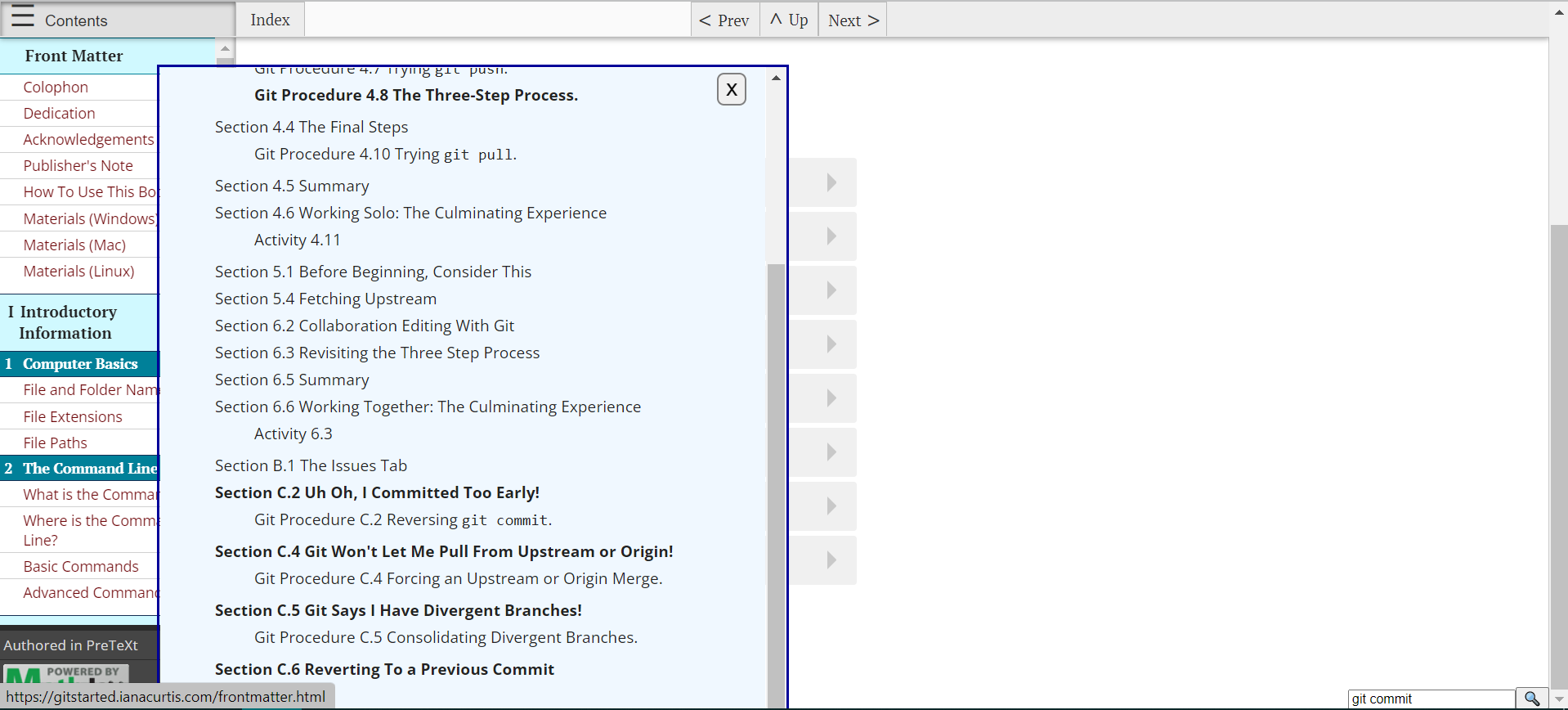
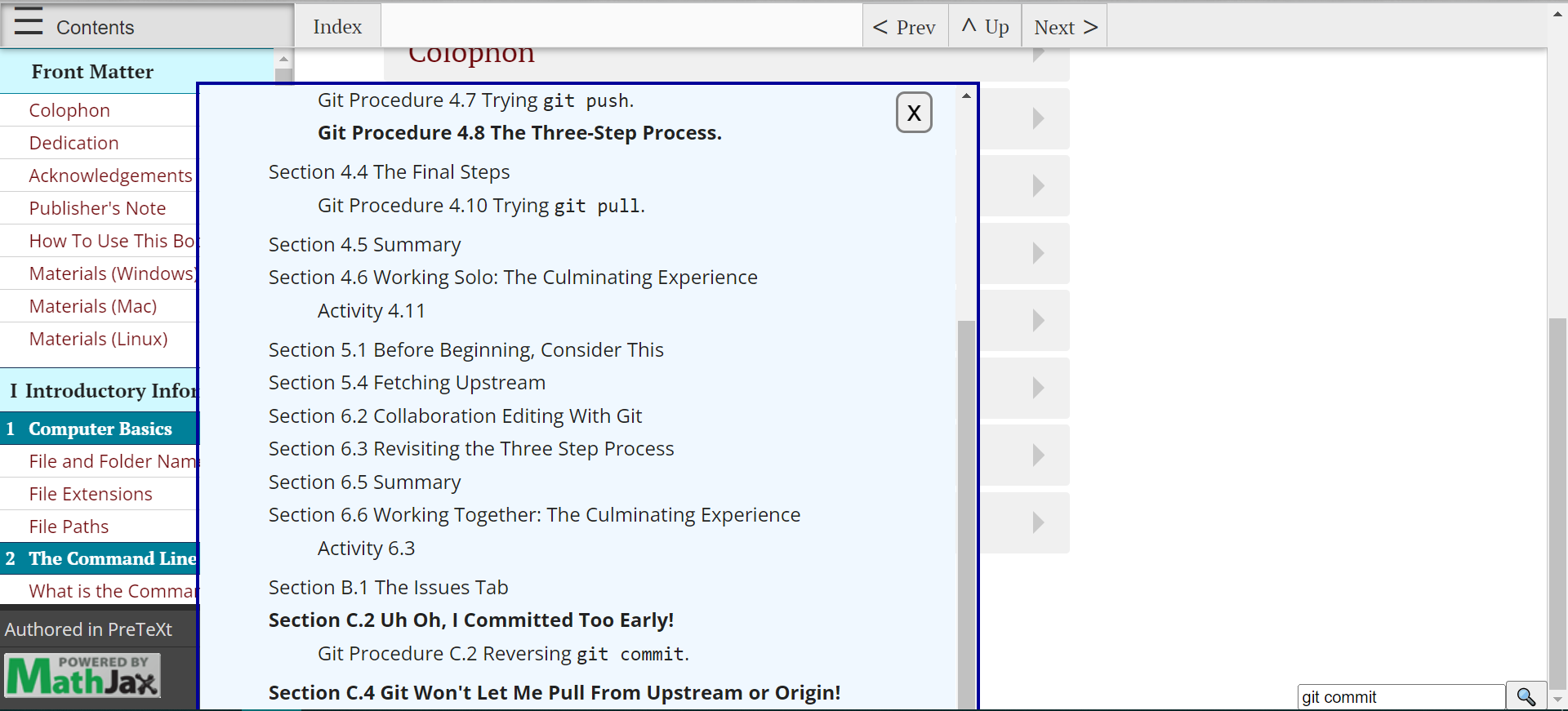
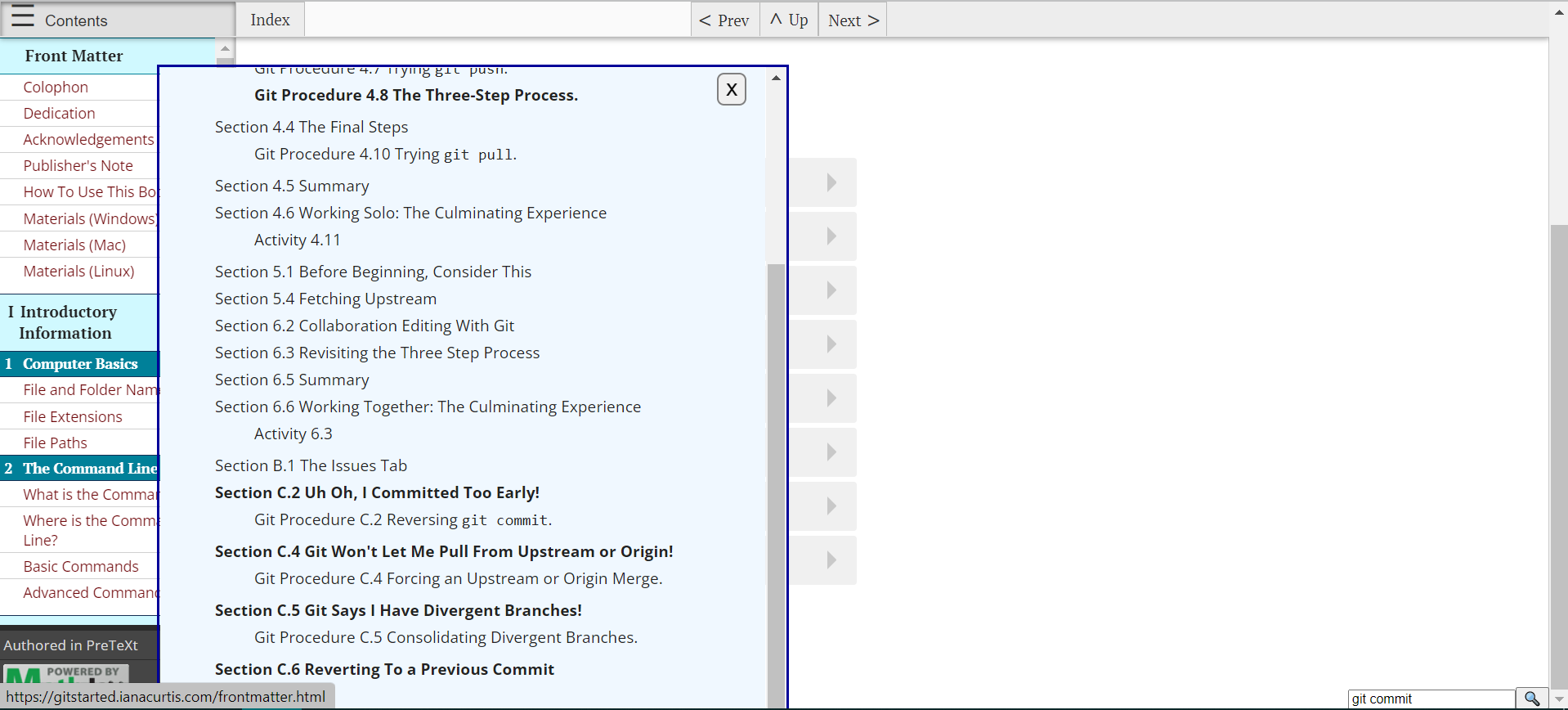
David W. Farmer
Nov 21, 2022, 1:59:38 PM11/21/22
to PreTeXt development
I agree that problem (which I fixed!) is still there.
I'll investigate.
On Mon, 21 Nov 2022, GVSU Open Education Resources wrote:
> Apologizes for raising this issue up again but I've had it occur again. Perhaps my initial description wasn't clear enough (oops!). It is
> also possible that this issue will be fixed in a future update and I misinterpreted the discussion in a previous thread.
> When I search for a (very) common term in a book, the bottom few results are cut off and I have to zoom out in order to see them all. See
> screenshots below.
>
> To reproduce this example and to see exactly what I mean, follow these steps:
> 2. From there, search for the term "git commit" (without quotes) which should return many results
> 3. Scroll all the way to the bottom of the search results and the page. On my Windows computer, the bottom result is Section C.4 and on my
> Macbook it is Git Procedure C.5 (must be dependent on screen size?). Both Chrome and in both I cannot scroll any further down.
> 4. Zoom out (using the standard Ctrl/Cmd -).
> 5. You'll notice that a Section C.6 appeared that wasn't visible (or accessible?) before.
> 6. Sub note: on my iPad (portrait and landscape) I can see all results (bottom of box is cutoff) so no problem there.
> I suppose it's possible that a lot of searches won't have this many results? Perhaps depending on the book? I can see authors wanting all
> results to be visible especially if a bolded, important results appears towards the end of the text.
>
> Thank you! (Let me know if this belongs on support and I'll repost)search_standard.png search_zoom_out.png
> results to be visible especially if a bolded, important results appears towards the end of the text.
>
>
> --
> You received this message because you are subscribed to the Google Groups "PreTeXt development" group.
> To unsubscribe from this group and stop receiving emails from it, send an email to pretext-dev...@googlegroups.com.
> To view this discussion on the web visit
> https://groups.google.com/d/msgid/pretext-dev/7d51f4a1-a73c-4b63-834e-083a87e5408an%40googlegroups.com.
>
>
David W. Farmer
Nov 21, 2022, 4:05:16 PM11/21/22
to PreTeXt development
I think I really fixed it this time!
Thank you for the detailed report.
David
On Mon, 21 Nov 2022, GVSU Open Education Resources wrote:
> Apologizes for raising this issue up again but I've had it occur again. Perhaps my initial description wasn't clear enough (oops!). It is
> also possible that this issue will be fixed in a future update and I misinterpreted the discussion in a previous thread.
> When I search for a (very) common term in a book, the bottom few results are cut off and I have to zoom out in order to see them all. See
> screenshots below.
>
> To reproduce this example and to see exactly what I mean, follow these steps:
> 1. Visit this textbook (rebuilt freshly this morning)
> also possible that this issue will be fixed in a future update and I misinterpreted the discussion in a previous thread.
> When I search for a (very) common term in a book, the bottom few results are cut off and I have to zoom out in order to see them all. See
> screenshots below.
>
> To reproduce this example and to see exactly what I mean, follow these steps:
> 2. From there, search for the term "git commit" (without quotes) which should return many results
> 3. Scroll all the way to the bottom of the search results and the page. On my Windows computer, the bottom result is Section C.4 and on my
> Macbook it is Git Procedure C.5 (must be dependent on screen size?). Both Chrome and in both I cannot scroll any further down.
> 4. Zoom out (using the standard Ctrl/Cmd -).
> 5. You'll notice that a Section C.6 appeared that wasn't visible (or accessible?) before.
> 6. Sub note: on my iPad (portrait and landscape) I can see all results (bottom of box is cutoff) so no problem there.
> I suppose it's possible that a lot of searches won't have this many results? Perhaps depending on the book? I can see authors wanting all
> results to be visible especially if a bolded, important results appears towards the end of the text.
>
> results to be visible especially if a bolded, important results appears towards the end of the text.
>
GVSU Open Education Resources
Nov 22, 2022, 12:28:02 PM11/22/22
to PreTeXt development
Can confirm, everything looks good on both computers on my end. Thank you very much for the quick fix!!
Reply all
Reply to author
Forward
0 new messages
