Error when opening an presentation
38 views
Skip to first unread message
Steve Lee
Mar 20, 2017, 6:57:03 AM3/20/17
to powertal...@googlegroups.com
Hi
Some people have been experiencing problems opening presentations in PowerTalk but there is a work around till I manage to fix it.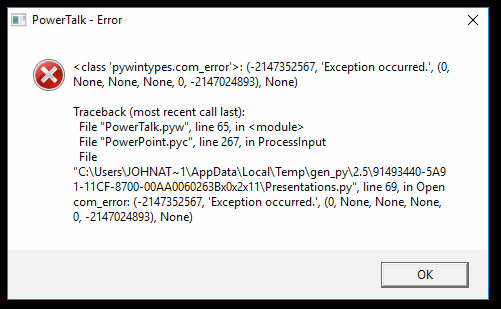
The fix is to open the presentation in windows explorer by right clicking on it and selecting 'narrate with powertalk'
This method of opening files also allows you to access pptx and ppsx files which have become unavailable in the PowerTalk file open dialog box (unless you select 'all files').
I'll fix these problems as soon as possible.
Reply all
Reply to author
Forward
0 new messages
