LO OFFSET present in Indoor OTA transmissions
Chinenye Tassie
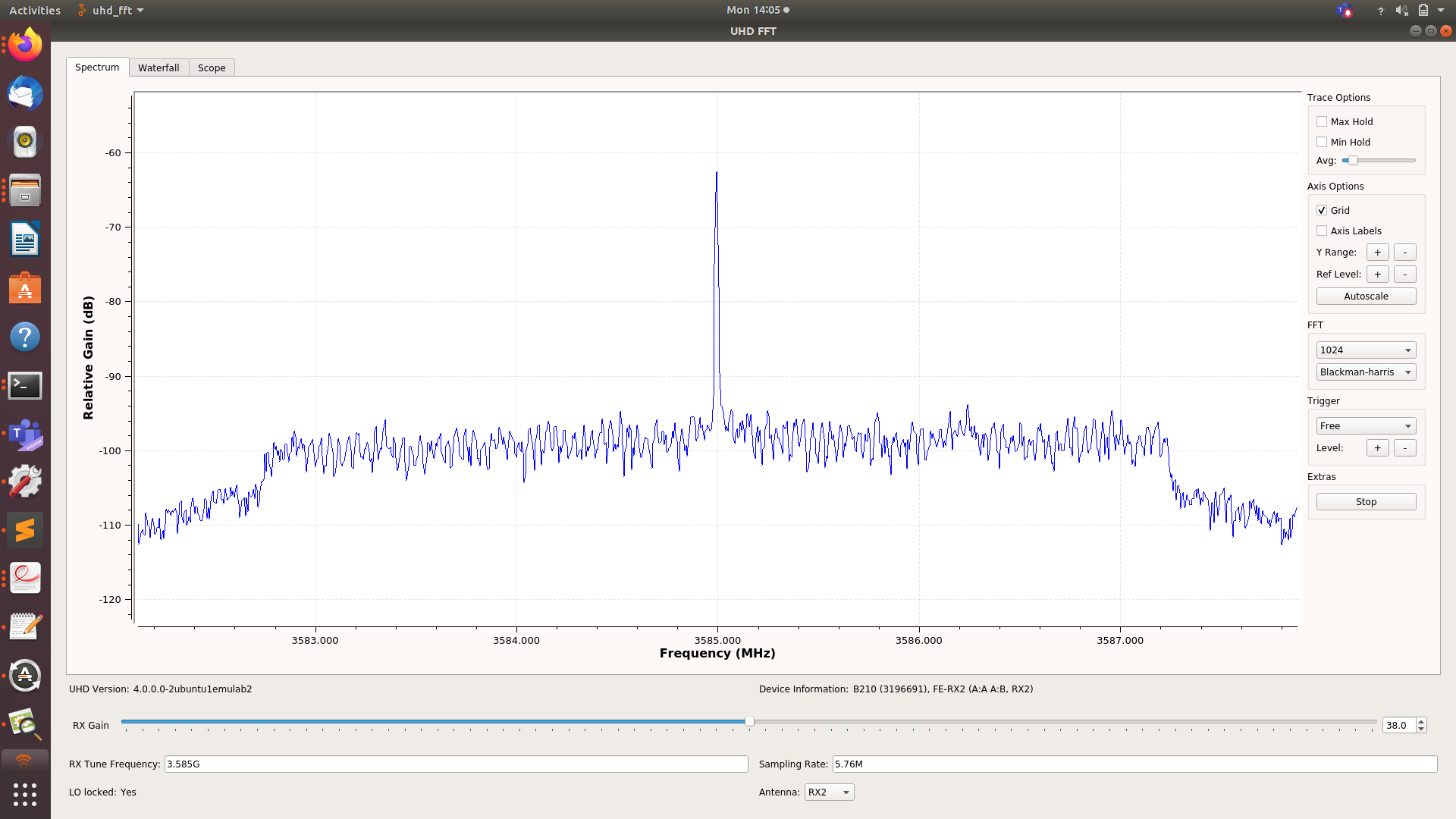
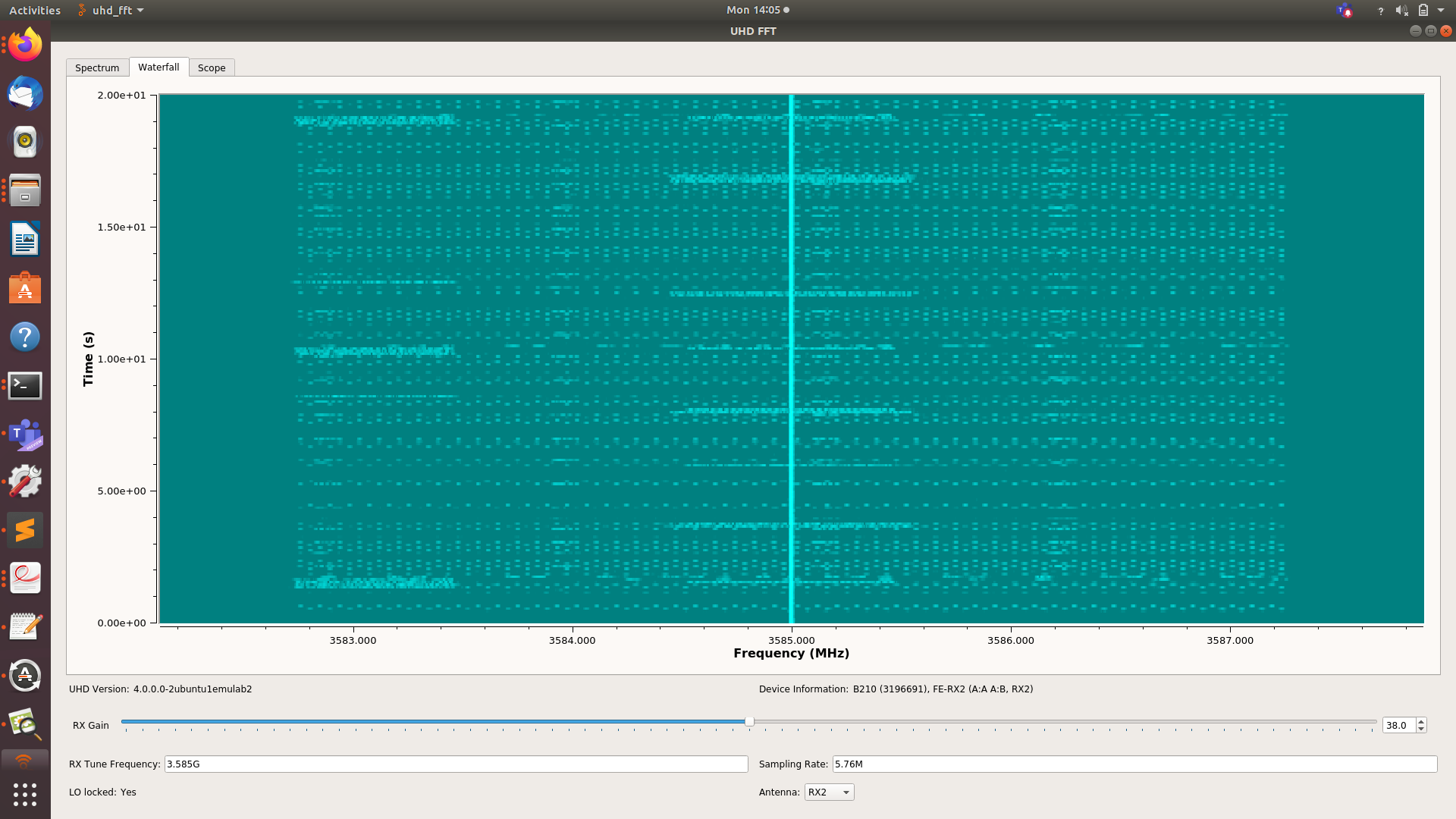
Dustin Maas
Hi Chinenye,
This profile is using srsLTE v19.12, which does not support passing an LO offset through to UHD. I’m sure the latest release supports this, so one option would be to clone/build the latest release and refer to the documentation about how to pass the lo_freq_offset_hz parameter. Be aware that the configuration files have changed a bit in later releases, so you’ll have to adjust the new default configurations to use the spectrum/bandwidth you have reserved for your experiment if you do this.
Alternatively, if you want to keep using v19.12 and your current configuration files, you could edit the source (e.g. the tune requests starting here: https://github.com/srsran/srsRAN/blob/d045213fb9cbf98c83c06d7c17197a9dcbfddacf/lib/src/phy/rf/rf_uhd_imp.c#L791) to include an LO offset and build a patched version.
We do plan to update this profile to use the 22.04 release in near future.
-Dustin
--
You received this message because you are subscribed to the Google Groups "Powder Users" group.
To unsubscribe from this group and stop receiving emails from it, send an email to powder-users...@googlegroups.com.
To view this discussion on the web visit https://groups.google.com/d/msgid/powder-users/f3e4122a-960c-42d7-b1e7-384d5fd2d5fbn%40googlegroups.com.
Chinenye Tassie
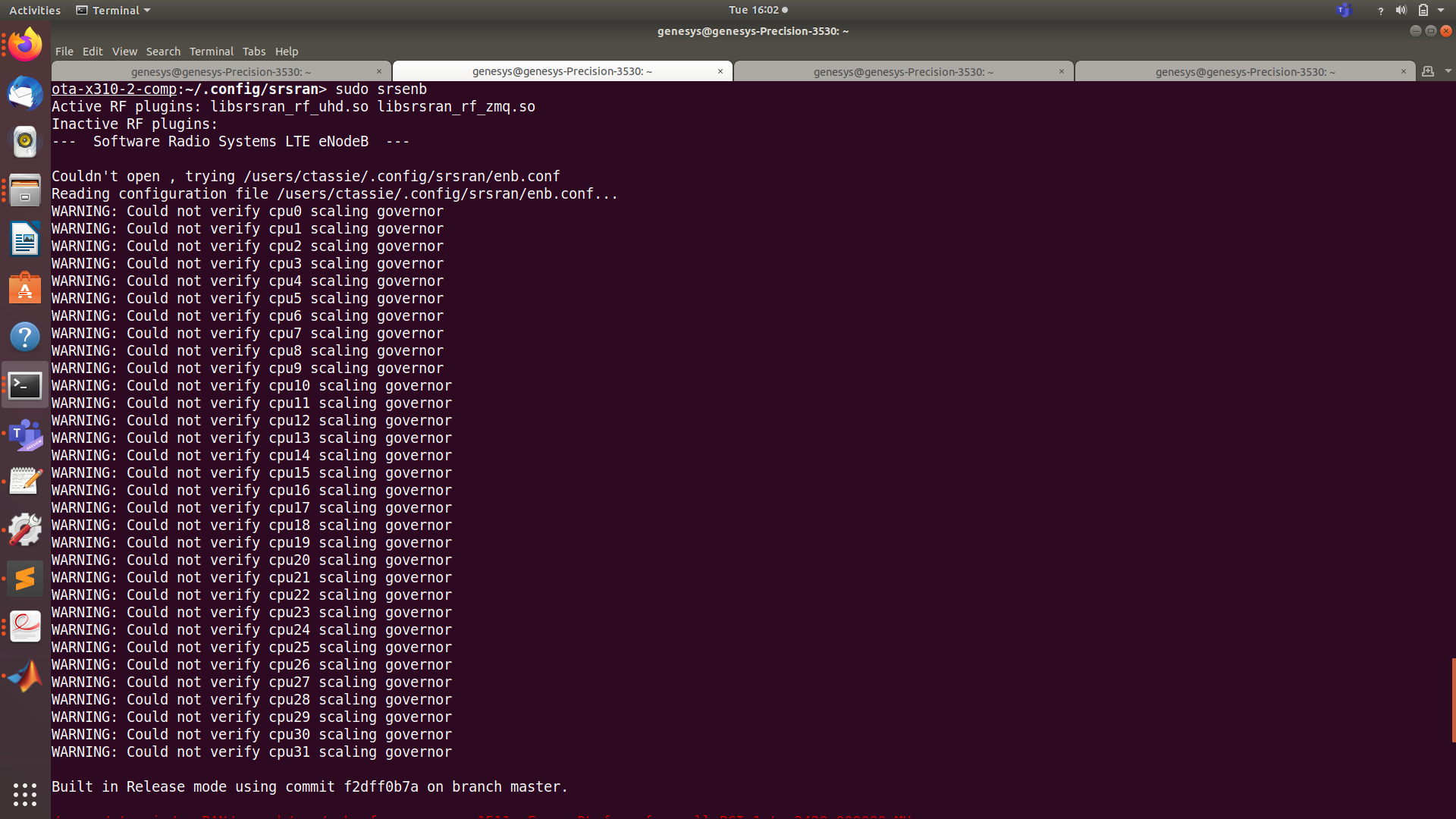
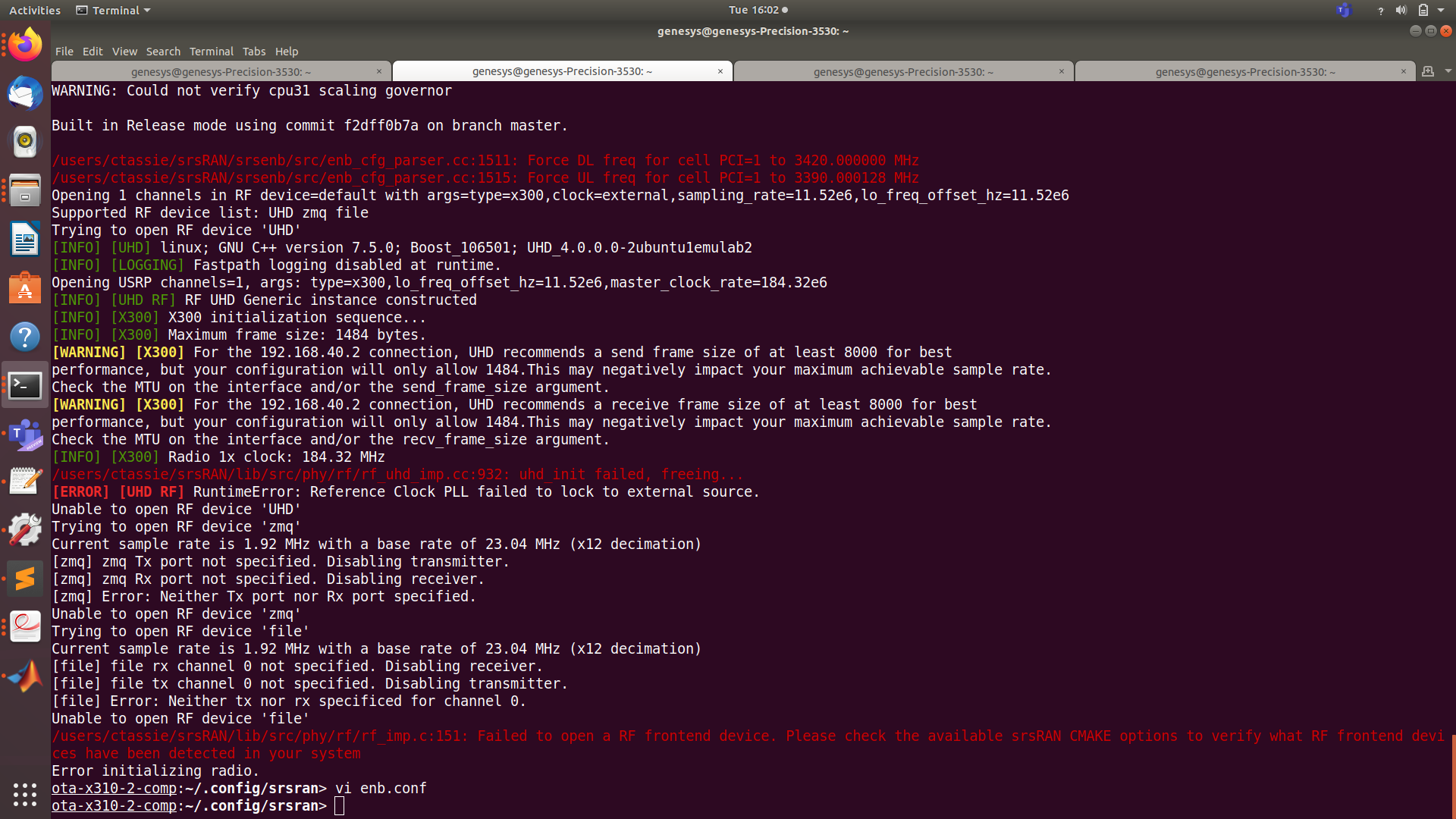
Dustin Maas
Hi Chinenye,
The error from srsenb is due to the fact that you are trying to use an external clock (clock=external), which we don’t have in the Indoor OTA Lab. Removing that from the device_args should fix the crash. To get rid of the warnings about frame size, just set the MTU for the network interface that is connected to the radio to 9000.
-Dustin
To view this discussion on the web visit https://groups.google.com/d/msgid/powder-users/b15bfef2-8bad-4036-8e4d-cafa72eff110n%40googlegroups.com.
