Errors with rl_ofdm_downlink_miso with MEB Rooftop
13 views
Skip to first unread message
Chinenye Tassie
May 10, 2022, 2:45:58 PM5/10/22
to Powder Users
Hello,
I am trying to run the rl_odfm_downlink_miso.m script but I am getting errors. I have seen this error sometime in the past and I know that sometimes the error appears but I don't know why it doesn't appear other times. I have tried running the script multiple times and the error persisted. Here is the error below:
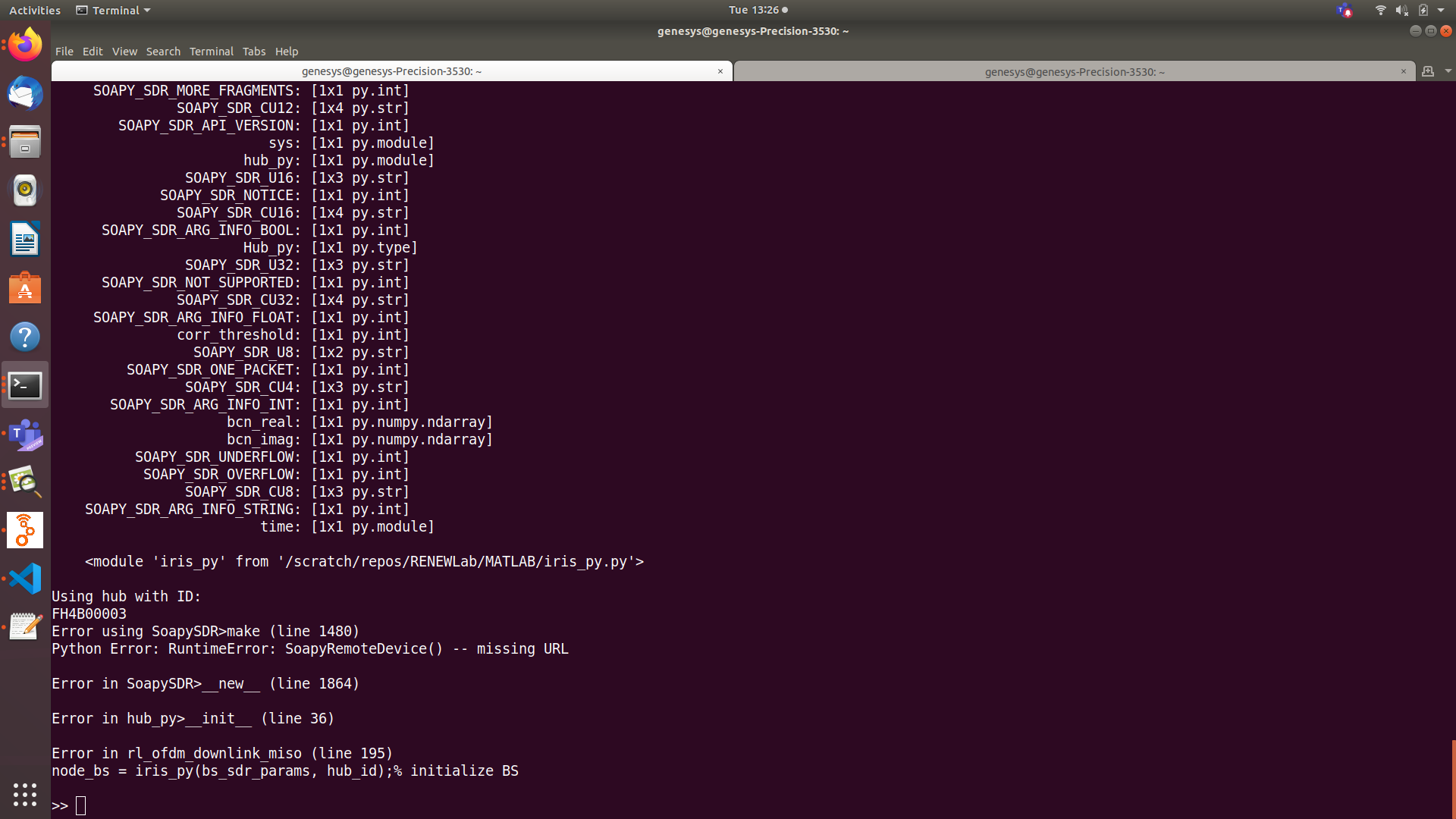
Here are the steps I implemented :
1. Open a bash terminal
2. ssh using -X and -p options
3. Check calibration for BS IDs and UEs : python3 iris_py.py --serial-id1="RF3E000117" --serial-id2="RF3E000353" --freq=3.6e9 --txGain=75 --rxGain=65. Where serial_id1 is the BS id and serial_id2 is UE id. Command works without errors.
4. Modify rl_ofdm_downlink_miso.m with the appropriate HUB ID, BS IDs and UE ID.
5. Run: /usr/local/MATLAB/R2021a/bin/matlab -nosplash -nodesktop
6. Run rl_odfm_downlink_miso
I have confirmed that the IDs match the topology by running "python3 -m pyfaros.discover" Here is snippet of the IDs in the miso.m file. I am using Chain 2:1 here but I have also tested with chain 1:1 and 1:2
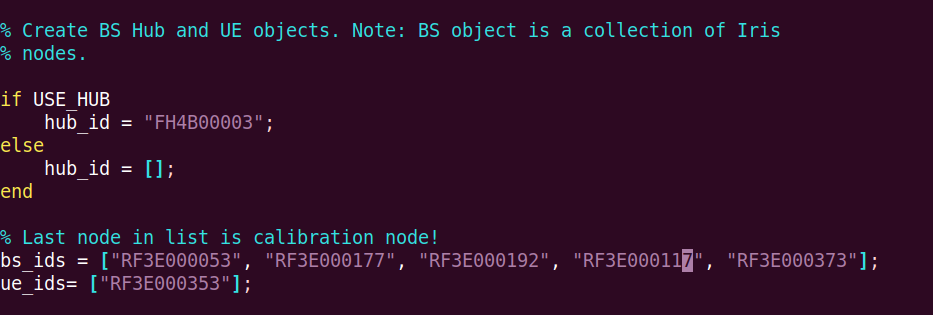
Here are snippets of the topology output:
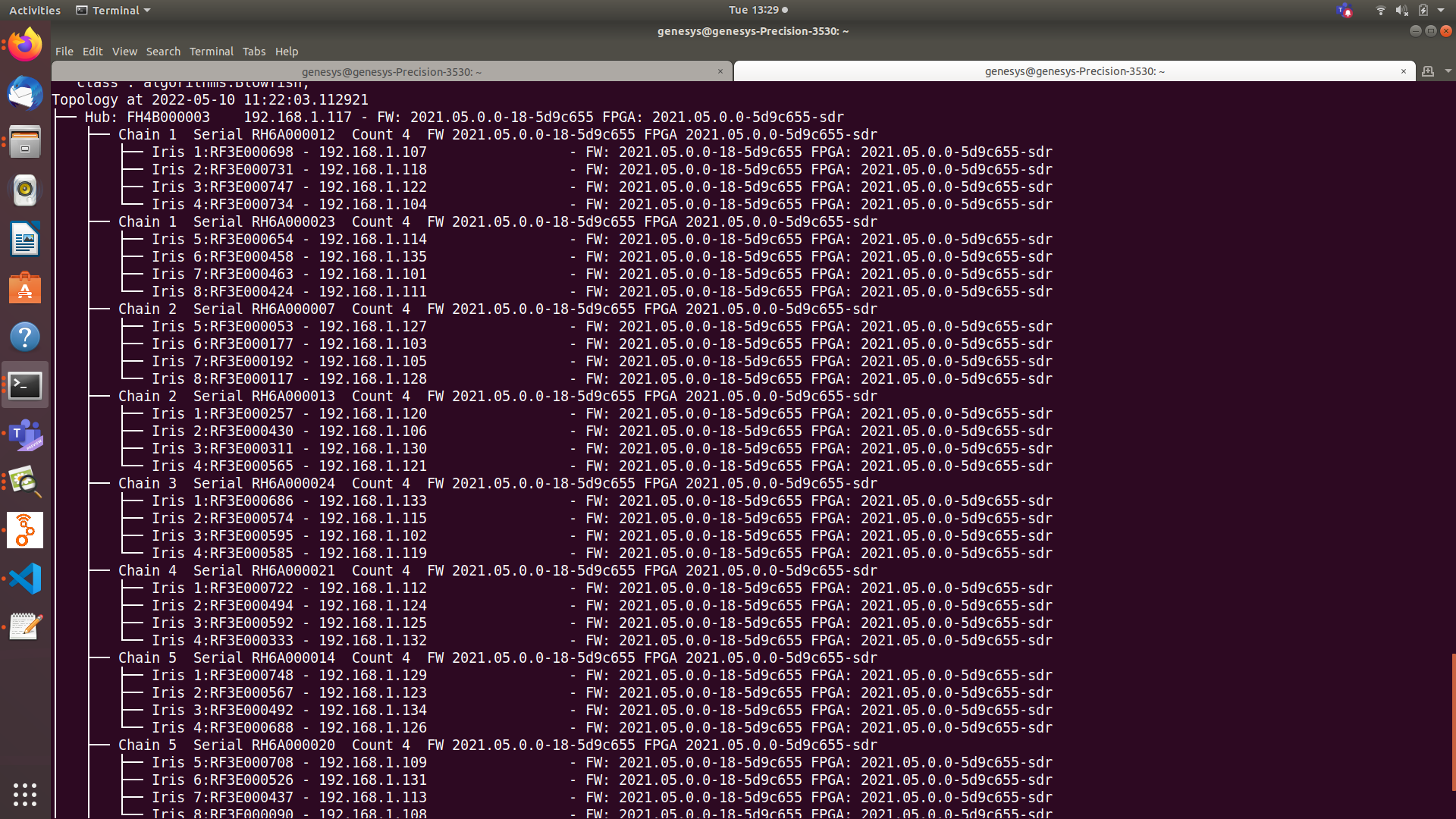
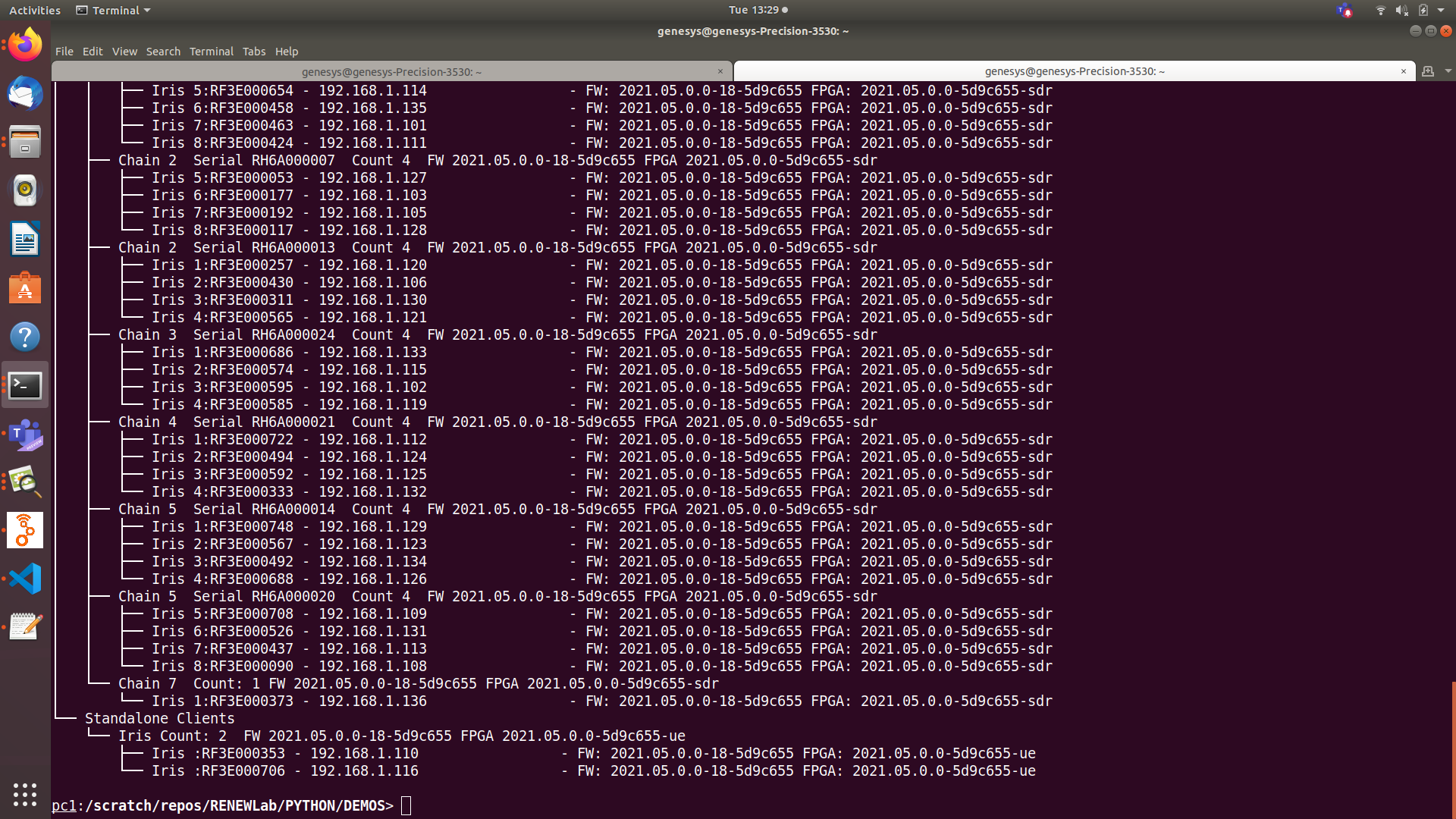
Thank you for your assistance. I have a reservation until 7pm so I can real-time test any suggestions.
Oscar Bejarano
May 10, 2022, 3:36:36 PM5/10/22
to powder...@googlegroups.com
Hi Chinenye,
I believe you are missing a zero in the hub serial. can you
please try that?
Feel free to email me directly if you find any other issues.
We are actually working on overhauling that entire script.
We are switching to an explicit sounding implementation instead of
implicit (we've found the time-scales with Matlab are far from
ideal when it comes to reciprocity calibration.
Best,
-Oscar
--
You received this message because you are subscribed to the Google Groups "Powder Users" group.
To unsubscribe from this group and stop receiving emails from it, send an email to powder-users...@googlegroups.com.
To view this discussion on the web visit https://groups.google.com/d/msgid/powder-users/81c81823-496a-47be-beb4-e9f8535fdc8fn%40googlegroups.com.
Chinenye Tassie
May 10, 2022, 4:04:27 PM5/10/22
to Powder Users
Thank you for catching that. I'll email you because that did not fix the error.
Oscar Bejarano
May 10, 2022, 4:38:31 PM5/10/22
to powder...@googlegroups.com, Chinenye Tassie
For all mMIMO users, a very common error you'll get when running
any of the scripts is this:
SoapyRemoteDevice() -- missing URL
This is a limitation in the discovery
process used by the SoapySDR library we use to communicate with
the hardware.
The solution is to first try re-running the script right away, this works almost 100% of the time.
However, if the error persists, try to verify all serial number you are using, including the hub serial.
This is a very common issue and most of the time we find some sort of mismatch in the serials being used.
Thanks Chinenye for bringing this to our attention.
Best,
-Oscar
The solution is to first try re-running the script right away, this works almost 100% of the time.
However, if the error persists, try to verify all serial number you are using, including the hub serial.
This is a very common issue and most of the time we find some sort of mismatch in the serials being used.
Thanks Chinenye for bringing this to our attention.
Best,
-Oscar
To view this discussion on the web visit https://groups.google.com/d/msgid/powder-users/59d08fa7-0548-42ee-a712-c304c1f23c5cn%40googlegroups.com.
Reply all
Reply to author
Forward
0 new messages
