Post Processor Failed
614 views
Skip to first unread message
Brandon Lima
Mar 4, 2021, 2:28:40 AM3/4/21
to Pocket NC
I am trying to make a somewhat simple part and ran into an issue when I try and machine all 4 side. I have worked on it for a few night and figured it's time to ask for some help.
Below is the error message and below that is a link to the file. I spent many hours working out a full CAM setup for everything and then ran into this issue. I have deleted and started over on CAM a few times and this is just as far as I went until the problem came up again so I know there is more CAM work to be done.
Information: Configuration: Pocket NC
Information: Vendor: Pocket NC
Information: Posting intermediate data to '/Users/brandonlima/Fusion 360 CAM/nc/1001.ngc'
Information: Total number of warnings: 1
Error: Failed to post process. See below for details.
...
Start time: Thu Mar 4 07:13:45 2021
Post processor engine: 4.5745.0
Configuration path: /Users/brandonlima/Library/Application Support/Autodesk/Autodesk Fusion 360/CAM/cache/posts/pocket nc.cps
Include paths: /Users/brandonlima/Library/Application Support/Autodesk/Autodesk Fusion 360/CAM/cache/posts
Configuration modification date: Mon Feb 22 01:46:07 2021
Output path: /Users/brandonlima/Fusion 360 CAM/nc/1001.ngc
Checksum of intermediate NC data: a0874b57f9670eace849b530398b2525
Checksum of configuration: df5dfe407f436e3b82bec8d914afa7a3
Vendor url: http://www.pocketnc.com/
Legal: Copyright (C) 2012-2021 by Autodesk, Inc.
Generated by: Fusion 360 CAM 2.0.9849
...
Warning: Work offset has not been specified. Using G54 as WCS.
###############################################################################
Error: Work plane is not supported: A-90. B0.
Error at line: 789
Error in operation: 'ii'
Failed while processing onSection() for record 1482.
###############################################################################
Error: Failed to invoke function 'onSection'.
Error: Failed to invoke 'onSection' in the post configuration.
Error: Failed to execute configuration.
Stop time: Thu Mar 4 07:13:45 2021
Post processing failed.
gre...@gmail.com
Mar 4, 2021, 2:48:56 AM3/4/21
to Pocket NC
Probably your co-ordinate system is set up incorrectly. I can take a look later.
Graham
John Allwine
Mar 4, 2021, 9:22:15 AM3/4/21
to Pocket NC
This can happen if your tool orientation isn’t set properly. It looks like the post is trying to command your machine to A-90, which likely means your Z axis is flipped in at least one of your tool paths.
Brad Cavallaro
Mar 4, 2021, 10:11:30 AM3/4/21
to Pocket NC
Hi Brand,
This exact issue has happened to me in the past as well and I spent days figuring it out. So the trick is in the setup. To correct this you first need to go into the setup and change your Z so that it is pointing to the spindle when the machine is in its home position. This means that you will have it pointing to any one of the side faces. When you do this it will change your stock to point sideways. To get your stock verticle, you move to the stock tab in setup and click the axis selection and select the B offset sketch line which is in the center of the b table. See images attached. If you have any questions let me know.
Note: The error message you got says the problem is in your ii operation. Although this error doesn't say it, it actually applies to every one of your operations because the work coordinate is not set up correctly. After you fix this go back and read the error message again and see if what it is telling you makes sense. Below is where the error code information you need is
Warning: Work offset has not been specified. Using G54 as WCS.
###############################################################################
Error: Work plane is not supported: A-90. B0.
Error at line: 789
Error in operation: 'ii'
Brandon Lima
Mar 4, 2021, 11:38:17 AM3/4/21
to Pocket NC
Awesome thank you! I figured it was something in the setup but just couldn't figure it out, thank you for saving me a few more nights of pounding my head against the wall.
I'll try making the part tonight, thank you!
azdavi...@gmail.com
Mar 4, 2021, 1:50:22 PM3/4/21
to Pocket NC
you have your origin set incorrectly, change it to model origin. The z axis is the spindle, when the machine is at x0 y0 z0 a0 b0 the spindle axis crosses the the A and B axis. Technically this machine has a horizontal configuration so instead of z axis up, its y axis up relative to us. also in your template you may want to move the table so the "selected point" is coincident with the actual origin, it makes it easier to just select model orientation and model origin and be done with it. Also it looks like you have selected a generic 5 axis machine, and its not configured correctly, you should have an A axis and B axis, the A axis would be configured X:1 Y:0 Z:0. B axis would be X:0 Y:1 Z:0
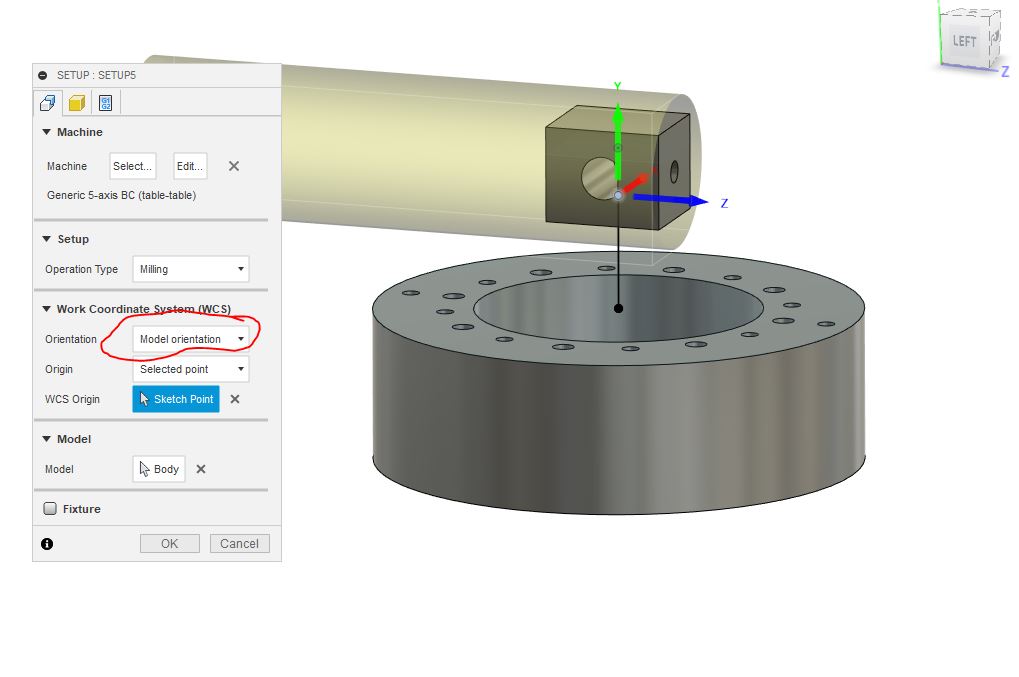
Reply all
Reply to author
Forward
0 new messages
