Z axis Offset
151 views
Skip to first unread message
Sami
Mar 8, 2021, 11:26:52 AM3/8/21
to Pocket NC
Hi everybody,
I am new at CAM Processing and PocketNC.I have an issue about setting the stock origin. I placed the stock origin at the same place which is table origin. My model bottom and stock bottom are same. So there is no gap between stock bottom and model bottom. I started with 'D Face Cleaning operation. CNC Machine always starting the face cleaning 5-6 mm above the topside of the stock. I tried to change clearance and retract height values but nothing changed. Also I measure the tool and flute length, there is nothing wrong about them. How can I set the starting 'Z' Axis point of the machine? What am I missing?
Thanks
Sami
Mar 8, 2021, 11:34:12 AM3/8/21
to Pocket NC
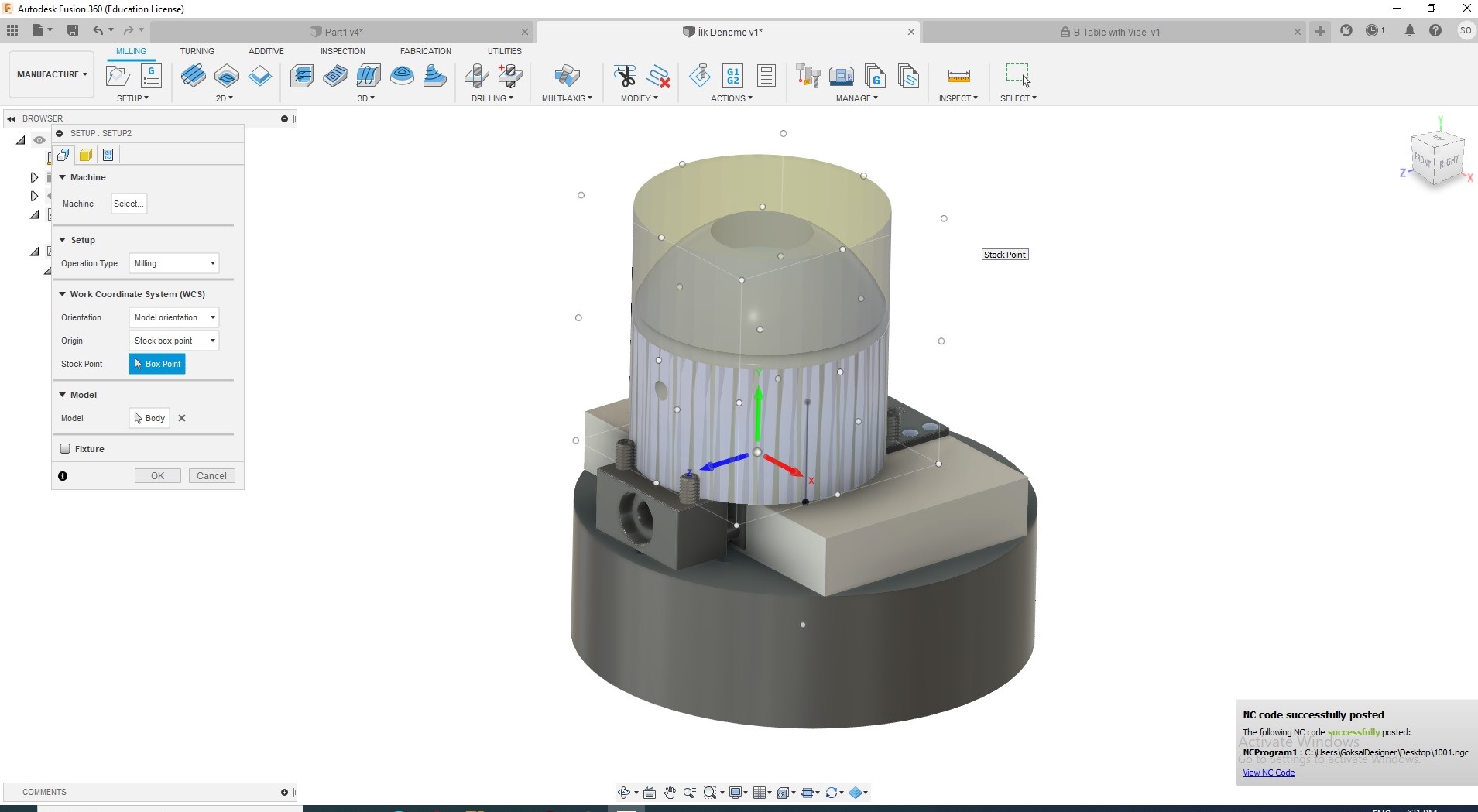
8 Mart 2021 Pazartesi tarihinde saat 19:26:52 UTC+3 itibarıyla Sami şunları yazdı:
qrot...@pocketnc.com
Mar 8, 2021, 12:03:18 PM3/8/21
to Pocket NC
Hi Sami,
Your WCS origin needs to be changed to "Selected Point" and then you need to select the top of the "B-table offset" sketch. I have attached picture showing this, hopefully it helps!
Q Rothing
Applications Engineer, Pocket NC
Sami
Mar 9, 2021, 1:54:32 AM3/9/21
to Pocket NC
Hi Q,
It is working now. Thank you so much!
8 Mart 2021 Pazartesi tarihinde saat 20:03:18 UTC+3 itibarıyla qrot...@pocketnc.com şunları yazdı:
qrot...@pocketnc.com
Mar 9, 2021, 9:37:27 AM3/9/21
to Pocket NC
That is great to hear!
Happy machining!
-Q
Reply all
Reply to author
Forward
0 new messages
