back to the tiered memory
42 views
Skip to first unread message
Anton Gavriliuk
Sep 27, 2022, 5:23:58 AM9/27/22
to pmem
Hi all
I have 2 x 8280L sockets box with 768 GB DRAM and 6144 GB PMEM running under RHEL 8.6 with latest available ml kernel 5.19.11-1.el8.elrepo.x86_64
When I setting up tiered memory, I got next warning
[root@memverge ~]# daxctl reconfigure-device --mode=system-ram all
dax1.0:
WARNING: detected a race while onlining memory
Some memory may not be in the expected zone. It is
recommended to disable any other onlining mechanisms,
and retry. If onlining is to be left to other agents,
use the --no-online option to suppress this warning
dax1.0: 2 memory sections already online
dax0.0:
WARNING: detected a race while onlining memory
Some memory may not be in the expected zone. It is
recommended to disable any other onlining mechanisms,
and retry. If onlining is to be left to other agents,
use the --no-online option to suppress this warning
dax0.0: 1 memory section already online
[root@memverge ~]# cat /sys/devices/system/memory/auto_online_blocks
offline
[root@memverge ~]#
Optance system-ram devices are going to existing NUMA nodes and don't create additional CPU-free NUMA nodes.
I have 2 x 8280L sockets box with 768 GB DRAM and 6144 GB PMEM running under RHEL 8.6 with latest available ml kernel 5.19.11-1.el8.elrepo.x86_64
When I setting up tiered memory, I got next warning
[root@memverge ~]# daxctl reconfigure-device --mode=system-ram all
dax1.0:
WARNING: detected a race while onlining memory
Some memory may not be in the expected zone. It is
recommended to disable any other onlining mechanisms,
and retry. If onlining is to be left to other agents,
use the --no-online option to suppress this warning
dax1.0: 2 memory sections already online
dax0.0:
WARNING: detected a race while onlining memory
Some memory may not be in the expected zone. It is
recommended to disable any other onlining mechanisms,
and retry. If onlining is to be left to other agents,
use the --no-online option to suppress this warning
dax0.0: 1 memory section already online
[root@memverge ~]# cat /sys/devices/system/memory/auto_online_blocks
offline
[root@memverge ~]#
Optance system-ram devices are going to existing NUMA nodes and don't create additional CPU-free NUMA nodes.
[root@memverge ~]# daxctl list
[
{
"chardev":"dax1.0",
"size":3183575302144,
"target_node":1,
"align":2097152,
"mode":"system-ram",
"movable":true
},
{
"chardev":"dax0.0",
"size":3183575302144,
"target_node":0,
"align":2097152,
"mode":"system-ram",
"movable":true
}
]
[root@memverge ~]#
[root@memverge ~]# numactl -H
available: 2 nodes (0-1)
node 0 cpus: 0 1 2 3 4 5 6 7 8 9 10 11 12 13 14 15 16 17 18 19 20 21 22 23 24 25 26 27
node 0 size: 3419704 MB
node 0 free: 3139765 MB
node 1 cpus: 28 29 30 31 32 33 34 35 36 37 38 39 40 41 42 43 44 45 46 47 48 49 50 51 52 53 54 55
node 1 size: 3420152 MB
node 1 free: 3141870 MB
node distances:
node 0 1
0: 10 21
1: 21 10
[root@memverge ~]# lsmem
RANGE SIZE STATE REMOVABLE BLOCK
0x0000000000000000-0x000000607fffffff 386G online yes 0-192
0x0000006c80000000-0x000003b17fffffff 3.3T online yes 217-1890
0x000003bd80000000-0x000006a1ffffffff 2.9T online yes 1915-3395
Memory block size: 2G
Total online memory: 6.6T
Total offline memory: 0B
[root@memverge ~]# free -h
total used free shared buff/cache available
Mem: 6.5Ti 544Gi 6.0Ti 13Mi 711Mi 5.8Ti
Swap: 4.0Gi 0B 4.0Gi
[root@memverge ~]#
Any ideas why Optane system-ram devices are going to existing NUMA nodes and don't create their own CPU-free NUMA nodes ?
Anton
[
{
"chardev":"dax1.0",
"size":3183575302144,
"target_node":1,
"align":2097152,
"mode":"system-ram",
"movable":true
},
{
"chardev":"dax0.0",
"size":3183575302144,
"target_node":0,
"align":2097152,
"mode":"system-ram",
"movable":true
}
]
[root@memverge ~]#
[root@memverge ~]# numactl -H
available: 2 nodes (0-1)
node 0 cpus: 0 1 2 3 4 5 6 7 8 9 10 11 12 13 14 15 16 17 18 19 20 21 22 23 24 25 26 27
node 0 size: 3419704 MB
node 0 free: 3139765 MB
node 1 cpus: 28 29 30 31 32 33 34 35 36 37 38 39 40 41 42 43 44 45 46 47 48 49 50 51 52 53 54 55
node 1 size: 3420152 MB
node 1 free: 3141870 MB
node distances:
node 0 1
0: 10 21
1: 21 10
[root@memverge ~]# lsmem
RANGE SIZE STATE REMOVABLE BLOCK
0x0000000000000000-0x000000607fffffff 386G online yes 0-192
0x0000006c80000000-0x000003b17fffffff 3.3T online yes 217-1890
0x000003bd80000000-0x000006a1ffffffff 2.9T online yes 1915-3395
Memory block size: 2G
Total online memory: 6.6T
Total offline memory: 0B
[root@memverge ~]# free -h
total used free shared buff/cache available
Mem: 6.5Ti 544Gi 6.0Ti 13Mi 711Mi 5.8Ti
Swap: 4.0Gi 0B 4.0Gi
[root@memverge ~]#
Any ideas why Optane system-ram devices are going to existing NUMA nodes and don't create their own CPU-free NUMA nodes ?
Anton
Jeff Moyer
Sep 27, 2022, 7:17:54 PM9/27/22
to Anton Gavriliuk, pmem
Anton Gavriliuk <antos...@gmail.com> writes:
> Hi all
>
> I have 2 x 8280L sockets box with 768 GB DRAM and 6144 GB PMEM running
> under RHEL 8.6 with latest available ml kernel 5.19.11-1.el8.elrepo.x86_64
>
> When I setting up tiered memory, I got next warning
>
> [root@memverge ~]# daxctl reconfigure-device --mode=system-ram all
> dax1.0:
> WARNING: detected a race while onlining memory
> Some memory may not be in the expected zone. It is
> recommended to disable any other onlining mechanisms,
> and retry. If onlining is to be left to other agents,
> use the --no-online option to suppress this warning
> dax1.0: 2 memory sections already online
> dax0.0:
> WARNING: detected a race while onlining memory
> Some memory may not be in the expected zone. It is
> recommended to disable any other onlining mechanisms,
> and retry. If onlining is to be left to other agents,
> use the --no-online option to suppress this warning
> dax0.0: 1 memory section already online
>
> [root@memverge ~]# cat /sys/devices/system/memory/auto_online_blocks
> offline
> [root@memverge ~]#
Did you try the −−no−online option to daxctl reconfigure-device?
> Hi all
>
> I have 2 x 8280L sockets box with 768 GB DRAM and 6144 GB PMEM running
> under RHEL 8.6 with latest available ml kernel 5.19.11-1.el8.elrepo.x86_64
>
> When I setting up tiered memory, I got next warning
>
> [root@memverge ~]# daxctl reconfigure-device --mode=system-ram all
> dax1.0:
> WARNING: detected a race while onlining memory
> Some memory may not be in the expected zone. It is
> recommended to disable any other onlining mechanisms,
> and retry. If onlining is to be left to other agents,
> use the --no-online option to suppress this warning
> dax1.0: 2 memory sections already online
> dax0.0:
> WARNING: detected a race while onlining memory
> Some memory may not be in the expected zone. It is
> recommended to disable any other onlining mechanisms,
> and retry. If onlining is to be left to other agents,
> use the --no-online option to suppress this warning
> dax0.0: 1 memory section already online
>
> [root@memverge ~]# cat /sys/devices/system/memory/auto_online_blocks
> offline
> [root@memverge ~]#
-Jeff
Vishal Verma
Sep 27, 2022, 8:29:40 PM9/27/22
to Jeff Moyer, Anton Gavriliuk, pmem
Actually I'm not sure --no-online will help here.
The target_node being '0' and '1' seems problematic. Normally the NFIT table specifies a new memory-only node for NVDIMMs, and it seems like the platform firmware might not be setting that up correctly.
There's some discussion here[1] which can help you test if this is happening.
Thanks,
Vishal
--
You received this message because you are subscribed to the Google Groups "pmem" group.
To unsubscribe from this group and stop receiving emails from it, send an email to pmem+uns...@googlegroups.com.
To view this discussion on the web visit https://groups.google.com/d/msgid/pmem/x491qrwbdyz.fsf%40segfault.boston.devel.redhat.com.
Anton Gavriliuk
Sep 28, 2022, 10:21:35 AM9/28/22
to Jeff Moyer, pmem
>
Did you try the −−no−online option to daxctl reconfigure-device?
There is no WARNING anymore, but still have two existing numa nodes.
[root@memverge ~]# numactl -H
available: 2 nodes (0-1)
node 0 cpus: 0 1 2 3 4 5 6 7 8 9 10 11 12 13 14 15 16 17 18 19 20 21 22 23 24 25 26 27
available: 2 nodes (0-1)
node 0 cpus: 0 1 2 3 4 5 6 7 8 9 10 11 12 13 14 15 16 17 18 19 20 21 22 23 24 25 26 27
node 0 size: 386616 MB
node 0 free: 154045 MB
node 0 free: 154045 MB
node 1 cpus: 28 29 30 31 32 33 34 35 36 37 38 39 40 41 42 43 44 45 46 47 48 49 50 51 52 53 54 55
node 1 size: 387064 MB
node 1 free: 154526 MB
node 1 free: 154526 MB
node distances:
node 0 1
0: 10 21
1: 21 10
[root@memverge ~]# daxctl reconfigure-device --mode=system-ram --no-online all
[
[
{
"chardev":"dax0.0",
"size":3183575302144,
"target_node":0,
"align":2097152,
"mode":"system-ram"
}
]
reconfigured 2 devices
reconfigured 2 devices
[root@memverge ~]# numactl -H
available: 2 nodes (0-1)
node 0 cpus: 0 1 2 3 4 5 6 7 8 9 10 11 12 13 14 15 16 17 18 19 20 21 22 23 24 25 26 27
node 0 size: 3419704 MB
available: 2 nodes (0-1)
node 0 cpus: 0 1 2 3 4 5 6 7 8 9 10 11 12 13 14 15 16 17 18 19 20 21 22 23 24 25 26 27
node 0 size: 3419704 MB
node 0 free: 3139635 MB
node 1 cpus: 28 29 30 31 32 33 34 35 36 37 38 39 40 41 42 43 44 45 46 47 48 49 50 51 52 53 54 55
node 1 size: 3420152 MB
node 1 free: 3139265 MB
node distances:
node 0 1
0: 10 21
1: 21 10
[root@memverge ~]#
Anton
ср, 28 сент. 2022 г. в 02:17, Jeff Moyer <jmo...@redhat.com>:
Anton Gavriliuk
Sep 28, 2022, 3:00:29 PM9/28/22
to Vishal Verma, Jeff Moyer, pmem
Thank you Vishal
In the BIOS settings I found the tunable and change it "Shared NUMA Domains" -> "Isolated NUMA Domains"
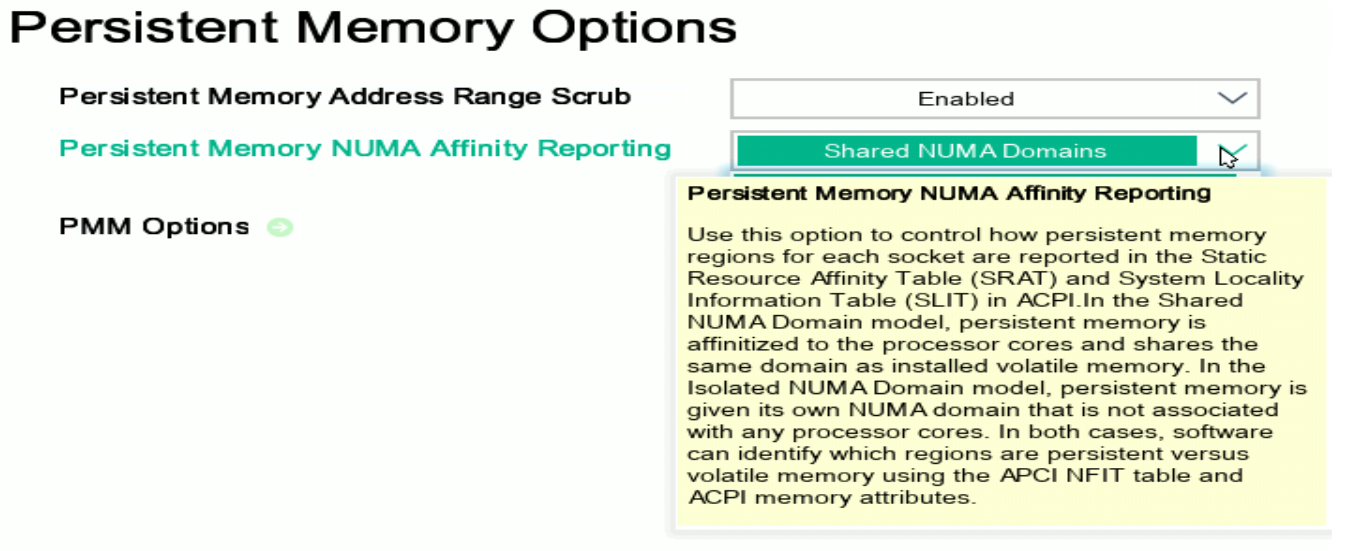
Everything is fine now.
[root@memverge anton]# numactl -H
available: 4 nodes (0-3)
available: 4 nodes (0-3)
node 0 cpus: 0 1 2 3 4 5 6 7 8 9 10 11 12 13 14 15 16 17 18 19 20 21 22 23 24 25 26 27
node 0 size: 386648 MB
node 0 free: 107487 MB
node 0 free: 107487 MB
node 1 cpus: 28 29 30 31 32 33 34 35 36 37 38 39 40 41 42 43 44 45 46 47 48 49 50 51 52 53 54 55
node 1 size: 387031 MB
node 1 free: 106451 MB
node 2 cpus:
node 2 size: 3033088 MB
node 2 free: 3033088 MB
node 3 cpus:
node 3 size: 3033088 MB
node 3 free: 3033088 MB
node distances:
node 0 1 2 3
0: 10 21 17 28
1: 21 10 28 17
2: 17 28 10 28
3: 28 17 28 10
[root@memverge anton]#
node 1 free: 106451 MB
node 2 cpus:
node 2 size: 3033088 MB
node 2 free: 3033088 MB
node 3 cpus:
node 3 size: 3033088 MB
node 3 free: 3033088 MB
node distances:
node 0 1 2 3
0: 10 21 17 28
1: 21 10 28 17
2: 17 28 10 28
3: 28 17 28 10
[root@memverge anton]#
So now I have a memory tiered system even without CXL and I'm going to play with it!
Anton
ср, 28 сент. 2022 г. в 03:29, Vishal Verma <stella...@gmail.com>:
Vishal Verma
Sep 28, 2022, 3:18:21 PM9/28/22
to Anton Gavriliuk, Jeff Moyer, pmem
Cheers! I wasn't aware this was a tunable - makes sense. What system is this?
Thanks
Vishal
Anton Gavriliuk
Sep 28, 2022, 3:47:48 PM9/28/22
to Vishal Verma, Jeff Moyer, pmem
This is an HPE DL380g10 box. Quite old, but still a VERY good 2 socket box.
Firstly I run Inte's mlc for checking latencies across the numa nodes
[root@memverge Linux]# ./mlc --latency_matrix
Intel(R) Memory Latency Checker - v3.9a
Command line parameters: --latency_matrix
Using buffer size of 2000.000MiB
Measuring idle latencies (in ns)...
Numa node
Numa node 0 1 2 3
0 82.5 148.1 172.8 238.1
1 147.9 82.5 237.8 173.0
[root@memverge Linux]#
Intel(R) Memory Latency Checker - v3.9a
Command line parameters: --latency_matrix
Using buffer size of 2000.000MiB
Measuring idle latencies (in ns)...
Numa node
Numa node 0 1 2 3
0 82.5 148.1 172.8 238.1
1 147.9 82.5 237.8 173.0
[root@memverge Linux]#
So for local/remote Optane we have 172/238 ns, not bad. It would be interesting to see these numbers in the physical CXL.mem setup.
Anyway, thanks to Optane, right now we are able to use CXL.mem setup even without actually CXL.
Anton
ср, 28 сент. 2022 г. в 22:18, Vishal Verma <stella...@gmail.com>:
Reply all
Reply to author
Forward
0 new messages
