Emulate CXL on qemu
1,227 views
Skip to first unread message
Raja
Jan 30, 2023, 3:16:17 PM1/30/23
to pmem
Hi,
I am a CSE undergrad at IIT Bombay. I am trying to emulate cxl on qemu and kvm for a research project. I am following the https://stevescargall.com/2022/01/20/how-to-emulate-cxl-devices-using-kvm-and-qemu/ blog.
I am getting Warning: no matching devices found at last step (cxl list -M). I have followed each steps mentioned in the blog but still getting the error.
Does anyone know how to resolve this?
Host OS - Ubuntu 22.04
I am a CSE undergrad at IIT Bombay. I am trying to emulate cxl on qemu and kvm for a research project. I am following the https://stevescargall.com/2022/01/20/how-to-emulate-cxl-devices-using-kvm-and-qemu/ blog.
I am getting Warning: no matching devices found at last step (cxl list -M). I have followed each steps mentioned in the blog but still getting the error.
Does anyone know how to resolve this?
Host OS - Ubuntu 22.04
Guest OS - Fedora 35
Thanks,
Raja Gond
Thanks,
Raja Gond
steve.s...@gmail.com
Jan 31, 2023, 2:04:33 PM1/31/23
to pmem
Hi Raja,
My blog item is a little outdated. The intent was to show that - at that time - we could see `/dev/cxl/memN` and `/sys/bus/cxl/devices/memN` devices. You can't do anything with those devices since load/stores aren't supported.
When `cxl list ..` returns "Warning: no matching devices found", it means there are no `/dev/cxl/memN` devices.
There is active work in the Kernel and QEMU communities to support volatile CXL Type 3 devices. The patches in those links get us further, but it's very much a work in progress, so keep watching.
/Steve
Message has been deleted
Raja
Feb 1, 2023, 1:10:21 AM2/1/23
to pmem
Hi Steve,
Thanks for the information.
I have utilized the latest QEMU documentation, kernel version, and your informative blog as references to emulate CXL. Now cxl list is showing the results. The updated instructions can be found at the following link: (Emulate cxl on qemu and kvm). Yeah I want to use these devices and will continue to keep an eye on the mentioned links.
Thanks & Regards,
Raja
Thanks for the information.
I have utilized the latest QEMU documentation, kernel version, and your informative blog as references to emulate CXL. Now cxl list is showing the results. The updated instructions can be found at the following link: (Emulate cxl on qemu and kvm). Yeah I want to use these devices and will continue to keep an eye on the mentioned links.
Thanks & Regards,
Raja
Anton Gavriliuk
Feb 1, 2023, 3:17:27 AM2/1/23
to Raja, pmem
Hi Raja and Steve
I'm going to follow your link.
Requirements
Host OS - Ubuntu 20.04
Guest OS - Ubuntu 20.04
Host OS - Ubuntu 20.04
Guest OS - Ubuntu 20.04
Should I use Ubuntu 20.04, or will the latest 22.04 be good too ?
Anton
ср, 1 февр. 2023 г. в 08:10, 'Raja' via pmem <pm...@googlegroups.com>:
--
You received this message because you are subscribed to the Google Groups "pmem" group.
To unsubscribe from this group and stop receiving emails from it, send an email to pmem+uns...@googlegroups.com.
To view this discussion on the web visit https://groups.google.com/d/msgid/pmem/41f799c9-0a34-4e7c-849d-f5216223a009n%40googlegroups.com.
Raja
Feb 1, 2023, 3:21:23 AM2/1/23
to pmem
Latest 22.04 will work fine. I have verified it on my machine.
Mohan Parthasarathy
Jun 8, 2023, 2:04:05 AM6/8/23
to Raja, pmem
Hi Raja/Steve,
I am also getting the same error with cxl list returning empty list with the guest at Fedora 38. Do I need to update qemu ? Can you help with what to update to make things work ? I see the devices under /dev/cxl but they show up as disabled.
Regards,
Mohan
[root@cxl-test ~]# cxl list -M
Warning: no matching devices found
[
]
[root@cxl-test ~]# ls -l /dev/cxl
total 0
crw-------. 1 root root 237, 0 Jun 8 06:23 mem0
crw-------. 1 root root 237, 1 Jun 8 06:23 mem1
[root@cxl-test ~]# cxl list -vvv
[
{
"memdev":"mem0",
"pmem_size":268435456,
"serial":0,
"host":"0000:35:00.0",
"state":"disabled",
"partition_info":{
"total_size":268435456,
"volatile_only_size":0,
"persistent_only_size":268435456,
"partition_alignment_size":0
}
},
{
"memdev":"mem1",
"pmem_size":268435456,
"serial":0,
"host":"0000:36:00.0",
"state":"disabled",
"partition_info":{
"total_size":268435456,
"volatile_only_size":0,
"persistent_only_size":268435456,
"partition_alignment_size":0
}
}
]
]
[root@cxl-test ~]# ls -l /dev/cxl
total 0
crw-------. 1 root root 237, 0 Jun 8 06:23 mem0
crw-------. 1 root root 237, 1 Jun 8 06:23 mem1
[root@cxl-test ~]# cxl list -vvv
[
{
"memdev":"mem0",
"pmem_size":268435456,
"serial":0,
"host":"0000:35:00.0",
"state":"disabled",
"partition_info":{
"total_size":268435456,
"volatile_only_size":0,
"persistent_only_size":268435456,
"partition_alignment_size":0
}
},
{
"memdev":"mem1",
"pmem_size":268435456,
"serial":0,
"host":"0000:36:00.0",
"state":"disabled",
"partition_info":{
"total_size":268435456,
"volatile_only_size":0,
"persistent_only_size":268435456,
"partition_alignment_size":0
}
}
]
To view this discussion on the web visit https://groups.google.com/d/msgid/pmem/03a9482c-dd55-40bd-b3f0-8ce8f87fe60en%40googlegroups.com.
steve.s...@gmail.com
Jun 8, 2023, 1:20:40 PM6/8/23
to pmem
@pmonty,
A memdev typically auto enables during the initial device discovery at boot time.
Q) Do you see any *cxl*, *pci*, or other useful messages in `dmesg` inside the guest?
Q) What happens if you try to enable the memory devices inside the guest?
$ sudo cxl enable-memdev mem0 -v
Mohan Parthasarathy
Jun 12, 2023, 1:47:55 AM6/12/23
to steve.s...@gmail.com, pmem
Thanks, Steve and sorry for the late reply. If I run the enable command I get an error. See below :
[root@cxl-test ~]# sudo cxl enable-memdev mem0 -v
libcxl: __sysfs_device_parse: base: '/sys/bus/cxl/devices' dev: 'mem'
libcxl: add_cxl_memdev: mem1: base: '/sys/bus/cxl/devices/mem1'
libcxl: __sysfs_device_parse: base: '/sys/bus/cxl/devices/mem1' dev: 'pmem'
libcxl: __sysfs_device_parse: mem1: processed
libcxl: add_cxl_memdev: mem0: base: '/sys/bus/cxl/devices/mem0'
libcxl: __sysfs_device_parse: base: '/sys/bus/cxl/devices/mem0' dev: 'pmem'
libcxl: __sysfs_device_parse: mem0: processed
libcxl: __util_bind: mem0: bind failed
libcxl: cxl_memdev_enable: mem0: failed to enable
cxl memdev: cmd_enable_memdev: enabled 0 mem
libcxl: __sysfs_device_parse: base: '/sys/bus/cxl/devices' dev: 'mem'
libcxl: add_cxl_memdev: mem1: base: '/sys/bus/cxl/devices/mem1'
libcxl: __sysfs_device_parse: base: '/sys/bus/cxl/devices/mem1' dev: 'pmem'
libcxl: __sysfs_device_parse: mem1: processed
libcxl: add_cxl_memdev: mem0: base: '/sys/bus/cxl/devices/mem0'
libcxl: __sysfs_device_parse: base: '/sys/bus/cxl/devices/mem0' dev: 'pmem'
libcxl: __sysfs_device_parse: mem0: processed
libcxl: __util_bind: mem0: bind failed
libcxl: cxl_memdev_enable: mem0: failed to enable
cxl memdev: cmd_enable_memdev: enabled 0 mem
The messages with CXL in the dmesg is as follows :
[root@cxl-test ~]# dmesg|grep -i cxl
[ 0.582584] acpi ACPI0016:00: _OSC: OS supports [CXL11PortRegAccess CXL20PortDevRegAccess CXLProtocolErrorReporting CXLNativeHot]
[ 0.586583] acpi ACPI0016:00: _OSC: OS now controls [CXLMemErrorReporting]
[ 0.736837] ACPI: PCI Root Bridge [CXL0] (domain 0000 [bus 34-36])
[ 0.740587] acpi ACPI0016:01: _OSC: OS supports [CXL11PortRegAccess CXL20PortDevRegAccess CXLProtocolErrorReporting CXLNativeHot]
[ 0.744586] acpi ACPI0016:01: _OSC: OS now controls [CXLMemErrorReporting]
[ 8.614003] cxl root0: unable to add dport0-pci0000:34 non-unique port id (pci0000:00)
[ 8.639943] cxl_acpi: probe of ACPI0017:00 failed with error -16
[ 0.582584] acpi ACPI0016:00: _OSC: OS supports [CXL11PortRegAccess CXL20PortDevRegAccess CXLProtocolErrorReporting CXLNativeHot]
[ 0.586583] acpi ACPI0016:00: _OSC: OS now controls [CXLMemErrorReporting]
[ 0.736837] ACPI: PCI Root Bridge [CXL0] (domain 0000 [bus 34-36])
[ 0.740587] acpi ACPI0016:01: _OSC: OS supports [CXL11PortRegAccess CXL20PortDevRegAccess CXLProtocolErrorReporting CXLNativeHot]
[ 0.744586] acpi ACPI0016:01: _OSC: OS now controls [CXLMemErrorReporting]
[ 8.614003] cxl root0: unable to add dport0-pci0000:34 non-unique port id (pci0000:00)
[ 8.639943] cxl_acpi: probe of ACPI0017:00 failed with error -16
Any suggestions ? Raja seemed to have similar issues but he appears to have resolved them so was hoping he can give some advice.
Regards,
Mohan
Mohan
--
You received this message because you are subscribed to the Google Groups "pmem" group.
To unsubscribe from this group and stop receiving emails from it, send an email to pmem+uns...@googlegroups.com.
To view this discussion on the web visit https://groups.google.com/d/msgid/pmem/e8950855-1141-43d4-ac3c-6075e96b6965n%40googlegroups.com.
Raja Gond
Jun 12, 2023, 3:26:14 AM6/12/23
to pmem
Hi Mohan,
I had tried on fedora but it was not working. If you want to emulate it on ubuntu please refer to this link. I had tested the steps and it was working.
Regards,
Raja
I had tried on fedora but it was not working. If you want to emulate it on ubuntu please refer to this link. I had tested the steps and it was working.
Regards,
Raja
steve.s...@gmail.com
Jun 12, 2023, 12:54:24 PM6/12/23
to pmem
Thanks for posting a good option/solution, Raja. I'll say that these instructions
```
```
... can use the 'master' branch of the main QEMU project now as CXL support was added some time ago. See https://gitlab.com/qemu-project/qemu/-/tree/master. There's a lot of work currently going into CXL support in QEMU, so it's best to track the main project. If you want bleeding edge CXL features and bug fixes `git checkout` the 'staging' branch.
/Steve
Mohan Parthasarathy
Jun 13, 2023, 2:16:57 AM6/13/23
to steve.s...@gmail.com, pmem
Hi Steve,
If I use qemu from the master, I get errors when trying to instantiate cxl devices :
qemu-system-x86_64: -device pxb-cxl,id=cxl.0,bus=pcie.0,bus_nr=52,uid=0,len-window-base=1,window-base[0]=0x4c00000000,memdev[0]=cxl-mem1: Property 'pxb-cxl.memdev[0]' not found
Am I missing something? Could you please give the exact instructions to build the latest qemu with CXL enablement ?
Regards,
Mohan
--
You received this message because you are subscribed to the Google Groups "pmem" group.
To unsubscribe from this group and stop receiving emails from it, send an email to pmem+uns...@googlegroups.com.
To view this discussion on the web visit https://groups.google.com/d/msgid/pmem/555e4719-d336-4a94-8f4e-3cd50a5ca287n%40googlegroups.com.
Anthony Dominic
Oct 26, 2023, 2:17:53 PM10/26/23
to pmem
Hello All,
I've just tried the setup described in these setup steps.
I used both the mainline version of QEMU and the branch described in the steps along with the mainline Linux kernel Version 6.5.7.
It did not work. The CXL drivers were not loaded not loaded. I found no entries in /dev/cxl.
If I cut out everything and left with just one cxl device (a pxb-cxl entry, a crl-rp entry and a cxl-type3 entry), then I was able to see a mem0 device node in /dev/cxl.
sudo qemu-system-x86_64 -drive file=/var/lib/libvirt/images/CXL-ubuntu.qcow2,format=qcow2,index=0,media=disk,id=hd \
-m 4G,slots=8,maxmem=8G -smp 4 -machine type=q35,accel=kvm,nvdimm=on,cxl=on \
-enable-kvm -nographic -net nic,model=e1000 -net user,hostfwd=tcp::2222-:22 \
-object memory-backend-ram,id=vmem0,share=on,size=512M \
-device pxb-cxl,bus_nr=12,bus=pcie.0,id=cxl.1 \
-device cxl-rp,port=0,bus=cxl.1,id=root_port13,chassis=0,slot=2 \
-device cxl-type3,bus=root_port13,volatile-memdev=vmem0,id=cxl-vmem0 \
-M cxl-fmw.0.targets.0=cxl.1,cxl-fmw.0.size=4G
-m 4G,slots=8,maxmem=8G -smp 4 -machine type=q35,accel=kvm,nvdimm=on,cxl=on \
-enable-kvm -nographic -net nic,model=e1000 -net user,hostfwd=tcp::2222-:22 \
-object memory-backend-ram,id=vmem0,share=on,size=512M \
-device pxb-cxl,bus_nr=12,bus=pcie.0,id=cxl.1 \
-device cxl-rp,port=0,bus=cxl.1,id=root_port13,chassis=0,slot=2 \
-device cxl-type3,bus=root_port13,volatile-memdev=vmem0,id=cxl-vmem0 \
-M cxl-fmw.0.targets.0=cxl.1,cxl-fmw.0.size=4G
And yes, the syntax for -device pxb-cxl entry was changed. the following described in the note no longer works:
-device pxb-cxl,id=cxl.1,bus=pcie.0,bus_nr=52,uid=0,len-window-base=1,window-base[0]=0x4c00000000,memdev[0]=cxl-mem1 \
Did you run into the same issues?
Thanks.
Regards,
Anthony Dominic.
Gregory Price
Oct 26, 2023, 8:44:54 PM10/26/23
to pmem
that is a very old guide, check out here:
Emulating CXL Shared Memory Devices in QEMU - MemVerge
Mohan Parthasarathy
Oct 30, 2023, 10:26:22 PM10/30/23
to Gregory Price, pmem
I agree !! Gregory’s guide is very comprehensive!! It helped me a lot.
Regards
Mohan
To view this discussion on the web visit https://groups.google.com/d/msgid/pmem/faf2a47f-3ccb-4322-b979-88f93cec065an%40googlegroups.com.
Anthony Dominic
Nov 13, 2023, 11:17:19 AM11/13/23
to pmem
Hello Gregory, Mohan,
The guide is indeed very comprehensive. I did try the setup with both the latest QEMU and Kernel 6.6.0. They all work.
I have 2 VMs with QEMU emulated CXL memory devices. Have you ever tried accessing these devices from host? Has there been any effort in doing this, enabling access to emulated CXL device from host?
Thanks for any links, insights.
Regards,
Anthony Dominic.
chloi alverti
Feb 1, 2024, 5:25:52 PM2/1/24
to pmem
Hello to all,
I am trying to reproduce the experiment of the MemVerge guide but with self-built Ubuntu lunar VM.
I am also using kernel 6.6.4.
I am also using kernel 6.6.4.
I have the following questions:
i) is the mainline qemu now sufficient or the dev brach of the guide is necessary?
ii) While using the latest cxl branch of the qemu repo referred in the guide, and ndctl version 78, and the qemu command from the guide -- the VM crashes during the "daxctl online-memory" command with the following error:
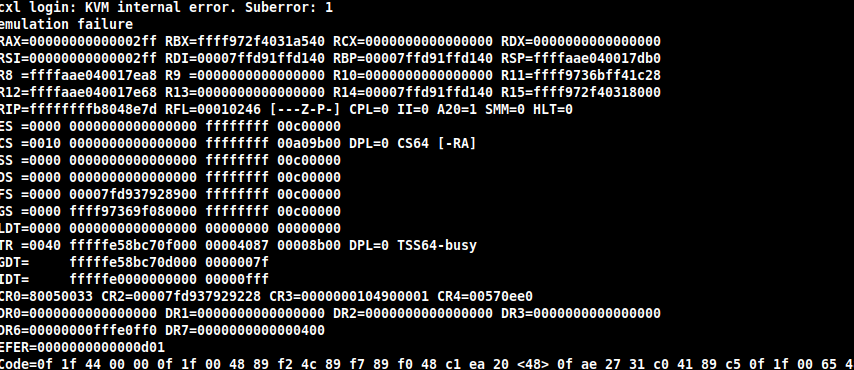
Did anyone have a similar issue?
Best Regards,
Alverti Chloe (UIUC post doc)
Reply all
Reply to author
Forward
0 new messages
