[PIT report]
32 views
Skip to first unread message
Blue sky
Mar 10, 2023, 7:10:15 AM3/10/23
to PIT Users
Hello,
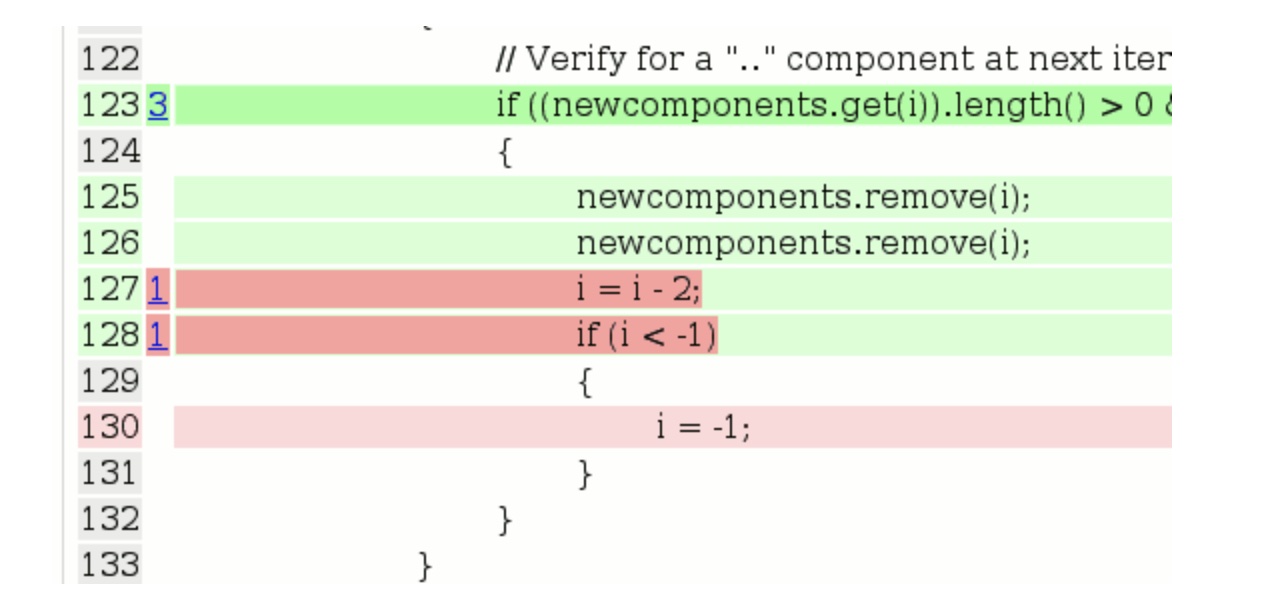
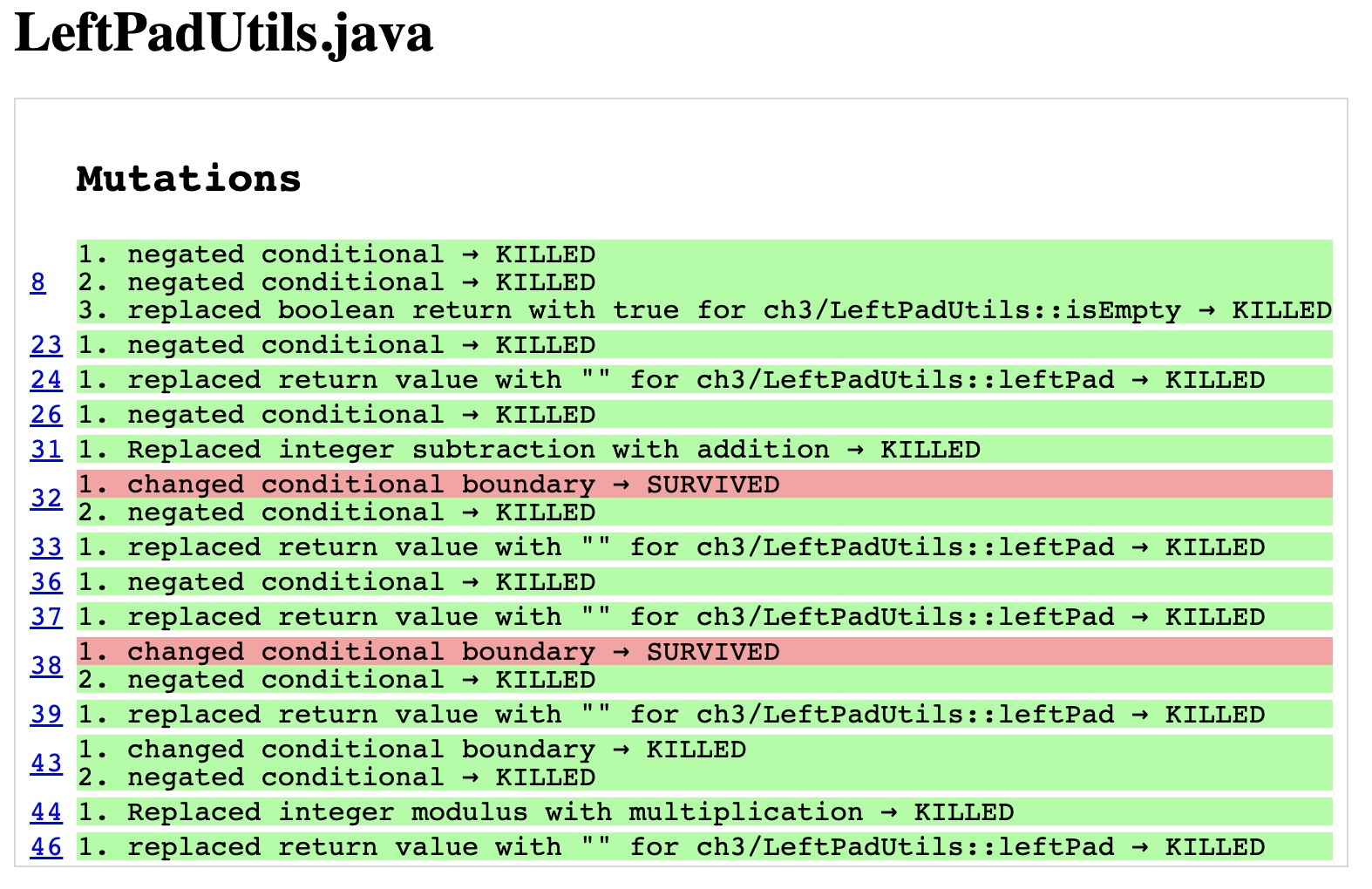
I am new to PIT, I am trying to play with it, but I am not able to visualize the report I found on the homepage of the tool.
I would like to visualize something like this:
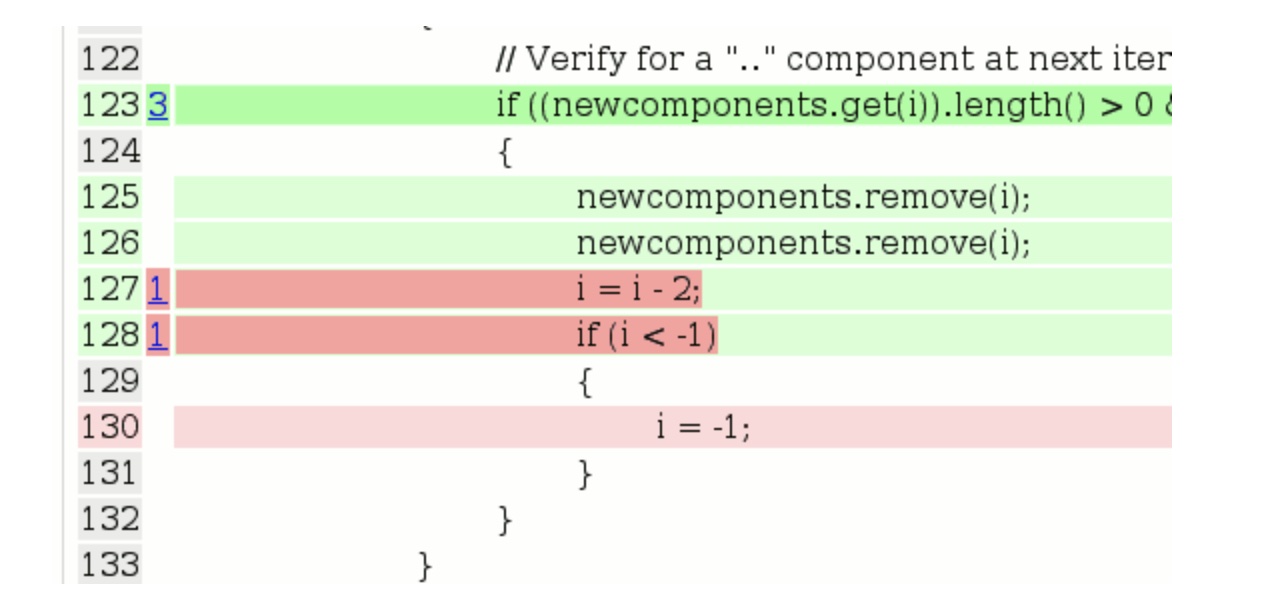
but if I click on the "Open report in browser"
I get a report like this:
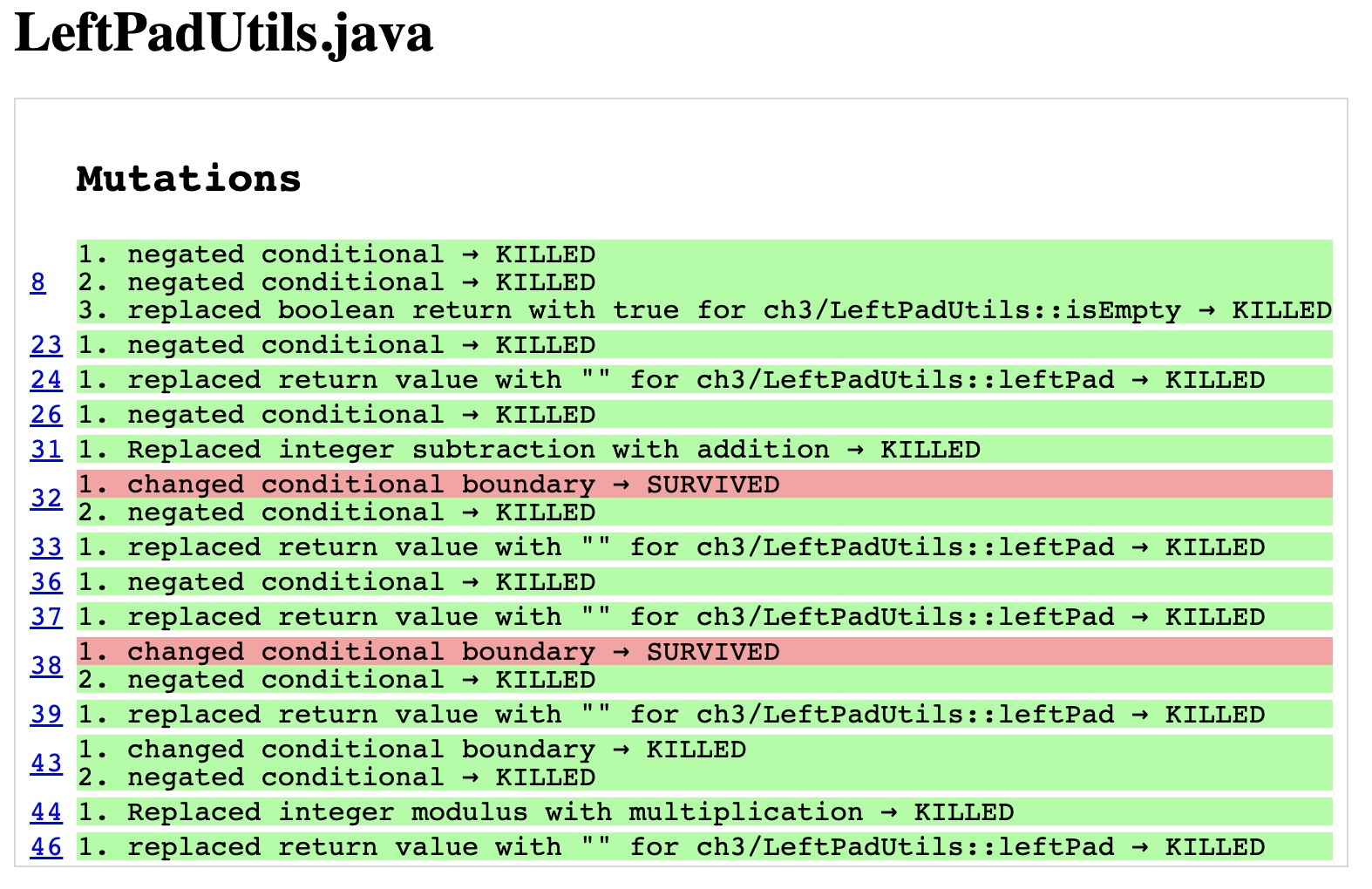
Can someone help me?
Thanks,
Henry Coles
Mar 10, 2023, 7:25:04 AM3/10/23
to pitu...@googlegroups.com
It looks as though you have not supplied the source directories to pitest. This should happen automatically if you are using the maven or gradle plugins. How are you running it?
Henry
--
You received this message because you are subscribed to the Google Groups "PIT Users" group.
To unsubscribe from this group and stop receiving emails from it, send an email to pitusers+u...@googlegroups.com.
To view this discussion on the web visit https://groups.google.com/d/msgid/pitusers/d97ba94c-aab4-4f0c-aebe-38c306b984ccn%40googlegroups.com.
Blue sky
Mar 10, 2023, 8:33:14 AM3/10/23
to PIT Users
Hi Henry,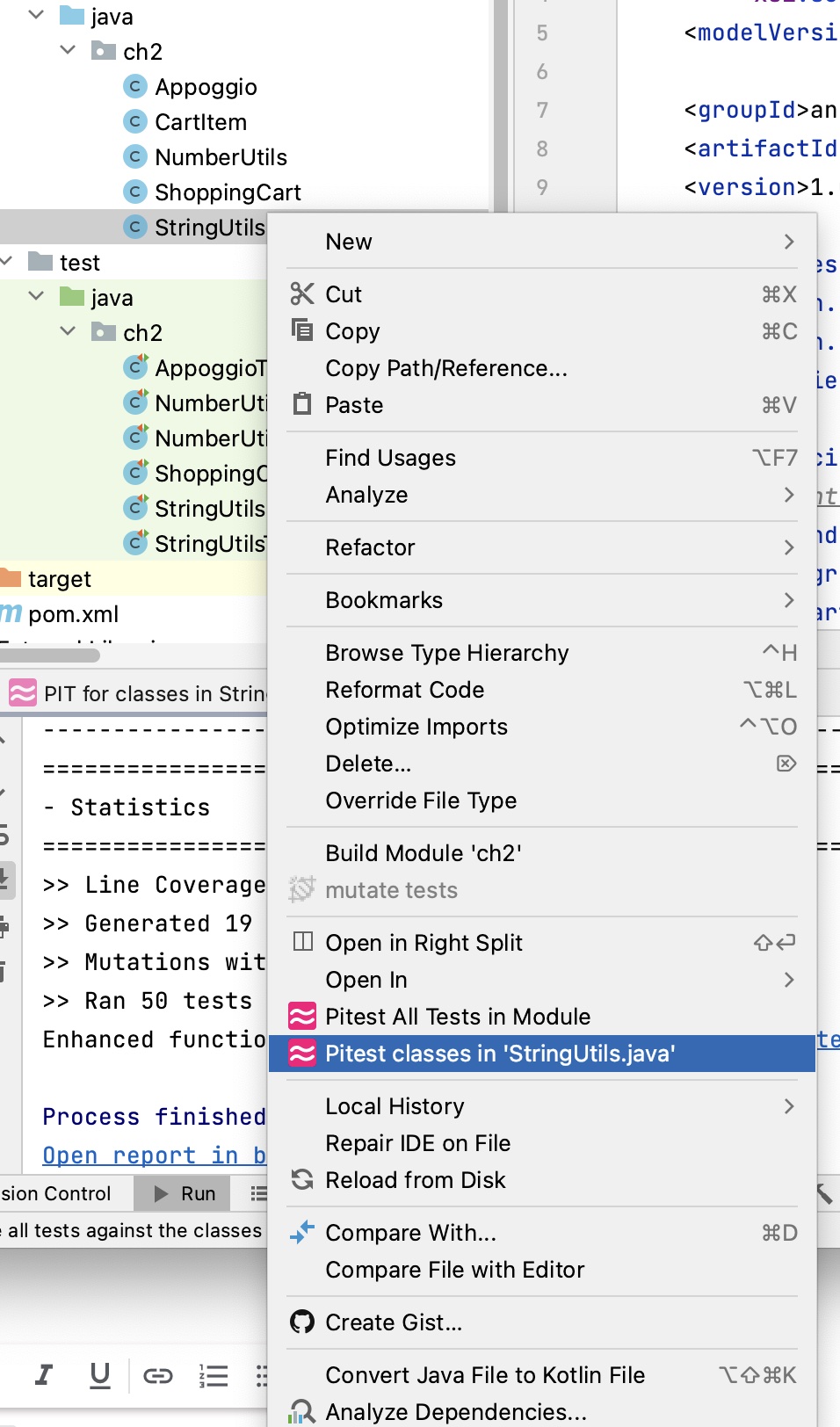
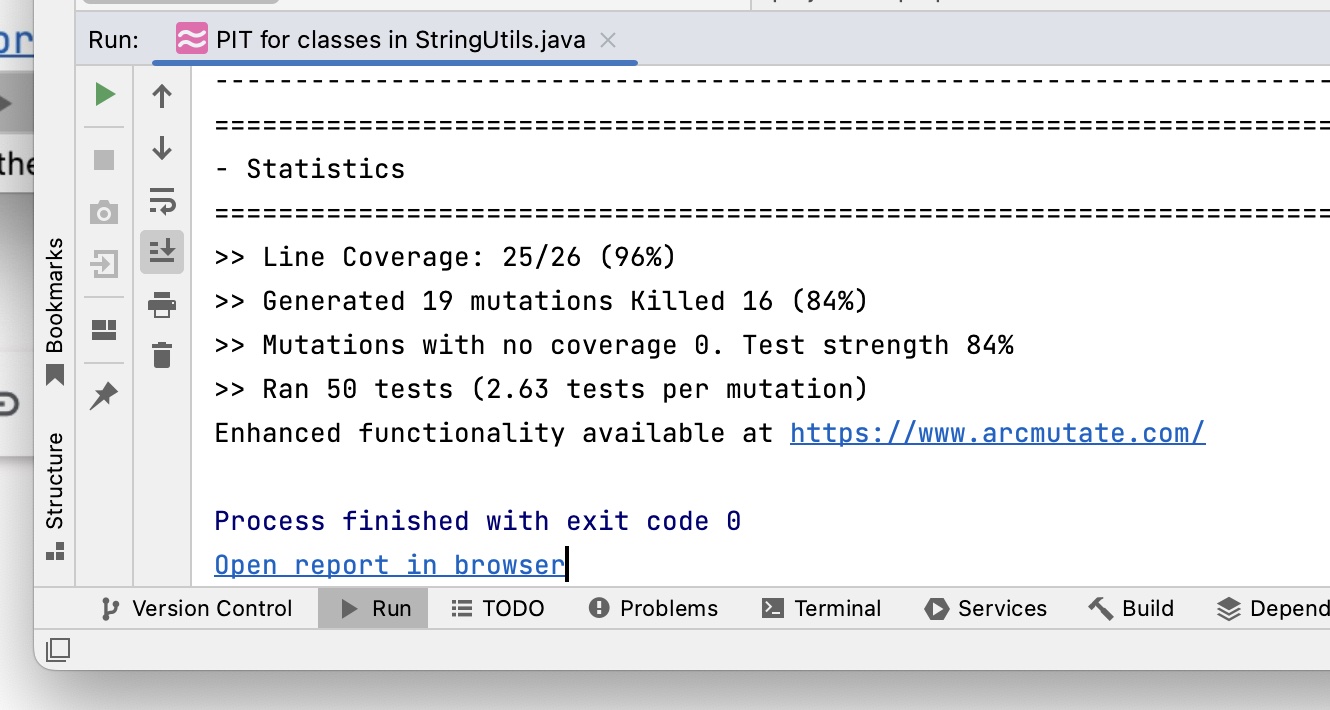
I installed the IntelliJ plugin (https://plugins.jetbrains.com/plugin/7119-pit-mutation-testing) directly from the plugin marketplace of IntelliJ and then I ran it on a class like in the fig.:
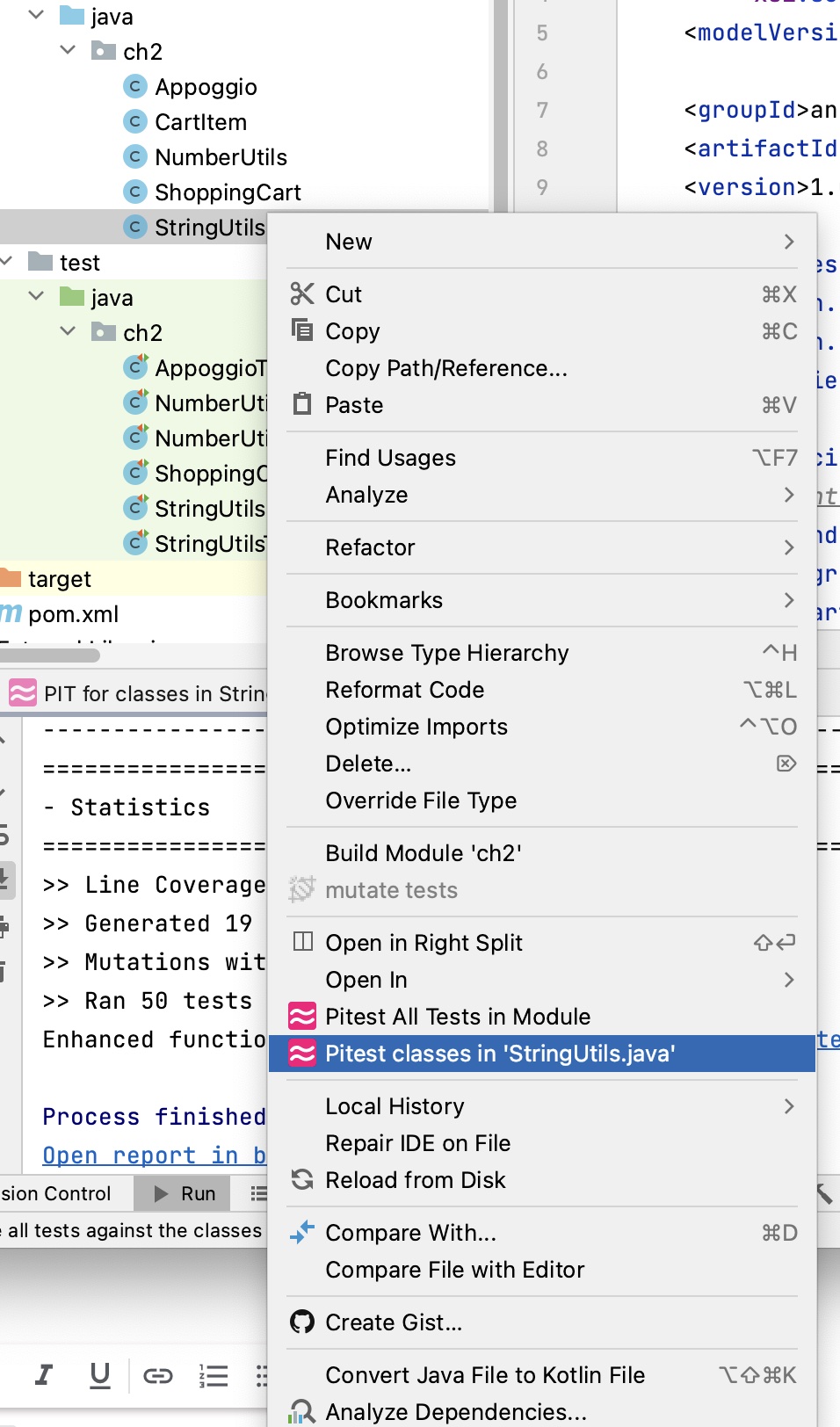
Then I right-click on the "Open report in browser", copy the link and past it in my chrome browser.
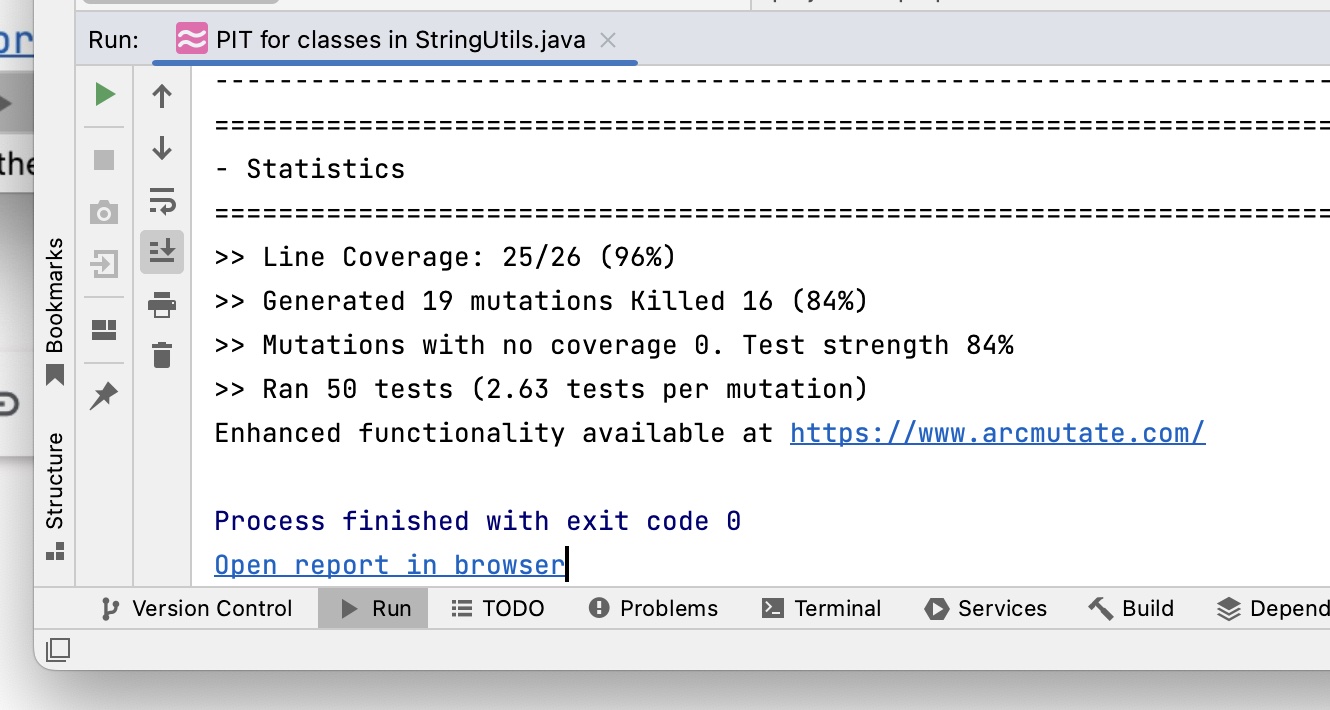
I did not set anything manually in my pom.xml file...should I write something in this file?
Henry Coles
Mar 10, 2023, 8:39:39 AM3/10/23
to pitu...@googlegroups.com
I'm afraid I can't offer any support with the IntelliJ plugin, you would need to get in touch with the author of that plugin to understand what the issue is there.
However, instead of using the plugin I'd recommend using the pitest's build tool integration.
It's documented here
And the blog post here describes in more depth how I usually set things up.
To view this discussion on the web visit https://groups.google.com/d/msgid/pitusers/e4d4074c-ccbf-4b1c-a92f-44834da0d6f5n%40googlegroups.com.
Reply all
Reply to author
Forward
0 new messages
