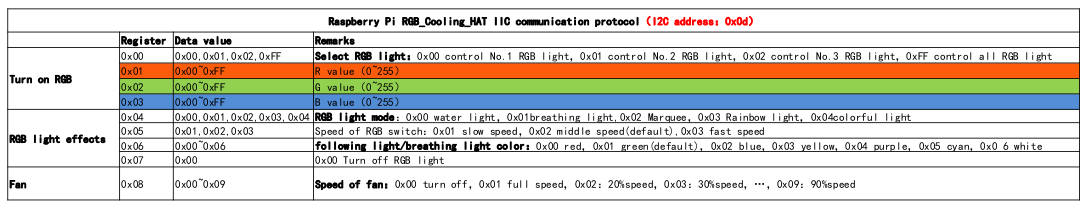build, with pictures, with cooling and extended case
395 views
Skip to first unread message
curt mayer
May 28, 2023, 5:13:04 PM5/28/23
to [PiDP-11]
so, I've been frustrated with the wooden base of the original, and the throttling that happens on my rpi 4 when I run full out doing 2.11 BSD hackery.

-min.jpg?part=0.1&view=1)


so, I downloaded Massimo C's V2 case, which I modded by gluing in some more screw supports in the middle from chopped up failed prints.
then I acquired a fan hat with I2C control of speed, and they threw in a 128x32 display.
this is the yahboom hat, probably a knockoff. https://www.amazon.com/gp/product/B085RMLFCL
i put pins in the I2C location on the PiDP11, and also populated the console pins. I'll need these for the display. I hot glued a dupont cable to put the pins all in the same location on one side of the case.

then, I used a bunch of standoffs from my parts bucket to build my stack.
finally, plug everything together and bolt it shut. plain vanilla panel mount stuff works with this case without too much pain. barely visible on top right: a boardlet with an 8 pin dip socket, half of which is used to plug in the I2C display. this i mounted to the back panel.
-min.jpg?part=0.1&view=1)
now, screw everything shut, install the I2C software, and pdp-11 goodness without excess heat. I'll attach my modified I2C code if anybody asks.

the cute display shows IP addresses and current temperature. it's not a lot of screen real estate, but it does the job. the script is easy to modify, even though I hate python.
my bookshelf. yeah, that's an imsai 8080 repro in the back.

curt mayer
May 28, 2023, 9:29:41 PM5/28/23
to [PiDP-11]
as promised, here's the code:
put fan.service into /etc/systemd/system
put fanservice into /usr/bin/fanservice and chmod +x it.
edit the fanservice code if you want different fan off and on thresholds.
mine's hard coded to turn on halt speed at 55C, full speed at 60, and shut off if below 50.
the original that I started from is at http://www.yahboom.net/study/RGB_Cooling_HAT.
it's got a lot of cruft in it about the RGB led's, which I can't see anyway, so I turn them off.
also, they display 4 lines in a tiny font, which I thought pointless.
--curt
Heinz-Bernd Eggenstein
May 29, 2023, 5:23:34 AM5/29/23
to [PiDP-11]
Nice, thanks for sharing.
I think I use the same tiny display on my PiDP-11 to show the total number of hours of operation (similar to the mechanical meter that was on the real thing). I noticed these didplays have quite a bit of a burn-in effect, so I made the display alternate between black-on-white and white-on-black display periodically, and offset the drawing by a random number of pixels so that the text drifts across the display a bit, seems to help.
HB
I think I use the same tiny display on my PiDP-11 to show the total number of hours of operation (similar to the mechanical meter that was on the real thing). I noticed these didplays have quite a bit of a burn-in effect, so I made the display alternate between black-on-white and white-on-black display periodically, and offset the drawing by a random number of pixels so that the text drifts across the display a bit, seems to help.
HB
Marco
May 29, 2023, 7:16:15 AM5/29/23
to [PiDP-11]
No idea who this Massimo is, but you're welcome with the case extension :-D Kidding aside, it's actually the first time I've seen one "in the wild" besides my own, and actually the first time I see V2 !
Cool setup too (literally). I can confirm the heavy burn-in of those displays, when on full time and not shifting you will find they become barely readable within a year or so.
Cheers,
Marco
Op maandag 29 mei 2023 om 11:23:34 UTC+2 schreef hbep...@googlemail.com:
curt mayer
May 29, 2023, 1:03:47 PM5/29/23
to [PiDP-11]
my apologies for the misattribution on the case.
The case Marco Crouze (https://www.thingiverse.com/thing:5367241) put together is aesthetically really nice, but I need to fix the front feet all the time, since my little rubber bumpers don't want to adhere to PLA.
i printed it without supports, so I had to do a bit or fiddling to get the back to fit well. overall, the case fixes the biggest problem with the PiDP-11, it's awful stand. now it's roomy enough for a fan, it's sturdy and stands up to switch changes, and doesn't get knocked over when pushing the reset switch!
The burnin issue with the display suggests a fix which I'll implement: a cycling of different display data, with periods of blank. that will make the screen real estate problem smaller, fix the burnin, and allow a much larger variety of stuff I could show.
I'll post it when it's ready.
--curt
curt mayer
May 29, 2023, 6:11:40 PM5/29/23
to [PiDP-11]
it's not gorgeous python (my least favorite language, by far), but here's a display that cycles through, at 5 second intervals,
temperature and fan speed
ip addresses
uptime
load average
a blank screen
should not burn in.
as an added bonus, it outputs the unit file if tickled with the argument 'service', so it's a bit self-contained
--curt
Mike Katz
May 30, 2023, 9:27:31 AM5/30/23
to [PiDP-11], PiDP-8

IBM-360 Front Panel on ebay
Oscar,
Nice work on the PiDP-10.
Could this be your next project?
Actually, I would cast my vote for the PiDP-12 and pay in advance.
I hope your family is all well, I know your mother was sick.
Have you had a chance to go sailing recently in the nice weather?
Thanks for all of your hard work,
Mike
--
You received this message because you are subscribed to the Google Groups "[PiDP-11]" group.
To unsubscribe from this group and stop receiving emails from it, send an email to pidp-11+u...@googlegroups.com.
To view this discussion on the web visit https://groups.google.com/d/msgid/pidp-11/27496cd5-506d-4142-81c3-5450cbd2f39bn%40googlegroups.com.
terry-...@glaver.org
May 30, 2023, 4:37:44 PM5/30/23
to [PiDP-11]
The issue with 360/370 front panels is that once you get past the address and data bus and things like the Wait light, pretty much all of the indicators are displaying infrmation about the internal state of the processor and not relevant to an emulator, with the exception of things the emulator 'sees' like CCWs,
You'd have to simulate the exact logic of the particular CPU model and run the original microcode to get an accurate representation of the internal state.
On the PiDP-11, all of the lights / switches represent the visible internal state of the machine - except for the uADDR display mode and (IIRC) the single bus cycle switch.
You'd have to simulate the exact logic of the particular CPU model and run the original microcode to get an accurate representation of the internal state.
On the PiDP-11, all of the lights / switches represent the visible internal state of the machine - except for the uADDR display mode and (IIRC) the single bus cycle switch.
Peter Long
Jun 2, 2023, 10:35:40 PM6/2/23
to curt mayer, oscarv, PiDP-11
I'm wondering if it would make sense for a future rev of the board / other projects (PDP-10?) to include a JST PH 2.0mm 4 pin connector on the board with the I2C signals +5V and GND for such things ...
Peter
--- Original message ---
Subject: [PiDP-11] Re: build, with pictures, with cooling and extended case
From: curt mayer <cu...@zen-room.org>
To: PiDP-11 <pid...@googlegroups.com>
Date: Monday, 29/05/2023 11:29 AM
as promised, here's the code:put fan.service into /etc/systemd/systemput fanservice into /usr/bin/fanservice and chmod +x it.edit the fanservice code if you want different fan off and on thresholds.mine's hard coded to turn on halt speed at 55C, full speed at 60, and shut off if below 50.the original that I started from is at http://www.yahboom.net/study/RGB_Cooling_HAT.it's got a lot of cruft in it about the RGB led's, which I can't see anyway, so I turn them off.also, they display 4 lines in a tiny font, which I thought pointless.--curt
On Sunday, May 28, 2023 at 2:13:04 PM UTC-7 curt mayer wrote:
so, I've been frustrated with the wooden base of the original, and the throttling that happens on my rpi 4 when I run full out doing 2.11 BSD hackery.so, I downloaded Massimo C's V2 case, which I modded by gluing in some more screw supports in the middle from chopped up failed prints.then I acquired a fan hat with I2C control of speed, and they threw in a 128x32 display.this is the yahboom hat, probably a knockoff. https://www.amazon.com/gp/product/B085RMLFCLi put pins in the I2C location on the PiDP11, and also populated the console pins. I'll need these for the display. I hot glued a dupont cable to put the pins all in the same location on one side of the case.
[ Image ]
then, I used a bunch of standoffs from my parts bucket to build my stack.finally, plug everything together and bolt it shut. plain vanilla panel mount stuff works with this case without too much pain. barely visible on top right: a boardlet with an 8 pin dip socket, half of which is used to plug in the I2C display. this i mounted to the back panel.
[ Image ]
now, screw everything shut, install the I2C software, and pdp-11 goodness without excess heat. I'll attach my modified I2C code if anybody asks.
[ Image ]
the cute display shows IP addresses and current temperature. it's not a lot of screen real estate, but it does the job. the script is easy to modify, even though I hate python.my bookshelf. yeah, that's an imsai 8080 repro in the back.
[ Image ]
--
You received this message because you are subscribed to the Google Groups "[PiDP-11]" group.
To unsubscribe from this group and stop receiving emails from it, send an email to pidp-11+unsubscri...@googlegroups.com.
To view this discussion on the web visit https://groups.google.com/d/msgid/pidp-11/f00ac7a3-81ba-4c3c-9dd7-c076ea2cc97cn%40googlegroups.com.
curt mayer
Jun 3, 2023, 10:57:48 AM6/3/23
to Peter Long, oscarv, PiDP-11
It would indeed. I think I'll mount a boardlet with hot glue with a header.
To unsubscribe from this group and stop receiving emails from it, send an email to pidp-11+u...@googlegroups.com.
To view this discussion on the web visit https://groups.google.com/d/msgid/pidp-11/f00ac7a3-81ba-4c3c-9dd7-c076ea2cc97cn%40googlegroups.com.
--
You received this message because you are subscribed to a topic in the Google Groups "[PiDP-11]" group.
To unsubscribe from this topic, visit https://groups.google.com/d/topic/pidp-11/rQqUGAs4SgQ/unsubscribe.
To unsubscribe from this group and all its topics, send an email to pidp-11+u...@googlegroups.com.
To view this discussion on the web visit https://groups.google.com/d/msgid/pidp-11/647aa6f5.3e898a.99853700.3239%40insys.com.au.
Reply all
Reply to author
Forward
0 new messages