failed login on panel-less install
398 views
Skip to first unread message
Massimo C.
Oct 19, 2022, 12:24:59 PM10/19/22
to [PiDP-11]
While waiting for my PiDP-11 kit and a Raspberry 4 to go with it, I tried to install the full sw stack on a Raspberry 1b+ to get some hands-on ahead of time (and to restart my rsx11 skills I've not exercised for 40 years).
All SW installs nicely but after the last reboot, when I try to connect to the raspi, instead of getting the OS list to choose from, login (via ssh or using hdmi and a usb keyboard) fails with a time out.
I am sure I am doing something wrong; anybody willing to point me in the right direction? Again, this is a panel-less installation.
Thanks in advance!
Massimo
Johnny Billquist
Oct 19, 2022, 12:28:20 PM10/19/22
to pid...@googlegroups.com
Don't try to install and run the PiDP-11 if you don't have a front
panel. That makes no sense.
If you want to get up and running with a simulated PDP-11 without the
front panel stuff, you should just install and run simh as it is.
Johnny
> --
> You received this message because you are subscribed to the Google
> Groups "[PiDP-11]" group.
> To unsubscribe from this group and stop receiving emails from it, send
> an email to pidp-11+u...@googlegroups.com
> <mailto:pidp-11+u...@googlegroups.com>.
> To view this discussion on the web visit
> https://groups.google.com/d/msgid/pidp-11/68933ed2-5943-4abb-a7f3-fe0a24cd095en%40googlegroups.com
> <https://groups.google.com/d/msgid/pidp-11/68933ed2-5943-4abb-a7f3-fe0a24cd095en%40googlegroups.com?utm_medium=email&utm_source=footer>.
--
Johnny Billquist || "I'm on a bus
|| on a psychedelic trip
email: b...@softjar.se || Reading murder books
pdp is alive! || tryin' to stay hip" - B. Idol
panel. That makes no sense.
If you want to get up and running with a simulated PDP-11 without the
front panel stuff, you should just install and run simh as it is.
Johnny
> You received this message because you are subscribed to the Google
> Groups "[PiDP-11]" group.
> To unsubscribe from this group and stop receiving emails from it, send
> an email to pidp-11+u...@googlegroups.com
> <mailto:pidp-11+u...@googlegroups.com>.
> To view this discussion on the web visit
> https://groups.google.com/d/msgid/pidp-11/68933ed2-5943-4abb-a7f3-fe0a24cd095en%40googlegroups.com
> <https://groups.google.com/d/msgid/pidp-11/68933ed2-5943-4abb-a7f3-fe0a24cd095en%40googlegroups.com?utm_medium=email&utm_source=footer>.
--
Johnny Billquist || "I'm on a bus
|| on a psychedelic trip
email: b...@softjar.se || Reading murder books
pdp is alive! || tryin' to stay hip" - B. Idol
Massimo C.
Oct 19, 2022, 12:40:19 PM10/19/22
to [PiDP-11]
Thanks, the doc says it should work, and I was trying to get ahead and try the full install.
So you suggest I download simh from its GitHub and go with that, right?
Massimo
Johnny Billquist
Oct 19, 2022, 1:06:56 PM10/19/22
to pid...@googlegroups.com
Yeah. Don't make things more complicated than they need to be. :-)
Johnny
> <https://groups.google.com/d/msgid/pidp-11/68933ed2-5943-4abb-a7f3-fe0a24cd095en%40googlegroups.com?utm_medium=email&utm_source=footer
> <https://groups.google.com/d/msgid/pidp-11/905f3825-4058-4014-bbde-226709ee50a9n%40googlegroups.com?utm_medium=email&utm_source=footer>.
Johnny
> <https://groups.google.com/d/msgid/pidp-11/68933ed2-5943-4abb-a7f3-fe0a24cd095en%40googlegroups.com?utm_medium=email&utm_source=footer>>.
>
>
> --
> Johnny Billquist || "I'm on a bus
> || on a psychedelic trip
> email: b...@softjar.se || Reading murder books
> pdp is alive! || tryin' to stay hip" - B. Idol
>
>
>
> --
> Johnny Billquist || "I'm on a bus
> || on a psychedelic trip
> email: b...@softjar.se || Reading murder books
> pdp is alive! || tryin' to stay hip" - B. Idol
>
> --
> You received this message because you are subscribed to the Google
> Groups "[PiDP-11]" group.
> To unsubscribe from this group and stop receiving emails from it, send
> an email to pidp-11+u...@googlegroups.com
> <mailto:pidp-11+u...@googlegroups.com>.
> To view this discussion on the web visit
> https://groups.google.com/d/msgid/pidp-11/905f3825-4058-4014-bbde-226709ee50a9n%40googlegroups.com
> You received this message because you are subscribed to the Google
> Groups "[PiDP-11]" group.
> To unsubscribe from this group and stop receiving emails from it, send
> an email to pidp-11+u...@googlegroups.com
> <mailto:pidp-11+u...@googlegroups.com>.
> To view this discussion on the web visit
> <https://groups.google.com/d/msgid/pidp-11/905f3825-4058-4014-bbde-226709ee50a9n%40googlegroups.com?utm_medium=email&utm_source=footer>.
Clem Cole
Oct 19, 2022, 1:09:51 PM10/19/22
to Massimo C., [PiDP-11]
On Wed, Oct 19, 2022 at 12:25 PM 'Massimo C.' via [PiDP-11] <pid...@googlegroups.com> wrote:
I am sure I am doing something wrong; anybody willing to point me in the right direction? Again, this is a panel-less installation.
Feel free to keep trying but, given that you just want to get RSX running without a Panel, I would suggest just running Open-SIMH, as Oscar's version of SimH is slightly modified and it s possible it's getting confused.
https://opensimh.org/ which is the latest and most complete version of SIMH. Feel free to poke around the website - note that is still a work in progress and many links are broken, but we are making progress [as I said to someone else this AM - Rome cannot be rebuilt quickly -- feel free to send comments to s...@opensimh.org]
On the top of the page, you can download a tarball that will build SIMH. Note that you need only build the PDP-11 simulator for RSX-11M+ but you can build wherever you desire.
Then I would: check out: Mark Matlock's Getting RSX11M+ running on SIMH
Have fun.
ᐧ
ᐧ
steve...@gmail.com
Oct 19, 2022, 1:31:13 PM10/19/22
to [PiDP-11]
Another alternative is the Retrocomp simulator. This not only has several versions of PDP-11s, it has a simulated front panel display with functional (virtual) lights and switches. The media image files are transportable between it and the PiDP-11/70. I've got this running on a couple of my Pis where I'm practicing TOPS-10 in anticipation of the PiDP-10.
-- steve
Steve Pitcher
Oct 21, 2022, 11:23:51 PM10/21/22
to [PiDP-11]
When I ordered my PiDP-11 kit in the spring, I went ahead and installed Oscar's software on my Raspberry PI 2B. It installed and ran just fine without the panel.
What is it that's not working? Simply booting the PI? Or connecting to RSX?
- stp
L4zagor
Oct 22, 2022, 10:10:43 AM10/22/22
to Steve Pitcher, [PiDP-11]
It boots fine, but when I try to login, on the console or via ssh, I get to enter username and password but then nothing happens and I get a timeout.
-
From my phone while mobile, please excuse any errors.
On 22 Oct 2022, at 05:23, Steve Pitcher <stpit...@gmail.com> wrote:
When I ordered my PiDP-11 kit in the spring, I went ahead and installed Oscar's software on my Raspberry PI 2B. It installed and ran just fine without the panel.
--
You received this message because you are subscribed to a topic in the Google Groups "[PiDP-11]" group.
To unsubscribe from this topic, visit https://groups.google.com/d/topic/pidp-11/1GQ-zTmygJ0/unsubscribe.
To unsubscribe from this group and all its topics, send an email to pidp-11+u...@googlegroups.com.
To view this discussion on the web visit https://groups.google.com/d/msgid/pidp-11/4f99d143-289b-464d-a74d-3b108adefc38n%40googlegroups.com.
Anton Lavrentiev
Oct 22, 2022, 10:29:49 AM10/22/22
to L4zagor, Steve Pitcher, [PiDP-11]
As you said, you weren't able to login even with HDMI and keyboard/mouse, so I suppose your OS does NOT actually boot fine -- as you should be always able to login locally, i.e. without involving any network or serial (USB) adapters...
So if that doesn't work, it might be your bad luck with the SD card -- try to use another one.
And yes, installing SimH from the PiDP package is totally fine even without the front panel -- and that should be your first step to check that everything is in place (I did that, and I'm sure many other too, who followed the instructions from Oscar's build manual)... Alas, it seems like it isn't.
Finally, I think that 1b+ is a bit weak as hardware, so maybe it just runs out of memory or CPU threads trying to run everything for you... It's just my wild guess, though. I'd start with the SD.
Good luck!
You received this message because you are subscribed to the Google Groups "[PiDP-11]" group.
To unsubscribe from this group and stop receiving emails from it, send an email to pidp-11+u...@googlegroups.com.
To view this discussion on the web visit https://groups.google.com/d/msgid/pidp-11/980FBB26-7CC1-4D68-A8AA-B616425319DB%40yahoo.com.
oscarv
Nov 15, 2022, 6:07:50 PM11/15/22
to [PiDP-11]
Massimo,
Apologies for one more late reply... your problem is that you used the Pi 1B+. It has the 26 pin GPIO connector and although I never tried, I assume the pidp11 software will not work it. Certainly, it cannot plug into the PiDP board. You need a Pi 2 or newer. Any Pi with the 40 pin GPIO is fine.
Kind regards,
Oscar.
Bill B
May 1, 2023, 10:00:58 PM5/1/23
to [PiDP-11]
I know this topic is old but I'm having a similar problem also the Pi B+ has the 40 pin GPIO. Here's mine. Another member said he was using the B+. I'm having another go at it. .jpg?part=0.1&view=1)
.jpg?part=0.1&view=1)
oscarv
May 2, 2023, 6:39:23 PM5/2/23
to [PiDP-11]
Bill,
And what is the exact problem? That you can not log in to the Pi itself at all, or that the pidp11 software does not start up?
It should. It runs fine on my old Pi 2. Of course, if you do not have the PiDP-11 front panel but run it on a "naked" Raspberry Pi, you need to start up the simulator (/opt/pidp11/bin/pidp11.sh) with a command line argument so it know which OS you want to boot on the simulated PDP-11).
Let me know what the exact problem is, and I will retrace your steps to see what the issue is!
Kind regards,
Oscar.
Bill B
May 3, 2023, 9:11:41 AM5/3/23
to [PiDP-11]
Thank you Oscar. I redid the install. This time mostly using SSH which makes it so much easier. I could occupy myself doing other things on my desktop rather than staring at a blank screen. Although one member says he uses this model...in my case I really think its probably that my Pi is under powered (1 core). The Zero is even more powerful...1 GHz vs 700MHz .
Anywho, After the PiDP-11 software install...I rebooted. I checked the screen via the HDMI connection, and it appeared to reboot. However the screen turned black and the cursor was sitting at the top left corner. After a long time (~10min), a mouse pointer appeared on the screen. This wait was longer than a reasonable person would assume that something was not wrong, If I moved the mouse, the pointer would move very slow as if it the CPU was struggling. At this point I attempted to SSH into the Pi, which was also slow. After several minutes it finally accepted the password. but if I hit ENTER it just sat there. After another long wait I got the attached screen...
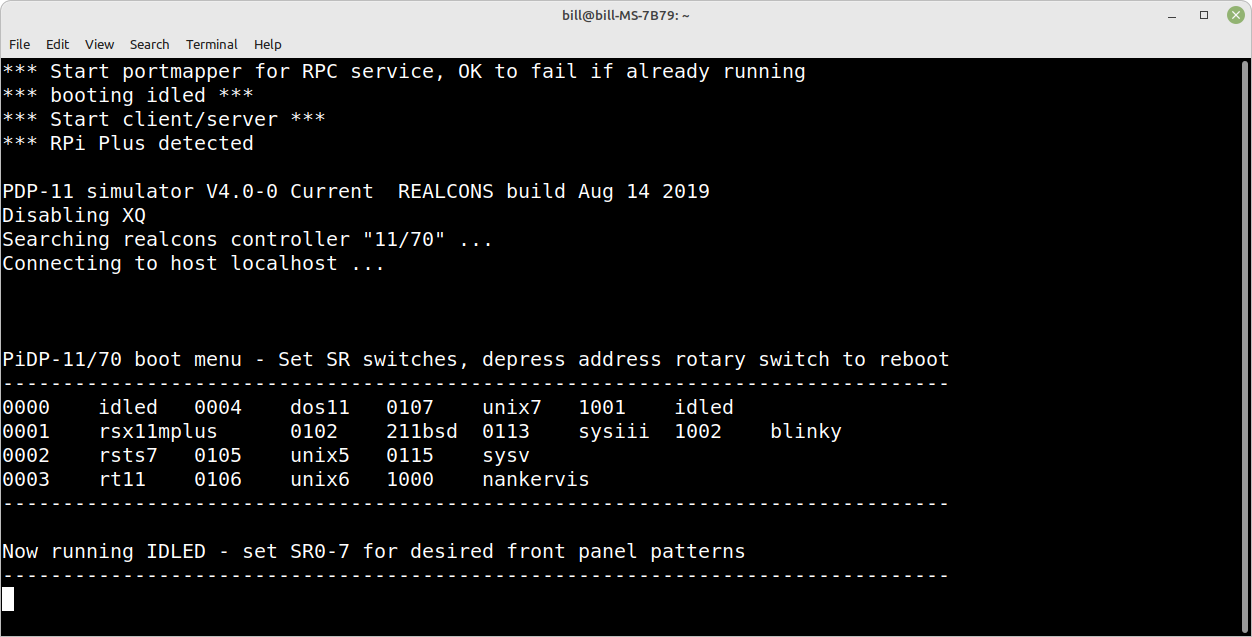
Anywho, After the PiDP-11 software install...I rebooted. I checked the screen via the HDMI connection, and it appeared to reboot. However the screen turned black and the cursor was sitting at the top left corner. After a long time (~10min), a mouse pointer appeared on the screen. This wait was longer than a reasonable person would assume that something was not wrong, If I moved the mouse, the pointer would move very slow as if it the CPU was struggling. At this point I attempted to SSH into the Pi, which was also slow. After several minutes it finally accepted the password. but if I hit ENTER it just sat there. After another long wait I got the attached screen...
Going back to the Pi using the HDMI connector...the screen was still black. I was never able to do the PiDP-11 escape by the CTRL-A d command. I finally was able open another SSH terminal and do a "sudo shutdown now" though.
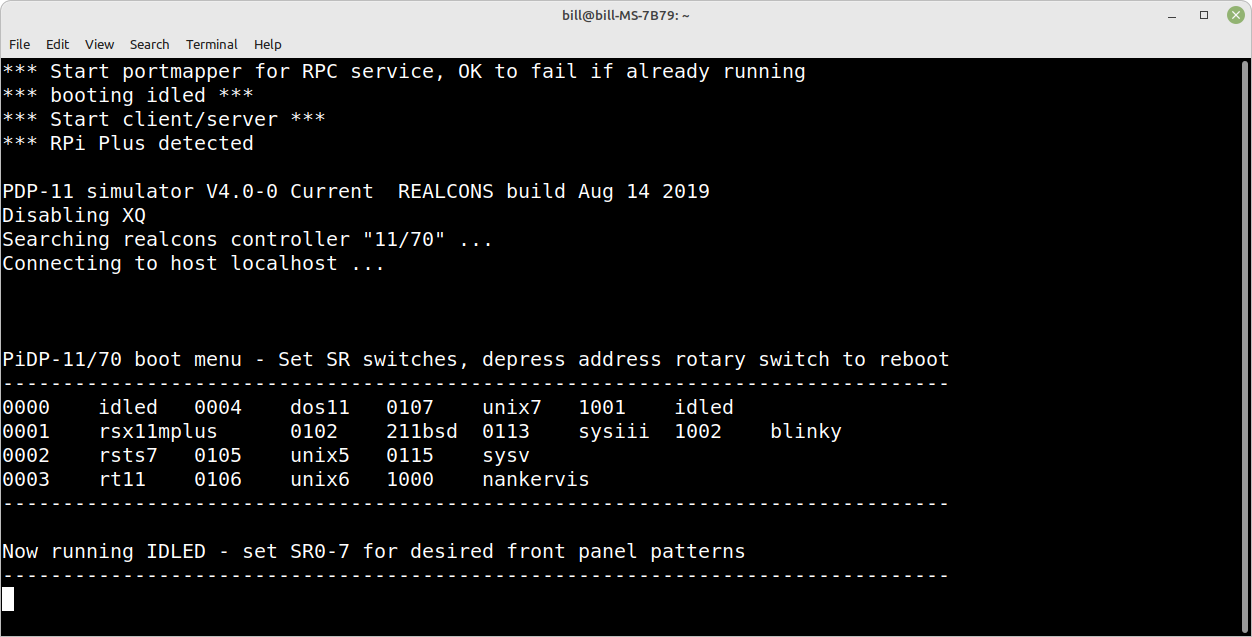
Marco
May 3, 2023, 10:39:35 AM5/3/23
to [PiDP-11]
That sounds like a really sick (as in: not healthy) Pi or SD card, or a mis-configured one. I did some crazy stuff with original Pi 1B's back in the day (and still have one in operation) and they were never THAT slow. Even with a graphic display.
Out of the box the Pi should show the boot process via the HDMI port. Are you booting into a graphic desktop, or the command line? You can check and set with sudo raspi-config in a SSH session. It could be that your Pi tries to boot into a graphic desktop without proper HDMI settings in your case. You don't want a graphic desktop with an older PI anyway, it takes up too much resources which could explain the very slow login over SSH.
Good luck ;-)
Marco
Marco
Op woensdag 3 mei 2023 om 15:11:41 UTC+2 schreef bill...@gmail.com:
Bill B
May 3, 2023, 2:26:43 PM5/3/23
to [PiDP-11]
Thanks Marco,
I'm using a new SanDisk 32GB Ultra microSDHC. The Pi starts the desktop fine (as I see with the HDMI connection) after the install and updates. It's only after I reboot, AFTER the PiDP-11 install that it bogs down. I chose the 32 bit desktop because that's was the default from the rpi-imager, but I see they also offer a Raspberry Pi OS Lite install in "Other". So I'll try that next. I thought I read somewhere that the desktop was recommended for the PiDP-11 install...but maybe not. Also I never installed (and recently found) the heat sink. So that could also help.
Marco
May 3, 2023, 3:37:58 PM5/3/23
to [PiDP-11]
The desktop is only required if you want to do graphics in some OS'es, as shown in the PiDP-11 manual. If you don't need that then there is no need for the resource hungry (specially on a B+) desktop.
You can reinstall with the Lite image, or just disable booting into the desktop (so command line instead) with the raspi-config command line tool.
On a B+ a heatsink is not really necessary, it is more a gimmick than really needed. Even on a Pi 4 it is not necessary anymore (it used to be when the Pi 4 was new, because of a bug in the firmware which made the CPU run hot).
Op woensdag 3 mei 2023 om 20:26:43 UTC+2 schreef bill...@gmail.com:
Bill B
May 3, 2023, 4:59:00 PM5/3/23
to [PiDP-11]
OK, I reinstalled with Raspberry Pi OS Lite. The install didn't end as clean as the Desktop install. But, I realize there is no LXDE so I assume it's OK. I rebooted and could get to the command line using HDMI or SSH. I got the PiDP-11/70 boot menu. I could also exit (I couldn't before) this menu with Ctrl-A d. Here are the last few install messages...
Selecting previously unselected package screen.
Preparing to unpack .../screen_4.8.0-6_armhf.deb ...
Unpacking screen (4.8.0-6) ...
Setting up libutempter0:armhf (1.2.1-2) ...
Setting up screen (4.8.0-6) ...
Processing triggers for install-info (6.7.0.dfsg.2-6) ...
Processing triggers for libc-bin (2.31-13+rpt2+rpi1+deb11u5) ...
Processing triggers for man-db (2.9.4-2) ...
/opt/pidp11/install/install.sh: 20: cannot create /etc/xdg/lxsession/LXDE-pi/autostart: Directory nonexistent
-bash: : command not found
pi@raspberrypi:/opt/pidp11 $
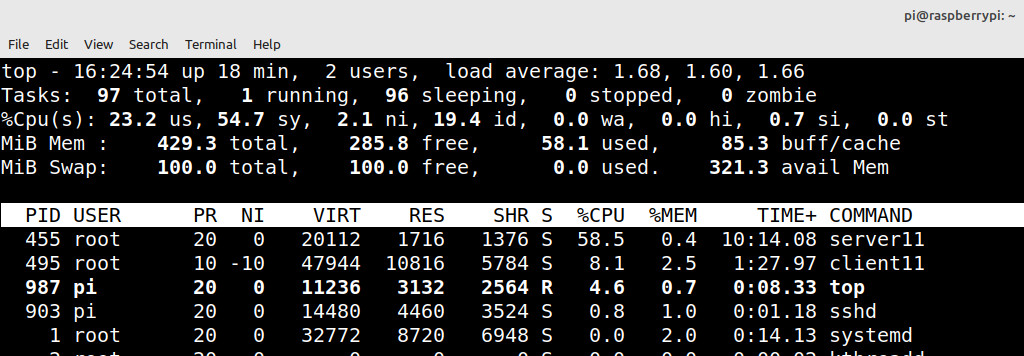
Selecting previously unselected package screen.
Preparing to unpack .../screen_4.8.0-6_armhf.deb ...
Unpacking screen (4.8.0-6) ...
Setting up libutempter0:armhf (1.2.1-2) ...
Setting up screen (4.8.0-6) ...
Processing triggers for install-info (6.7.0.dfsg.2-6) ...
Processing triggers for libc-bin (2.31-13+rpt2+rpi1+deb11u5) ...
Processing triggers for man-db (2.9.4-2) ...
/opt/pidp11/install/install.sh: 20: cannot create /etc/xdg/lxsession/LXDE-pi/autostart: Directory nonexistent
-bash: : command not found
pi@raspberrypi:/opt/pidp11 $
It's still somewhat slow...but not unbearable.
Here with the PDP software running, is the top...of "top" :)
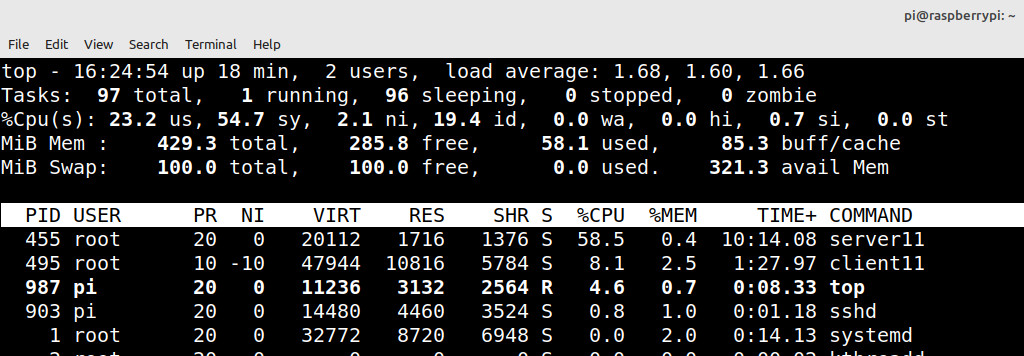
Thanks for everyone's input!
Marco
May 4, 2023, 2:34:20 AM5/4/23
to [PiDP-11]
Good to hear. Just as I was expecting: the graphical desktop and simh was just too much for the poor B+ to cope with. Even now it is not optimal and it is struggling to keep up. The "load average" values shown in "top" say it all. The B+ has a single core CPU , so the load average values should ideally be below 1.0. Maybe in your case if you let it sit idle for a while the values might still drop a bit, but as long as they remain above 1.0 (for a single core CPU) then you will have delays, the CPU simply has more to chew on than it can swallow. You won't break anything with these load average values, but as you already said it feels a little bit slow.
(the three values represent the average load values over the last minute, 5 minutes and 15 minutes).
The script error during the install is to be expected on a Pi Lite, there is indeed no LXDE, it is of no consequence. Should you want to autostart the pidp software at login, one way to do this is to put the relevant command line at the end of /home/pi/.profile. You can even autologin the pi user, raspi-config has an option for that.
Marco
Op woensdag 3 mei 2023 om 22:59:00 UTC+2 schreef bill...@gmail.com:
oscarv
May 8, 2023, 8:21:19 PM5/8/23
to [PiDP-11]
Marco,
So that seems to be because you're using the oldest Pi, the one with the 26-pin connector? Yes, that might be overpowered by the front panel driver.
The solution is very simple! in pidp11.sh, just comment out the line that starts up the 'server'. The 'client', which really is the simh simulator, will still run just fine I believe, and you lighten the burden for the poor single-core Pi 1.
(It might be that you have to comment out the front panel instructions in the boot.ini files (/opt/pidp11/systems/211bsd/boot.ini etc) but IIRC that is not even necessary, the simh simulator will accept not being able to talk to the front panel driver, as I recall. But editing boot.ini will make it work for sure)
That will make it all work just fine, as you don't need the blinkenlights in your case.
Kind regards,
Oscar.
Bill B
May 9, 2023, 1:17:12 PM5/9/23
to [PiDP-11]
Oscar,
I think your response was directed to me. Yes I have a 2014 single core B+ but it has the 40 pin GPIO connector. I commented out the server start as you suggested and it made a huge difference. I still got the "CPU too slow warning" as before, however 945k instructions simulated (see below) was way better than the 12k I got before. In addition...RSTS/E boot time took less than a minute as opposed to almost an hour before.
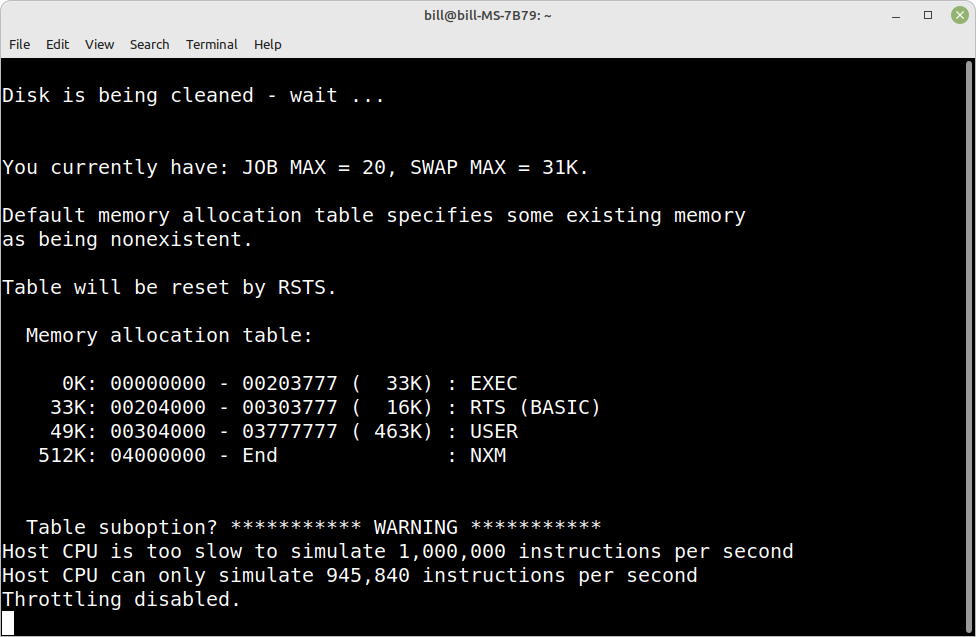
Thanks again,
Bill
Reply all
Reply to author
Forward
0 new messages
